
How to view saved Wi-Fi networks in Windows
PressWindows I,gotoNetwork&Internet>Wi-Fi>ManageknownnetworkstoviewallsavedWi-Finetworks.2.Toseeapassword,openCommandPromptasadministratorandrun"netshwlanshowprofiles"followedby"netshwlanshowprofilename="NETWORK_NAME&quo
Aug 04, 2025 pm 02:13 PM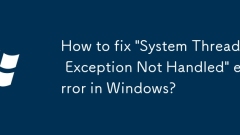
How to fix 'System Thread Exception Not Handled' error in Windows?
IdentifythefaultydriverbycheckingtheBSODerrormessageorEventViewerforcriticalerrors,focusingonfileslikenvlddmkm.sys(NVIDIA),igdkmd64.sys(Intel),oratikmdag.sys(AMD).2.Updateorrollbackdrivers,especiallygraphicsandchipsetdrivers,usingofficialmanufacturer
Aug 04, 2025 pm 02:08 PM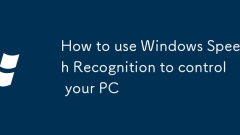
How to use Windows Speech Recognition to control your PC
TosetupWindowsSpeechRecognition,openitviatheStartmenu,chooseamicrophone,completethesetupwizard,andgothroughthevoicetrainingtutorialinaquietenvironment.2.Usebasicvoicecommandslike"Startlistening,""Open[programname],""Click[but
Aug 04, 2025 pm 02:06 PM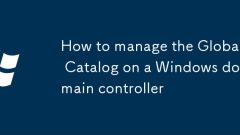
How to manage the Global Catalog on a Windows domain controller
TomanagetheGlobalCatalogeffectively,firstunderstanditisaroleondomaincontrollersthatenablesforest-widesearches,speedsuplogons,andsupportsUniversalGrouplookups;1.TheGCrolecanbeenabledordisabledviaActiveDirectorySitesandServicesorPowerShellbymodifyingth
Aug 04, 2025 pm 01:58 PM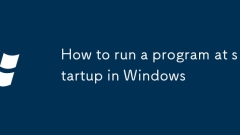
How to run a program at startup in Windows
UsetheStartupfolderforsimple,everydayappsbypressingWin R,typingshell:startup,andpastingashortcutoftheprogram;2.UseTaskSchedulerforadvancedcontrollikedelaysoradminrightsbycreatingatasktriggeredatlogon;3.EdittheRegistryonlyifexperienced,byaddingastring
Aug 04, 2025 pm 01:51 PM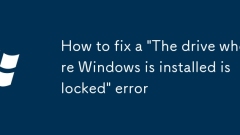
How to fix a 'The drive where Windows is installed is locked' error
ThedriveislockedduetoBitLockeractivationtriggeredbyhardware,BIOS,orTPMchanges,andthesolutionistoenterthe48-digitrecoverykey.1)Lookfortherecoveryscreenpromptingforthekey.2)Carefullyenterthefull48-digitBitLockerrecoverykey,usingtheon-screenkeyboardifne
Aug 04, 2025 pm 01:48 PM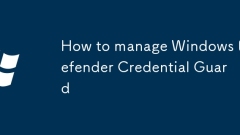
How to manage Windows Defender Credential Guard
TomanageWindowsDefenderCredentialGuard,firstverifysystemrequirementsincludingsupportedOS,SLAT,SecureBoot,virtualizationenabled,and64-bitprocessor.2.EnableCredentialGuardviaGroupPolicybyturningonVirtualizationBasedSecurityandselecting"Enabledwith
Aug 04, 2025 pm 01:41 PM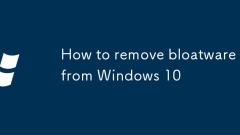
How to remove bloatware from Windows 10
UseSettingstouninstallbloatwarebyopeningApps&Features,selectingunwantedappslikeCandyCrushorMcAfee,andclickingUninstall,sortingbysizetofindspace-hoggingapps.2.Forbuilt-inMicrosoftappslikeXboxorOneNote,usePowerShell(Admin)tolistpackageswithGet-Appx
Aug 04, 2025 pm 01:35 PM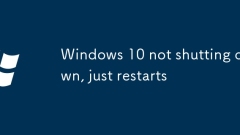
Windows 10 not shutting down, just restarts
DisableFastStartupthroughControlPaneltopreventitfrominterferingwithshutdown.2.UncheckAutomaticallyrestartinSystemfailuresettingstostopunexpectedreboots.3.UpdateorrollbackproblematicdriversinDeviceManager,focusingonchipset,display,andpowermanagement.4
Aug 04, 2025 pm 01:33 PM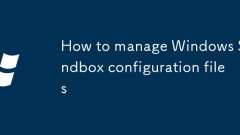
How to manage Windows Sandbox configuration files
A.wsbfileisanXMLconfigurationfileusedtocustomizeWindowsSandboxsettingsforsecure,temporarydesktopenvironments.2.Keyconfigurableelementsincludeforgraphicsperformance,forinternetaccess,tosharehostdirectoriessecurely(preferablyinread-onlymode),andtoautom
Aug 04, 2025 pm 01:24 PM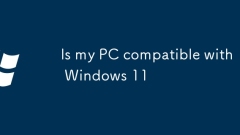
Is my PC compatible with Windows 11
YourPCiscompatiblewithWindows11ifitmeetsMicrosoft’sofficialhardwarerequirements,includinga1GHzorfaster2-coreprocessor(8thGenIntelornewer,AMDRyzen2000ornewer),4GBRAM,64GBstorage,UEFIfirmwarewithSecureBoot,TPM2.0,DirectX12-compatiblegraphics,anda9-inch
Aug 04, 2025 pm 01:18 PM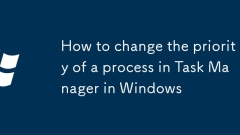
How to change the priority of a process in Task Manager in Windows
YoucanchangeprocesspriorityinWindowsusingtheDetailstabinTaskManager:1.PressCtrl Shift EsctoopenTaskManagerandclick"Moredetails"ifneeded.2.SwitchtotheDetailstabinsteadofProcesses.3.Right-clickthedesiredprocess,hoverover"Setpriority,&quo
Aug 04, 2025 pm 12:46 PM
How to format a USB drive in Windows 11
To format the USB drive in Windows 11, 1. Use File Explorer to insert USB, right-click to select Format, set the file system to exFAT and check Quick Format and click Start to complete it; 2. If the drive is abnormal, you can use disk management, open disk management through Win X and delete partitions and create a new simple volume to complete the format; 3. You can also run the diskpart tool through the command prompt of administrator permissions. After selecting the correct disk, execute the clean, createpartitionprimary, formatfs=exfatquick and assign commands to complete the format. The disk number needs to be carefully checked in the entire process to avoid misoperation. The final drive must be finalized.
Aug 04, 2025 pm 12:38 PM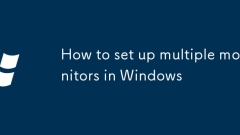
How to set up multiple monitors in Windows
TosetupmultiplemonitorsinWindows,firstensureyourGPU,cables,andmonitorsarecompatibleandconnectedproperly;then1.Right-clickthedesktopandselect"Displaysettings"todetectallmonitors;2.Click"Identify"torecognizeeachscreenanduse"Det
Aug 04, 2025 pm 12:36 PM
Hot tools Tags

Undress AI Tool
Undress images for free

Undresser.AI Undress
AI-powered app for creating realistic nude photos

AI Clothes Remover
Online AI tool for removing clothes from photos.

Clothoff.io
AI clothes remover

Video Face Swap
Swap faces in any video effortlessly with our completely free AI face swap tool!

Hot Article

Hot Tools

vc9-vc14 (32+64 bit) runtime library collection (link below)
Download the collection of runtime libraries required for phpStudy installation

VC9 32-bit
VC9 32-bit phpstudy integrated installation environment runtime library

PHP programmer toolbox full version
Programmer Toolbox v1.0 PHP Integrated Environment

VC11 32-bit
VC11 32-bit phpstudy integrated installation environment runtime library

SublimeText3 Chinese version
Chinese version, very easy to use







