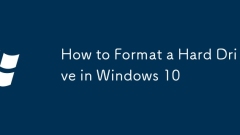
How to Format a Hard Drive in Windows 10
ToformataharddriveinWindows10,useDiskManagement,FileExplorer,orCommandPromptdependingonyourneeds.1.Formostusers,openDiskManagementviaWindows X,locatethedrive,right-clickthepartition,chooseFormat,selectNTFSorexFAT,addalabel,enableQuickFormatifdesired,
Aug 04, 2025 pm 03:06 PM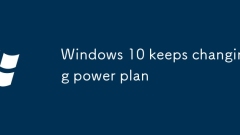
Windows 10 keeps changing power plan
Windows10automaticallyswitchespowerplansduetotriggerslikebatterysaveractivation,AC/batterytransitions,third-partysoftware,orpowertimeouts;2.Tostopit,customizebothACandbatterysettingsinapreferredplan,setprocessorstatesto100%,andadjustbatterysaverthres
Aug 04, 2025 pm 03:05 PM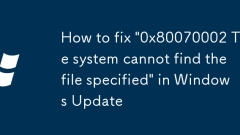
How to fix '0x80070002 The system cannot find the file specified' in Windows Update
First, automatically fix the problem by running WindowsUpdate troubleshooter. 1. Run WindowsUpdate troubleshooter; 2. Run command prompt as an administrator and execute commands in turn to stop wuauserv, cryptSvc, bits, msserver services, rename SoftwareDistribution and Catroot2 folders before restarting the service; 3. Run sfc/scannow to scan and repair system files, and if it is invalid, execute DISM/Online/Cleanup-Image/RestoreHealth to repair Windows images; 4. Run chkdsk/f/r
Aug 04, 2025 pm 03:00 PM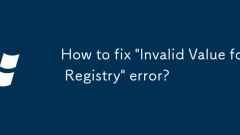
How to fix 'Invalid Value for Registry' error?
When encountering the "InvalidValueforRegistry" error, a key value in the Windows registry is usually set to an unsupported or illegal format. It can be solved through the following steps: 1. Find the registry key that is problematic, locate it in the registry editor according to the path in the error prompt and check whether the value is wrong; 2. Check the recently installed or uninstalled software, try to uninstall the software that may cause problems or use the system restore; 3. Use the system file inspection tool to repair the system files through the administrator command prompt; 4. Carefully modify or delete the illegal registry value, back up the registry or create a system restore point before operation, and ensure that the correct data type is entered.
Aug 04, 2025 pm 02:54 PM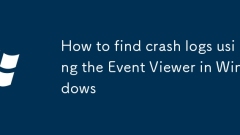
How to find crash logs using the Event Viewer in Windows
ToidentifythecauseofWindowscrashes,openEventViewerbypressingWindows R,typingeventvwr.msc,andpressingEnter;thennavigatetoWindowsLogs>System.Next,filterthelogsbyclickingFilterCurrentLog…intheActionspanel,selectingCritical(andoptionallyError)underEve
Aug 04, 2025 pm 02:53 PM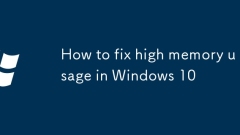
How to fix high memory usage in Windows 10
HighmemoryusageinWindows10isoftencausedbyunnecessaryprocesses,startupapps,orsystemsettings,andcanbefixedbyfollowingthesesteps:1.CheckTaskManagerforhigh-memoryappsandendnon-essentialtasks;2.Disablehigh-impactstartupprogramstoreducebackgroundload;3.Adj
Aug 04, 2025 pm 02:51 PM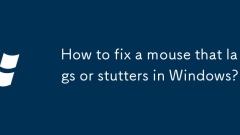
How to fix a mouse that lags or stutters in Windows?
CheckthemouseonanothercomputerandreplacebatteriesortrydifferentUSBportstoruleouthardwareissues.2.Disable"Enhancepointerprecision"andsetpointerspeedto6/11inMousePropertiestoensureconsistentmovement.3.UpdateorreinstallmousedriversviaDeviceMan
Aug 04, 2025 pm 02:50 PM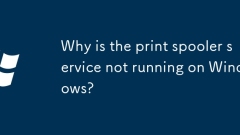
Why is the print spooler service not running on Windows?
ThePrintSpoolerservicemaybemanuallydisabled—setitsstartuptypetoAutomaticandstartitinservices.msc.2.Corruptedorstuckprintjobscanblockthespooler—stoptheservice,deleteallfilesinC:\Windows\System32\spool\PRINTERS,thenrestartit.3.MissingdependencieslikeRP
Aug 04, 2025 pm 02:46 PM
How to pause Windows updates for a longer period
Usethebuilt-inpauseoptiontotemporarilystopupdatesforupto5weeksviaSettings>WindowsUpdate.2.SetyourWi-FiorEthernetconnectionasmeteredtodelayautomaticdownloadsindefinitely,thoughsecuritypatchesmaystillinstalleventually.3.OnWindowsPro/Enterprise,useGr
Aug 04, 2025 pm 02:40 PM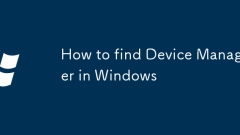
How to find Device Manager in Windows
ClickStart,type"DeviceManager",andselectit.2.PressWin R,typedevmgmt.msc,andpressEnter.3.PressWin XandselectDeviceManager.4.OpenControlPanel,gotoHardwareandSound>DeviceManager.5.Right-clickThisPC,chooseProperties,thenclickDeviceManager.Al
Aug 04, 2025 pm 02:39 PM
How to change the size of text and apps in Windows
Toresizetextandapps,right-clickthedesktop,selectDisplaysettings,thenadjusttheScaleoptiontoapresetpercentagelike125%or150%,andsignoutifprompted.2.Tochangeonlytextsize,gotoSettings>Accessibility>Textsizeandusetheslidertoincreasesystemtextwithouta
Aug 04, 2025 pm 02:37 PM
How to set app-specific volume levels in Windows
OpenVolumeMixerbyright-clickingthetaskbarspeakericonandselecting"OpenVolumemixer"toseeindividualappvolumesliders.2.Adjusteachapp’svolumeindependentlybydraggingitsslider,ensuringtheappisactivelyplayingaudiotoappear.3.Alternatively,gotoSettin
Aug 04, 2025 pm 02:36 PM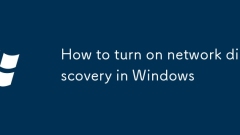
How to turn on network discovery in Windows
ToenablenetworkdiscoveryinWindows,firstopentheNetworkandSharingCenterviaControlPanelorthesystemtray,thenclickChangeadvancedsharingsettingsandturnonNetworkdiscoveryandFileandprintersharingundertheactivenetworkprofile(e.g.,Private),savingchangesafterwa
Aug 04, 2025 pm 02:31 PM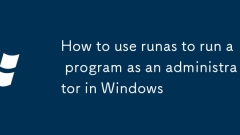
How to use runas to run a program as an administrator in Windows
OpenCommandPromptbypressingWin R,typingcmd,andpressingEnter.2.Usethesyntaxrunas/user:Username"program.exe",replacingUsernamewithanadminaccountandspecifyingthefullprogrampathifnecessary.3.Enterthepasswordwhenprompted,asrunasrequirescredentia
Aug 04, 2025 pm 02:29 PM
Hot tools Tags

Undress AI Tool
Undress images for free

Undresser.AI Undress
AI-powered app for creating realistic nude photos

AI Clothes Remover
Online AI tool for removing clothes from photos.

Clothoff.io
AI clothes remover

Video Face Swap
Swap faces in any video effortlessly with our completely free AI face swap tool!

Hot Article

Hot Tools

vc9-vc14 (32+64 bit) runtime library collection (link below)
Download the collection of runtime libraries required for phpStudy installation

VC9 32-bit
VC9 32-bit phpstudy integrated installation environment runtime library

PHP programmer toolbox full version
Programmer Toolbox v1.0 PHP Integrated Environment

VC11 32-bit
VC11 32-bit phpstudy integrated installation environment runtime library

SublimeText3 Chinese version
Chinese version, very easy to use







