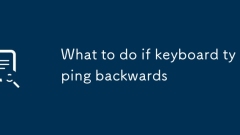
What to do if keyboard typing backwards
Keyboard typing is usually not a hardware problem, but a language setting or input method configuration error. The most common reason is to mistakenly cut to right-to-left languages such as Arabic or Hebrew. The solutions are as follows: 1. Check the keyboard language settings. Windows users can switch back to English and other left-to-right languages through the taskbar. Mac users can enter the system settings to ensure that they use U.S. or ABC layout; 2. Troubleshoot sticky keys or auxiliary functions, try to press the Shift key five times to turn off sticky keys, and check whether there is interference from third-party keyboard tools; 3. Test the keyboard in different applications or devices. If only a specific program is abnormal, it may be a software problem. If the external keyboard is still abnormal on other devices, you need to check the driver or firmware. If the above steps are invalid, you can review the latest updates or words
Jul 17, 2025 am 01:17 AM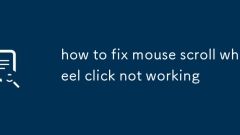
how to fix mouse scroll wheel click not working
The mouse wheel click does not respond to the failure to respond to the problem of bad contact, driver problems or abnormal system settings, rather than hardware damage. 1. First check whether the roller is stuck or loose, and confirm whether the wireless mouse is sufficient; 2. Clean the micro switch below the roller, lightly push it with a toothpick and spray electronic cleaner or press more to test; 3. Update or reinstall the mouse driver, operate it through the device manager or go to the official website to download the latest driver; 4. Test whether the roller function is disabled or conflicted by the software, change the application test and close the third-party control software to check the settings. In most cases, the above steps can be solved. If it is invalid, consider replacing the mouse.
Jul 17, 2025 am 01:10 AM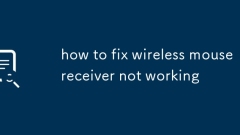
how to fix wireless mouse receiver not working
When the wireless mouse receiver is not working, you can usually troubleshoot and solve it through the following steps: 1. Check the connection between the USB interface and the receiver, make sure it is plugged tightly and try to replace the native USB interface; 2. Re-pair the mouse and the receiver to see if the driver needs to be installed; 3. Update or reinstall the driver, and then uninstall it in the Device Manager; 4. Troubleshoot interference and distance issues, avoid centralized placement of electronic devices and adjust the receiver position. Most problems can be solved by dealing with this order. If the receiver is damaged, it needs to be replaced or contacted for after-sales service.
Jul 17, 2025 am 01:09 AM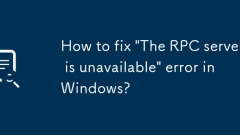
How to fix 'The RPC server is unavailable' error in Windows?
The solution to the "RPC server is not available" problem is as follows: 1. Check and start RPC-related services, including RemoteProcedureCall (RPC) and DCOMServerProcessLauncher, set to automatically start; 2. If the service is normal and still reports an error, try to restart the system to repair the dependencies; 3. Check whether the network connection is smooth and ensure that the target hosts can ping each other; 4. Configure the firewall to allow RemoteProcedureCall (RPC), or temporarily close the third-party firewall test; 5. Run the netshadvfirewallreset command to reset the firewall rules if necessary; 6. Check whether DNS resolution is normal
Jul 17, 2025 am 01:04 AM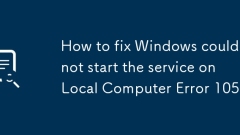
How to fix Windows could not start the service on Local Computer Error 1053
The methods to solve the problem of "Unable to start the service on the local computer, error 1053" include: 1. Modify the registry to extend the service startup timeout to 60 seconds; 2. Check the service program path, configuration and log to ensure normal operation; 3. Change the service login identity to the local system account and set the correct permissions; 4. Use SC commands to query, stop or reinstall the abnormal service. The above methods can check the root cause of the problem one by one and fix it.
Jul 17, 2025 am 01:01 AM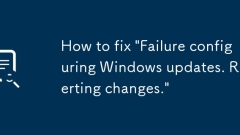
How to fix 'Failure configuring Windows updates. Reverting changes.'
To resolve the problem of "FailureconfiguringWindowsupdates.Revertingchanges", please follow the following steps: 1. First let the system complete the restore process. If it is not completed for more than 30 minutes, consider manual repair; 2. Force restart to enter safe mode and uninstall recent updates or conflicting software; 3. Run the Windows update troubleshooting tool and system file inspection tool (SFC and DISM); 4. Manually clear the Windows update cache; 5. If it still cannot be resolved, use system restore to restore to the previous normal time point. The above methods can usually effectively solve this problem.
Jul 17, 2025 am 12:59 AM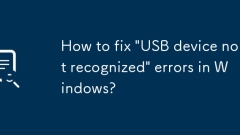
How to fix 'USB device not recognized' errors in Windows?
When encountering the problem of "USB device not recognized", first confirm the physical connection and device status, try to re-plug or unplug or replace the data cable and USB disk; then disable or uninstall the USB controller driver through the device manager and re-enable it; then manually update or roll back the driver; finally try to clear the USB cache information in the registry and restart the computer. If it still cannot be resolved, it may be hardware corruption.
Jul 17, 2025 am 12:51 AM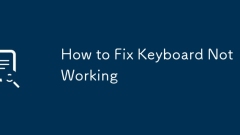
How to Fix Keyboard Not Working
Most of the keyboard does not work due to poor contact, driver or setup problems, rather than hardware damage. When encountering problems, first check the connection and power supply, change the wired keyboard to USB port, and test the wireless keyboard to confirm the battery and switch; secondly try to restart the device or re-plug and unplug the receiver; then check the driver status, update or reinstall the driver; troubleshoot software conflicts, switch input methods, close third-party tools, and check auxiliary function settings; if the above steps are invalid, consider hardware damage.
Jul 17, 2025 am 12:46 AM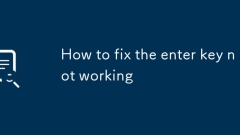
How to fix the enter key not working
If the Enter key fails, you can troubleshoot and solve it by following the steps: 1. Check for physical damage to the key, such as stuck, no rebound or silent, try to clean foreign objects or reinstall key caps; 2. Clean up the internal dust of the keyboard, use compressed air or alcohol to wipe the contacts; 3. Troubleshoot software problems, switch input methods, test other programs or update the driver; 4. Temporarily use a mouse or virtual keyboard to replace it. Most problems can be solved by the above method without changing the keyboard immediately.
Jul 17, 2025 am 12:42 AM
How to fix Windows Update error 0x80070643
When encountering Windows Update error 0x80070643, you can solve it by: 1. Run Windows Update troubleshooting to automatically repair common problems; 2. Use SFC and DISM tools to repair system files; 3. Clean up the Windows Update cache and restart related services; 4. Check and temporarily disable third-party security software that interferes with the update or enter a clean boot state. These methods usually work to solve this error.
Jul 17, 2025 am 12:41 AM
How to fix 'Windows cannot verify the digital signature for the drivers required for this device. (Code 52)'
When encountering the "Windowscannotverify the digital signature forthdrivers required forthisdevice.(Code52)" error, the main solutions are as follows: 1. Reinstall or rollback the driver, restart after uninstalling the device and let the system automatically reinstall or use the rollback function; 2. Turn off the driver forced signature verification, and temporarily turn on the test mode through the administrator command prompt; 3. Use SFC and DISM tools to check and repair the system file integrity; 4. Update the Windows system and install the latest driver provided by the official website of the device manufacturer to ensure that the driver source is reliable. Follow the above steps to check the usual
Jul 17, 2025 am 12:37 AM
How to Fix Mac Keyboard Not Working
When the Mac keyboard cannot be used, first check the connection and power supply, confirm the interface, Bluetooth pairing and power, and restart the device to try to resolve communication errors; secondly, check the system or software conflicts, enter safe mode, close the third-party input method software, and check the permission settings; then reset NVRAM/PRAM and SMC according to the model to restore the underlying management functions of the system; finally check the keyboard settings and language layout to ensure that the key mapping is correct and detect abnormalities through the keyboard viewer. If the above steps are invalid, there may be hardware problems and need to be sent for repair.
Jul 17, 2025 am 12:34 AM
how to fix why wireless mouse light is blinking
Wireless mouse light flashing is usually not caused by a damage to the mouse, but by insufficient battery, unstable connection, signal interference, or firmware problems. First check whether the battery is insufficient. If the battery is low, replace the new battery and confirm that the charging contact point is clean; secondly, restart the connection between the mouse and the receiver, unplug the USB receiver or re-pair the Bluetooth device, and try to press the DPI key; then check whether there are interference sources such as Wi-Fi routers, microwave ovens, etc. around, adjust the receiver position and reduce obstacles; finally check the firmware or driver problems, go to the official website to check for updates or use the supporting software to reset the settings. In most cases, the above steps can be solved.
Jul 17, 2025 am 12:31 AM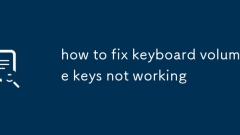
how to fix keyboard volume keys not working
The keyboard volume keys do not work usually result from software or setup issues, rather than hardware corruption. 1. First check whether you need to use it with the Fn key, and try pressing Fn Esc to switch the function key mode. 2. Make sure the volume key is not disabled or remapping through manufacturer software such as LenovoVantage or third-party tools. 3. Update or reinstall the keyboard driver, restart and reinstall it automatically, or manually download the latest driver. 4. If there is still no improvement, connect the keyboard to another device or switch the operating system to test to confirm whether it is a hardware failure. In most cases, the above steps can solve the problem of volume key failure.
Jul 17, 2025 am 12:28 AM
Hot tools Tags

Undress AI Tool
Undress images for free

Undresser.AI Undress
AI-powered app for creating realistic nude photos

AI Clothes Remover
Online AI tool for removing clothes from photos.

Clothoff.io
AI clothes remover

Video Face Swap
Swap faces in any video effortlessly with our completely free AI face swap tool!

Hot Article

Hot Tools

vc9-vc14 (32+64 bit) runtime library collection (link below)
Download the collection of runtime libraries required for phpStudy installation

VC9 32-bit
VC9 32-bit phpstudy integrated installation environment runtime library

PHP programmer toolbox full version
Programmer Toolbox v1.0 PHP Integrated Environment

VC11 32-bit
VC11 32-bit phpstudy integrated installation environment runtime library

SublimeText3 Chinese version
Chinese version, very easy to use







