
the win 10 game dvr is not recording or is saving corrupted files
EnsureGameBarandGameDVRareenabledinSettingsunderGaming>GameBarandCaptures.2.UpdateGPUdriversandenableHardware-acceleratedGPUschedulingtosupporthardwareencoding.3.Grantmicrophone,camera,andbackgroundapppermissionsinPrivacysettings.4.Changethesavelo
Aug 02, 2025 am 07:57 AM
the win 10 photos app is not showing all pictures in a folder
Unhidefilesiftheyaremarkedashiddenorsystemfiles.2.EnsureimageformatsaresupportedlikeJPEG,PNG,orinstallHEIF/HEICextensions.3.RebuildthePhotosapplibraryviaSettingstorefreshindexing.4.Confirmthefolderisaddedandenabledundertheapp’sstoragesettings.5.Renam
Aug 02, 2025 am 07:45 AM
how to fix win 10 photos app crashing or not opening
RestartyourPCtoresolvetemporaryglitches.2.RuntheWindowsStoreAppsTroubleshooterviaSettings>Update&Security>Troubleshoottoautomaticallyfixcommonappissues.3.Re-registerthePhotosappusingPowerShellwiththecommandGet-AppxPackageMicrosoft.Windows.P
Aug 02, 2025 am 07:32 AM
How to fix a loose or wobbly keycap
First,ensurethekeycapisproperlyseatedbyremovingandreattachingitevenlyontotheswitch.2.Inspectthestabilizersonlargerkeys,ensuringtheyarefullyinsertedandnotdamaged.3.Lubricateorreplacedry,sticky,orbrokenstabilizersusingappropriatelubeorcompatiblereplace
Aug 02, 2025 am 07:30 AM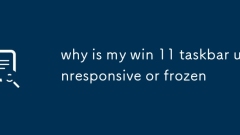
why is my win 11 taskbar unresponsive or frozen
RestartWindowsExplorerviaTaskManagertoresolveafrozentaskbar.2.ResetgraphicsdriverwithWin Ctrl Shift BandupdateGPUdriverthroughDeviceManagerormanufacturerwebsite.3.Runsfc/scannowandDISM/Online/Cleanup-Image/RestoreHealthinCommandPromptasadmintofixcorr
Aug 02, 2025 am 07:26 AM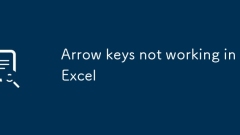
Arrow keys not working in Excel
CheckifScrollLockisenabledandpresstheScrollLockkey(orFn ScrLk/C)todisableit,restoringnormalarrowkeyfunction.2.EnsureExcelisnotineditmodebypressingEnterorEsc,andclickdirectlyonacelltoresumenavigation.3.Ifpanesarefrozenorsplit,gototheViewtabanduseUnfre
Aug 02, 2025 am 07:12 AM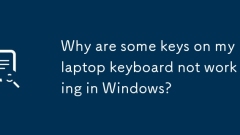
Why are some keys on my laptop keyboard not working in Windows?
UpdateorreinstallthekeyboarddriverviaDeviceManagerandcheckforWindowsupdates.2.Cleanstickyordirtykeysusingcompressedairandalightlydampenedcottonswab,avoidingforceorremovalofkeys.3.DisableFilterKeys,StickyKeys,orToggleKeysinSettings>Accessibility>
Aug 02, 2025 am 07:06 AM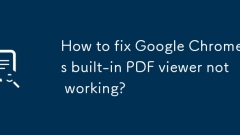
How to fix Google Chrome's built-in PDF viewer not working?
EnsureChrome’sPDFviewerisenabledbyturningoff“DownloadPDFfiles”and“OpenPDFsusingdefaultapplication”insettings.2.ResetChromesettingsandclearcacheviachrome://settings/resetandCtrl Shift Deltofixcorrupteddata.3.Disableallextensionsatchrome://extensions/,
Aug 02, 2025 am 07:04 AM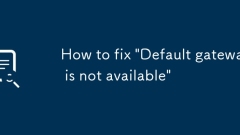
How to fix 'Default gateway is not available'
Restartyourcomputerandroutertoresolvetemporaryglitchesandresetthenetworkenvironment.2.RuntheNetworkTroubleshooterviaSettingstoautomaticallydetectandfixcommonconnectionissues.3.ResettheTCP/IPstackandflushDNSbyrunningnetshwinsockreset,netshintipreset,i
Aug 02, 2025 am 07:02 AM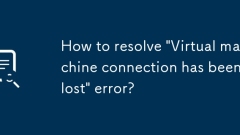
How to resolve 'Virtual machine connection has been lost' error?
When encountering the "VirtualMachineconnectionhasbeenlost" error, you should avoid blind restarting, but follow the following steps to check: 1. Check whether the network connection is normal, including local and remote networks, firewall rules, port opening status and intermediate proxy links; 2. Confirm whether the virtual machine status is running normally, check the management platform status and check the system log or console screenshot; 3. Check whether the remote connection services such as RDP or SSH are running, and restart the related services through the serial console if necessary; 4. Check resource overload or configuration issues, check CPU, memory, and disk usage, and perform corresponding cleaning or expansion operations. Check them one by one in the above order, and most connection loss problems can be solved.
Aug 02, 2025 am 06:51 AM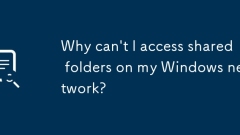
Why can't I access shared folders on my Windows network?
Youcan'taccesssharedfoldersonyourWindowsnetworkduetosettings,permissions,orconnectivityissues;1.Ensurenetworkdiscoveryandfilesharingareturnedonintheadvancedsharingsettingsforyournetworkprofile,andswitchtoPrivateifonPublic;2.Verifysharingpermissionsvi
Aug 02, 2025 am 06:47 AM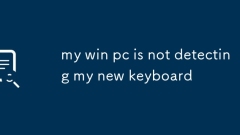
my win pc is not detecting my new keyboard
Checkthephysicalconnectionbyunpluggingandre-pluggingthekeyboardintoadifferentUSBport,tryingaUSB2.0port,avoidinghubs,testingonanothercomputer,replacingbatteriesforwirelessmodels,andensuringthereceiverissecurelypluggedin.2.RestartandtestinBIOS/UEFIbych
Aug 02, 2025 am 06:44 AM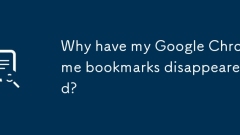
Why have my Google Chrome bookmarks disappeared?
CheckyourGoogleAccountsyncsettingstoensureyou'resignedintothecorrectaccountandthatbookmarksareenabledinsync;togglesyncoffandonifneeded.2.VerifythebookmarksbarisvisiblebypressingCtrl Shift BandchecktheBookmarkManagerformisplacedbookmarks.3.Restorefrom
Aug 02, 2025 am 06:43 AM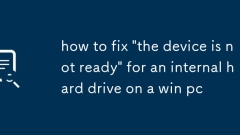
how to fix 'the device is not ready' for an internal hard drive on a win pc
CheckphysicalconnectionsbyreseatingSATAandpowercables,tryingdifferentportsorcables,andtestingthedriveinanothersystem.2.InDiskManagement,initializethediskifit'sunallocated,assignadriveletterifmissing,andbringthediskonlineifit'slistedasofflineduetopoli
Aug 02, 2025 am 06:41 AM
Hot tools Tags

Undress AI Tool
Undress images for free

Undresser.AI Undress
AI-powered app for creating realistic nude photos

AI Clothes Remover
Online AI tool for removing clothes from photos.

Clothoff.io
AI clothes remover

Video Face Swap
Swap faces in any video effortlessly with our completely free AI face swap tool!

Hot Article

Hot Tools

vc9-vc14 (32+64 bit) runtime library collection (link below)
Download the collection of runtime libraries required for phpStudy installation

VC9 32-bit
VC9 32-bit phpstudy integrated installation environment runtime library

PHP programmer toolbox full version
Programmer Toolbox v1.0 PHP Integrated Environment

VC11 32-bit
VC11 32-bit phpstudy integrated installation environment runtime library

SublimeText3 Chinese version
Chinese version, very easy to use








