
How to fix Google Chrome when it's not responding?
WaitandcheckChrome’sTaskManager(Shift Esc),endhigh-resourceprocesses;2.RestartChromeviasystemTaskManager(Ctrl Shift Esc),thenreopentorestoretabs;3.Disableextensionsatchrome://extensions,re-enableonebyonetofindtheissue;4.ClearbrowsingdataviaCtrl Shift
Aug 02, 2025 am 10:09 AM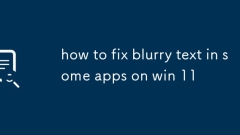
how to fix blurry text in some apps on win 11
First, enable the "Fix App Scaling" function, then manually set the high DPI compatibility mode for the problematic applications, then make sure the monitor resolution is native and update the system and graphics drivers. Finally, solve the compatibility problem by updating or reinstalling the application, so that the problem of fuzzy text in Windows 11 can be solved.
Aug 02, 2025 am 10:02 AM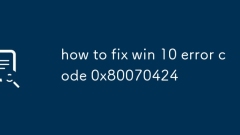
how to fix win 10 error code 0x80070424
First, fix the 0x80070424 error by running WindowsUpdate troubleshooting. If it is invalid, check and start the critical services (such as WindowsUpdate, BITS, CryptographicServices, etc.), then run the command prompt as an administrator and rename the SoftwareDistribution and Catroot2 folders and re-register the relevant DLL files. Then execute the sfc/scannow and DISM/Online/Cleanup-Image/RestoreHealth commands to repair the system files, and exclude third-party antivirus software or malware interference, if the service is still missing.
Aug 02, 2025 am 10:01 AM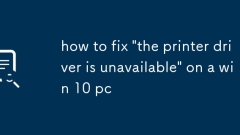
how to fix 'the printer driver is unavailable' on a win 10 pc
RestartyourprinterandPCtocleartemporaryglitches.2.CheckDeviceManagerforcorruptedormissingdriversandupdatethemautomatically.3.Reinstalltheprinterdriverbyremovingthedeviceanddownloadingthelatestversionfromthemanufacturer’swebsite.4.Runthebuilt-inPrinte
Aug 02, 2025 am 09:56 AM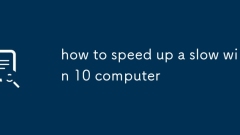
how to speed up a slow win 10 computer
CheckTaskManagerforhigh-resourceappsandendunnecessarytasks.2.Disableunusedstartupprogramstoimproveboottime.3.RunDiskCleanupandenableStorageSensetoremovetemporaryandjunkfiles.4.UpgradefromHDDtoSSDforsignificantperformanceimprovement.5.Adjustsystemsett
Aug 02, 2025 am 09:48 AM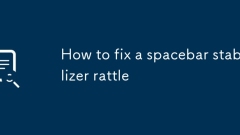
How to fix a spacebar stabilizer rattle
Confirmtherattleisfromthestabilizerbytestingthespacebarandremovingthekeycaptocheckthestems.2.Applyasmallamountoflubricanttothestabilizerwire,housing,andstemstoreducefrictionandnoise.3.Secureloosestabilizerhousingusingafoammod,tapemod,orziptiemodtoeli
Aug 02, 2025 am 09:44 AM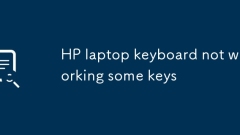
HP laptop keyboard not working some keys
Cleanthekeyboardwithcompressedairtoremovedebris.2.TestfunctionalityinSafeModeorwithanexternalkeyboardtoruleoutsoftwareissues.3.UpdateorreinstallkeyboarddriversviaDeviceManager.4.RunHPHardwareDiagnosticsbypressingF2atstartuptocheckforhardwarefailure.5
Aug 02, 2025 am 09:42 AM
how to fix keyboard language bar missing
The keyboard language bar is missing Solution: Check whether the language bar is hidden in the taskbar settings, right-click the taskbar and select "Taskbar Settings" to ensure that the "Language Bar" switch is on; try to add the input method again: enter "Settings → Time and Language → Language and Area", delete the current language and add and restart the computer; switch back to the default English input method to test whether to restore; Run the system file checker: Run the command prompt as an administrator and enter sfc/scannow to scan and repair the system files; check whether the TabletInputService service status is enabled in the registry (back up the registry before modification).
Aug 02, 2025 am 09:19 AM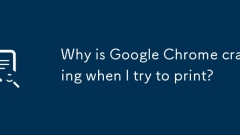
Why is Google Chrome crashing when I try to print?
UpdateChrometothelatestversionviaHelp>AboutGoogleChrometofixbugscausingprintcrashes.2.Updateorreinstallprinterdriversbyremovingandre-addingtheprinterinsystemsettingstoresolvecompatibilityissues.3.TestprintinginIncognitoModeanddisableextensionsoneb
Aug 02, 2025 am 09:18 AM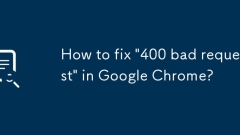
How to fix '400 bad request' in Google Chrome?
First, check whether the URL has spelling or format errors to ensure there are no extra spaces or special characters; second, clear the browser cache and cookies, you can call up the clear interface through Ctrl Shift Delete and select the "All Time" range; then test the website in traceless mode. If it is normal, it may cause problems. You need to enter chrome://extensions to disable troubleshooting one by one; check the Storage part of the Application in the developer tool, clear if the cookies or local storage is too large; if the problem persists, try resetting Chrome settings to the default; finally change the browser or device to test to eliminate network proxy or firewall interference. Most 400 errors are possible
Aug 02, 2025 am 09:08 AM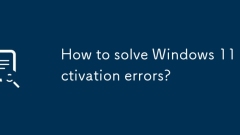
How to solve Windows 11 activation errors?
Checkyourinternetconnectionandensureyou'resignedinwiththeMicrosoftaccountlinkedtoyourWindowslicense,switchingbackfromalocalaccountifnecessary.2.RuntheWindowsActivationTroubleshooterviaSettings>System>Troubleshoot>Othertroubleshooterstoautoma
Aug 02, 2025 am 08:59 AM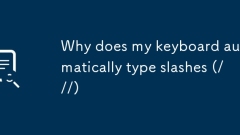
Why does my keyboard automatically type slashes (///)
Checkiftheissueiscausedbystuckkeysoraggressiverepeatsettingsbytestingkeyrepetitioninatexteditorandadjustingrepeatdelayandrateinkeyboardsettings.2.Inspectthe/keyforphysicaldamageordebris,cleanitgentlywithcompressedair,andtestwithanexternalkeyboardtoru
Aug 02, 2025 am 08:50 AM
How to fix a repeating key on a keyboard (key chatter)
Cleanthekeyboardusingcompressedairandisopropylalcoholtoremovedebris.2.Testthekeyinmultipleappstodetermineiftheissueissoftware-related.3.DisableFilterKeysorSlowKeysinsystemsettings.4.Testthekeyboardonanotherdevicetoisolatehardwarevs.computerissues.5.U
Aug 02, 2025 am 08:46 AM
win 10 disk cleanup is not deleting files
RunDiskCleanupasadministratortoensureproperpermissions;2.RestartoruseSafeModetopreventfilesfrombeinglockedbyprocesses;3.Alwaysclick"Cleanupsystemfiles"toaccessandremovesystem-levelfileslikeWindowsUpdateleftovers;4.Manuallydeletefilesin%temp
Aug 02, 2025 am 08:41 AM
Hot tools Tags

Undress AI Tool
Undress images for free

Undresser.AI Undress
AI-powered app for creating realistic nude photos

AI Clothes Remover
Online AI tool for removing clothes from photos.

Clothoff.io
AI clothes remover

Video Face Swap
Swap faces in any video effortlessly with our completely free AI face swap tool!

Hot Article

Hot Tools

vc9-vc14 (32+64 bit) runtime library collection (link below)
Download the collection of runtime libraries required for phpStudy installation

VC9 32-bit
VC9 32-bit phpstudy integrated installation environment runtime library

PHP programmer toolbox full version
Programmer Toolbox v1.0 PHP Integrated Environment

VC11 32-bit
VC11 32-bit phpstudy integrated installation environment runtime library

SublimeText3 Chinese version
Chinese version, very easy to use







