Round shadow system icons
Introduction to circular shadow system icons:
Shadow Round Shadow System Icon Adobe
All resources on this site are contributed by netizens or reprinted by major download sites. Please check the integrity of the software yourself! All resources on this site are for learning reference only. Please do not use them for commercial purposes. Otherwise, you will be responsible for all consequences! If there is any infringement, please contact us to delete it. Contact information: admin@php.cn
Related Article
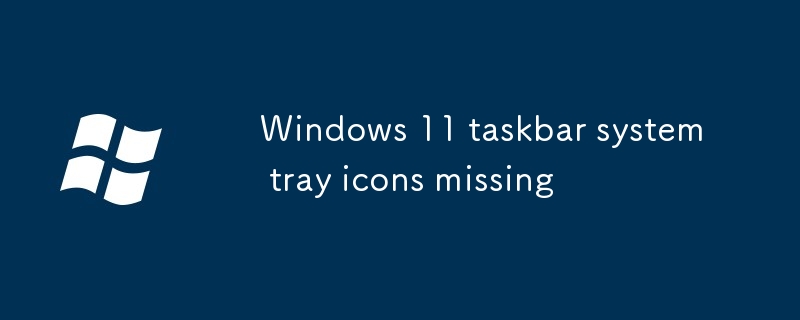 Windows 11 taskbar system tray icons missing
Windows 11 taskbar system tray icons missing
23 Jul 2025
The disappearance of the system tray icon can be solved by the following methods: 1. Enter the taskbar settings to ensure that the required icon is set to "Always Show"; 2. Restart Windows Explorer or computer refresh interface; 3. Run the command prompt as an administrator to rebuild the icon cache; 4. Check and install system updates and drivers. In most cases, the icon can be restored by adjusting settings or restarting the Explorer. If there is a cache or driver problem, you need to clear the cache or update the driver to solve it.
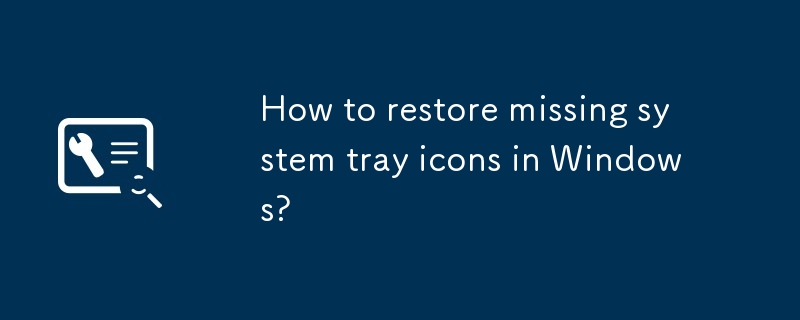 How to restore missing system tray icons in Windows?
How to restore missing system tray icons in Windows?
24 Jul 2025
The system tray icon disappears usually because of setting adjustments or program not starting, rather than a system failure. 1. Check the taskbar settings: Click the notification center icon (small arrow) on the right side of the taskbar to see if the required icon is collapsed; if it needs to be displayed, right-click the taskbar → "Taskbar Settings" → "Notification Area" → "Select which icons to display on the taskbar", and set the required icon to "Always Show". 2. Restart Explorer or PC: Open Task Manager (Ctrl Shift Esc) → Find "Windows Explorer" → Right-click "Restart"; if it is invalid, try restarting the computer. 3. Check the status of startup items and program: Enable disabled software through the "Start" tab of the Task Manager, or manually start related programs;
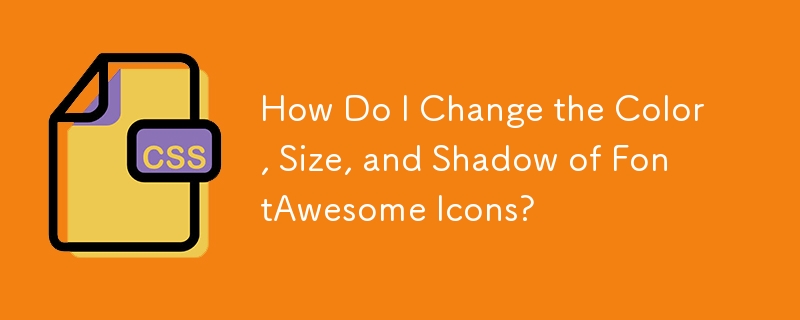 How Do I Change the Color, Size, and Shadow of FontAwesome Icons?
How Do I Change the Color, Size, and Shadow of FontAwesome Icons?
07 Dec 2024
Styling FontAwesome Icons' Color, Size, and ShadowFontAwesome, a popular icon library, offers a wide range of customizable icons. However, it can...
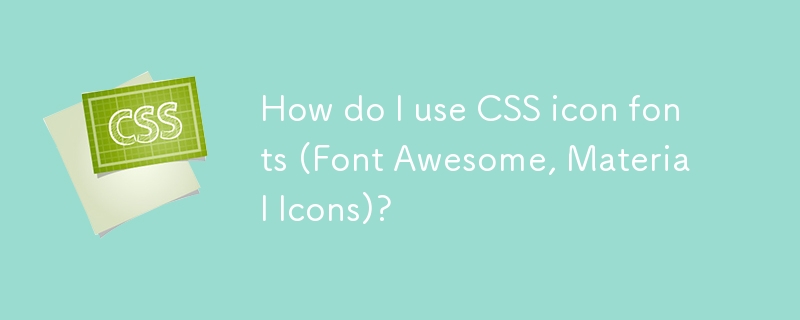 How do I use CSS icon fonts (Font Awesome, Material Icons)?
How do I use CSS icon fonts (Font Awesome, Material Icons)?
18 Mar 2025
Article discusses using CSS icon fonts like Font Awesome and Material Icons, focusing on integration, usage, styling, and accessibility in web projects.Main issue: How to effectively integrate and customize these icon fonts for responsive design.
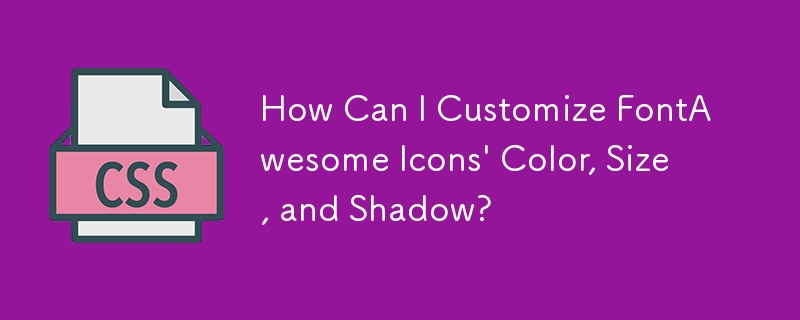 How Can I Customize FontAwesome Icons' Color, Size, and Shadow?
How Can I Customize FontAwesome Icons' Color, Size, and Shadow?
13 Dec 2024
Customizing FontAwesome Icons: Styling Color, Size, and ShadowWhen utilizing FontAwesome's icons, you may desire to alter their styling beyond the...
 How Can I Style FontAwesome Icons with Color, Size, and Shadow?
How Can I Style FontAwesome Icons with Color, Size, and Shadow?
05 Dec 2024
Styling FontAwesome Icons: Color, Size, and ShadowWant to customize the appearance of FontAwesome icons? This question explores how to give these...


Hot Tools

APP applet icon icon library material
Applicable to: mobile phone page, app applet page element icon icon library material, multiple colors are optional, and the colors can be replaced independently.

Basic monochrome ico icon material
Basic monochrome ico icon material download

247 flag pictures of countries around the world
240 flag pictures_icon material_flag picture free download_icon material download_icon material library

Simple shaded PNG icon
Simple shaded PNG icon

Pencil drawing software PNG icon
Pencil drawing software PNG icon





