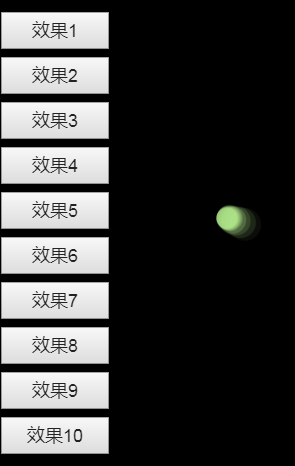10 canvas mouse animations
An animation effect that follows the movement of the mouse. There are ten effects in total.
All resources on this site are contributed by netizens or reprinted by major download sites. Please check the integrity of the software yourself! All resources on this site are for learning reference only. Please do not use them for commercial purposes. Otherwise, you will be responsible for all consequences! If there is any infringement, please contact us to delete it. Contact information: admin@php.cn
Related Article
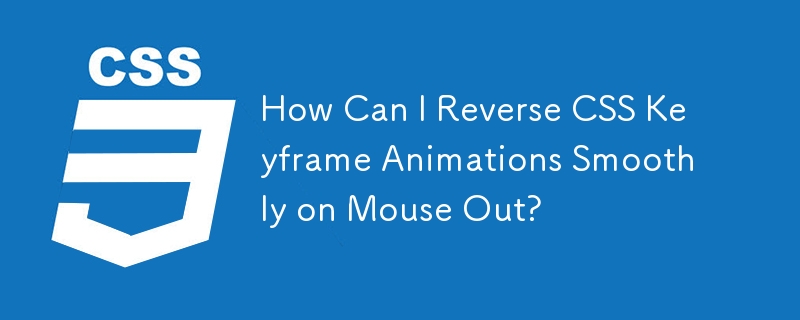 How Can I Reverse CSS Keyframe Animations Smoothly on Mouse Out?
How Can I Reverse CSS Keyframe Animations Smoothly on Mouse Out?
21 Dec 2024
Animation Reversal on Mouse Out: Addressing the ChallengeIn the realm of web animation, achieving a smooth animation reversal on mouse out can be...
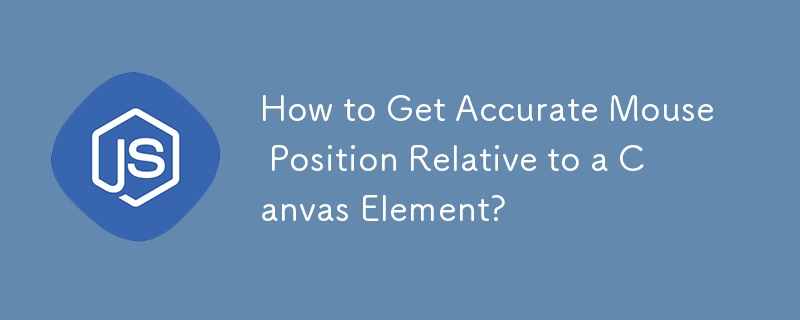 How to Get Accurate Mouse Position Relative to a Canvas Element?
How to Get Accurate Mouse Position Relative to a Canvas Element?
04 Nov 2024
Detecting Mouse Position Relative to Canvas ElementIn the realm of interactive web development, a common task is accurately determining the mouse...
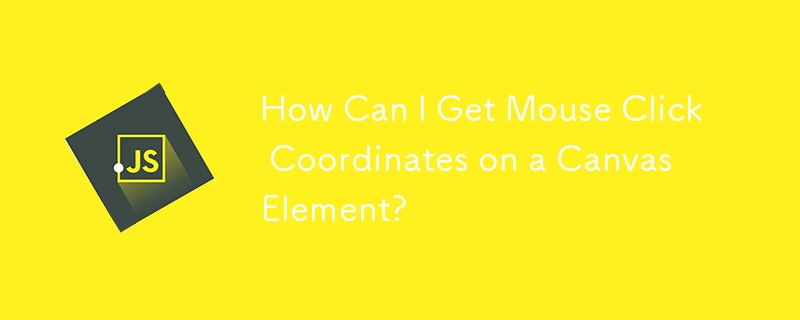 How Can I Get Mouse Click Coordinates on a Canvas Element?
How Can I Get Mouse Click Coordinates on a Canvas Element?
08 Dec 2024
Getting Coordinates of Mouse Clicks on a Canvas ElementDetermining the coordinates of mouse clicks on a canvas element is crucial for various...
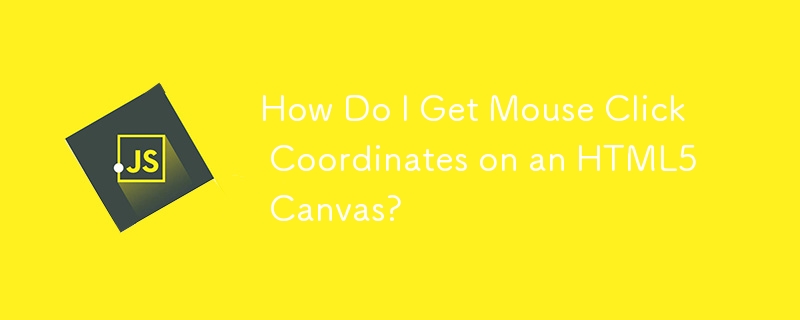 How Do I Get Mouse Click Coordinates on an HTML5 Canvas?
How Do I Get Mouse Click Coordinates on an HTML5 Canvas?
06 Dec 2024
Getting Mouse Click Coordinates on a Canvas ElementTo capture the coordinates of a mouse click on a canvas element, follow these steps:Obtain the...
 How Do I Get Mouse Click Coordinates on a Canvas Element?
How Do I Get Mouse Click Coordinates on a Canvas Element?
08 Dec 2024
Getting Mouse Click Coordinates on a Canvas ElementTo obtain the x and y coordinates of a mouse click relative to a canvas element, follow these...
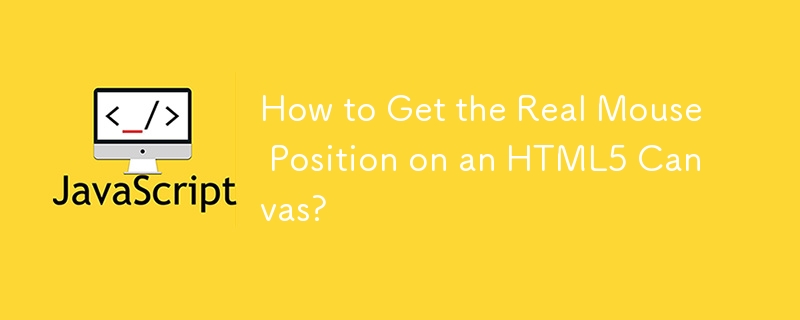 How to Get the Real Mouse Position on an HTML5 Canvas?
How to Get the Real Mouse Position on an HTML5 Canvas?
05 Dec 2024
Real Mouse Position in CanvasTo draw within a HTML5 canvas using the mouse cursor, it's often imperative for the canvas to be positioned at the...
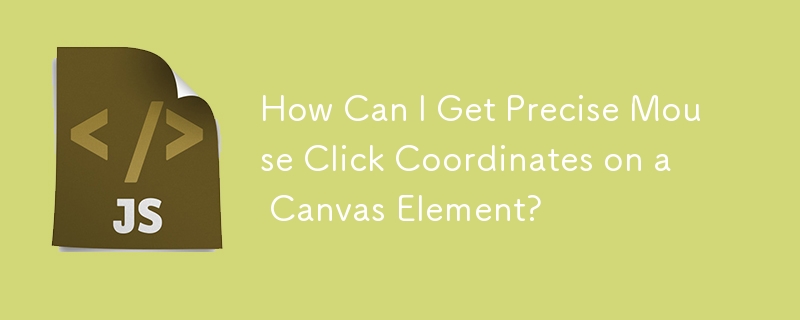 How Can I Get Precise Mouse Click Coordinates on a Canvas Element?
How Can I Get Precise Mouse Click Coordinates on a Canvas Element?
09 Dec 2024
Determining Mouse Click Coordinates on Canvas ElementsRetrieving the precise coordinates of mouse clicks within a canvas element is a common need...
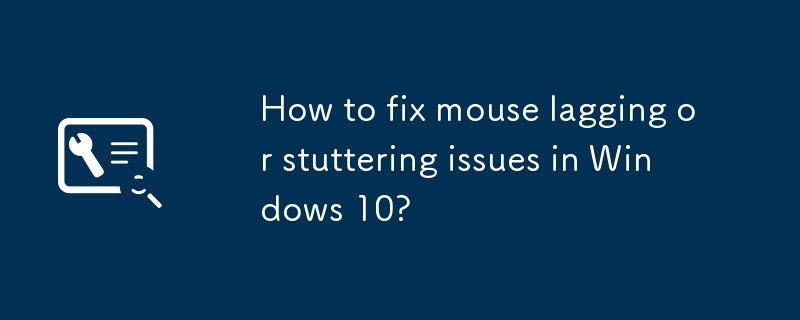 How to fix mouse lagging or stuttering issues in Windows 10?
How to fix mouse lagging or stuttering issues in Windows 10?
23 Jul 2025
To solve the problem of mouse lag in Windows 10, you can start from the following aspects: 1. Update the mouse driver and Bluetooth/USB driver; 2. Cancel the power saving settings of USB devices; 3. Adjust the pointer speed and visual effects; 4. Check the battery, replace the USB socket or test a new mouse. First check and update the driver of the "Mouse and Other Pointer Devices", while paying attention to whether the Bluetooth or wireless receiver driver is normal; then cancel the "Allow off to save power" option for all USB controllers in the Device Manager; then adjust the pointer accuracy and speed through the control panel, and select the best performance mode in the system performance options; finally confirm that the wireless mouse is sufficiently battery, try to replace the USB interface away from the interference source, and replace the mouse if necessary to test whether it is hard
 How to handle mouse events on an HTML5 canvas?
How to handle mouse events on an HTML5 canvas?
02 Aug 2025
To correctly handle mouse events on HTML5 canvas, first add an event listener to canvas, then calculate the coordinates of the mouse relative to canvas, then judge whether it interacts with the drawn object through geometric detection, and finally realize interactive modes such as drag and drop. 1. Use addEventListener to bind mousedown, mousemove, mouseup and mouseleave events for canvas; 2. Use getBoundingClientRect method to convert clientX/clientY to coordinates relative to canvas; 3. Detect mouse through manual geometric calculations (such as the distance formula of rectangle boundary or circle)


Hot Tools

Canvas follows mouse cursor animation special effects
The Canvas following mouse cursor animation special effects include 10 different effects of mouse passing following and display animation effects.
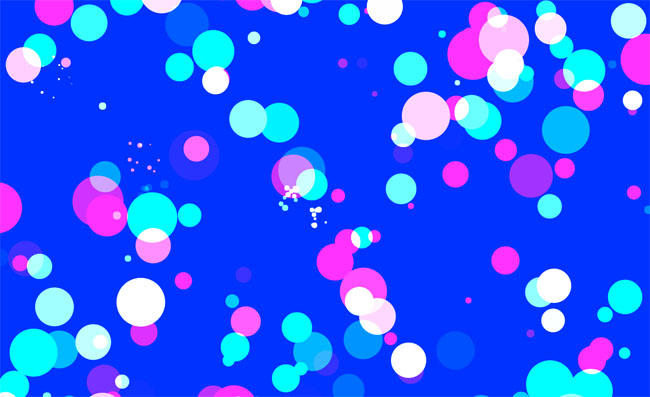
HTML5 Canvas bubble hover mouse effect
HTML5 Canvas bubble hover mouse effect

js+css3 owl eyes follow the mouse pointer to rotate animation special effects
js+css3 owl eyes follow the mouse pointer to rotate animation special effects
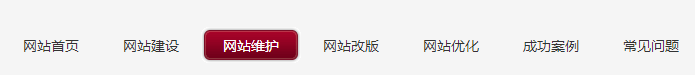
jquery hover event navigation bar effect
jquery hover event navigation bar effect

js mouse click and drag to generate small icon special effects
js mouse click and drag to generate small icon special effects is a purple background style mouse left click and right click to generate small icon animation special effects.