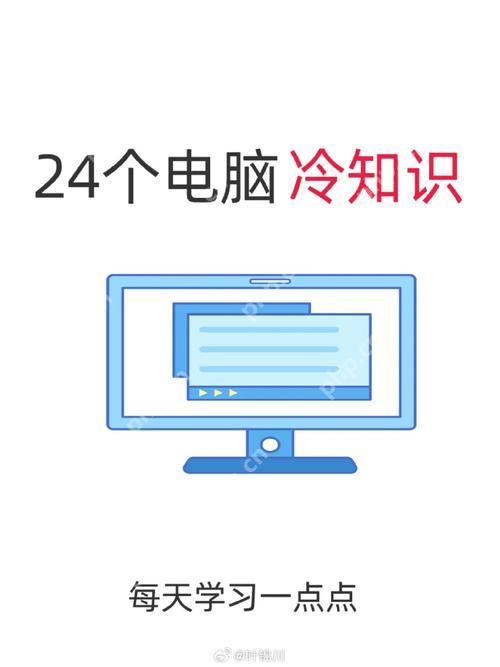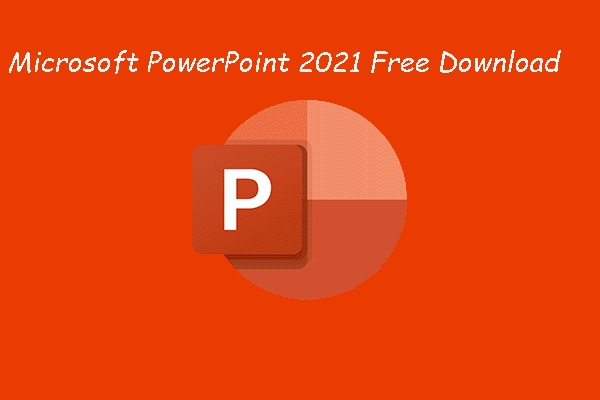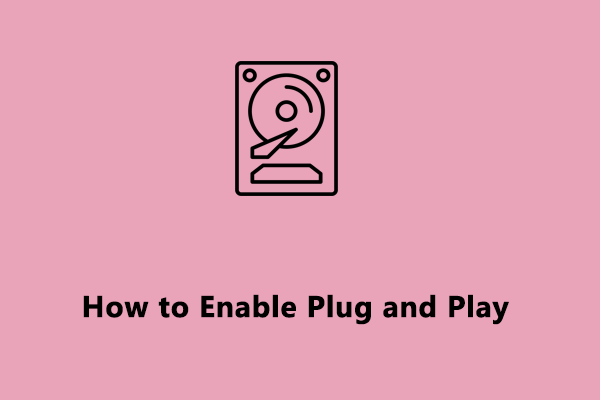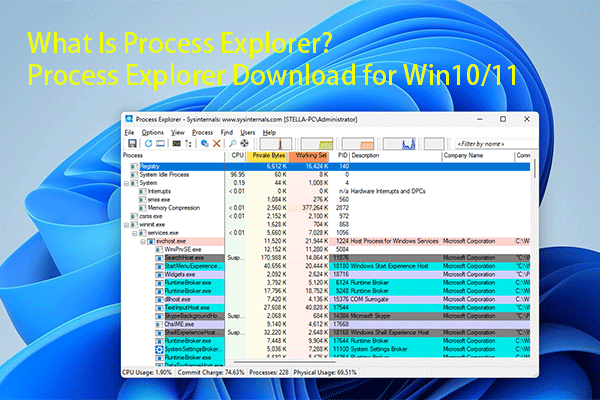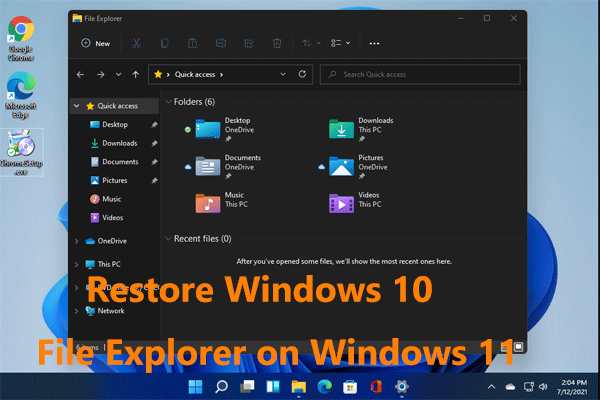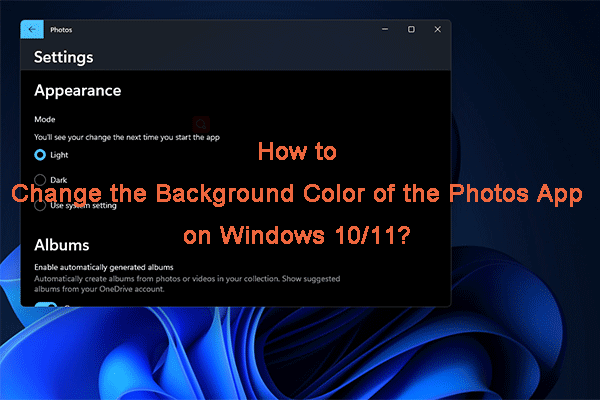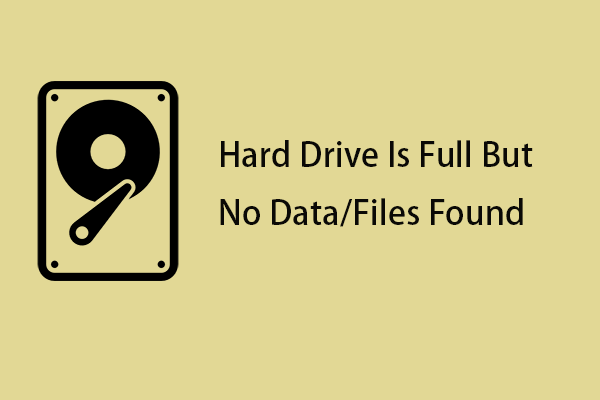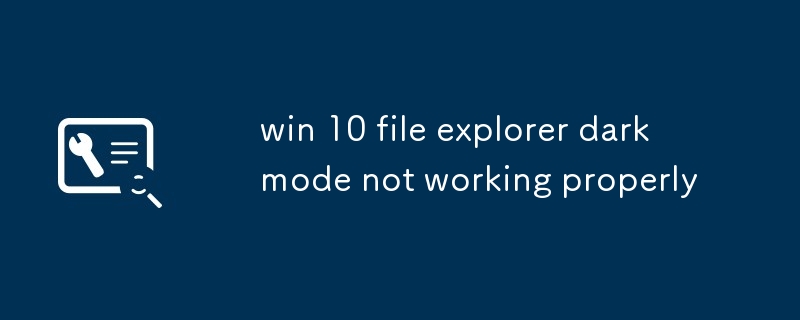Found a total of 10000 related content

Win10 startup item fails. How to manage win10 startup program?
Article Introduction:The method to manage Win10 startup programs through Task Manager is: 1. Press Ctrl Shift Esc to open the Task Manager and switch to the "Startup" tab; 2. Right-click the program and select "Disable" or "Enable" to control its startup.
2025-05-22
comment 0
1077
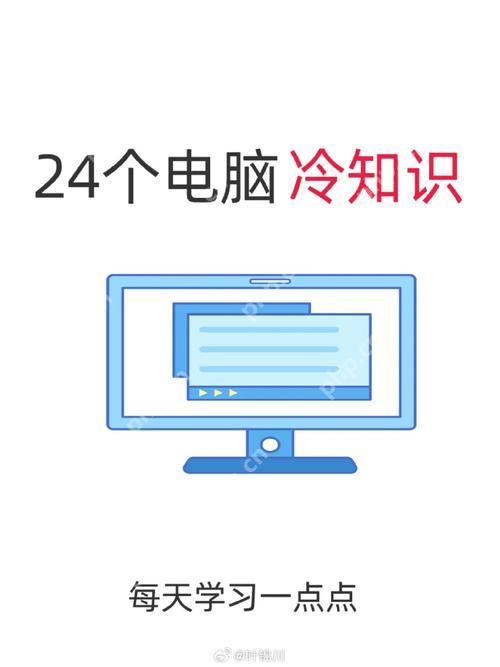
Full guide to timing switch-off of Win10 system: In-depth analysis of task planning and power management
Article Introduction:In Win10 systems, the task scheduler and power management functions can be used to enable timed power switches. 1. Use the task scheduler: Open the task scheduler, create basic tasks, set triggers and operations, and enter "shutdown.exe/s/t0" to shut down. 2. Use power management: Go to the System tab in settings, select Power and Sleep, and set scheduled tasks to achieve timed shutdown.
2025-05-22
comment 0
1018
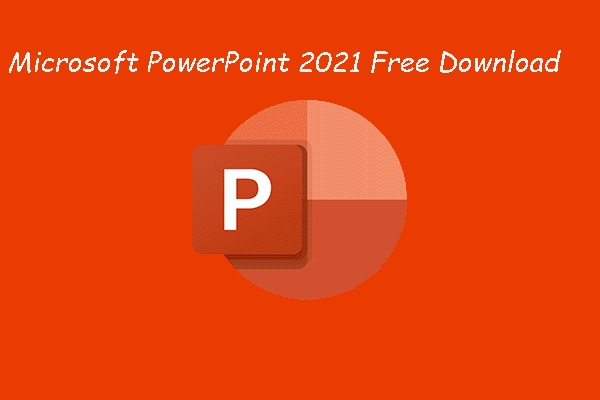
Free Download Microsoft PowerPoint 2021 (Win10 & Win11)
Article Introduction:Want to get Microsoft PowerPoint 2021 for free on your Windows or Mac computer? In this post, php.cn Software will introduce Microsoft PowerPoint 2021 free download for Windows and Mac. Some related information is also mentioned here.
2025-05-24
comment 0
386
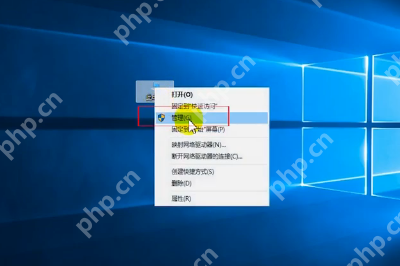
The USB device that has not been recognized in Win10. What is the USB device that has not been recognized in Win10?
Article Introduction:Some users reported that when using Windows 10, they encountered an unrecognized USB device problem. The system always popped up the prompt "Unrecognized USB device" repeatedly. Even if all USB devices are unplugged, the prompt still appears. In response to this situation, the editor of System Home will provide you with a solution. Let’s take a look at the specific operation steps. How to deal with frequent prompts from Windows 10 that it cannot recognize USB devices? 1. Open "This Computer" through the right-click menu and enter the device manager interface. />2. Find and click "Universal Serial Bus Controller" in the Device Manager, and then uninstall the USB hub option. />3. Switch to the Windows settings page and follow
2025-05-22
comment 0
720
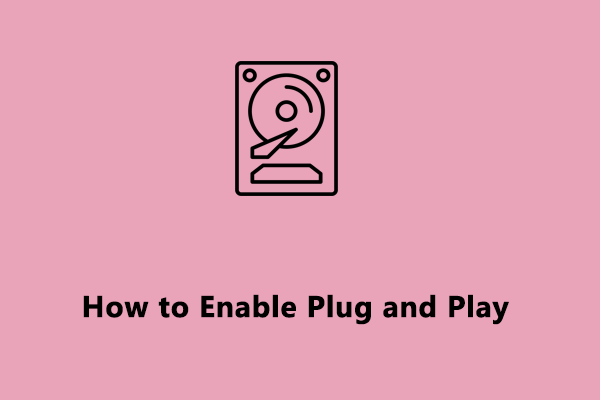
Watch: How to Enable Plug and Play Service Effortlessly Win10/11
Article Introduction:In this post, we will show you what Plug and Play is and how to enable Plug and Play in Windows 10/11. To measure disk performance, system security, data integrity & protection, you can go to php.cn Website to pick the corresponding software.
2025-05-26
comment 0
674

5 Fixes for VSS Error 0x800423F4 When Backup in Win10/11
Article Introduction:VSS error 0x800423F4 happens when creating a system image on Windows 11/10. If you are plagued by this annoying issue, follow the fixes collected by php.cn to root out it. Besides, professional Windows backup software like php.cn ShadowMaker is intro
2025-04-24
comment 0
601

How to Fix Warzone Screen Tearing/Flickering/Freezing Win10/11? - MiniTool
Article Introduction:Do you have fun playing Call of Duty: Warzone 2? It is common to suffer from some issues when playing the game on your Windows PC. Warzone 2 screen tearing is one of the most troublesome issues you might meet. If you are looking for solutions for it,
2025-06-13
comment 0
901
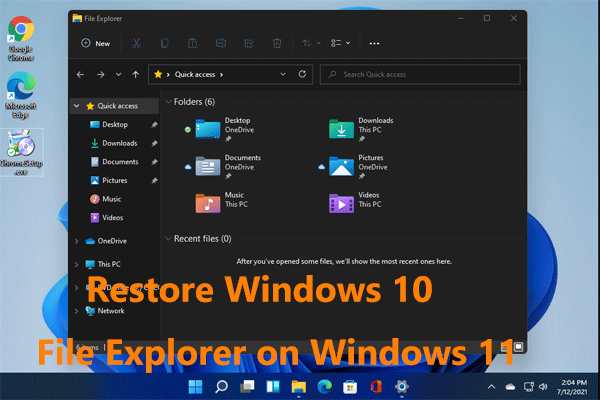
Guide: How to Switch back to Win10 File Explorer on Windows 11
Article Introduction:If you don’t like the new File Explorer in Windows 11, you can tweak the Windows settings to switch back to Windows 10 File Explorer on Windows 11. php.cn Software shows you how to get the classic context menu in this post and let’s see the ways.
2025-05-29
comment 0
348

Is Twitch Lagging in Win10? Try Ways to Fix the Laggy Issue!
Article Introduction:When using Twitch on Chrome in Windows 10, you may find it is laggy. This is frustrating since the issue interferes with your user experience. How can you fix Twitch lagging? In this post, php.cn Solution summarizes some useful solutions and you can
2025-08-02
comment 0
181

How to Sync Dropbox to File Explorer on Win10/11 for Data Backup
Article Introduction:How do I make Dropbox show up in File Explorer? How do I sync Dropbox files to my computer? To find answers to these two questions, you come to the right place. In this post, php.cn will guide you on how to sync Dropbox to File Explorer in Windows 10
2025-04-22
comment 0
553



What is the difference between win10 and 11 systems? Comparison of new and old systems
Article Introduction:The main differences between Windows 10 and Windows 11 are user interface, performance, security, and compatibility. 1. Windows 11 provides a more modern user interface and "widget" functionality, but the system requirements are higher. 2. Windows 11 improves performance through optimization, but may not be as good as Windows 10 on old hardware. 3. Windows 11 enhances security, such as the "WindowsHello" enhanced version and TPM2.0 requirements. 4. Windows 11 has better support for new technologies, but its compatibility with old applications is not as good as Windows 10. Which system to choose depends on your specific needs and equipment configuration.
2025-05-07
comment 0
774
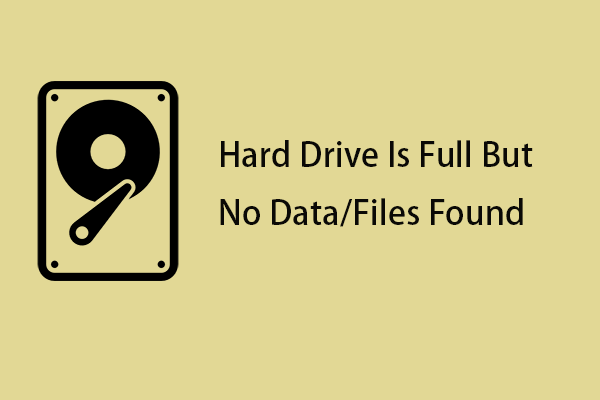
A Guide to Fix Hard Drive Is Full But No Data Found on Win10/11
Article Introduction:When using a computer/laptop, you may encounter the situation that the D drive runs out of space but the content is empty. The storage capacity is shown as full, but after a detailed inspection, no files can be located. This post from php.cn introduc
2025-06-19
comment 0
554
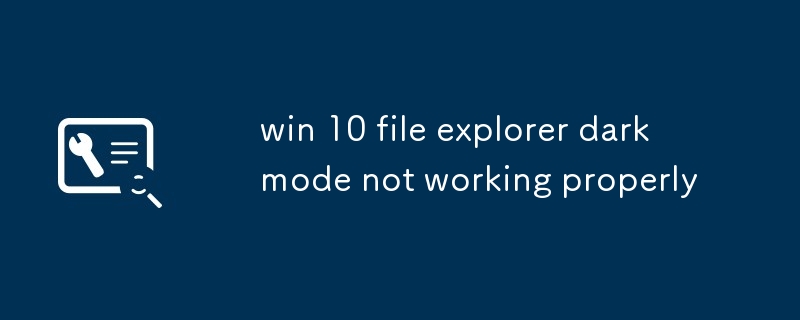
win 10 file explorer dark mode not working properly
Article Introduction:First, make sure that the system-level dark mode is enabled: set "Select Your Color" and "Select Default App Mode" to "Dark" in the settings; 2. Understand that File Explorer is a traditional desktop application, and Microsoft has not fully implemented its dark mode support in Win10, resulting in the main list, context menu, etc. still being lighter; 3. You can try to set the AppsUseLightTheme value to 0 through the registry editor to partially improve the interface; 4. You can use third-party tools such as WinaeroTweaker to force the application of dark themes, but there are system risks; 5. The best solution is to upgrade to Windows 11, which natively supports the complete dark mode of File Explorer. This problem in Win10 is designed limitation rather than
2025-07-31
comment 0
134

How to disable Windows Defender in Windows 10/11?
Article Introduction:There are four ways to turn off WindowsDefender. 1. Professional users can permanently close it through the Group Policy Editor, which is suitable for Win10/11Pro and above. The operation path is gpedit.msc → Computer Configuration → Windows Component → Microsoft Defender Antivirus → Enable "Close Microsoft Defender Antivirus" and restart; 2. Some functions can be temporarily disabled through registry modification, and create DisableAn under the HKEY_LOCAL_MACHINE\SOFTWARE\Policies\Microsoft\WindowsDefender path of regedit
2025-07-12
comment 0
974

How to get a free Windows 11 product key?
Article Introduction:You can use it temporarily by upgrading genuine Win10, using the education plan or not activating temporary use. Specifically, it includes: 1. Free upgrade from activated Windows 10 to Windows 11; 2. Students or specific organization members obtain authorization through the Microsoft Education Program; 3. Short-term tests can be used directly without activation, but their functions are limited; 4. Beware of free online key traps, and it is recommended to purchase authorization or confirm upgrade conditions through formal channels.
2025-07-03
comment 0
1070