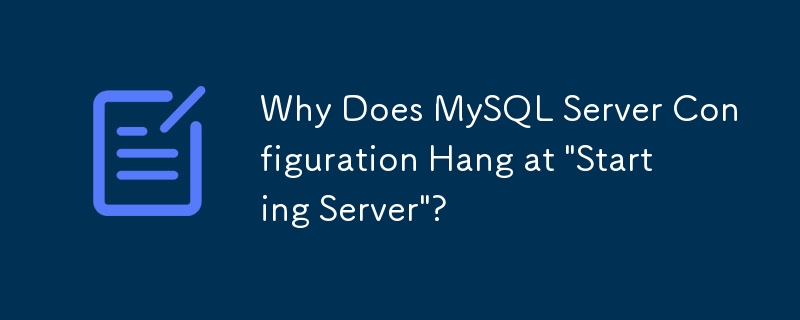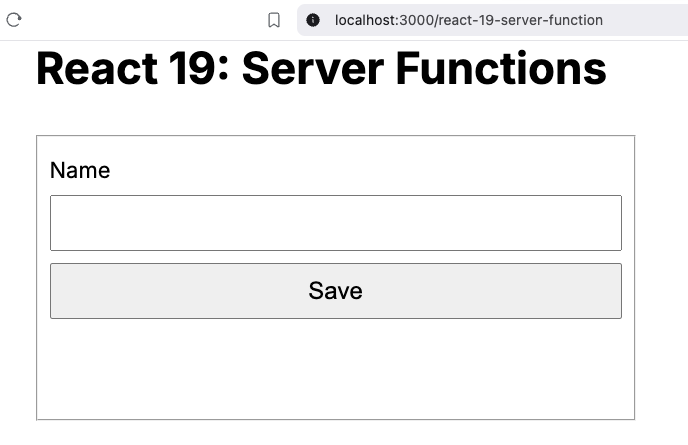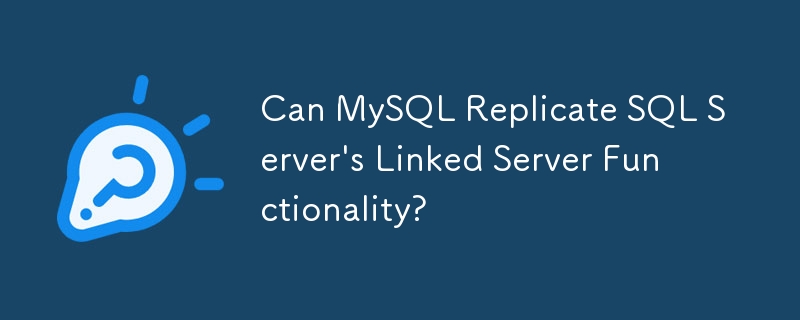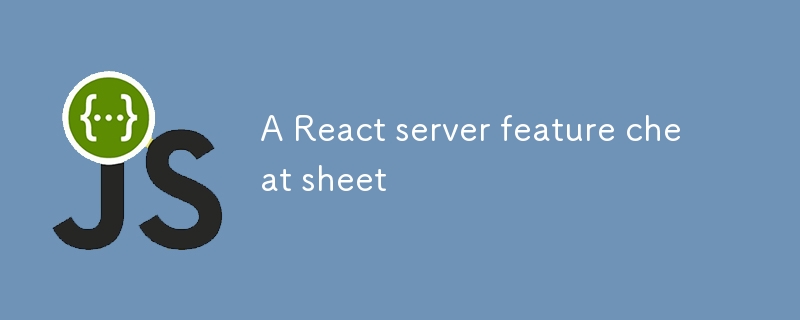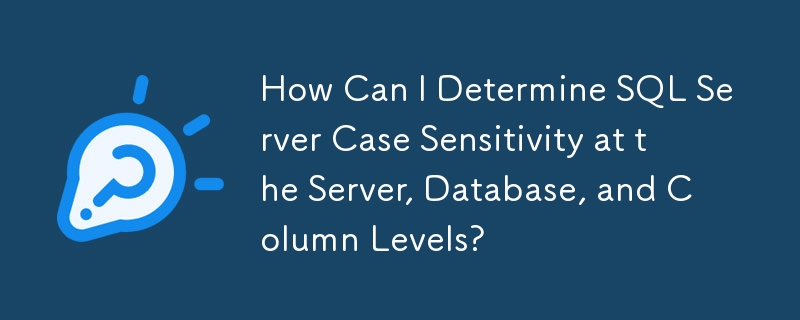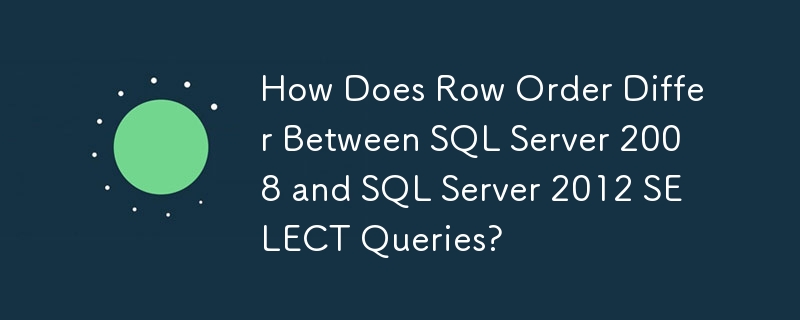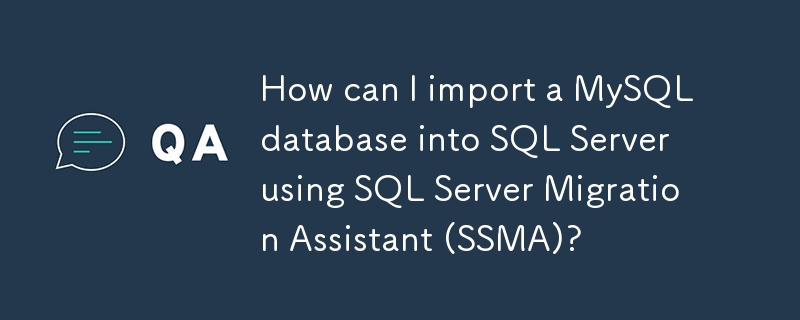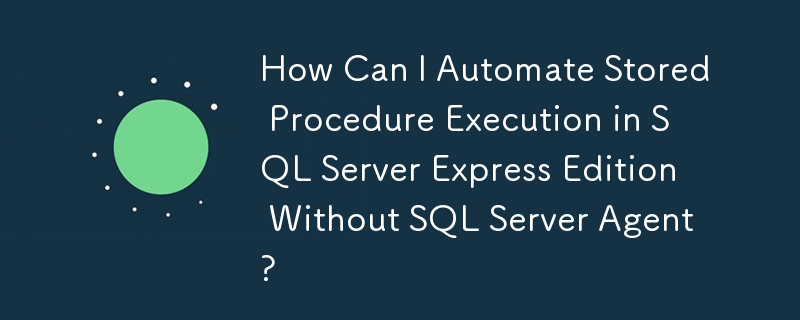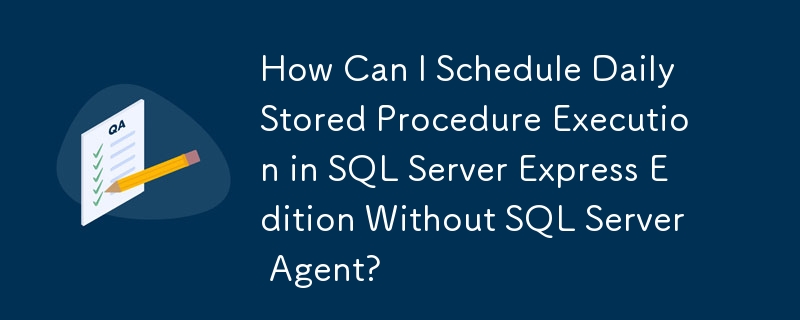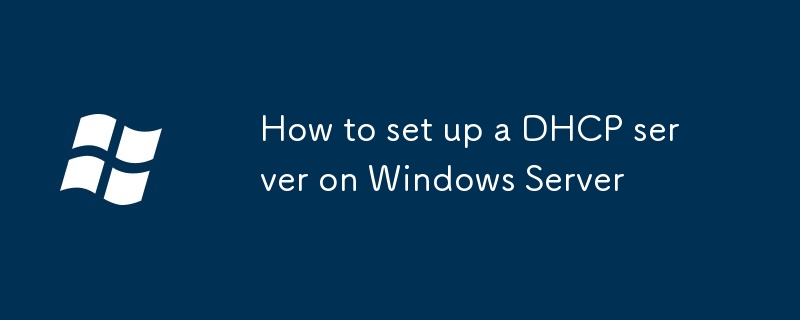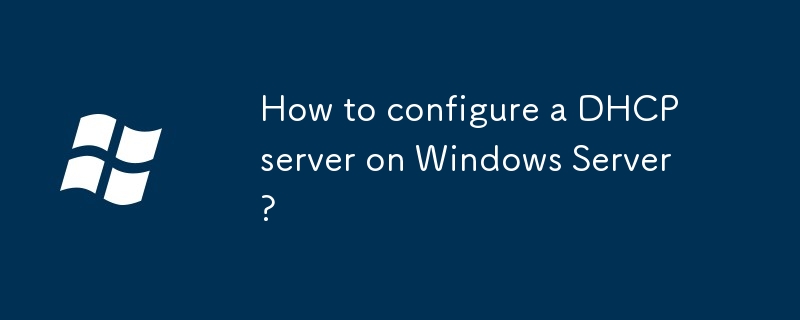Found a total of 10000 related content

Windows Server LTSC: Get Server 2019/2022 LTSC, Exact Steps
Article Introduction:What is Windows Server LTSC? Which versions of Server OS offer LTSC? How to download and install Windows Server 2022 LTSC or Windows Server 2019 LTSC? In this post on php.cn, you can find much information on this release channel of Microsoft.
2025-04-03
comment 0
297
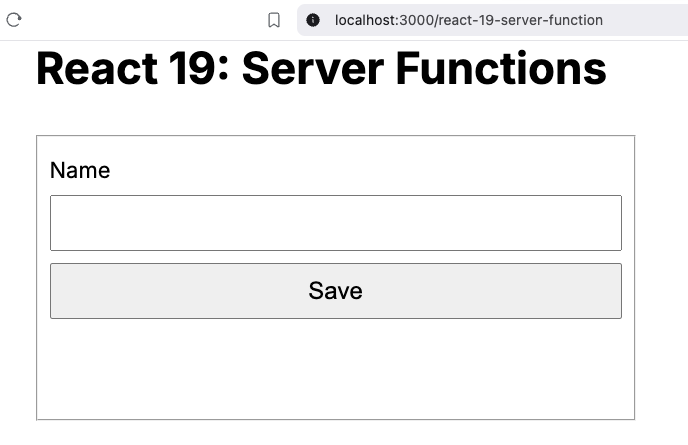
React Server Functions
Article Introduction:Server Functions are functions referenced on the client but executed on the server.
Here’s an example:
'use client'
import { useActionState } from "react";
import { updateName } from "@/app/react-19-server-function/actions";
2024-12-24
comment 0
390
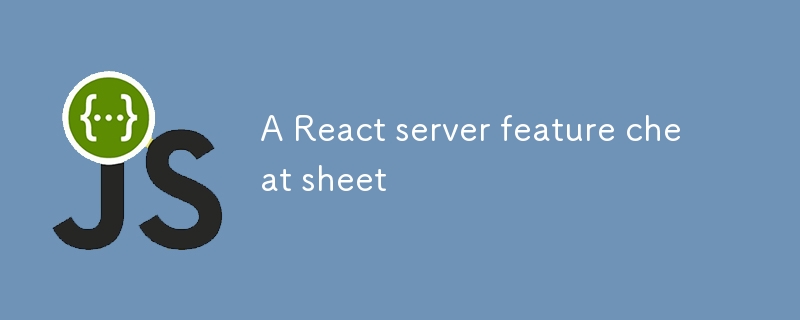
A React server feature cheat sheet
Article Introduction:React Server feature basics
Server Component (React Server Component, RSC): A component that runs on the server and renders to the client as the same as SSR.
Server Function (a.k.a. Server Actions): A function that runs on the servers only a
2024-12-22
comment 0
544

Running MySQL Server in Docker
Article Introduction:no theory
Check docker if installed
docker version
Download MySQL server image
docker pull mysql/mysql-server
Run MySQL Server container
docker run --name='sql_container' -d -p 3306:3306 mysql/mysql-server
2024-10-24
comment 0
474

[Full Review] Discord Server Boost and How to Boost Server?
Article Introduction:This article written by php.cn unit gives a complete review of the Discord Server Boost feature. It covers the function, benefits, levels, perks, and badges of server boost. Also, this review teaches you step by step how to boost a server in Discord,
2025-06-03
comment 0
536

Windows Server 2016 End of Life: How to Upgrade to Server 2022
Article Introduction:What is the end of life for Windows Server 2016? How can you upgrade to Server 2022 after Server 2016 EOL? In this post, php.cn will tell you answers to these questions and countermeasures. Now, let’s have a look.
2025-04-06
comment 0
1133
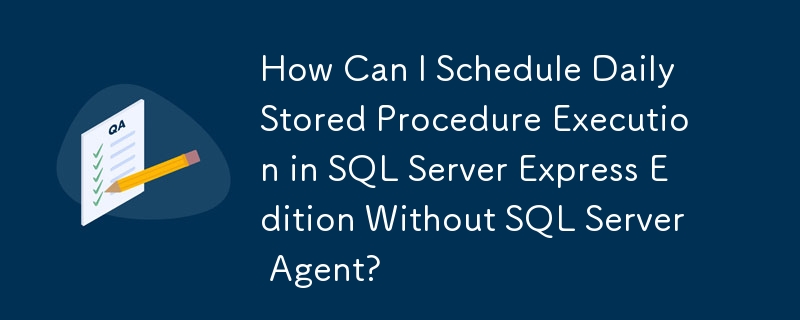
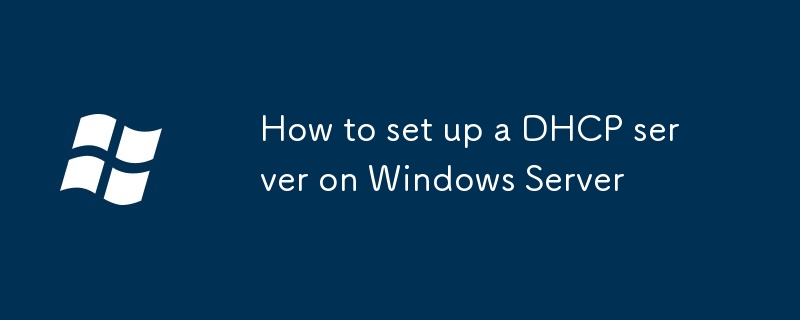
How to set up a DHCP server on Windows Server
Article Introduction:Install the DHCP server role: add the DHCP server role through the server manager and complete the installation; 2. Authorize the DHCP server in Active Directory: Right-click the DHCP server in the domain environment and select Authorization to prevent malicious DHCP services; 3. Create a DHCP scope: define the IP address range, subnet mask, exclusion address, lease term, and configure the default gateway and DNS server; 4. (Optional) Configure other options: Set DNS suffix, WINS or custom options to enhance functions; 5. Verification and monitoring: Restart the client to obtain IP, check the address lease and enable conflict detection to ensure that the service is running normally and regularly backed up, and finally automatically allocate IP and run stably.
2025-07-31
comment 0
992
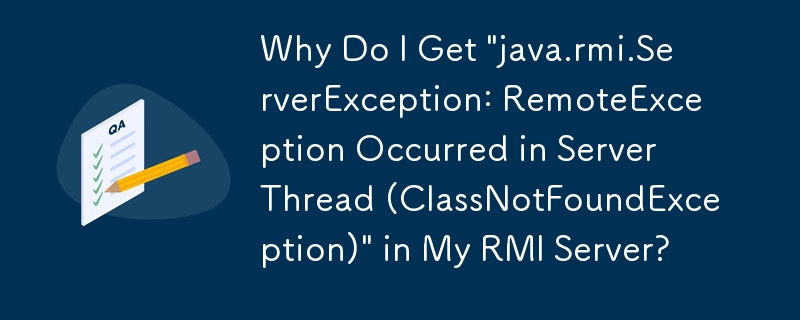

Setting up a Multi-Server Security Engine Installation
Article Introduction:This guide demonstrates how to configure a multi-server CrowdSec Security Engine, enhancing your network's collective security. One server acts as the parent (server-1), receiving alerts from child Log Processors (server-2 and server-3). This archit
2025-03-09
comment 0
383

What is the IIS server role?
Article Introduction:The IIS server role refers to installing and configuring IIS services on a Windows server to enable it to perform the functions of a web server. 1) Install the IIS server role and use the PowerShell command: Install-WindowsFeature-nameWeb-Server-IncludeManagementTools. 2) Create a new website with PowerShell command: New-WebSite-Name"MyNewSite"-Port80-PhysicalPath"C:\inetpub\wwwroot\MyNewSite
2025-04-02
comment 0
1086


How to configure a DNS server on Windows Server?
Article Introduction:The steps to configure the DNS server on Windows Server are as follows: 1. Install the DNS role, add the DNS server role through the "Server Manager" or use the PowerShell command; 2. Configure the forward search area to resolve the domain name to the IP address, and create a reverse search area as needed; 3. Add the A record to map the host name to the IPv4 address, and optionally use the PTR record to achieve IP search host name; 4. Set up the forwarder to forward unknown requests to external DNS, improve resolution efficiency and avoid possible problems with root prompts.
2025-06-28
comment 0
602
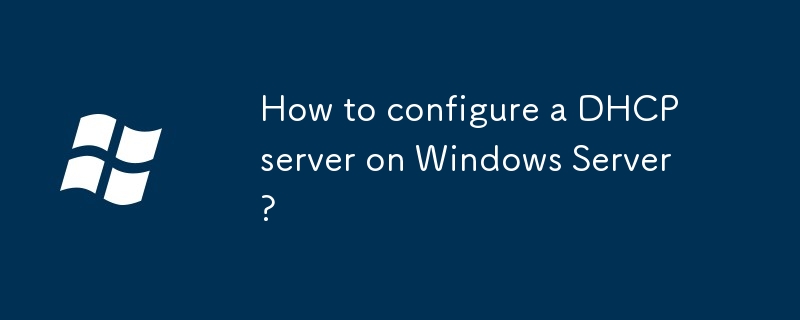
How to configure a DHCP server on Windows Server?
Article Introduction:To configure the DHCP server on Windows Server, you need to complete the following steps in turn: 1. Install the DHCP server role, add the role through the "Server Manager" and manually authorize it; 2. Create a scope, set the IP address range, subnet mask, exclude the address and lease time and activate it; 3. Configure the reserved address and key options, such as binding MAC addresses to assign fixed IP and setting up router, DNS and WINS servers. Ensure that there are no other DHCP servers in the network to avoid conflicts, and the service can run stably after completion.
2025-06-30
comment 0
872