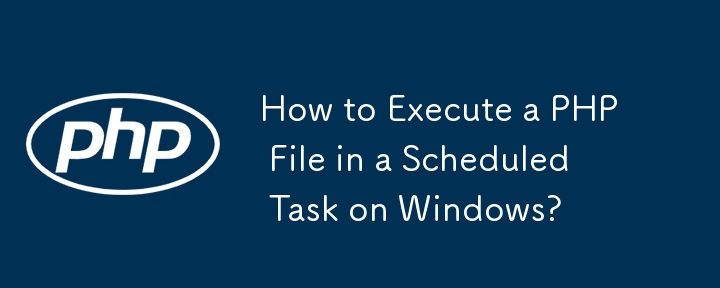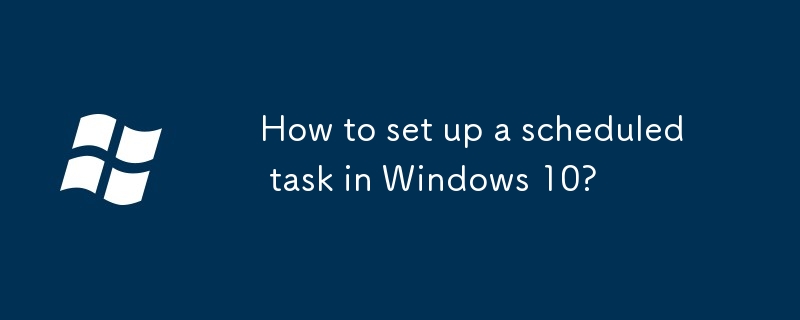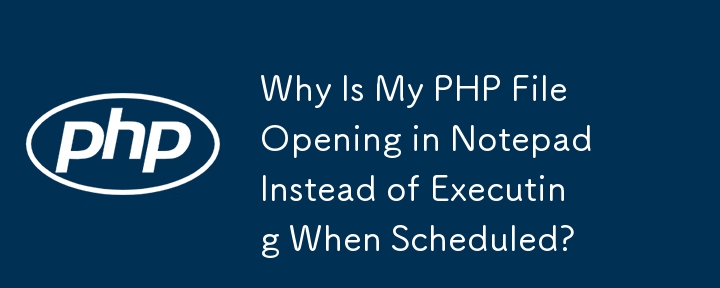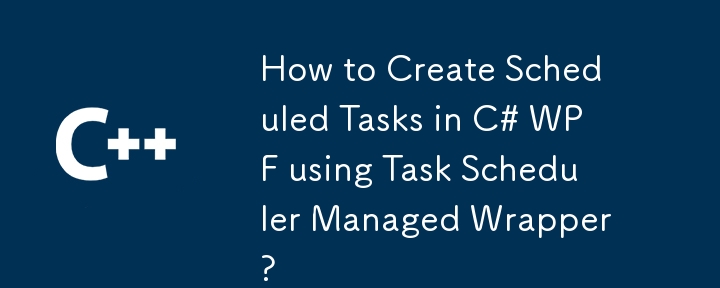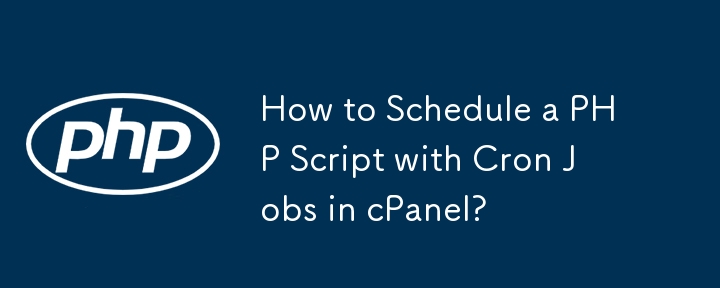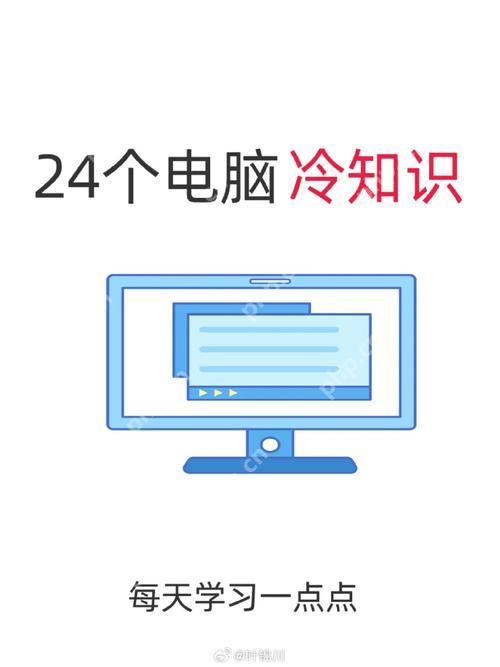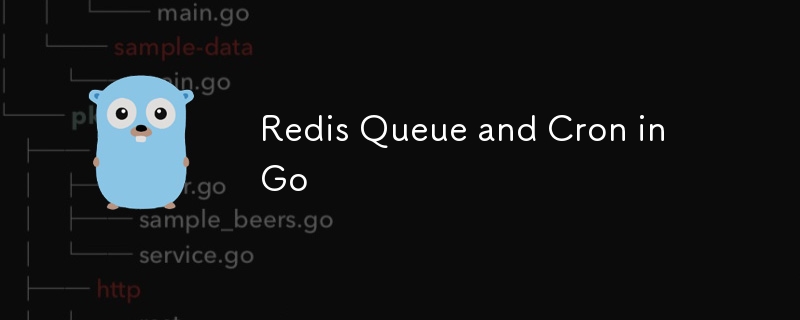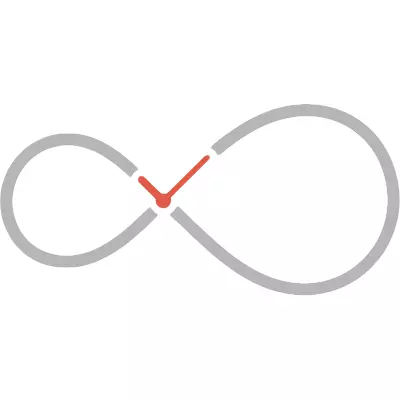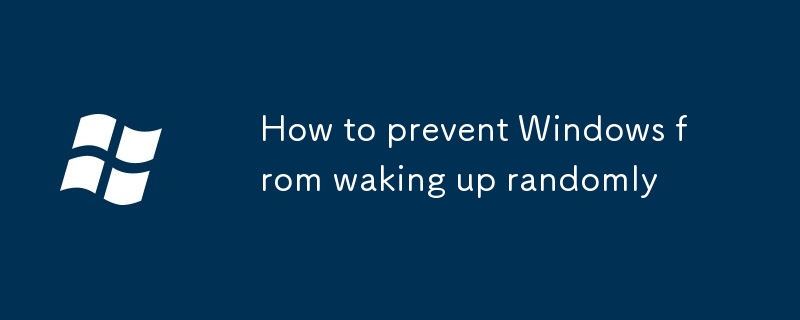Found a total of 10000 related content
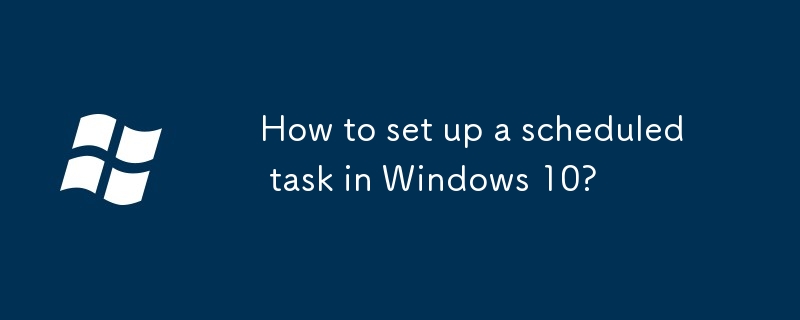
How to set up a scheduled task in Windows 10?
Article Introduction:To create scheduled tasks in Windows 10, use the built-in task scheduler. 1. Open the task scheduler and run as administrator (if permissions are required). 2. Click "Create Basic Task" in the right panel and follow the wizard to set it step by step: name the task, select the execution frequency, set the start time, and select the operation type (such as starting the program). 3. Set trigger details, such as repetition interval, delayed start, etc. 4. Configure operation options, including specifying the program path, and adjusting behavior in the "Conditions" and "Settings" tabs (such as unchecking starts only when using AC power). 5. If you need to run a task when it is not logged in, you need to store user credentials. After the configuration is completed, the task will run automatically in the background.
2025-06-29
comment 0
363


How to create a scheduled task in Navicat?
Article Introduction:Setting up timing tasks in Navicat must be implemented through the database event scheduler. The specific steps are as follows: 1. Confirm that the database has enabled the event scheduling function, use SHOWVARIABLESLIKE'event_scheduler' to check the status, if OFF, execute SETGLOBALevent_scheduler=ON to enable; 2. Create an event in Navicat, right-click the "Event" node and select "New Event", set the name, execution time and cycle, enter the SQL statement to be executed on the "Definition" page and save it; 3. Check the event status and next execution time, and can manually test by right-clicking "Run Events", check the log or mysql.even if an error occurs.
2025-07-09
comment 0
272

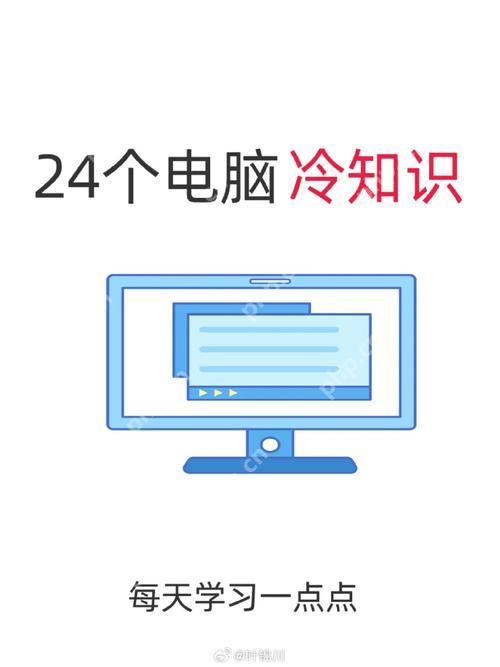
Full guide to timing switch-off of Win10 system: In-depth analysis of task planning and power management
Article Introduction:In Win10 systems, the task scheduler and power management functions can be used to enable timed power switches. 1. Use the task scheduler: Open the task scheduler, create basic tasks, set triggers and operations, and enter "shutdown.exe/s/t0" to shut down. 2. Use power management: Go to the System tab in settings, select Power and Sleep, and set scheduled tasks to achieve timed shutdown.
2025-05-22
comment 0
1018

How to schedule tasks using the Laravel scheduler?
Article Introduction:Laravel's scheduled tasks simplify task management with built-in scheduler. First, define tasks in the schedule() method of the App\Console\Kernel class, such as running Artisan commands, executing closures or calling scripts; second, use frequency shortcut methods such as ->daily(), ->hourly(), etc. to set the execution cycle; then you can control the task running conditions through environment filtering ->environments(), condition judgment ->when(), etc.; finally, manually execute the phpartisanschedule:run test task, and combine logs and monitoring tools to ensure the normal operation of the task.
2025-07-25
comment 0
505
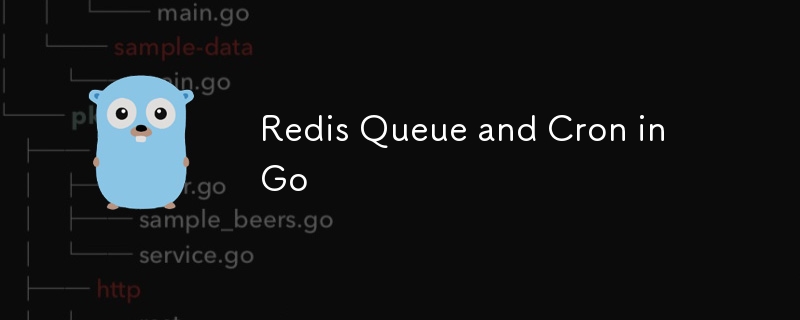
Redis Queue and Cron in Go
Article Introduction:The original post is here
In this tutorial, we will interact with a queue and put it to a Redis server
using the github.com/hibiken/asynq package and create a scheduler for a
scheduled task using the github.com/robfig/cron package. This step-by-step
2024-12-31
comment 0
1012

Automating Frontend Development Workflows with Gulp
Article Introduction:Automating the front-end development process with Gulp saves time and reduces errors. The main steps include: installing global GulpCLI; initializing the project and installing local Gulp; creating gulpfile.js configuration tasks; configuring common tasks such as compressing CSS/JS, compiling Sass/Less, image optimization and automatic refresh of the browser; combining task flow and paying attention to path writing, plug-in version matching and task order. Organize tasks in serial or parallel ways, such as first compiling Sass and then starting the server to listen for file changes, achieving efficient development.
2025-07-18
comment 0
524

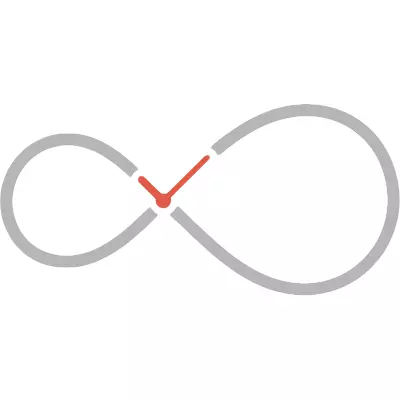
Managing WordPress Updates with InfiniteWP
Article Introduction:InfiniteWP: A powerful tool for efficiently managing multiple WordPress websites
InfiniteWP is a central management panel that allows users to easily manage multiple WordPress sites. It allows you to centrally update plug-in, platform, and themes, and use backup capabilities to enhance update security.
Core advantages:
Centralized Management: Manage plug-ins, platforms, and theme updates for all WordPress sites from one central location.
Secure backup: Automatic backup before update to ensure data security.
Flexible installation: Supports WordPress plug-in installation, cPanel installation and manual installation, and is compatible with multiple host environments.
Custom settings: Provide website grouping management, scheduled updates and
2025-02-10
comment 0
357
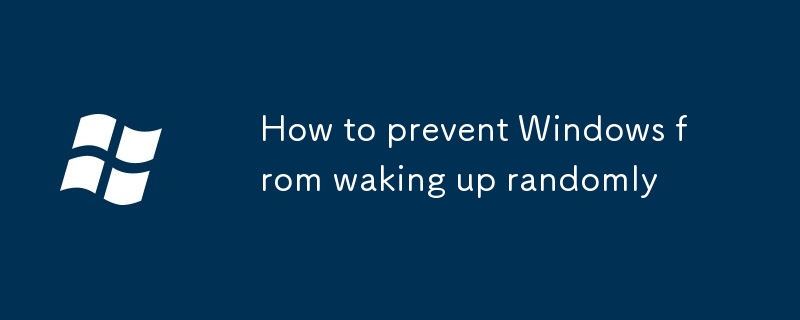
How to prevent Windows from waking up randomly
Article Introduction:The Windows random wake-up problem can be solved through the following steps: first use the powercfg command to view the wake-up record, secondly disable the peripheral wake-up permissions, then check and adjust the scheduled task settings, and finally troubleshoot the BIOS/UEFI related configurations. Specifically, run powercfg/waketimers and powercfg/lastwake through the command prompt to determine the device or task that triggers the wake-up; turn off the wake-up permissions of devices such as mouse, keyboard, and network card in the device manager; cancel the wake-up option of the task in the task scheduler or disable suspicious tasks; restart the BIOS to turn off WakeonLAN and other functions to completely solve the problem.
2025-07-17
comment 0
878

How to use the Chrome task manager
Article Introduction:To open Chrome Task Manager, you can click the menu → More Tools → Task Manager in the upper right corner, or directly press the Shift Esc shortcut key; the Task Manager displays key metrics such as process type, CPU occupancy, memory occupancy, and network activity; after discovering pages or extensions with high resource occupancy, you can sort by "Resource Occupancy" and click "End Process" to optimize performance; in addition, you can hide unnecessary columns, monitor the impact of extensions, and disable the high-consuming resource plug-in in combination with settings.
2025-08-02
comment 0
521

How to minify JavaScript files in WordPress
Article Introduction:Miniving JavaScript files can improve WordPress website loading speed by removing blanks, comments, and useless code. 1. Use cache plug-ins that support merge compression, such as W3TotalCache, enable and select compression mode in the "Minify" option; 2. Use a dedicated compression plug-in such as FastVelocityMinify to provide more granular control; 3. Manually compress JS files and upload them through FTP, suitable for users familiar with development tools. Note that some themes or plug-in scripts may conflict with the compression function, and you need to thoroughly test the website functions after activation.
2025-07-07
comment 0
862

Frontend Monorepo Management with Nx or Lerna
Article Introduction:Choosing Monorepo can improve multi-project collaboration efficiency and code sharing. Nx is more suitable for building medium and large systems from scratch, providing intelligent task scheduling, rich plug-in ecosystem and IDE integration; Lerna is good at NPM package management, and is suitable for existing build systems or open source projects. Both can also be used in combination. In practice, Nx can initialize and add plug-in to generate projects through create-nx-workspace; Lerna needs to set workspaces and use lernacreate to create packages, and select the appropriate version strategy.
2025-07-18
comment 0
592

Revenge Of The Savage Planet: Crash Test Dummy Quest Guide
Article Introduction:"Crash Test Dummies" Mission Guide in "Revenge of Wild Planet"
"Revenge of Wild Planet" has both spicy irony and relaxed fun. The premise of the game is that a company abandons you after making a grand promise, while the actual game process is simple and fun, allowing you to explore multiple worlds. And, you won't actually die.
The ability of infinite resurrection brings new ways to play. At Shamarama's request, you wear his special golden test suit to see how much pressure your body and the outfit can withstand. It turns out that this outfit can't do anything well except being destroyed.
How to unlock the "Crash Test Dummy" task
The "Crash Test Dummy" task is part of the D.I.A.P.E.R. scheduled DLC task, so only installation
2025-05-08
comment 0
449