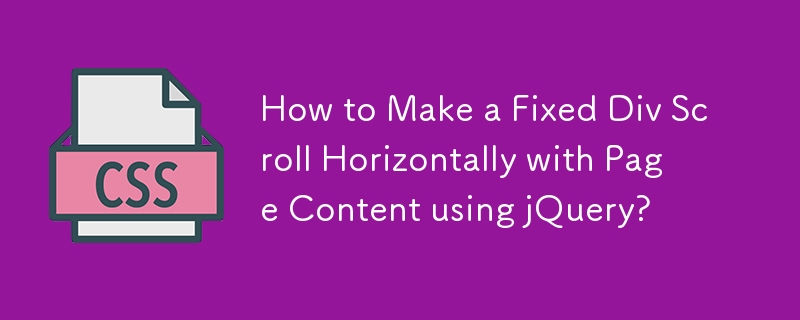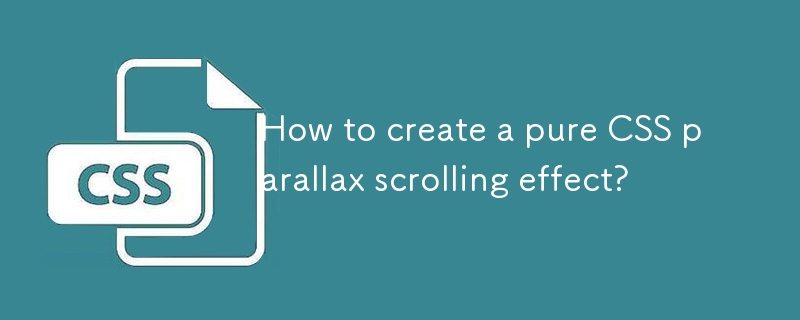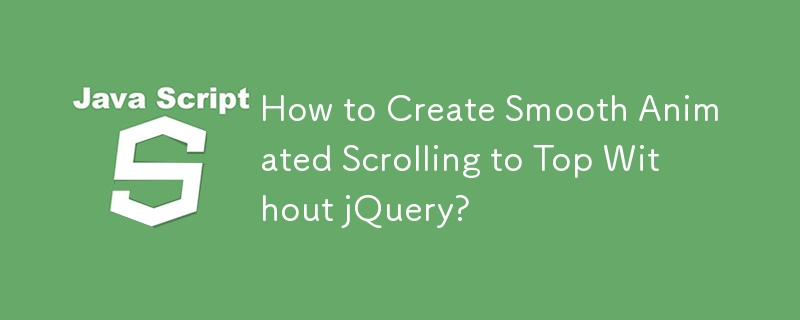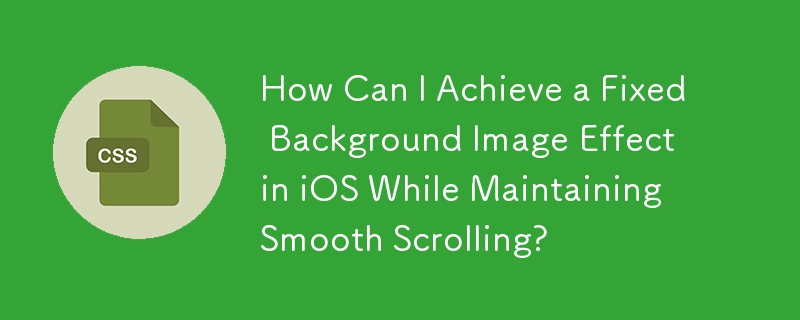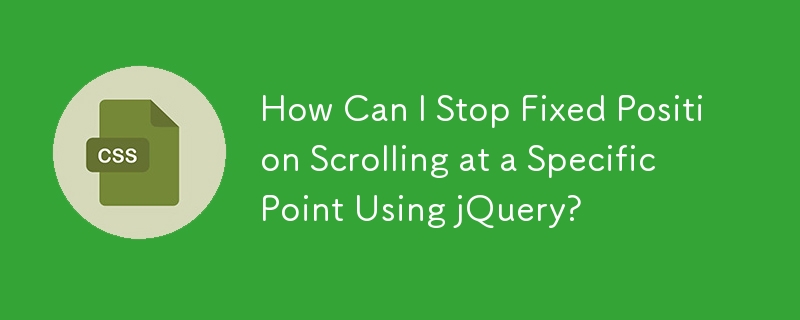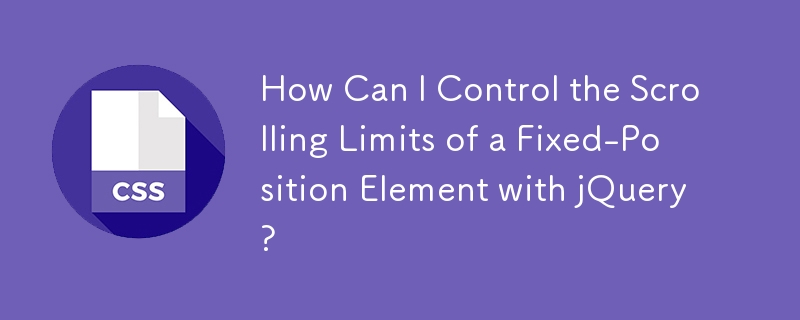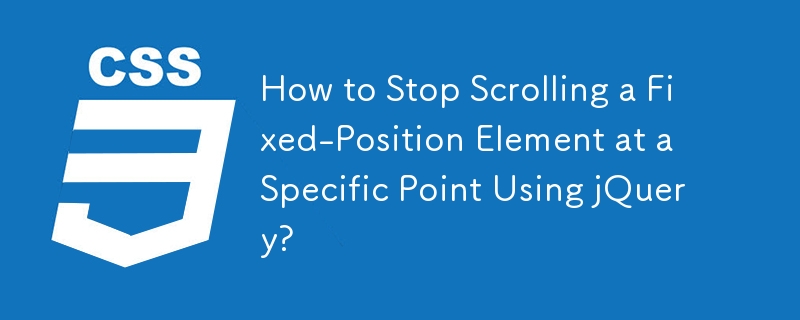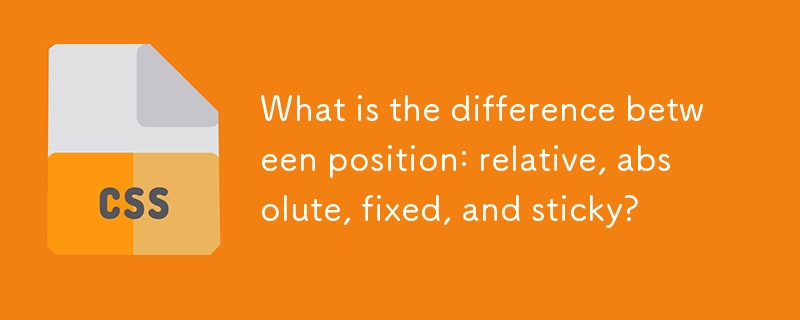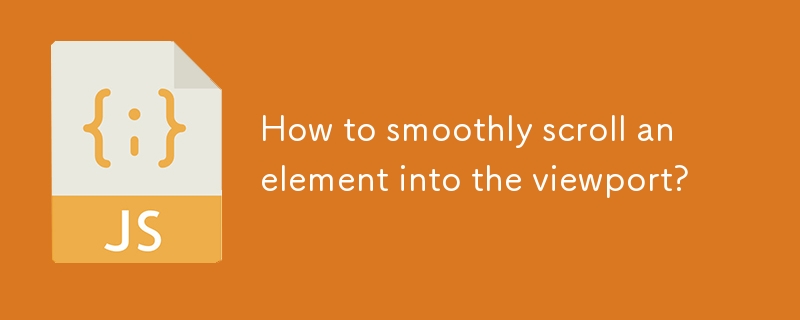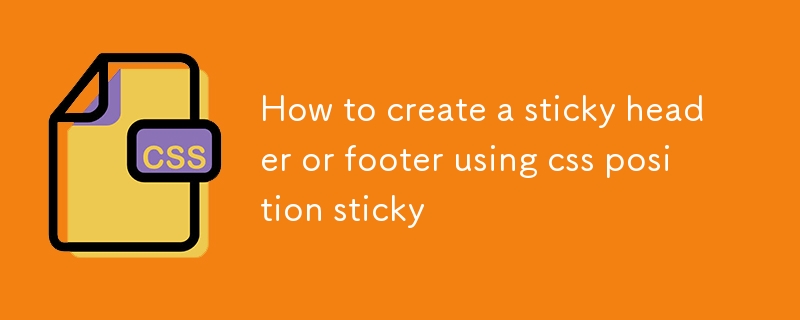Found a total of 10000 related content
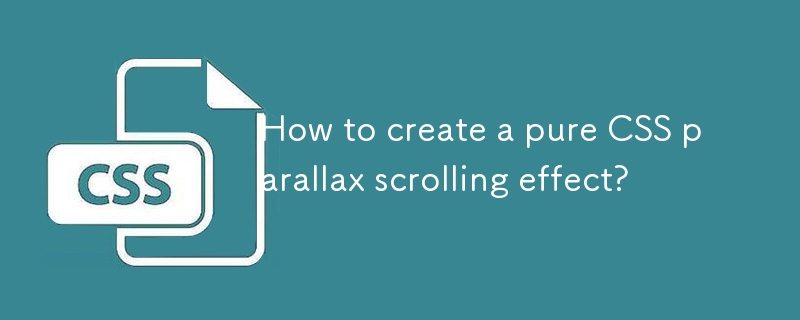
How to create a pure CSS parallax scrolling effect?
Article Introduction:Pure CSS can achieve parallax scrolling effect, mainly through background-attachment:fixed and hierarchical structure. 1. Use the background-attachment:fixed attribute to make the background image fixed, and use the background-size and background-position to realize a full-screen background, forming a visual illusion that the background is still when scrolling. 2. Create multiple blocks with different backgrounds through layered layout. Each block applies the same fixed background attribute, so that they are rendered in turn when scrolling, sandwiched between ordinary content to form multiple layers of parallax. 3. Pay attention to mobile compatibility issues, and browsers such as iOSSafari may
2025-07-25
comment 0
905
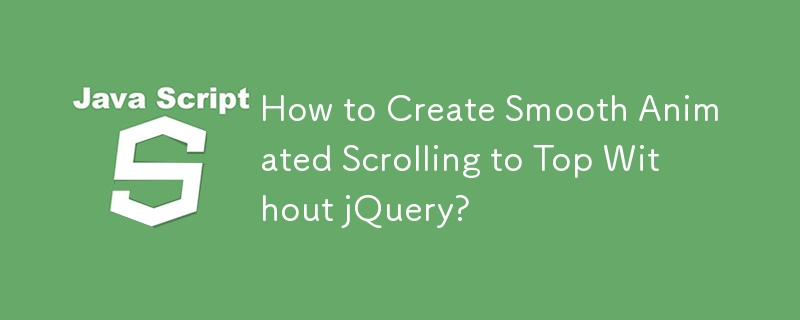

How to create a parallax scrolling effect with CSS?
Article Introduction:The parallax scrolling effect can be implemented using CSS. There are three specific methods: First, use the background-attachment attribute, set the background-attachment:fixed; make the background image fixed, forming visual misalignment; second, use transform:translateZ() and perspective to set multiple levels in HTML and give different depths to simulate the 3D scrolling effect; third, combine HTML, CSS and JavaScript, dynamically adjust the style by listening to scroll events to achieve more complex animation effects. These three methods are applicable to basic parallax, full-screen display websites and high-definition
2025-07-25
comment 0
940

8 Cool jQuery Animation Effects Tutorials
Article Introduction:jQuery animation effect tutorial: Say goodbye to Flash animation and embrace the era of jQuery animation!
In the past, animation effects on websites usually rely on Flash. But now, with jQuery, you can easily create various animation effects. The following are some jQuery animation effects tutorials to help you start your journey of painting! Related readings:
10 CSS3 and jQuery loading animation solutions
3D JavaScript animation—three.js
JQuery animation feed display imitating Foursquare
This tutorial will show you how to easily create an RSS scrolling subtitle effect using jQuery.
Source Code Demo
jQue
2025-02-26
comment 0
495
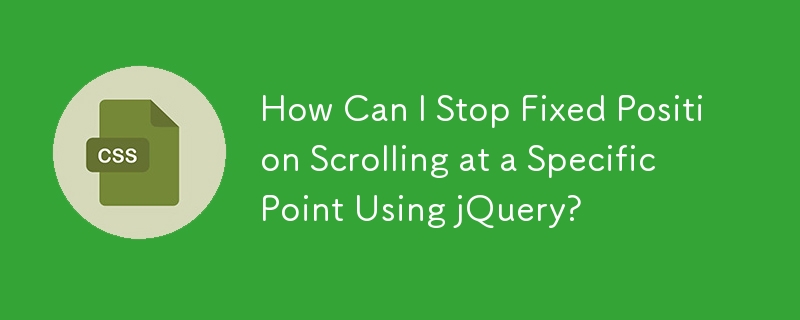

CSS implementation back to top and smooth transition
Article Introduction:Implementing a back to top button with a smooth transition effect in CSS requires the following steps: Add an element with id="back-to-top"; set the button to fixed positioning, add styles (including initial transparency of 0); set the transparency to 1 when the button is hovered, and add a smooth transition effect; add scroll detection for the button using JavaScript, display the button when scrolling more than 100 pixels, and scroll smoothly to the top when clicking the button.
2025-04-04
comment 0
534
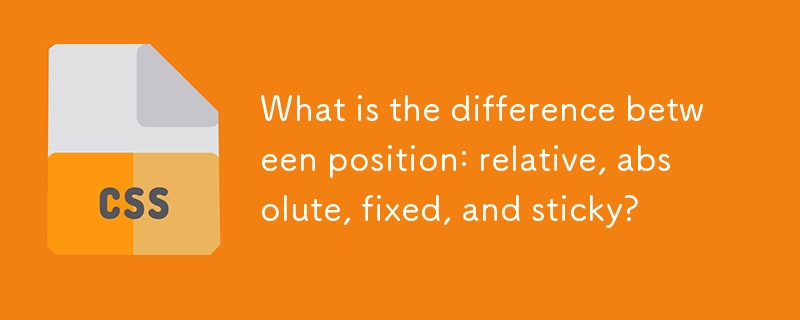
What is the difference between position: relative, absolute, fixed, and sticky?
Article Introduction:The position attribute has four values: relative, absolute, fixed, and sticky, and their behaviors are different. 1. Relative: The element is offset from its original position and is still in the document flow; 2. Absolute: Depart from the document flow, positioning relative to the nearest positioning ancestor elements; 3. Fixed: Depart from the document flow, always positioning relative to the viewport, keeping the position unchanged when scrolling the page; 4. Sticky: Between relative and fixed, according to the scroll position switching behavior, you need to specify top, bottom and other values ??to take effect, which are often used to fix the header or sidebar.
2025-06-30
comment 0
704

How do you create a scrollbar in an HTML element?
Article Introduction:To create a scrollbar of HTML element, you need to control overflow behavior through CSS: 1. Set a fixed height for the element and use the overflow attribute, such as overflow:auto displays the scrollbar when needed, and overflow:scroll is always displayed; 2. You can control vertical or horizontal scrolling alone, such as overflow-y:auto only scroll vertically; 3. You can customize the scrollbar style through pseudo-elements such as::-webkit-scrollbar. Basic beautification can be achieved in Firefox, and finally, by limiting the container size and allowing the content to overflow, you can achieve the scrolling effect.
2025-08-03
comment 0
762

How to create a sticky header with CSS
Article Introduction:Use position:sticky to achieve ceiling effect, and its core lies in understanding the mechanism and limitations of this property. position:sticky is a combination of relative positioning and fixed positioning, which is fixed to a certain position on the screen when scrolling to a set threshold (such as top:0); 1. The threshold must be set to take effect; 2. The parent container cannot have restrictions such as overflow:hidden or transform; 3. It does not deviate from the document flow, and the layout is still affected by it. Notes should be paid to: 1. Set appropriate z-index to prevent being blocked; 2. Check the parent container to avoid causing sticky failure; 3. Multiple sticky elements can be automatically stacked without manual intervention; 4. It is recommended to add backing to the table header and other elements.
2025-07-18
comment 0
455

How to make a transparent navbar in Bootstrap?
Article Introduction:The core of implementing a transparent navigation bar in Bootstrap is to clear the default style and adjust the color and layout. First, set the background color to be transparent and remove shadows and borders. Second, deal with the background changes that may be triggered during scrolling, then set the link color and hover effect according to the background. Finally, if you use fixed positioning, you need to add a top margin to the body to avoid the content being blocked. 1. Set the background-color of .navbar to transparent and remove box-shadow and border; 2. If using Bootstrap5, check and remove bg-light or bg-dark classes; 3. Add .navbar.scrolled style to ensure scrolling
2025-07-23
comment 0
134
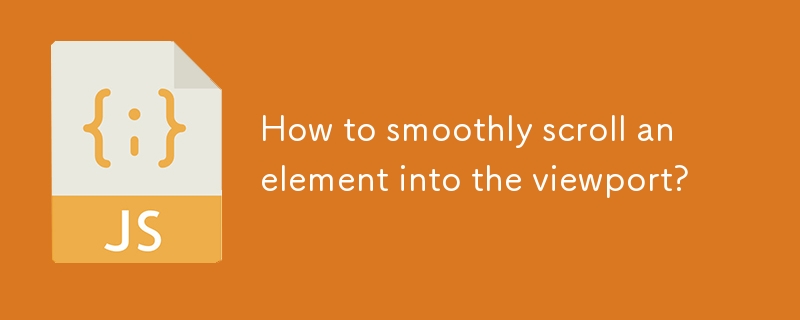
How to smoothly scroll an element into the viewport?
Article Introduction:To achieve smooth scrolling of elements to the visible area, there are two main methods available. First, use the scrollIntoView method to achieve smoothing effect by setting behavior:'smooth', and the alignment method can be controlled through block and inline parameters; second, use custom scroll animations to achieve finer control by gradually adjusting scrollTop or scrollY values, which is suitable for compatibility with old browsers; in addition, pay attention to the impact of DOM loading timing, parent container scroll settings and CSSscroll-behavior attributes.
2025-07-01
comment 0
553

CSS 'position: sticky' - Introduction and Polyfills
Article Introduction:Key Points
The position: sticky property of CSS allows the navigation bar or other elements to remain visible when the user scrolls without having to pin it on the page. This property acts like a static position within its parent element until the given offset threshold is reached, at which point it is like the value is set to fixed.
Traditionally, the method to achieve this effect involves JavaScript, where scrolling events of a page are listened to and using JavaScript to change the values ??of the position and top attributes based on the current position of the viewport. However, when the position of the element is changed to fixed , this method can cause problems, causing it to leave the page stream and the element below "upward
2025-02-21
comment 0
1002

Best CSS techniques for centering elements
Article Introduction:To center the web page elements, you need to select the CSS method according to the scene. 1. Use text-align:center to center the text or inline content horizontally; 2. Use margin:0auto to center the fixed wide block-level elements horizontally; 3. Use horizontally and vertically centering Flexbox to achieve horizontal and vertical centering through display:flex, justify-content and align-items; 4. Use place-items:center to cleanly center the Grid layout. Different situations correspond to different solutions, and flexible application can accurately achieve the centering effect.
2025-07-08
comment 0
524

Vanilla Javascript: Creating Animated Sticky Navigation Menu
Article Introduction:Core points
Create an animated sticky navigation menus without the need for a jQuery plugin using pure JavaScript, CSS, and HTML. The menu is designed to slide out of view when scrolling down and slide back into view with a translucent effect when scrolling up.
This process involves setting up the basic HTML structure, applying styles to main elements, and then animateing the menu. The animation is triggered by attaching the event handler to the scroll event and using CSS transformation to adjust the position and appearance of the menu according to the scrolling direction.
This custom solution provides more design flexibility and allows easy customization to be done according to specific needs. The end result is a dynamic interactive navigation menu that enhances the user experience.
Web navigation menu design needs to consider many factors, such as dishes
2025-02-16
comment 0
1164
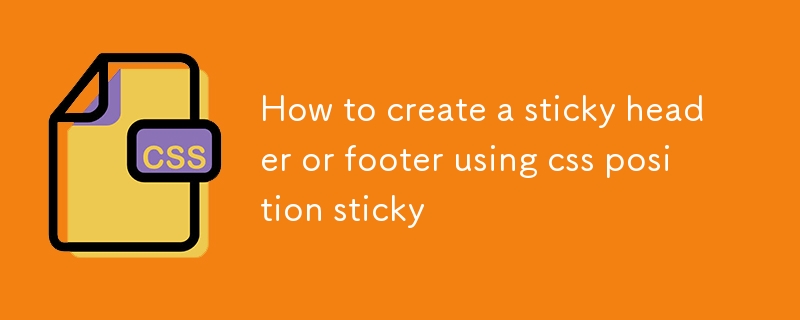
How to create a sticky header or footer using css position sticky
Article Introduction:To implement stickyheader or footer, the key is to use position:sticky correctly. When implementing stickyheader, you need to set position:sticky and top:0, and make sure that the parent container does not have overflow:hidden. It is recommended to add z-index to prevent overwriting; 1. Stickyheader does not detach from the document flow, and is fixed when scrolling to the top, and does not affect the layout of other content; 2. When implementing stickyfooter, you need to wrap the main content and set footer's position:sticky and bottom:0, but it only takes effect when the content is less than one screen; 3. When using sticky, you need to
2025-07-13
comment 0
342