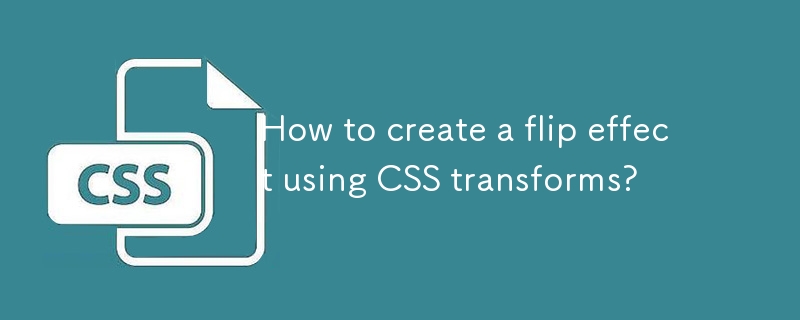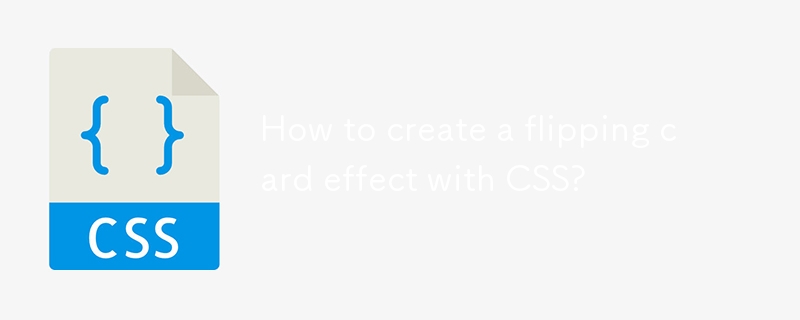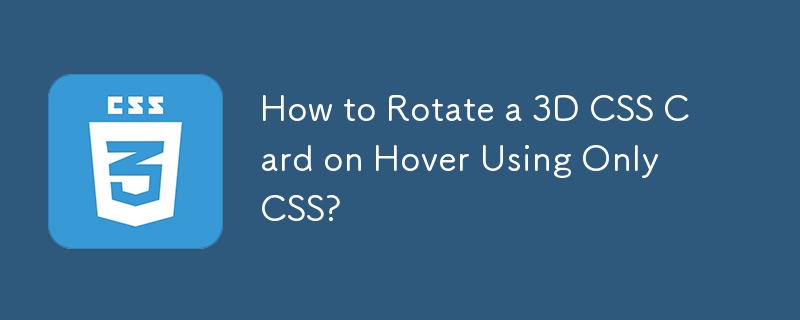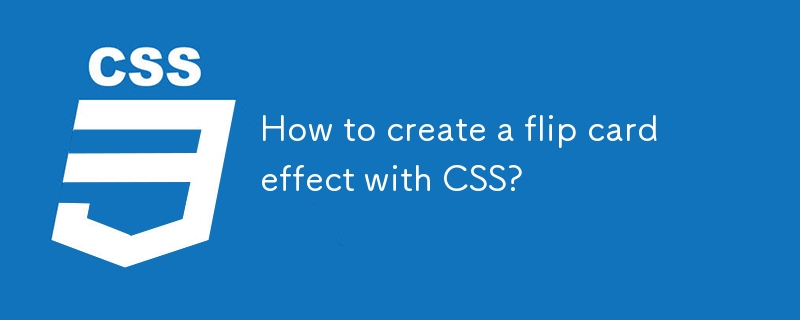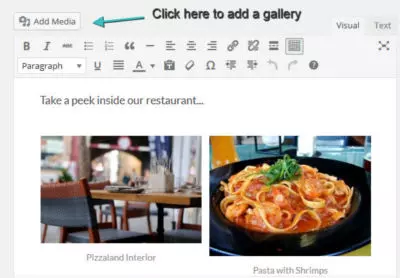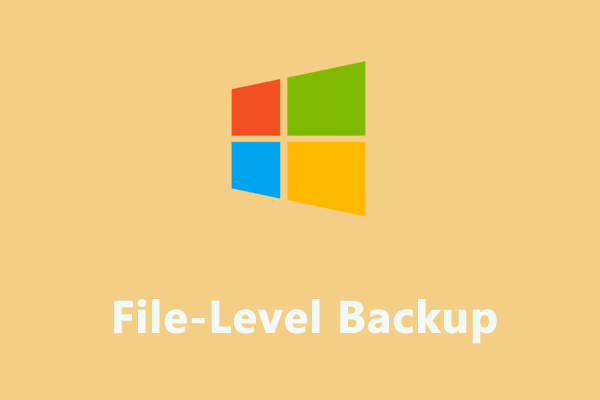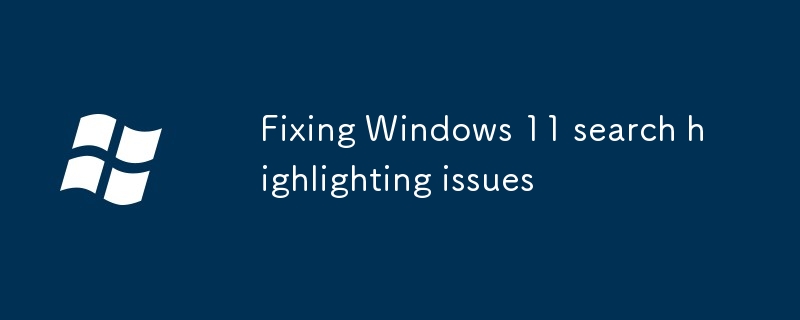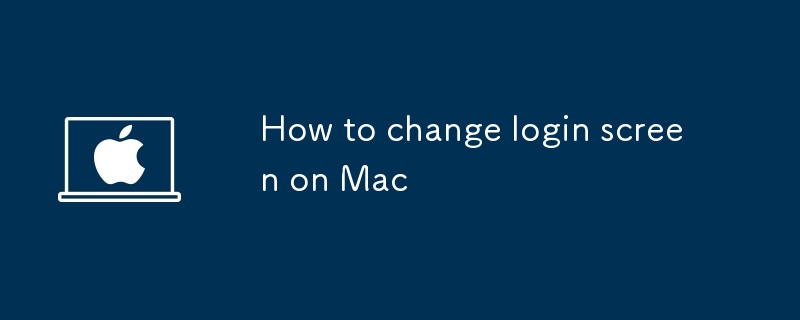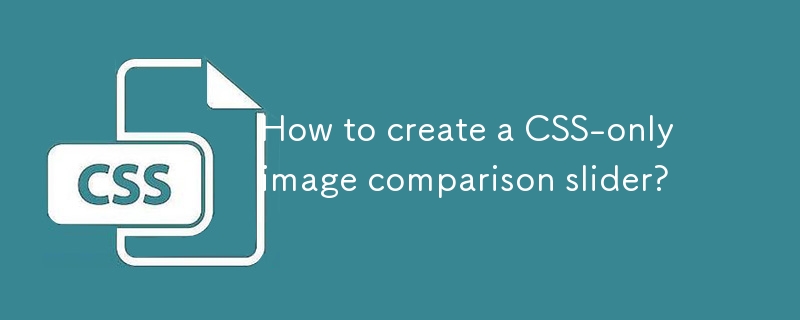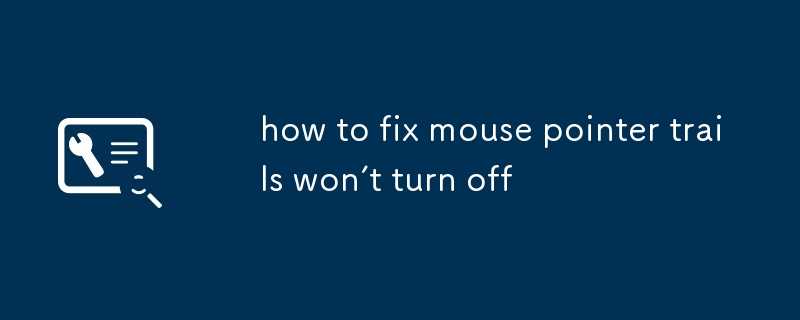Found a total of 10000 related content
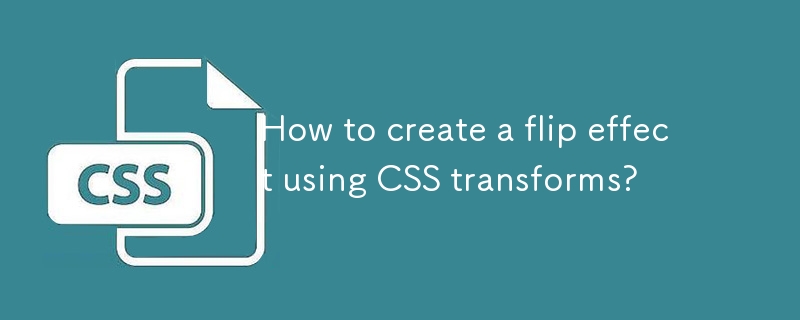
How to create a flip effect using CSS transforms?
Article Introduction:To create a CSS flip effect, the key is to use transform-style:preserve-3d and rotateY() or rotateX() functions in combination. 1. Build an HTML structure and simulate a card with a container containing the front and back sides; 2. Use CSS to locate the front and back sides and set backface-visibility:hidden to hide the content on the back; 3. Trigger the flip animation through:hover pseudo-class or JavaScript to achieve an interactive flip effect.
2025-06-27
comment 0
949
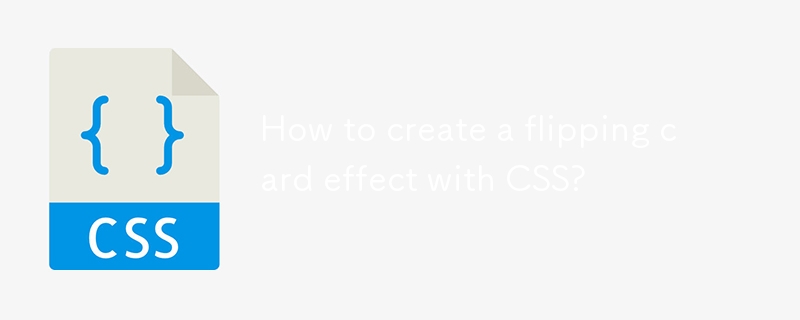
How to create a flipping card effect with CSS?
Article Introduction:To create a CSS flip card effect, first use an HTML structure to include the front and back sides, and then use CSS to achieve 3D flip. 1. Create an HTML structure containing .card-container, .card, .card-front and .card-back; 2. Set perspective for .card-container in CSS to create 3D space, set transform-style:preserve-3d and transition effects for .card, and apply rotateY (180deg) to achieve flip when:hover; 3. Set absolute positioning for .card-front and .card-back.
2025-08-01
comment 0
655

10 Amazing Image Effects using jQuery
Article Introduction:Ten amazing jQuery image effects plugins to inject fashion into your website! With these jQuery image effects plugins, you can easily convert ordinary images on your website, enhance image effects, create galleries, scrollers, and make your website look new!
Image segmentation effects combined with CSS and jQuery
This tutorial will create an image segmentation effect. It's similar to a sliding door effect, where the image slides left or right, showing the text behind it, but the difference is that the effect looks like the image is split in half, one moves to the left and the other moves to the right.
Source
jQuery Image Distortion Script
ImageWarp adds interesting twist effects to selected images on the page
2025-03-10
comment 0
1369
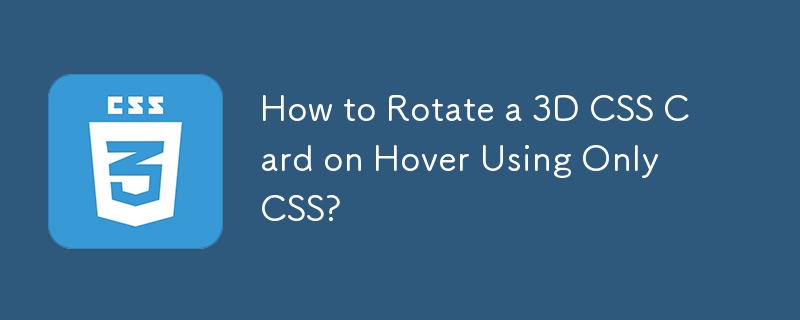
How to Rotate a 3D CSS Card on Hover Using Only CSS?
Article Introduction:This tutorial presents a CSS-only implementation of a 3D card flip effect, where a card rotates from its front to back upon hover. It involves creating a container element and two child elements representing the front and back faces, applying transfo
2024-10-23
comment 0
766
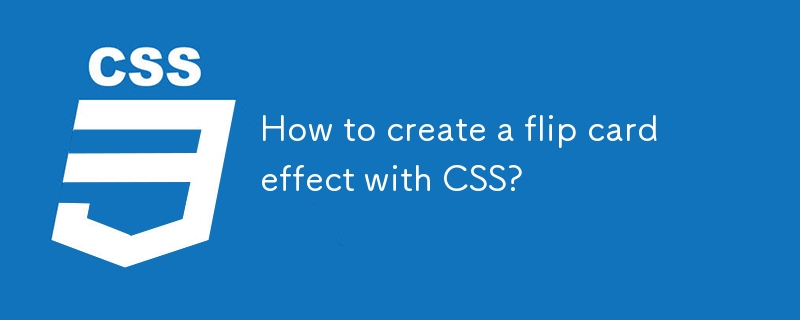
How to create a flip card effect with CSS?
Article Introduction:To create a flipped card effect using CSS, the key is to utilize 3D conversion and cascade control. The specific steps are as follows: 1. Build an HTML structure, set the outer container card-container and the internal front and back faces; 2. Set the style, open the 3D space through perspective, use transform-style:preserve-3d to maintain the 3D effect of child elements, and hide the back content through backface-visibility:hidden; 3. Use:hover pseudo-class or JavaScript to trigger the rotateY transformation to achieve flip animation; 4. Adjust the card size, shadow and other details to enhance the visual effect and intersect
2025-07-31
comment 0
725

8 jQuery 360 Degrees Image Display Plugins
Article Introduction:Use jQuery plug-in to easily create a 360-degree panoramic image display effect! No Flash is required, just JavaScript and jQuery to achieve a 360-degree view of objects or attractions from all angles. Most plug-ins require 36 images to form a panoramic view, and after preparing the pictures, it is very easy to operate. Related recommendations: - 30 text overlay image plug-ins - 30 unique jQuery image sliders - jQuery image parallax demonstration
Reel 1.1.3
This is a jQuery plugin that converts image tags into dynamic "projections" of pre-built animated frame sequences, designed to provide a 360° view of the object. It is widely used in Flash and Java
2025-03-02
comment 0
853

8 Cool jQuery Animation Effects Tutorials
Article Introduction:jQuery animation effect tutorial: Say goodbye to Flash animation and embrace the era of jQuery animation!
In the past, animation effects on websites usually rely on Flash. But now, with jQuery, you can easily create various animation effects. The following are some jQuery animation effects tutorials to help you start your journey of painting! Related readings:
10 CSS3 and jQuery loading animation solutions
3D JavaScript animation—three.js
JQuery animation feed display imitating Foursquare
This tutorial will show you how to easily create an RSS scrolling subtitle effect using jQuery.
Source Code Demo
jQue
2025-02-26
comment 0
495
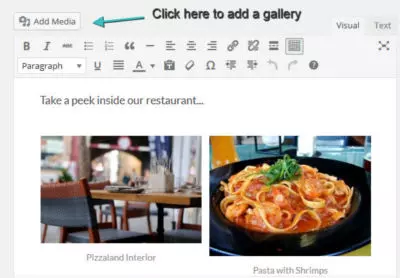
Adding a Stylish Lightbox Effect to the WordPress Gallery
Article Introduction:Enhance Your WordPress Galleries with a jQuery Colorbox Lightbox
This tutorial demonstrates integrating the jQuery Colorbox plugin into your WordPress galleries to create a sophisticated lightbox effect, enabling image zoom and navigation without lea
2025-02-16
comment 0
452

Scroll to Top Using jQuery (Setup time: 2mins)
Article Introduction:Quickly create a website back to top scrolling function (set time: 2 minutes)
This guide will guide you step by step how to set up the Back to Top feature on your website. Just scroll down this page to view the demo.
Download the scrollTo plugin and include it.
Get an image (arrow or similar).
Contains the following HTML code.
Contains the following jQuery/JavaScript code to capture window scrolling and process the display of images.
It's that simple!
HTML
jQuery
This jQuery code displays the image when the user scrolls down, hides the image when scrolling up, and processes click events.
$(document).ready(funct
2025-02-24
comment 0
913
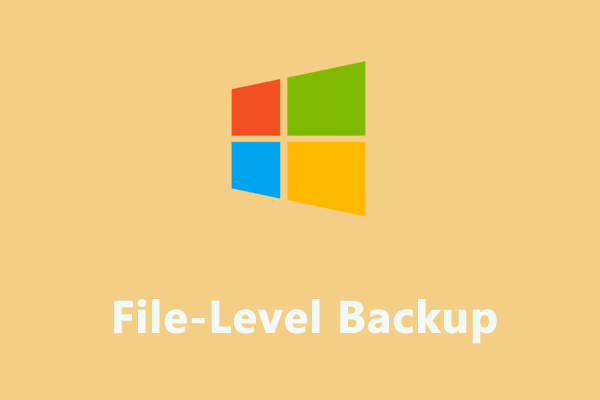
What Is File-Level Backup? [Pros and Cons] - MiniTool
Article Introduction:It is important to have a data disaster recovery plan and back up your data in advance. There are two ways to save a copy of your data: file-level and image level backup. In this guide on php.cn Website, we will show you a detailed introduction on fi
2025-07-13
comment 0
878

Decorating the Web with CSS Border Images
Article Introduction:Previously, adding decorative elements to web pages (such as fancy borders) required slicing the image and patiently adjusting the CSS code until the effect was satisfactory.
Now, CSS simplifies this process. Just a few lines of code to add rather complex borders to your website. This article will show you how to do this.
Important points
CSS allows adding complex borders to web pages with just a few lines of code, including adding background images on the border using the border-image-source property.
The border-image-slice property applies the selected image to the border, dividing the image into nine areas: four corners, four sides, and one middle area. You can choose to specify one to four numbers for the offset or
2025-02-23
comment 0
883
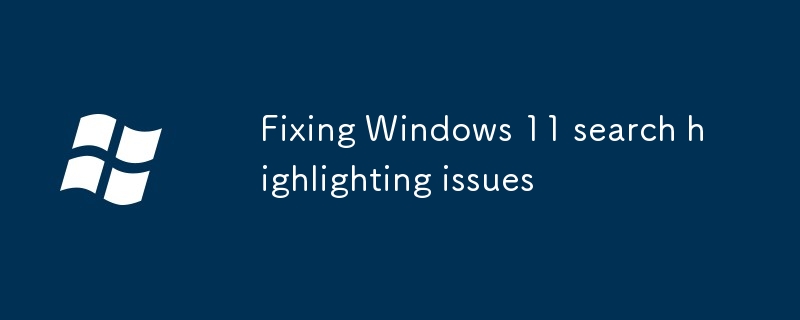
Fixing Windows 11 search highlighting issues
Article Introduction:The search box is not highlighted? This problem is usually caused by settings or feature conflicts on Windows 11. 1. Check the system theme and color settings, make sure that "Select Your Color" is not set to "Custom", try to switch to "Light" or "Dark" mode, and confirm that "Transparent Effect" is turned on, third-party themes may affect the effect, it is recommended to switch back to the default theme test; 2. Close the optimization options of "Animation and Visual Effects", check "Fake-out effect when displaying window content", "Smooth scrolling list items" and "Show visual effects in window" in "Performance Options"; 3. Update or reset Explorer and Shell components, you can restart "Windows Explorer" through Task Manager, or use a command prompt and PowerS
2025-07-23
comment 0
996

How to create a reflection in Photoshop
Article Introduction:To create a realistic reflection effect in Photoshop, follow the following steps: 1. Copy the layer and flip it vertically to ensure that the position is close to the bottom of the original image; 2. Add a black and white gradient mask from bottom to top to reduce the transparency to 30%~60% to achieve a transparent transition; 3. Optionally add Gaussian blur or corrugated filters to enhance the reality; 4. Adjust the reflection angle to fit the environment, and fine-tune the sense of space based on the direction of the light source. Follow these steps to make the reflection more natural.
2025-07-24
comment 0
662
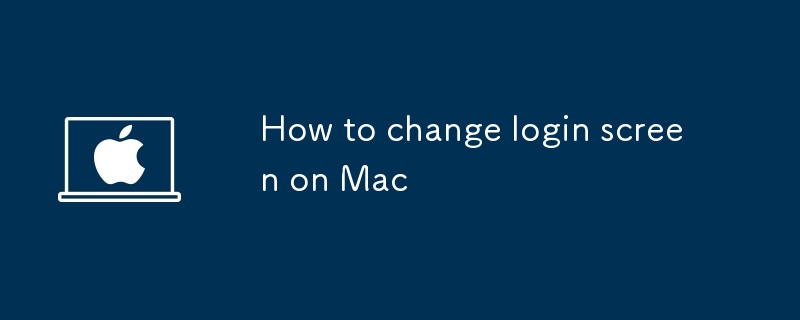
How to change login screen on Mac
Article Introduction:The steps to replace the background image of the Mac login interface are as follows: 1. Confirm the macOS version, which is suitable for Mojave and earlier versions; 2. Prepare PNG format pictures and back up the DefaultDesktop.jpg file under /System/Library/CoreServices/; 3. Replace with a custom picture and restart to take effect. ??Catalina and subsequent versions need to turn off SIP and mount the system disk to a writable state. To hide the user list, execute sudodefaultswrite/Library/Preferences/com.apple.loginwindowSHOWOTHERUSERS_MA in the terminal
2025-07-26
comment 0
889
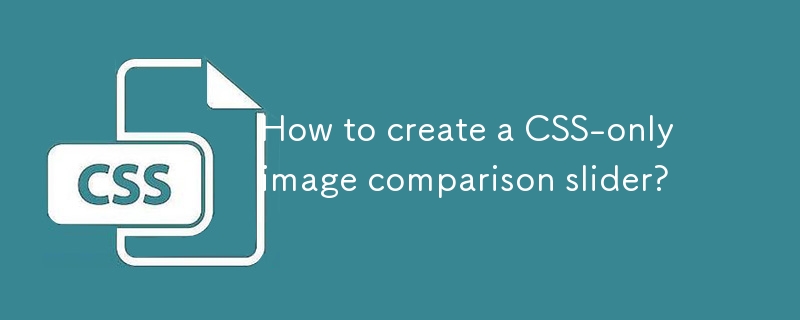
How to create a CSS-only image comparison slider?
Article Introduction:Use hidden check boxes and tags to achieve interaction; 2. Control clip-path and tag position through the CSS's checked state; 3. Use clip-path attribute to switch the display area of the front and back images; 4. Add transition animation and accessibility optimization to improve user experience. The answer is: CSS-only image comparison and switching can be achieved by hiding the checkbox and combining the label label with clip-path. When clicking the tag, the checked state changes, triggering the before image to change from 50% crop to full display. At the same time, the slider moves to the right to form a smooth switching effect. This method is lightweight and compatible with modern browsers, but only supports click switching rather than dragging. If you need to drag continuously, JavaScri is required.
2025-08-05
comment 0
397

How to fix blurry fonts in Windows 10
Article Introduction:Windows 10 font blur problem is usually caused by improper display settings, DPI zoom or graphics card driver configuration. The solutions are as follows: 1. Turn on the ClearType text enhancement function to improve text clarity; 2. Adjust the DPI zoom ratio and set it separately for multiple monitors, and enable high DPI zoom behavior if necessary; 3. Update or roll back the graphics card driver and install a stable version; 4. Turn off some visual effects such as "Show shadows in the window" to optimize the rendering effect. It is recommended to check the ClearType and DPI settings first, and if it is invalid, then consider driver or system adjustment.
2025-07-04
comment 0
824

Optimizing H5 WebP and AVIF Image Delivery
Article Introduction:To optimize the loading effect of WebP and AVIF images in H5 pages, it is necessary to combine encoding parameters, format compatibility, CDN support and responsive adaptation. 1. Set reasonable encoding parameters, such as the -q value of WebP is controlled between 60 and 80, and AVIF adjusts the compression rate and picture quality through --speed and --quantizer; 2. Use tags to load AVIF first according to browser support, and fall back to WebP or JPEG; 3. Use CDN to dynamically convert the format and cache the results to reduce the burden of manual processing; 4. Control the image size, cooperate with srcset and realize responsive loading to avoid resource waste and picture quality loss.
2025-07-22
comment 0
796

TN3 Gallery - #1 Professional Image Gallery
Article Introduction:TN3 Gallery: A powerful custom image library based on HTML5
TN3 Gallery is a new HTML5 image library developed using jQuery, which is highly customizable. I know you might be thinking: "Another picture library plugin?" But TN3 is by no means an ordinary picture library! It represents a new generation of the photo gallery, here are the reasons why you should use it as your preferred photo gallery.
TN3 Gallery demo features:
Amazing loading speed
Advanced Album View: Full Screen Mode is amazing!
Movie-level image transition effect
A wide variety of user-friendly skins to choose from
Professional look and feel
Fully customization via TN3 API
Load your gallery using XML
2025-03-03
comment 0
774
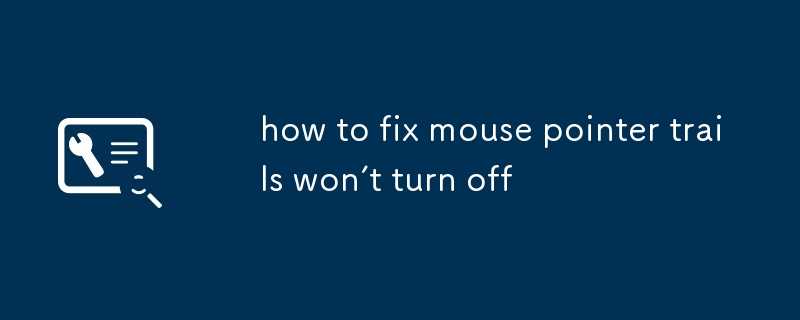
how to fix mouse pointer trails won't turn off
Article Introduction:The problem of mouse pointer dragging can be solved by checking visual effect settings, updating drivers, turning off enhancing pointer accuracy, and eliminating software conflicts. 1. Enter the system properties → Advanced System Settings → Performance Options, and cancel the "Show Pointer Track" check; 2. Update or roll back the mouse driver through the device manager, especially for third-party brand mouse, it is recommended to download the latest driver on the official website; 3. Turn off the "Improve pointer accuracy" function in the "Pointer Options" of the mouse settings; 4. Uninstall the beautification tool or remote control software that may conflict, try to troubleshoot problems in the safe mode, and perform system restoration if necessary.
2025-07-25
comment 0
649

The total market value of Meme coins fell back to its level in November last year! SOL falls 40% hard in the past month
Article Introduction:Recent reports from IntoTheBlock show that after several months of sluggish Meme currency market, the total market value has fallen back to November 2024 levels, almost erasing all winter gains. The report released by the platform on X pointed out that this decline is in stark contrast to the brief surge in Meme currency after Trump won the US election at that time. SolanaMeme currency market value fell below 10 billion US dollars. As the main issuer of Meme currency, Meme coins in its ecosystem, including early animal-themed coins (such as WIF, POPCAT, BOME) and later AI-themed coins (such as GOAT, ACT, ai16z), as well as the token issuance boom caused by the recent celebrity effect, have been affected by this market downturn.
2025-03-04
comment 0
291