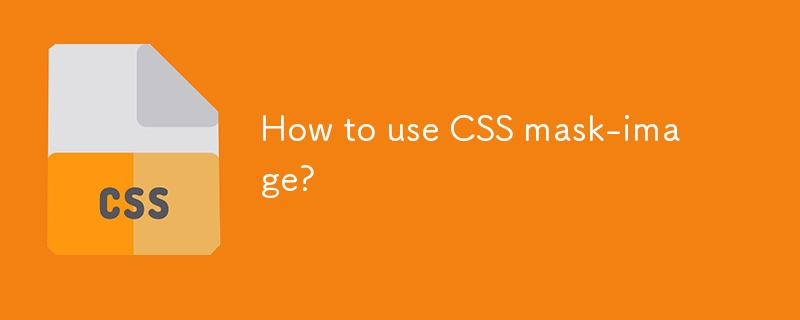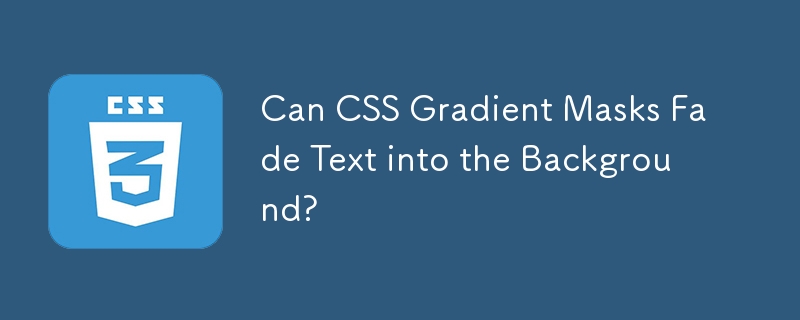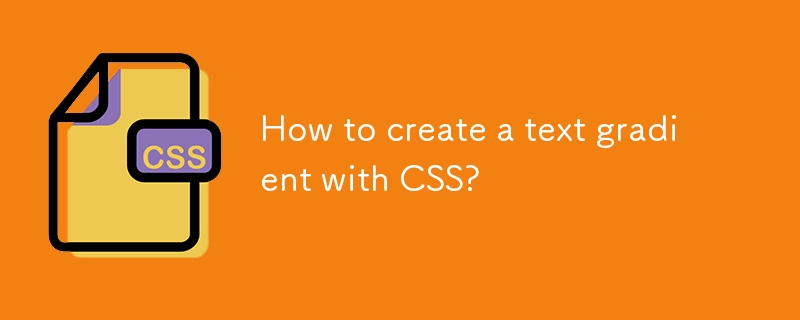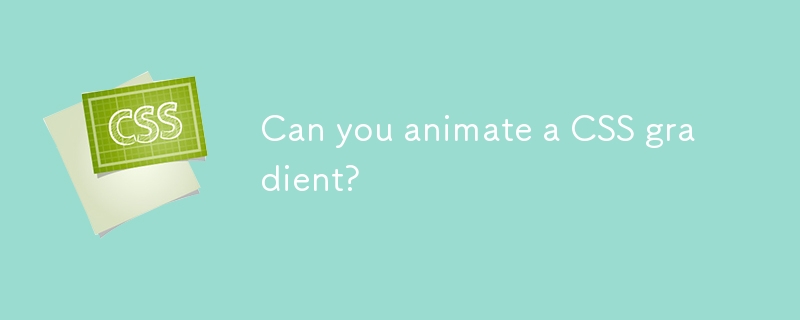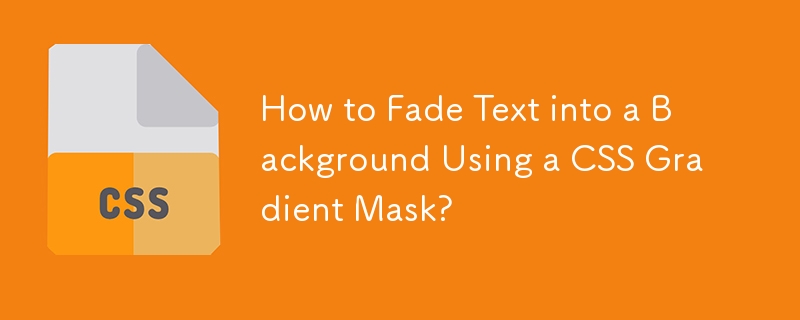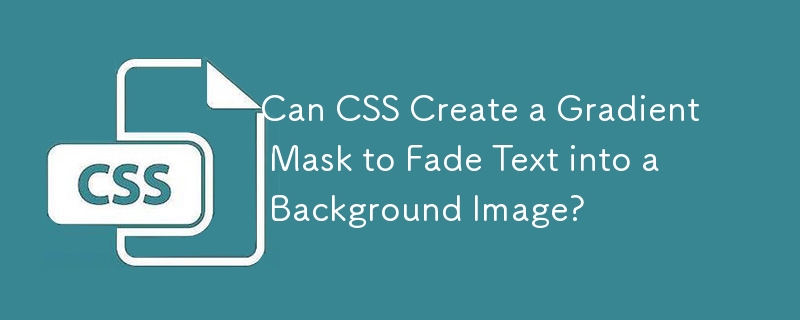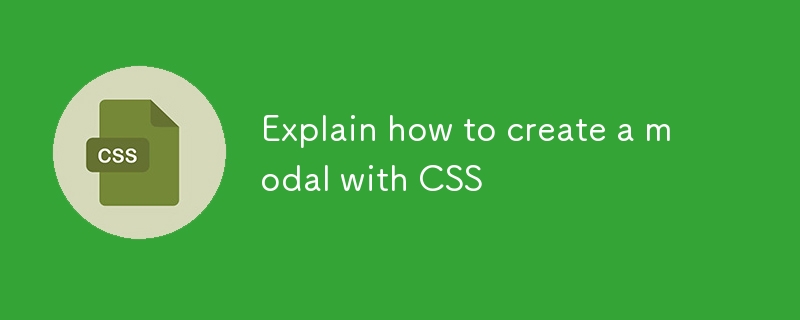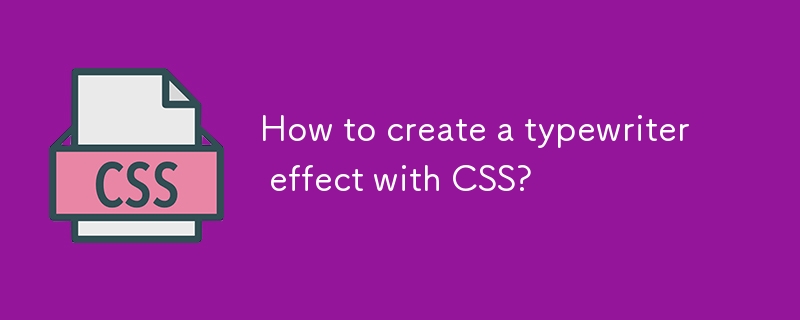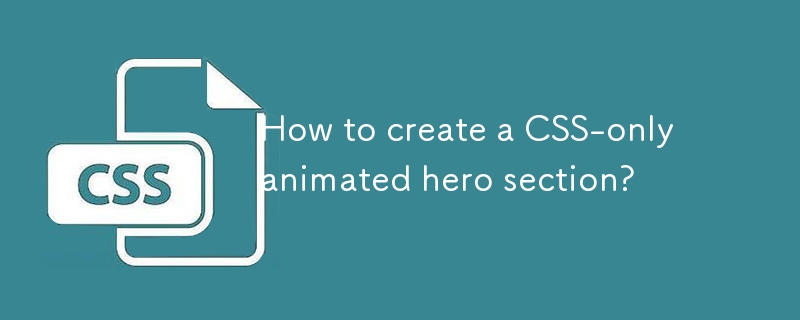Found a total of 10000 related content
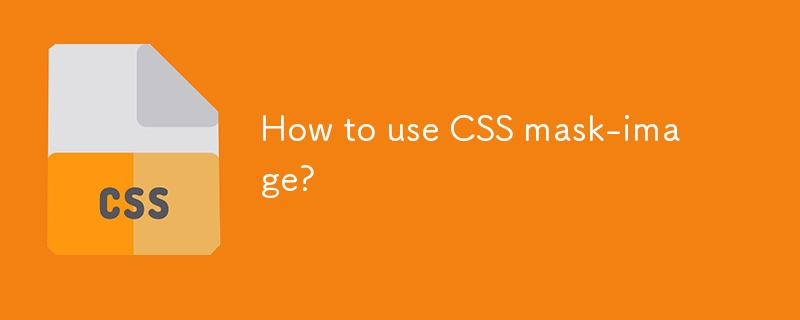
How to use CSS mask-image?
Article Introduction:The mask-image attribute of CSS controls the visible area of the element through pictures or gradients, achieving visual effects such as fading, hollowing out, and image cropping. 1. Use mask-image to set the mask image, white display, black hidden, gray translucent; 2. It is recommended to use PNG format, and use mask-repeat and mask-size to control the mask direction and size; 3. Add -webkit-prefix to improve browser compatibility; 4. It is often used in scenes such as image fading, text hollowing, dynamic mask transition; 5. Pay attention to the mask image scale, element background settings and Safari compatibility processing. Mastering the combination of black, white and gray control, compatibility processing and animation can achieve attractive visual effects.
2025-07-18
comment 0
159
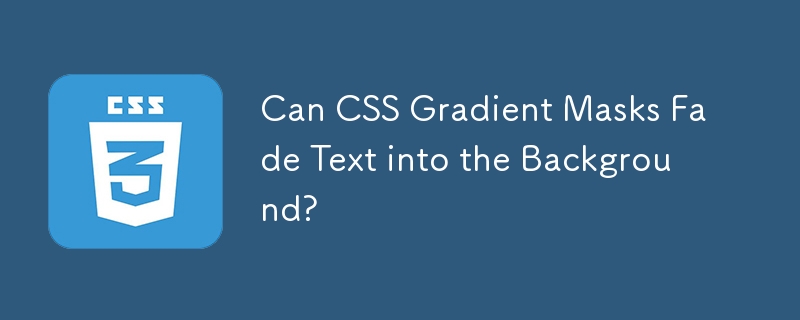

Creating complex CSS Gradient backgrounds and effects
Article Introduction:CSS gradient backgrounds enable complex visual effects through cascading, animation and blending modes. 1. Multiple gradients can be separated by commas, and the bottom layer is drawn from the upper layer. It is recommended to use translucent colors and different directions to enhance the levels; 2. Animation can be implemented through background-position or keyframes, pay attention to performance and transition effect control; 3. Mix-clip:text can make gradient text, mask-image combined with gradient can realize image masking, mix-blend-mode is used for element interaction design.
2025-07-12
comment 0
435

10 Magicial jQuery Text Effect Plugins
Article Introduction:10 magical jQuery text special effects plugins to make your website stand out! jQuery is not only used for menus and animation effects. With jQuery, you can also create attractive text effects and cleverly use text to communicate effectively with users. Through this collection, you can create text gradients, text fly-in effects, text glows, and more. Enjoy it!
Codename Rainbows
We use some JavaScript and CSS magic to apply a two-color gradient for any text. Shadows and highlights can also be applied. This is especially effective in large websites or dynamic content, as it is impractical to create images for each instance in these cases.
source
jQuer
2025-03-07
comment 0
1199

Article Introduction:CSS style problem: Implement white edges in text and add shadow effects. In CSS style design, special processing of text is often required, such as adding white edges...
2025-04-05
comment 0
469

Vue realizes marquee/text scrolling effect
Article Introduction:Implement marquee/text scrolling effects in Vue, using CSS animations or third-party libraries. This article introduces how to use CSS animation: create scroll text and wrap text with <div>. Define CSS animations and set overflow: hidden, width, and animation. Define keyframes, set transform: translateX() at the beginning and end of the animation. Adjust animation properties such as duration, scroll speed, and direction.
2025-04-07
comment 0
471
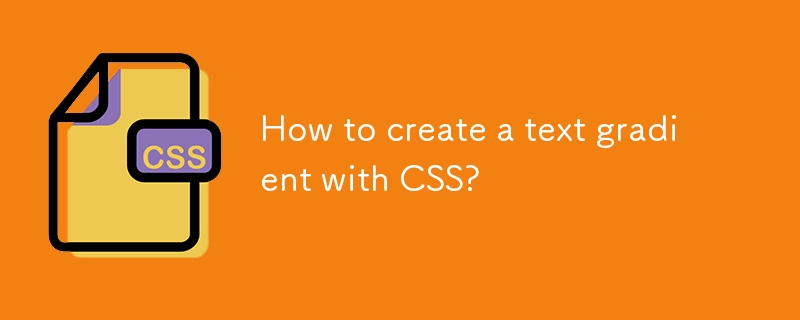
How to create a text gradient with CSS?
Article Introduction:Use background-image and background-clip:text to achieve CSS text gradient effect; 2. You must set -webkit-background-clip:text and -webkit-text-fill-color:transparent to ensure browser compatibility; 3. You can customize linear or radial gradients, and it is recommended to use bold or large text to improve visual effect; 4. It is recommended to set color as an alternative color for unsupported environments; 5. Alternatives can use -webkit-mask-image to achieve more complex effects, but they are mainly suitable for advanced scenarios; this method is simple, has good compatibility and visual
2025-08-01
comment 0
255

How to Create a CSS Typewriter Effect for Your Website
Article Introduction:Pure CSS creates engaging typewriter text effects
Core points:
CSS typewriter effects make website content more dynamic and attractive by gradually displaying text, and can be used for login pages, personal websites and code demonstrations.
Typewriter effects can be created by using the CSS steps() function to change the width of the text element from 0% to 100%, and animation simulation of the cursor of "photo" the text.
Typing effects can be adjusted by increasing or decreasing the number of steps and duration of the typing animation to accommodate longer or shorter text.
Typewriter effects can be used in conjunction with flashing cursor animations to enhance the effect, and the cursor can be customized by adjusting its border-right attribute, color, flashing frequency, and more.
This article will
2025-02-08
comment 0
803
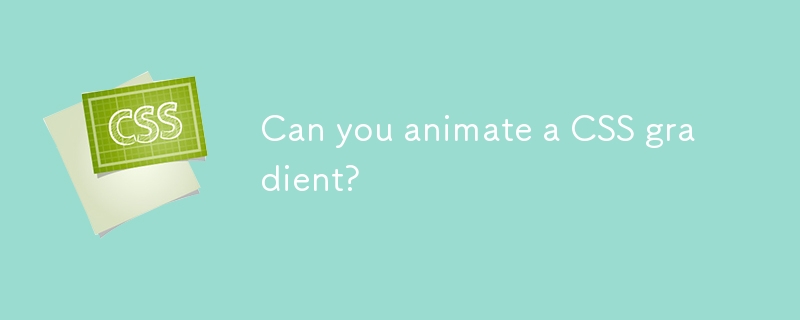
Can you animate a CSS gradient?
Article Introduction:Yes, CSS gradients can be animated by background movement. Specific methods include: 1. Use the background-position attribute to achieve linear or radial gradient flow effect with keyframe animation; 2. Set the background-size greater than the container size to provide moving space; 3. Control the animation separately through multiple background layers to achieve more complex effects; 4. Pay attention to optimizing performance, avoiding too fast animations and testing browser compatibility.
2025-07-06
comment 0
153
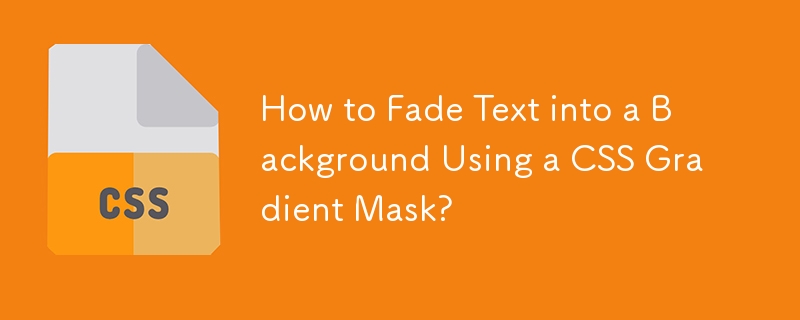

Combining CSS and Vue to achieve more advanced text scrolling animations
Article Introduction:Combining CSS and Vue to enable more advanced text scrolling animations to create responsive and engaging animations. CSS provides scrolling gradients, vertical text scrolling, and neon effects, while Vue provides dynamic control and responsive animation features, including the use of v-scroll instructions and the gsap library. The sample code demonstrates creating animations using Vue responsive features and gsap library, adjusting animation properties based on screen size, and changing text colors to indicate scrolling directions.
2025-04-07
comment 0
913

8 Animated Parallax Examples Using jQuery
Article Introduction:jQuery empowerment: 8 amazing parallax animation web page cases
jQuery has greatly improved the level of website animation effects. The parallax effect brings perception and depth to the animation by observing objects in different directions of sight to make them appear in different positions. The following are 8 wonderful cases of using jQuery parallax effects on different websites to inspire you to create your own jQuery parallax animation.
Parallaxbokeh
CSS & jQuery animation parallax bokeh effect created by David Leggett. It uses the animation parallax effect as a website background, and while the effect may slow down the website slightly, this is still a good example.
Come
2025-03-05
comment 0
718
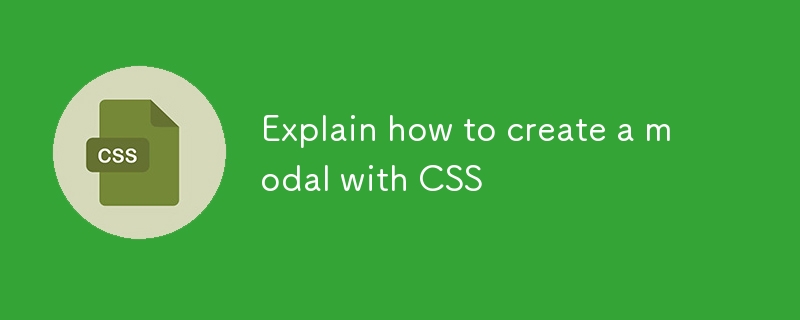
Explain how to create a modal with CSS
Article Introduction:To create a modal box, HTML structure requires that it includes a mask layer, content area and close button; 2. CSS is used for style design, and key points include full-screen hiding of the mask layer, content centering and close button positioning; 3. JavaScript controls display and hide, and supports clicking to close; 4. Add transition animation to improve the experience. Use HTML to define structures, CSS to set styles to achieve visual effects, JavaScript to manage interaction logic, and enhance user experience by adding animations.
2025-07-20
comment 0
624

What is a CSS animation defined with @keyframes?
Article Introduction:@keyframes is used in CSS to create keyframe animations, allowing developers to define the styles of elements at different stages of the animation. 1. Specify the style of each stage of the animation through percentage or from/to, such as 0%, 50%, and 100% respectively representing the start, middle and end states respectively; 2. Use the animation attribute to apply the defined keyframe animation to elements, including setting the animation name, duration, speed function, delay and number of playbacks, etc.; 3. Commonly used to implement complex custom animation effects, such as loading indicators, hover effects, UI feedback and background animation; 4. Notes include ensuring that the start and end frames are included, avoiding layout jitter caused by animation, testing browser compatibility, and using animation
2025-06-22
comment 0
655
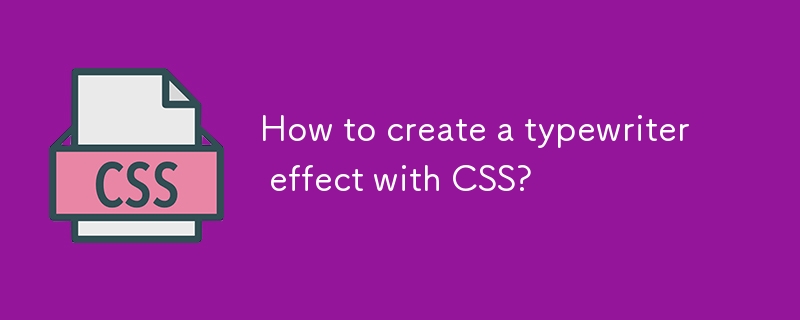
How to create a typewriter effect with CSS?
Article Introduction:The core of creating typewriter effects using CSS is to control the width of the element through animation and hide overflow, combine overflow:hidden and border-right as the cursor, white-space:nowrap to maintain single lines, and animation to achieve typing and cursor flashing effects; 2. Key custom points include adjusting animation-duration to match text length, using the steps() function to set the number of steps (usually equal to the number of characters), selecting monospace font enhancement effects, and customizing the cursor style; 3. In responsive design, it is recommended to set width:fit-content and max-width:100% to suit different screens.
2025-08-02
comment 0
678

Inspirational UI Design Ideas for Your Next Website Project
Article Introduction:Design Points
This article discusses how to cleverly use micro-interaction, hover animation, CSS gradient and conversion effects in website design to enhance visual appeal, guide user behavior, and ultimately bring better user experience.
Micro-interaction, hover animation, CSS gradients and transformations: These elements can effectively enhance visual interest and guide users to complete specific operations.
Gradient Background and CSS Transformation: As shown in the Stripe website, gradient background and CSS Transformation can create compelling titles or backgrounds for call-to-action elements.
Interactive Menu: An interactive menu with unique layouts, styling icons, titles, and summary descriptions that transform a normal menu into a engaging display area.
Subtle repeat animation: No user interaction required
2025-02-17
comment 0
727

CSS Animations
Article Introduction:CSS animation: The key tool to enhance user experience
Core points:
CSS animation is a key tool to enhance the user experience, adding depth and meaning to interactions, guiding users to browse the interface, and providing user action feedback.
While JavaScript also provides animation features, CSS is the easiest way to get started with animation. JavaScript-based animations can be more complex and resource-intensive, which may slow down page loading times on slower connections or mobile devices.
CSS animations can be launched immediately with just a web browser and text editor, an easy to access and efficient way to bring your design to life. CSS animation has great potential, from smooth transition to using keyframes to creating complex effects.
Animation is becoming a must
2025-02-17
comment 0
1162
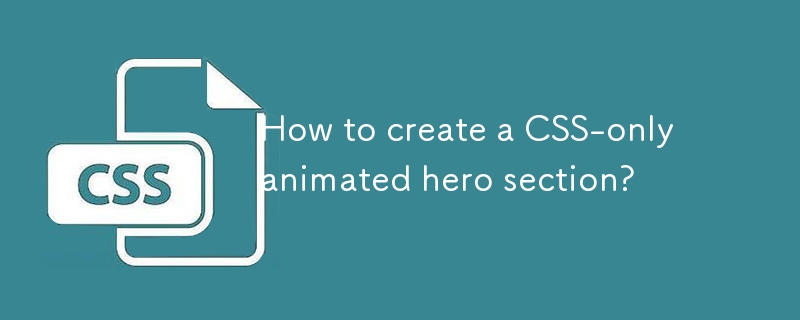
How to create a CSS-only animated hero section?
Article Introduction:Create an animated hero area that uses only HTML and CSS, first build a semantic HTML structure with titles, descriptions, and buttons; 2. Use Flexbox layout and set gradient background to style hero area; 3. Use @keyframes to add a delayed fade-in slide animation for titles, descriptions, and buttons; 4. Enhance the interactive visuals of the CTA buttons through transition and hover states; 5. Optionally use background-size and animation to achieve background gradient flow effects; 6. Add media queries to ensure responsive display on mobile devices; finally, by streamlining animations and prefers-reduced-motion media
2025-08-04
comment 0
135

Vue realizes vertical text scrolling effect
Article Introduction:To implement vertical text scrolling effect in Vue, you need to define the container style (.vertical-scroll-container) for vertical scrolling, and set its height and overflow properties. Defines the style (.vertical-scroll-content) of the text content, position it absolutely, and initializes its position at the top. Use transition animation in Vue component to define the animation effect of text content movement. Use CSS to define transition effects (.vertical-scroll-enter-active and .vertical-scroll-leave-active), and set the transition time and transition type.
2025-04-07
comment 0
626