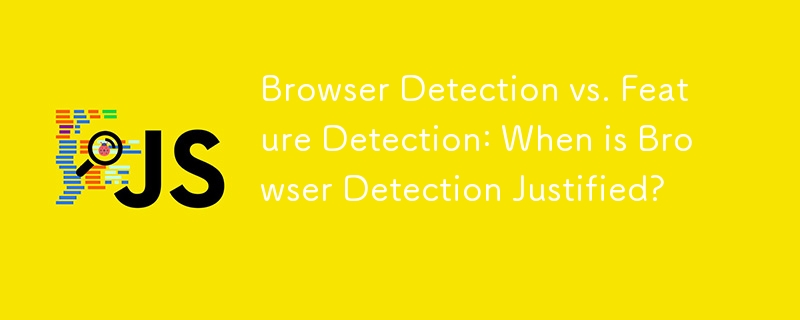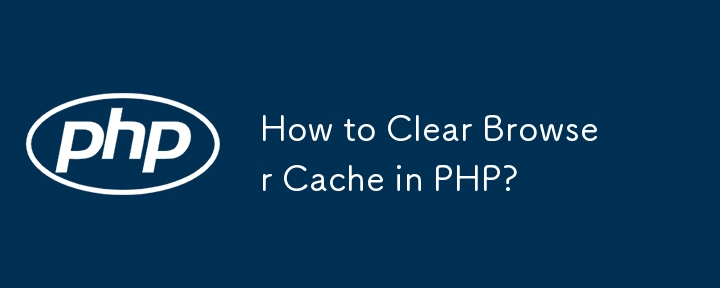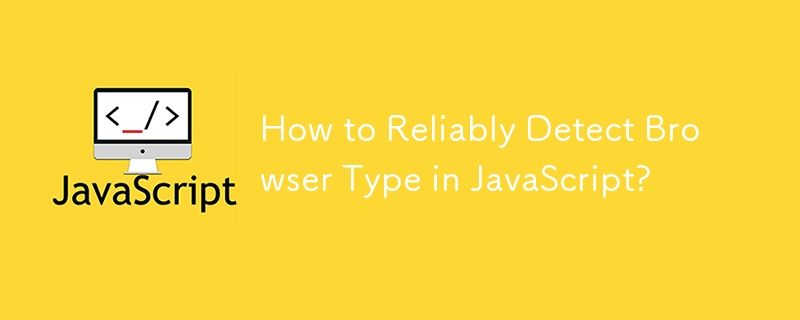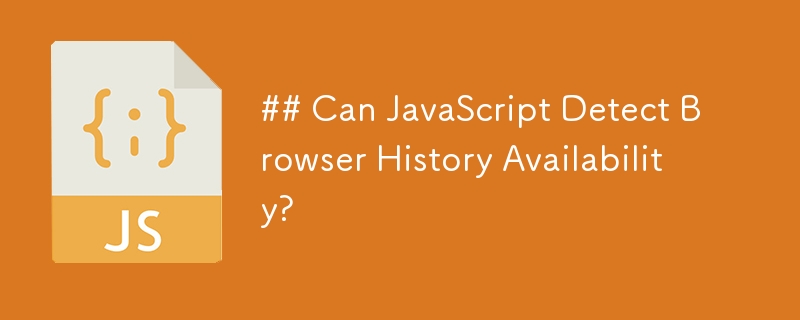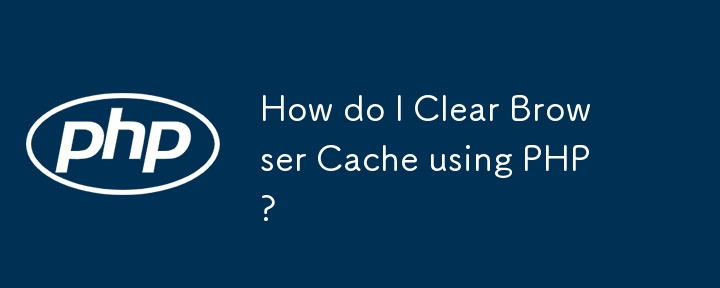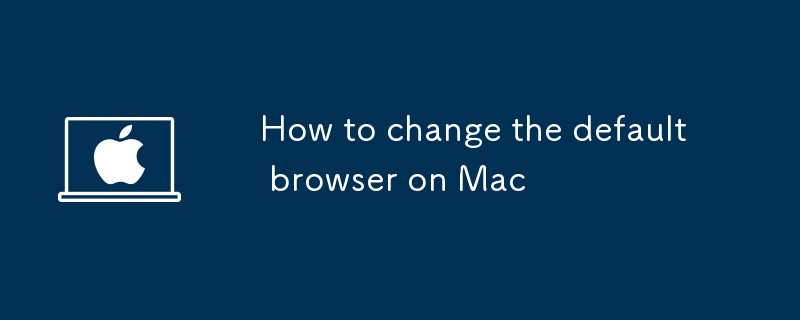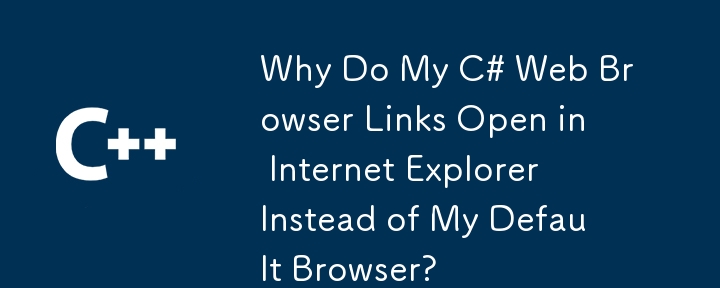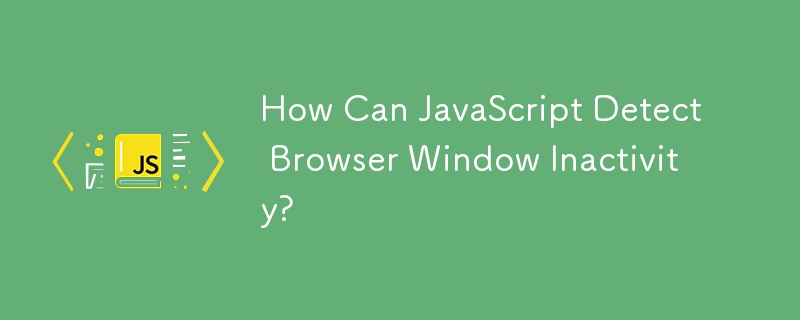Found a total of 10000 related content

What Browser Am I Using? Which Browser Version Am I Using?
Article Introduction:What browser (version) am I using? This post introduces how to check your browser detailed information like browser version, how to update your browser, etc. php.cn Software, a leading software company, offers users free data recovery software, disk
2025-06-04
comment 0
275

Russian Engine Browser Portal Download Where is the Russian Engine Browser Portal
Article Introduction:The Russian Engine Browser portal is at the official website www.yandex.com/browser. 1. Visit the official website, 2. Select a version suitable for the operating system to download, 3. Download and install the browser. Yandex Browser provides privacy protection, smart search, translation capabilities, Turbo mode and extended support.
2025-05-22
comment 0
615
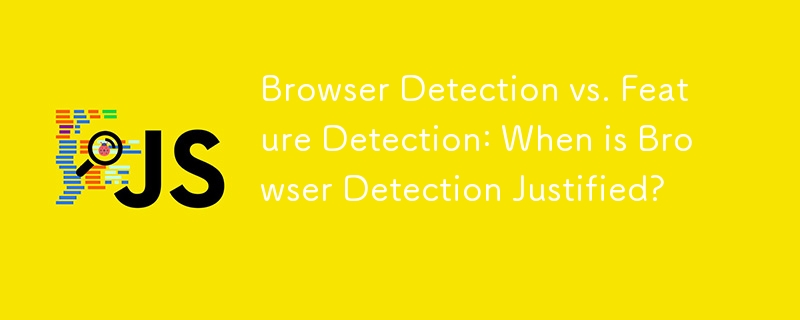

Russian Engine Entrance Search Russian Engine Browser Entrance Browser
Article Introduction:Russian Engine Portal Search and Russian Engine Browser Portal Browser are efficient and secure tools that meet the needs of Russian users and provide global users with opportunities to understand the Russian Internet. 1. Russian Engine Portal Search provides localized search results, multilingual support, advanced search options, security and privacy protection, and user-friendly interface. 2. The Russian Engine Browser Portal Browser has fast loading and efficient performance, powerful privacy protection, rich extensions and plug-ins, cross-platform support, and user-friendly interface.
2025-05-22
comment 0
820

JavaScript Detect Mobile Browser Type
Article Introduction:This JavaScript code snippet identifies the mobile browser used to access a website. Because there are many mobile devices but fewer browsers, focusing on browser detection is more efficient.
// Mobile Browser Detection
function detectMobileBrowser(
2025-03-10
comment 0
403

how to change default browser
Article Introduction:If you encounter the problem that the default browser is changed, you can reset it through the system settings. In Windows 10/11, go to "Settings" → "Apps" → "Default Apps", find "Web Browser" and change it; if it does not take effect, check whether the file association is set correctly; on Mac, select through "System Settings" → "Default Web Browser" drop-down selection; Android users enter "Settings" → "Default Apps" → "Browser Apps" to select the default browser, and some models can be set directly when clicking on the link; although iPhone does not support global changes, you can select the browser by long pressing the link in a third-party app; Common problems include the old system version, the browser permissions are closed, or multiple browser conflicts, the solution is to reset or check the browsing
2025-07-13
comment 0
600

5 FREE Online Browser Testing Tools
Article Introduction:Six free online browser testing tools to help you easily automate cross-browser testing! This article introduces six free online browser testing tools that automate the cross-browser compatibility testing process for websites.
Related reading: Six paid online browser testing tools
Browsershots
Browsershots generates website screenshots in different operating systems and browsers.
Resource Link Demo
Browserling
Browserling provides interactive cross-browser testing capabilities.
Resource Link Demo
IE NetRenderer
IE NetRenderer allows you to check websites in I
2025-02-23
comment 0
981
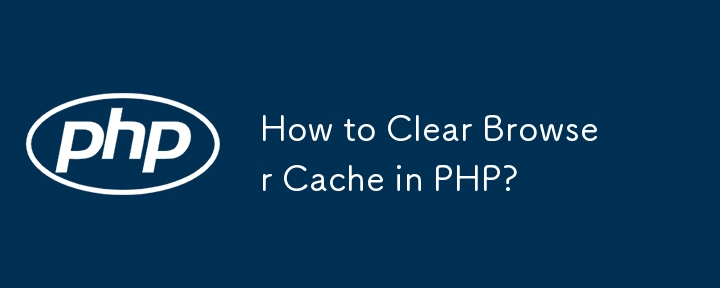
How to Clear Browser Cache in PHP?
Article Introduction:Clearing Browser Cache in PHPYou may encounter situations where you need to clear the browser cache to force the browser to reload the latest...
2024-10-29
comment 0
640

Can PHP Sessions Survive Browser Closure?
Article Introduction:Maintaining Session Data After Browser ClosureQuestion:Can a PHP session be maintained even after the browser is closed, preserving its content...
2024-11-18
comment 0
331

Is Avast Secure Browser Good? Find Answers Here!
Article Introduction:Is Avast Secure Browser Good? How good is Avast Secure Browser? Is Avast Secure Browser better than Chrome? This post from php.cn shows you some Avast Secure Browser reviews. Besides, you can visit php.cn to find more Windows tips and solutions.
2025-06-06
comment 0
700
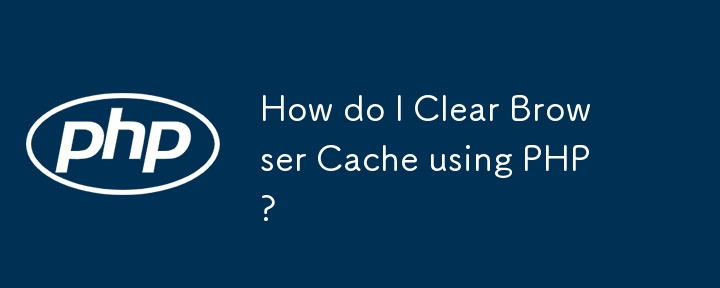

How to make chrome default browser
Article Introduction:Setting Chrome as the default browser on Windows and Mac requires the operating system and browser itself respectively. On Windows: 1. Open "Settings" → "Apps" → "Default Apps" → Find "Web Browser" and select Chrome; 2. Enter Chrome Settings → Click "Default Browser" → Click "Set as Default". On Mac: 1. Open "System Settings" → "Desktop and Screen Time" → Select Chrome as the default browser; 2. Enter Chrome Settings → Click "Set as Default". If the settings are invalid, it may be caused by third-party software binding, permission issues, system updates, or frequent installation and uninstallation of the browser. You can try to fix the installation, use the command prompt or check for software conflicts.
2025-07-29
comment 0
855
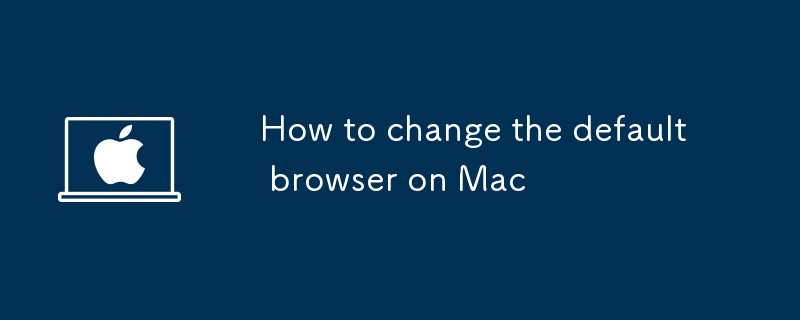
How to change the default browser on Mac
Article Introduction:To change the default browser of Mac system, 1. Open "System Settings" or "System Preferences" → select "Desktop and Screen Saver" → click the "Default Web Browser" drop-down menu → select the target browser; 2. For browsers such as Chrome, you can also click "Set as Default Browser" in the browser internal settings; 3. If the changes are restored to its original state, you need to check the system permissions, close multiple default browser conflicts, update the system and browser version, or try to uninstall and reinstall the current default browser. The entire process requires no third-party tools and is suitable for most macOS versions.
2025-07-21
comment 0
856