If you encounter the problem that the default browser is changed, you can reset it through the system settings. In Windows 10/11, go to "Settings" → "Apps" → "Default Apps", find "Web Browser" and change it; if it does not take effect, check whether the file association is set correctly; on Mac, select through "System Settings" → "Default Web Browser" drop-down selection; Android users go to "Settings" → "Default Apps" → "Browser Apps" to select the default browser, and some models can be directly set when clicking on the link; although iPhone does not support global changes, you can select the browser by long pressing the link in third-party apps; Common problems include the old system version, the browser permissions are closed, or multiple browser conflicts, the solution is to reset or check the browser permissions.

Have you encountered this situation too: if you want to open a link, the system will automatically use a browser that you don’t use frequently? At this time, I must have thought of changing the default browser as soon as possible. Actually, this is not difficult, but the operation of different equipment is slightly different. Let me explain how to change it step by step.

How to change the default browser on Windows 10/11
In Windows systems, the default browser settings are hidden a little deep, especially Win11, and the interface has been changed a lot.
- Open Settings → Click Apps → Select Default Apps
- Scroll down to find the option "Web Browser"
- Click on the currently displayed browser name and the list will pop up. Just select the one you like.
Sometimes you will find that even if it is set, it does not take effect. It may be that some programs occupy a specific file type or protocol (such as http, https). You can click on the browser name to enter and manually confirm that all related items point to the browser you want to use.
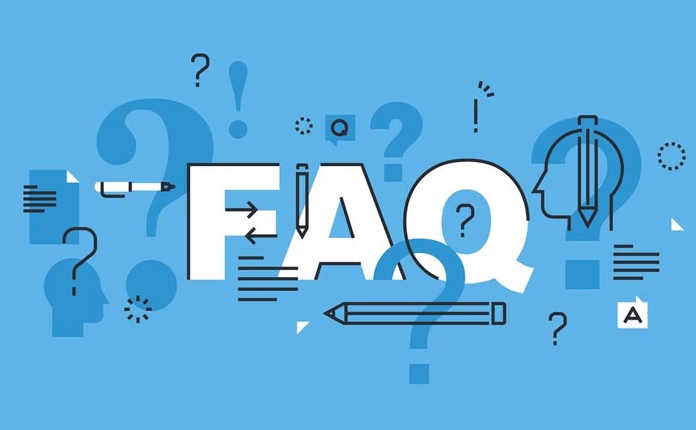
How to change the default browser on Mac
The settings for Mac are much simpler, and you don't need to read around:
- Click the Apple menu in the upper left corner → “System Settings” (or “System Preferences”)
- Find the "Default Web Browser" item
- Click the drop-down menu to select the browser you want to set as the default
If you have multiple browsers installed, all of them will be listed here. However, note that some third-party browsers may not appear in the list immediately. At this time, you can open the browser once and the system will recognize it.

How to change the default browser on your phone?
The operation on the phone is a little more complicated, especially for Android users, because different brands may have different settings.
Android:
- Go to "Settings" → Search for "Default App" or directly find "Default App Settings" in "Apps"
- Find the "Browser App" item
- Select one from the installed browser as the default
Some Android models will also prompt you to choose which browser to use when clicking on the link, and provide the option of "Always use this app". At this time, just choose what you like.
iPhone:
- The settings themselves cannot directly specify the default browser, but the default behavior can be changed in applications outside of Safari.
- When opening any link in the app (such as WeChat or Weibo), press and hold the link and select "Open in..."
- If you have Chrome or other browsers that support default settings, you will usually be prompted to set it to default.
Currently, iOS only allows Safari as the default browser at the system level, but it can be replaced in third-party apps.
Frequently Asked Questions and Notes
Sometimes you clearly set the default browser, but you still jump back to the original one, which may be because:
- The system version is too old and does not support the settings of some new browsers
- The browser turns off the default permissions by itself (for example, the default will be cancelled by the system after Chrome is reinstalled)
- Multiple browsers apply for default permissions at the same time, resulting in conflicts
The solution is to go back to the default settings page and select again, or go to the browser settings to check whether it is disabled.
Basically all is it, the operation is not complicated, but sometimes it is easy to ignore the details, especially after the system is updated, the default settings may change back. Remember to check it occasionally.
The above is the detailed content of how to change default browser. For more information, please follow other related articles on the PHP Chinese website!

Hot AI Tools

Undress AI Tool
Undress images for free

Undresser.AI Undress
AI-powered app for creating realistic nude photos

AI Clothes Remover
Online AI tool for removing clothes from photos.

Clothoff.io
AI clothes remover

Video Face Swap
Swap faces in any video effortlessly with our completely free AI face swap tool!

Hot Article

Hot Tools

Notepad++7.3.1
Easy-to-use and free code editor

SublimeText3 Chinese version
Chinese version, very easy to use

Zend Studio 13.0.1
Powerful PHP integrated development environment

Dreamweaver CS6
Visual web development tools

SublimeText3 Mac version
God-level code editing software (SublimeText3)

Hot Topics
 Google Translate Picture | Translate Text in Images - MiniTool
Jul 12, 2025 am 12:57 AM
Google Translate Picture | Translate Text in Images - MiniTool
Jul 12, 2025 am 12:57 AM
This Google translate picture guide shows you how to translate text from an image. If you are looking for more computer tips and solutions, you can visit php.cn Software official website where you can also find some useful computer tools like php.cn
 How to Install Device Drivers Manually on Windows 11/10? - MiniTool
Jul 06, 2025 am 12:15 AM
How to Install Device Drivers Manually on Windows 11/10? - MiniTool
Jul 06, 2025 am 12:15 AM
If your Windows 11/10 computer doesn’t automatically the latest versions of device drivers, you will need to manually install them. In this post, php.cn Software will show you 3 different methods to manually install drivers on your device.
 9 Ways – How to Open Task Scheduler in Windows 10/Windows 11… - MiniTool
Jul 03, 2025 am 12:28 AM
9 Ways – How to Open Task Scheduler in Windows 10/Windows 11… - MiniTool
Jul 03, 2025 am 12:28 AM
This post summarized on php.cn official website mainly introduces you nine ways to open Task Scheduler in Windows 10 together with the latest Windows 11. Generally, these methods are similar in both systems with just a little difference.
 How to Amplify/Boost/Increase Microphone Volume Windows 11? - MiniTool
Jul 06, 2025 am 12:27 AM
How to Amplify/Boost/Increase Microphone Volume Windows 11? - MiniTool
Jul 06, 2025 am 12:27 AM
This post delivered by php.cn official web page introduces three methods to improve microphone volume and boost its performance, in Control Panel, via Settings, and by Device Manager. Read the below content to view details.
 How to Open and Run dxdiag.exe on Windows 10/11
Jul 06, 2025 am 12:23 AM
How to Open and Run dxdiag.exe on Windows 10/11
Jul 06, 2025 am 12:23 AM
This post includes answers for what is dxdiag, how to run dxdiag in Windows 10/11, DirectX Diagnostic Tool’s main functions, and how to update dxdiag.exe driver. php.cn Software also provides many other computer tips and solutions for users. You can
 what is an operating system
Jul 11, 2025 am 03:16 AM
what is an operating system
Jul 11, 2025 am 03:16 AM
The operating system is the basic software for managing hardware resources, running programs, and providing user interaction interfaces. It coordinates the relationship between hardware and software and is responsible for memory allocation, device scheduling, file management and multitasking. Common systems include Windows (suitable for office and gaming), macOS (Apple devices, suitable for creative work), Linux (open source, suitable for developers), and Android/iOS (mobile device system). The choice of ordinary users depends on the usage scenario, such as software compatibility, security and customization requirements. How to view system information: Use winver command for Windows, click on the machine for macOS, use terminal commands for Linux, and find the phone in settings. The operating system is the underlying tool for daily use,
 Best Ways to Fix Windows 11/10 Control Panel Not Opening!
Jul 08, 2025 am 12:01 AM
Best Ways to Fix Windows 11/10 Control Panel Not Opening!
Jul 08, 2025 am 12:01 AM
Have you ever wanted to adjust computer settings to fix some issues but suffered from Control Panel not opening? There is nothing more frustrating than this app not turning on, stopping you from viewing and changing system settings. In this post, mul
 Top Free Google Chrome Password Managers
Jul 03, 2025 am 12:22 AM
Top Free Google Chrome Password Managers
Jul 03, 2025 am 12:22 AM
Learn how to access and use Google Password Manager to manage your saved passwords in your Google Account. If you want a more comprehensive third-party free password management tool, this post also lists the top 3 alternatives to Google Password Mana






