 Web Front-end
Web Front-end
 HTML Tutorial
HTML Tutorial
 How to distinguish between closing tabs and closing the entire browser in Chrome browser using JavaScript?
How to distinguish between closing tabs and closing the entire browser in Chrome browser using JavaScript?
How to distinguish between closing tabs and closing the entire browser in Chrome browser using JavaScript?
Apr 05, 2025 pm 01:09 PM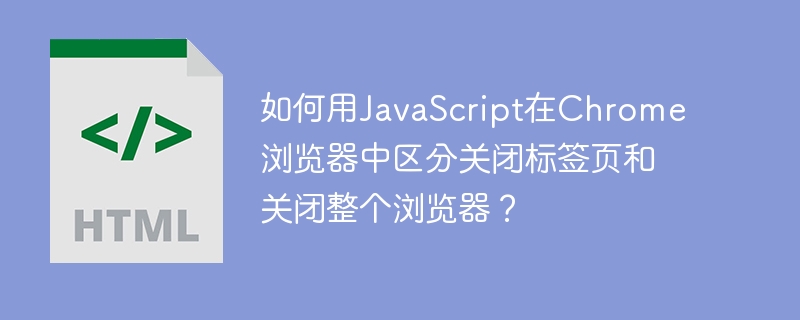
JavaScript distinguishes between Chrome browser tabs and browsers
When developing web applications, it is necessary to distinguish whether the user has closed the browser tab or the entire browser. For example, the login information needs to be cleared when the user closes the browser, but not when closing the tab. This article describes how to implement this feature in Chrome browser on Windows.
This method uses the browser's sessionStorage to track user behavior. sessionStorage is a storage mechanism provided by HTML5. The data is cleared when the tab is closed, but it remains for a while when the entire browser is closed until the browser is completely closed.
The following JavaScript code can distinguish between closing a tab and closing the entire browser:
window.onbeforeunload = function(event) {
// Set the flag to indicate that the page will be uninstalled sessionStorage.setItem('isClosing', 'true');
};
window.onunload = function(event) {
// Get the flag const isClosing = sessionStorage.getItem('isClosing');
if (isClosing === 'true') {
// The flag exists, indicating that the entire browser is closed// Clear the login information clearLoginInfo();
// Clear the flag sessionStorage.removeItem('isClosing');
} else {
// The flag does not exist, indicating that the tab page is closed// No action is performed}
};
function clearLoginInfo() {
// Clear the logic of login information, for example:
localStorage.removeItem('userToken');
}
In the code, the onbeforeunload event sets the flag isClosing , and onunload event checks this flag. If the flag exists, call the clearLoginInfo function to clear the login information; otherwise, it means that the tab page is closed and no action is required. It should be noted that the specific clearing logic in the clearLoginInfo function needs to be adjusted according to actual application. This method effectively distinguishes between closing tabs and closing the entire browser in Chrome browser on Windows.
The above is the detailed content of How to distinguish between closing tabs and closing the entire browser in Chrome browser using JavaScript?. For more information, please follow other related articles on the PHP Chinese website!

Hot AI Tools

Undress AI Tool
Undress images for free

Undresser.AI Undress
AI-powered app for creating realistic nude photos

AI Clothes Remover
Online AI tool for removing clothes from photos.

Clothoff.io
AI clothes remover

Video Face Swap
Swap faces in any video effortlessly with our completely free AI face swap tool!

Hot Article

Hot Tools

Notepad++7.3.1
Easy-to-use and free code editor

SublimeText3 Chinese version
Chinese version, very easy to use

Zend Studio 13.0.1
Powerful PHP integrated development environment

Dreamweaver CS6
Visual web development tools

SublimeText3 Mac version
God-level code editing software (SublimeText3)

Hot Topics
 Ethereum's latest k-line chart app ETH coins 24-hour price dynamics real-time query
Aug 01, 2025 pm 08:48 PM
Ethereum's latest k-line chart app ETH coins 24-hour price dynamics real-time query
Aug 01, 2025 pm 08:48 PM
Ethereum is a decentralized open source platform based on blockchain technology, which allows developers to build and deploy smart contracts and decentralized applications. Its native cryptocurrency is Ethereum (ETH), which is one of the leading digital currencies with market value in the world.
 Binance new version download, the most complete tutorial on installing and downloading (ios/Android)
Aug 01, 2025 pm 07:00 PM
Binance new version download, the most complete tutorial on installing and downloading (ios/Android)
Aug 01, 2025 pm 07:00 PM
First, download the Binance App through the official channel to ensure security. 1. Android users should visit the official website, confirm that the URL is correct, download the Android installation package, and enable the "Allow to install applications from unknown sources" permission in the browser. It is recommended to close the permission after completing the installation. 2. Apple users need to use a non-mainland Apple ID (such as the United States or Hong Kong), log in to the ID in the App Store and search and download the official "Binance" application. After installation, you can switch back to the original Apple ID. 3. Be sure to enable two-factor verification (2FA) after downloading and keep the application updated to ensure account security. The entire process must be operated through official channels to avoid clicking unknown links.
 How to reset the TCP/IP stack in Windows
Aug 02, 2025 pm 01:25 PM
How to reset the TCP/IP stack in Windows
Aug 02, 2025 pm 01:25 PM
ToresolvenetworkconnectivityissuesinWindows,resettheTCP/IPstackbyfirstopeningCommandPromptasAdministrator,thenrunningthecommandnetshintipreset,andfinallyrestartingyourcomputertoapplychanges;ifissuespersist,optionallyrunnetshwinsockresetandrebootagain
 yandex web version entrance How to download Binance yandex safe download Binance
Aug 01, 2025 pm 06:27 PM
yandex web version entrance How to download Binance yandex safe download Binance
Aug 01, 2025 pm 06:27 PM
When using Yandex to find the official Binance channel, you must accurately locate the official website by searching for "Binance Official Website" or "Binance Official Website"; 2. After entering the official website, find the "Download" or "App" entrance in the header or footer, and follow the official guidelines to download or obtain the officially verified installation files through the app store; 3. Avoid clicking on advertisements or third-party links throughout the process, ensure that the domain name is correct and the link is trustworthy, so as to ensure the download security.
 How to troubleshoot a failed Windows installation
Aug 02, 2025 pm 12:53 PM
How to troubleshoot a failed Windows installation
Aug 02, 2025 pm 12:53 PM
VerifytheWindowsISOisfromMicrosoftandrecreatethebootableUSBusingtheMediaCreationToolorRufuswithcorrectsettings;2.Ensurehardwaremeetsrequirements,testRAMandstoragehealth,anddisconnectunnecessaryperipherals;3.ConfirmBIOS/UEFIsettingsmatchtheinstallatio
 Download the new version of Ouyi okx, the most complete tutorial on installing and downloading (ios/Android)
Aug 01, 2025 pm 07:06 PM
Download the new version of Ouyi okx, the most complete tutorial on installing and downloading (ios/Android)
Aug 01, 2025 pm 07:06 PM
Android users need to download the installation package through official channels, enable the "Allow to install applications from unknown sources" permission before completing the installation; 2. Apple users need to use Apple IDs in mainland China to log in to the App Store and search for "OKX" to download the official application. After installation, they can switch back to the original account; 3. Always download and keep the application updated through official channels, beware of phishing websites and false applications to ensure the security of accounts and assets.
 Toncoin latest price trend app 24-hour TON coin k-line chart online analysis
Aug 01, 2025 pm 09:42 PM
Toncoin latest price trend app 24-hour TON coin k-line chart online analysis
Aug 01, 2025 pm 09:42 PM
Toncoin (TON) is a decentralized first-tier blockchain originally conceived by the Telegram team. It is known for its high performance, low cost and user-friendly features, and aims to provide an open network platform for billions of users around the world. Its native token TON is used in the network to pay transaction fees, pledge and participate in network governance.
 A guide to custom Windows installation options
Aug 01, 2025 am 04:48 AM
A guide to custom Windows installation options
Aug 01, 2025 am 04:48 AM
Choose"Custom:InstallWindowsonly(advanced)"forfullcontrol,asitallowsacleaninstallthatremovesoldissuesandoptimizesperformance.2.Duringsetup,managepartitionsbydeletingoldones(afterbackingupdata),creatingnewpartitions,formatting(usingNTFS),ors





