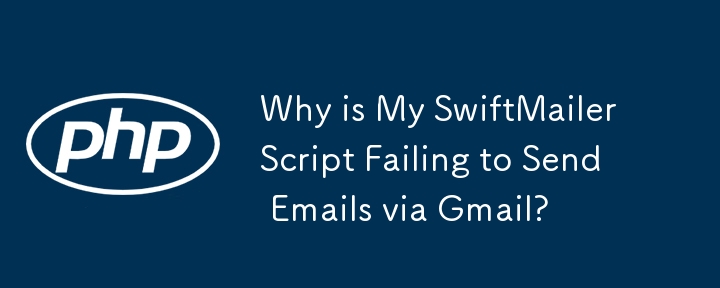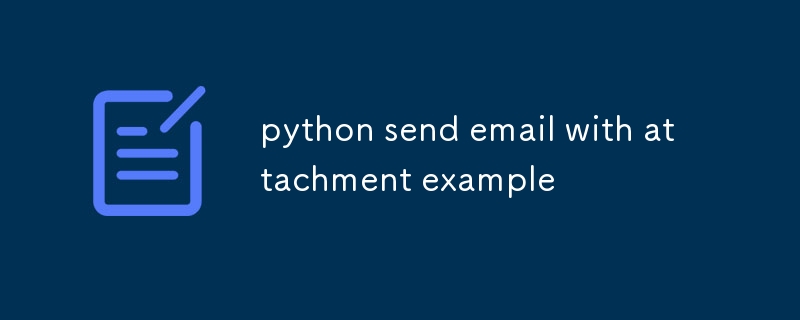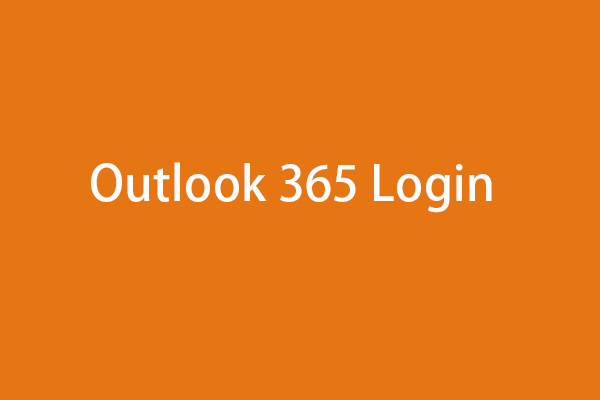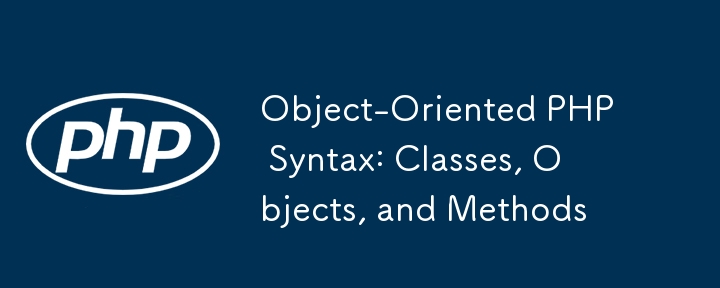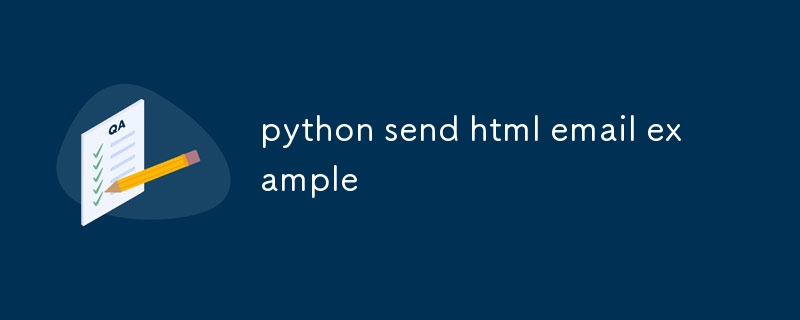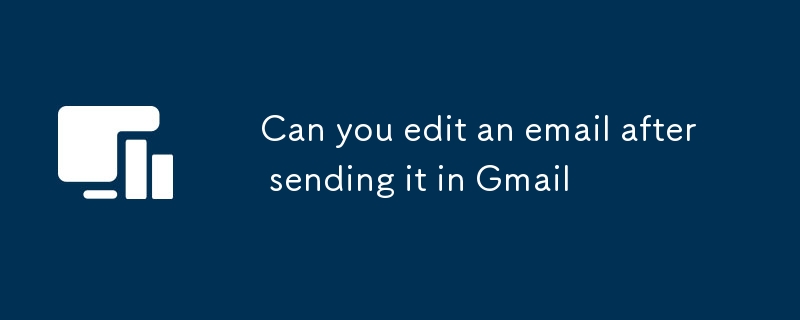Found a total of 10000 related content
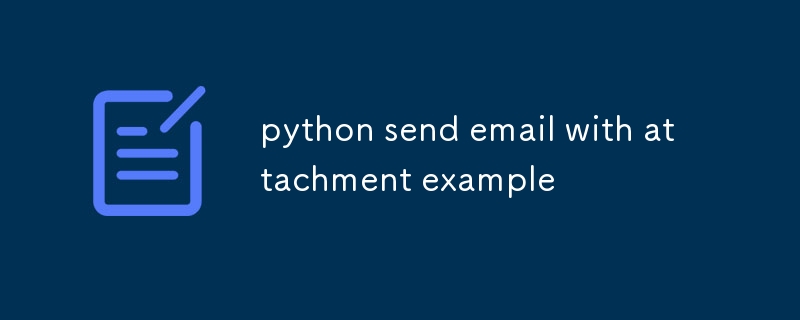
python send email with attachment example
Article Introduction:To send emails with attachments, you need to use smtplib and email modules, 1. Configure sender, recipient, password and SMTP server; 2. Create a MIMEMultipart message and set the sender, recipient and subject; 3. Add the email text; 4. Use MIMEBase to read the file and encode it as base64, and add the attachment header; 5. Connect to smtp.gmail.com:587, enable TLS, log in and send the email, and finally close the connection. After the email is sent successfully, it will prompt "Emailsentsuccessfully!".
2025-08-01
comment 0
769

How to send emails in a Laravel application?
Article Introduction:Configure email settings: Set MAIL_MAILER, MAIL_HOST, MAIL_PORT and other information in the .env file, and select smtp, log and other drivers for sending or testing; 2. Create mailable classes: Use phpartisanmake:mailWelcomeEmail to generate WelcomeEmail class, and define topics and views in the build method; 3. Create email templates: Use Blade syntax to write HTML mail content in resources/views/emails/welcome.blade.php, optionally add plain text version; 4. Send emails: Mai in the controller or route
2025-08-02
comment 0
905

Effective Java Patterns: When to Use Records vs Classes
Article Introduction:Records are used when the data is immutable, only used to carry data without complex behavior; 2. Classes are used when encapsulation, mutable state, inheritance or verification logic is required; 3. Avoid adding instance fields to records or destroying immutability; 4. Records are suitable for DTO and return value encapsulation, and classes are suitable for scenarios containing business logic or life cycle management; 5. If the object is only data aggregation, use records, and if it is a behavioral object, use classes.
2025-08-01
comment 0
377

Email Automation with Python SMTP
Article Introduction:The steps to send emails in Python are to construct emails, connect to servers, log in to authenticate, and send emails. To construct emails, you need to use the email module to create the body and header information, such as the MIMEText and MIMEMultipart class combination content; to connect to the SMTP server, you need to use smtplib.SMTP_SSL() and provide the address and port; to log in, you need to call the server.login() method; to send it using the server.sendmail() method. Pay attention to ensuring that msg['From'] is consistent with the login email address, enable SMTP permissions, avoid frequent reconnections to improve efficiency, and pay attention to avoid sensitive words in the email content to prevent them from being marked.
2025-07-17
comment 0
243

The 17 Best WordPress Mailchimp Plugins of 2024
Article Introduction:Do you want to integrate Mailchimp with your WordPress site and find the best plugin to use with it? Mailchimp is a popular email marketing service that allows you to create email marketing campaigns, send automatic messages, and more. With the right plug-in, you can expand your email list, automate your workflow and make the most of the service. In this article, we will show you the best WordPressMailchimp plugin available for your business. Why use WordPressMailchimp plugin? If you're just starting to use email marketing,
2025-04-20
comment 0
563

Laravel Mail Services integration
Article Introduction:Integrating mail services in Laravel can be achieved through the following steps: 1) Configure mail drivers, such as SMTP, Mailgun or Sendmail; 2) Send mail using Mailfacade, supporting plain text and HTML formats; 3) Create and use email templates to improve maintainability; 4) Use queue functions to improve the reliability and efficiency of email sending; 5) Set rate limits and monitor logs to avoid being marked as spam; 6) Use email driver cache function to optimize performance.
2025-05-22
comment 0
1036
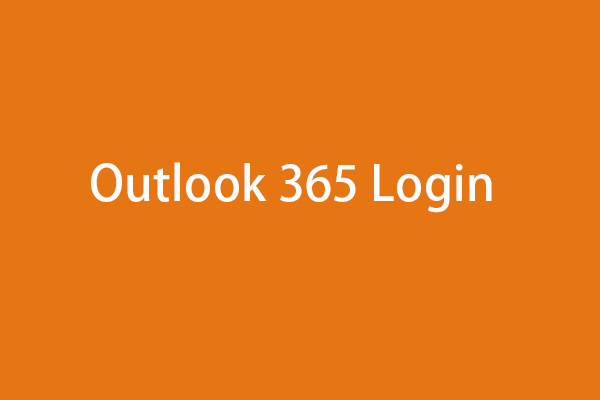
Outlook 365 Login: How to Log into Microsoft Outlook 365 - MiniTool
Article Introduction:If you want to sign in to Microsoft Outlook 365 and use this free email service to send and receive emails, you can check this Outlook 365 login/sign-in guide. A free Outlook email recovery guide is also offered to help you recover deleted or lost Ou
2025-06-04
comment 0
463

How to create a mailing list in Gmail
Article Introduction:Creating mailing lists in Gmail can be achieved through GoogleGroups or contact groups. First, use GoogleGroups to create a professional mailing list. The steps are: Log in to GoogleGroups to create a group and set the type to "Email List", configure the group name and email address, add members and set permissions, and after completion, you can send emails through the group's mailbox. Secondly, for small-scale needs, you can use the contact group, enter the Google contact page to create a new tag and add members, and enter the tag name when sending an email to send a group. Notes include: Enterprise users can apply for an alias email to improve professionalism by applying for GoogleWorkspace. It is recommended to use BCC to protect privacy and avoid triggering anti-spam.
2025-07-22
comment 0
571
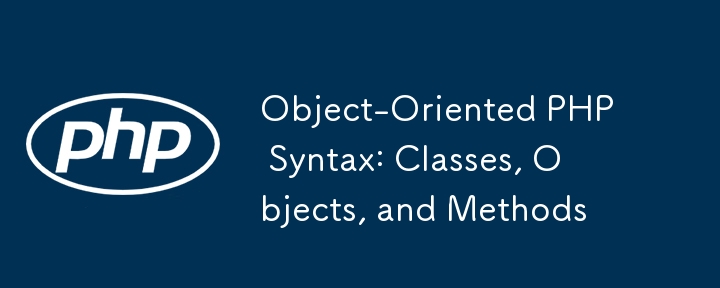
Object-Oriented PHP Syntax: Classes, Objects, and Methods
Article Introduction:Classes and objects in PHP realize code organization and reuse through encapsulation, methods and access control. Define the class to use the class keyword, which contains attributes and methods, such as classCar{private$color; publicfunctionsetColor($newColor){$this->color=$newColor;}}; create objects to use the new keyword, such as $myCar=newCar(); access attributes and methods through the -> operator; public, protected, and private control access permissions to implement data encapsulation; the constructor __construct() is used for initialization
2025-07-16
comment 0
232

Netlify Functions for Sending Emails
Article Introduction:Let's say you're rocking a JAMstack-style site (no server-side languages in use), but you want to do something rather dynamic like send an email. Not a
2025-04-21
comment 0
879

How to share XML files on your phone
Article Introduction:To share XML files on your phone, use the file manager to navigate to the folder where the XML file resides; press and hold the file to select; click the Share or Send icon; select a sharing method, such as email, message, or cloud storage; enter the recipient information (if needed), and then click the Send button.
2025-04-02
comment 0
481
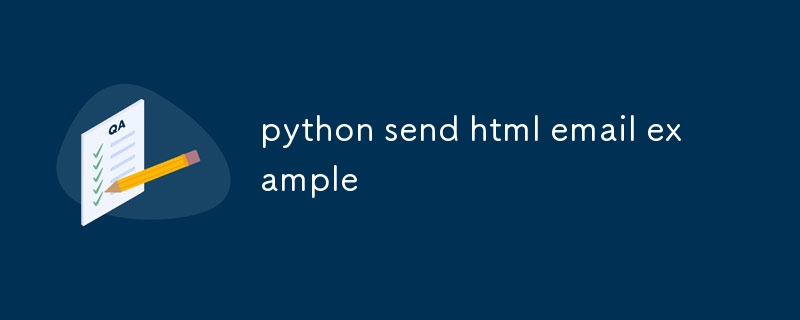
python send html email example
Article Introduction:First, make sure to use the correct SMTP settings and apply a dedicated password, and then send HTML mail through the smtplib and email modules; specific steps: 1. Configure the sender's email, password and recipient's email; 2. Create a MIMEMultipart email object and set the subject, sender and recipient; 3. Define HTML content and create a MIMEText object (html type); 4. Attach the MIMEText object to the mail; 5. Connect to the SMTP server (such as Gmail is smtp.gmail.com:587), enable TLS encryption, log in and send emails; 6. Optionally add a plain text version to compatible with clients that do not support HTML; the final program will prompt
2025-07-30
comment 0
851

Mocking Dependencies while Testing in Laravel.
Article Introduction:In Laravel tests, mocking dependencies are used to avoid calling external services, database operations, side-effect operations and time-consuming tasks, thereby improving test speed and stability. 1. When mocking external API calls, prevent data contamination, avoid email sending or processing time-consuming operations, you should use mock; 2. In Laravel, you can use PHPUnit's mocking function or combine Facade and container to implement mock of class, such as the charge method of mockPaymentService to return preset results; 3. For Facade calls such as Mail::send(), you can use MailFake and other built-in fake classes to replace and verify the call line.
2025-07-19
comment 0
656

How to send email with Laravel?
Article Introduction:Configure email settings, 2. Create Mailable class, 3. Create mail templates, 4. Send mail, 5. Optionally use queues to improve performance; first set MAIL_MAILER, MAIL_HOST and other information in .env to configure email drivers. It is recommended that the development environment use Mailtrap or log driver to avoid missend. Then generate the Mailable class through phpartisanmake:mailWelcomeEmail and define the topic and view in the build method. Then create a Blade template in resources/views/emails/welcome.blade.php and use variables to display dynamic content.
2025-08-02
comment 0
556

How to use multiple signatures in Gmail
Article Introduction:To create multiple signatures in Gmail, first create different signature templates and assign them to different email addresses or identities. The specific steps are as follows: 1. Go to Settings > General > Signature section, click "Create a new signature" and name it; 2. Assign the corresponding signature to each email address in "Send Email As"; 3. Manually switch signatures when writing emails. In addition, it is recommended to keep the signature style consistent, use placeholders, update regularly, and avoid clutter.
2025-07-17
comment 0
836
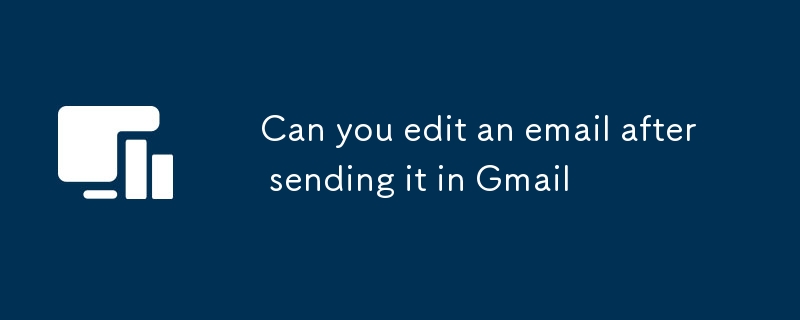
Can you edit an email after sending it in Gmail
Article Introduction:Gmail does not support directly editing sent emails, but can retract emails through the "Revoke Send" function to modify them. The specific steps are: after sending, click the "Undo" button in the lower left corner to withdraw the email to the draft state and edit it. The default undoing time of this function is 5 seconds, which can be extended to 30 seconds in the settings. The enable method is: after logging in to Gmail, click the gear icon in the upper right corner, enter "View all settings", check "Enable undo send" in the "General" tab and set the time, and save the changes. This function is only available for use by computer browsers and is not supported on the mobile phone. If you miss the revocation time, you can send a re-issue email to correct it, contact the other party to delete it, or use the email tracking tool to confirm the reading status before processing.
2025-07-23
comment 0
289

How to unsend an email in Gmail after 30 seconds
Article Introduction:Gmail's "Unrelease Send" function can be extended to 30 seconds. The specific steps are: after logging in to Gmail, click the gear icon in the upper right corner to enter "View all settings", check "Enable unrelease send" in the "General" tab page, and adjust the "Cancel sending period" to 30 seconds; if it has exceeded 30 seconds, you cannot directly withdraw the email. You can try to quickly send an explanation email, use filters to reduce the impact, or contact the recipient to delete it; the mobile phone also supports this function, and the "Unre" button will be displayed briefly after sending, but the time cannot be customized, so you need to operate quickly.
2025-08-02
comment 0
304

Sending Emails with AWS SES: A Comprehensive Guide
Article Introduction:AWS Simple Email Service (SES) is a powerful, cost-effective solution that can help you send emails securely, whether it's for transactional messages, marketing campaigns, or automated notifications.
In this blog post, we'll explore how to use AWS S
2024-10-18
comment 0
698