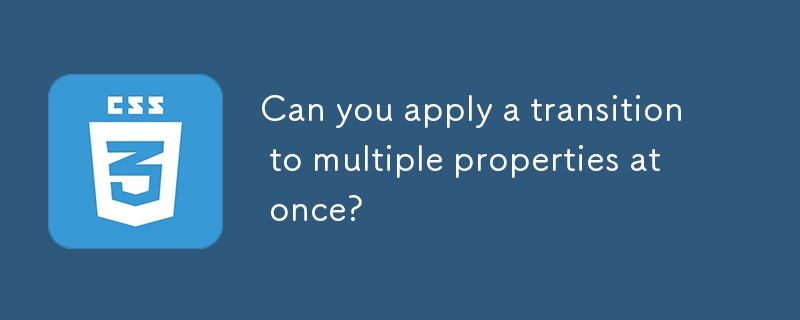Found a total of 10000 related content

How to create a responsive navigation bar with a hamburger menu using HTML?
Article Introduction:The key to making a responsive navigation bar is to realize the collapse function of the menu on the small screen. The core steps include: 1. Building an HTML structure, including containers, logos, links and hidden hamburger buttons; 2. Using CSS media to query and control styles under different screen sizes, hiding the menu on the mobile terminal and displaying the hamburger buttons; 3. Using JS to realize the interactive logic of click expansion and collapse. Specifically: the navigation items are displayed in HTML.nav-links, and the .hamburger button is hidden by default; the menu is set in CSS to absolutely position and hide the menu, and the hamburger button is displayed; JS controls the menu expansion and collapse by switching the .active class to ensure smooth interaction.
2025-07-05
comment 0
391

How to create a double row navbar in Bootstrap?
Article Introduction:The core method of implementing a dual-row navigation bar in Bootstrap is to combine structures and style adjustments. 1. Use nested containers to build a double-row structure, use two independent .navbars or .containers to place the top and bottom navigation content respectively, the first line places secondary information such as language switching and contact information, and the second line is used as the main menu; 2. Use Flex layout to merge into a container, set d-flexflex-column through the outer div to achieve vertical stacking, and manage styles and widths uniformly; 3. Optimization details include controlling spacing, responsive hiding the first line content, style isolation, and color matching coordination. These steps allow for a clear structure and responsive and friendly dual-line navigation bar.
2025-07-22
comment 0
748

How to dynamically add items to a Bootstrap navbar with JavaScript?
Article Introduction:To dynamically add Bootstrap navigation bar items, you can use JavaScript to generate HTML elements from the data source and insert them into the .navbar-nav container. The specific steps are as follows: 1. Understand the basic structure of the Bootstrap navigation bar. The key parts are; 2. Create a local array or API data source containing text and links; 3. Iterate through data through JavaScript, create and elements for each item and add to the navigation bar; 4. Optionally handle the activation state or add more complex components to the pull-down menu; 5. Make sure that Bootstrap CSS and JS are loaded to support interactive functions and test responsive behavior.
2025-07-19
comment 0
908

How to create a responsive navbar CSS tutorial
Article Introduction:To create a responsive navigation bar, the key is to use Flexbox layouts and media queries. 1. Use HTML to build a clear structure, including logo, link list and hamburger buttons; 2. Use Flexbox to implement horizontal arrangement on the desktop; 3. The mobile terminal hides the menu through media query and displays the hamburger buttons, combining JS control to expand and close; 4. Add transition animations to improve the interactive experience, and optimize the style details under different devices.
2025-06-28
comment 0
138

How to add a search form inside a Bootstrap navbar?
Article Introduction:The key to adding a search form in the Bootstrap navigation bar is to have clear structure and correct use of class names. 1. Use d-flex to arrange form elements horizontally, form-control and btn classes are used for input boxes and buttons respectively; 2. Use ms-auto or me-auto to control form alignment to achieve left or right layout; 3. Use w-100 and flex-grow-1 to optimize mobile display to avoid layout confusion; 4. Select the search box position according to the scene. Common practices include placing it on the right, in the middle of navigation or in the collapsed menu; 5. If complex interactions are automatically completed, additional JS is required. By reasonably combining the Bootstrap classes, responsive search boxes can be implemented without complex code.
2025-07-25
comment 0
252
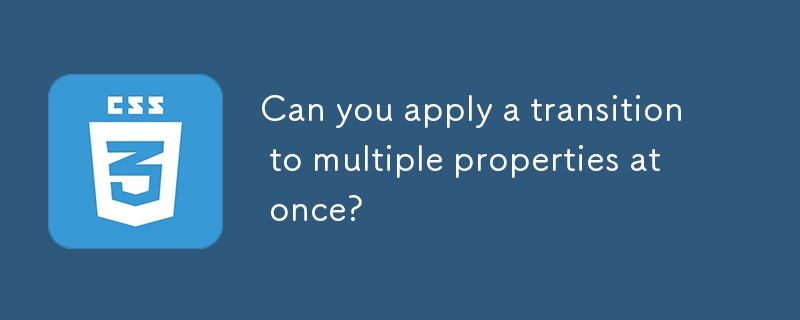
Can you apply a transition to multiple properties at once?
Article Introduction:The key to using one line of code to transition multiple attributes is to correctly use the abbreviation of transition attributes and pay attention to performance and compatibility. The specific methods are: 1. Use the all keyword to set the transition of all attributes uniformly, such as transition: all0.3sease; 2. Clearly list multiple attributes that need to be transitioned and set parameters separately, such as transition: background-color0.3sease, border-radius0.3sease; 3. Common application scenarios include button hovering effect, menu expansion/collapse and responsive layout switching; 4. Pay attention to avoid unnecessary attributes for transition, consider browser compatibility, and identifying them that cannot be passed.
2025-07-01
comment 0
899

What is Bootstrap framework
Article Introduction:Developers like to use Bootstrap because it can save time and improve efficiency, has a built-in responsive design, and is compatible with mainstream browsers. 1. Provide ready-made components such as buttons, navigation bars, modal boxes, etc., which are used directly without writing from scratch; 2. The grid system is based on flexbox, supports responsive layout, and is adapted to different devices; 3. It handles cross-browser compatibility issues and reduces the risk of style confusion. Core functions include: CSS style library, grid system, JavaScript plug-ins, and tool classes. When using it, you need to introduce CSS and JS files. It is recommended to load it through CDN. You can directly copy the official document code using components, and you can also customize the theme style through Sass. Frequently asked questions for beginners include forgetting to load JS, version differences, and style impulse
2025-06-29
comment 0
898


Dave The Diver: How To Catch Spider Crabs
Article Introduction:In Dave The Diver, there are some creatures that are not easy to catch. Or, catch alive that is. The spider crab is one of those very species, making it seem like the only way to bring these crustaceans back up to land is to viciously crack them up w
2025-01-10
comment 0
847

Prepare for Interview Like a Pro with Interview Questions CLI
Article Introduction:Prepare for Interview Like a Pro with Interview Questions CLI
What is the Interview Questions CLI?
The Interview Questions CLI is a command-line tool designed for JavaScript learners and developers who want to enhance their interview
2025-01-10
comment 0
1477

Soft Deletes in Databases: To Use or Not to Use?
Article Introduction:Soft Deletes: A Question of DesignThe topic of soft deletes, a mechanism that "flags" records as deleted instead of physically removing them, has...
2025-01-10
comment 0
1074