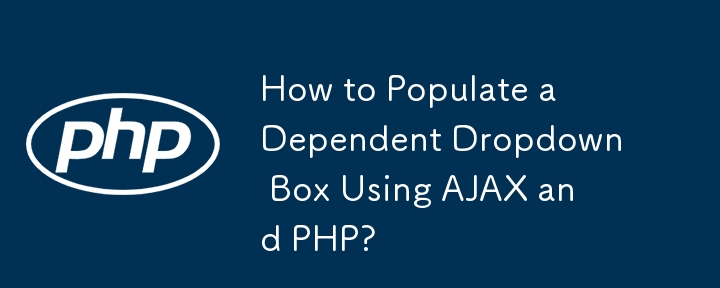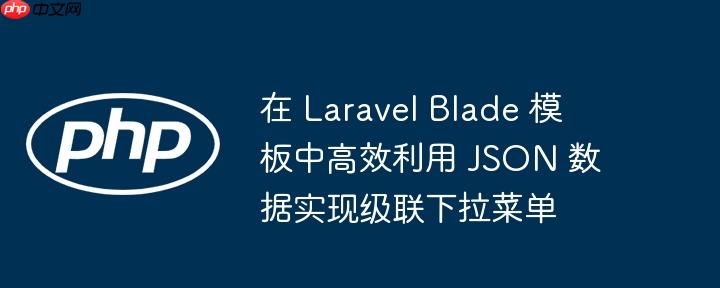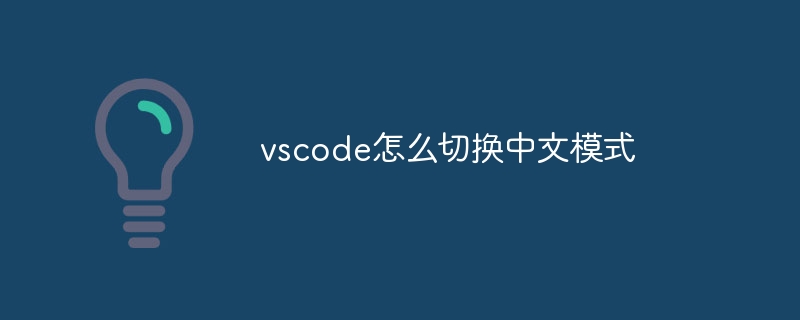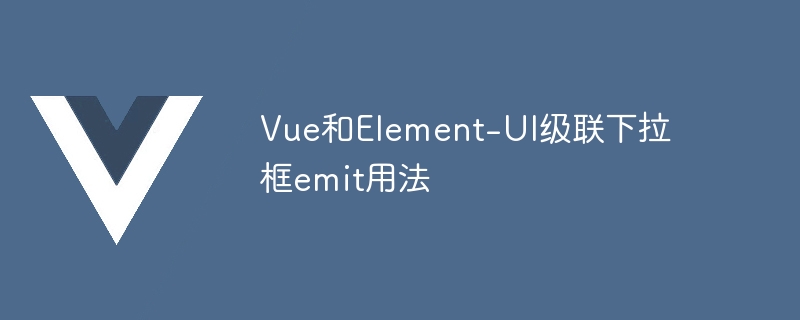Found a total of 10000 related content
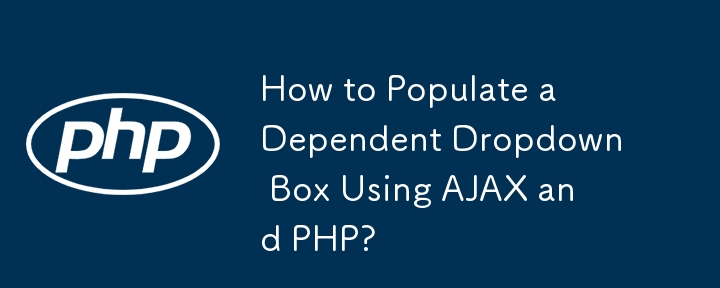
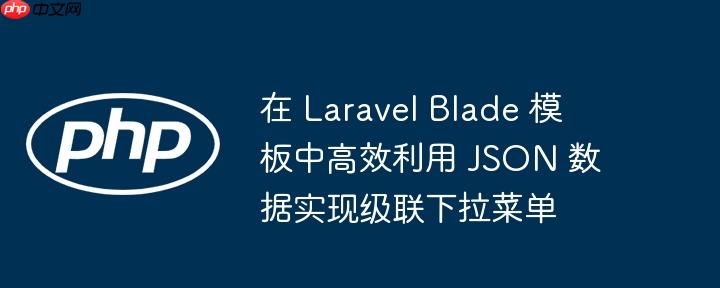
Efficiently use JSON data to implement cascading drop-down menus in Laravel Blade templates
Article Introduction:This article details how to load a local JSON file in a Laravel application and pass its data to a Blade template. By processing JSON parsing by the controller, the view layer uses Blade's @foreach instruction to traverse the data, thereby realizing dynamically generating drop-down menus. In particular, the article also explores in-depth how to combine JavaScript to implement multi-level linkage drop-down menu functions to provide users with dynamic content display based on selection, and provides practical code examples and precautions for implementing such interactions.
2025-07-23
comment 0
854
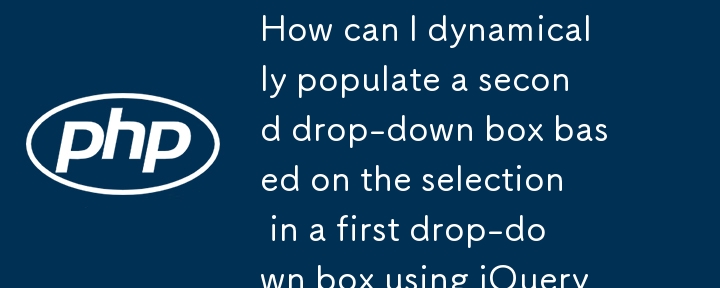

How to Set a Default Selection in a Dynamically Generated Drop-Down Box?
Article Introduction:This article discusses setting a specific option as the default selection in a drop-down list generated using a tag. It presents different approaches, including using the selected attribute with PHP and an array-based solution, to dynamically select
2024-10-21
comment 0
1052

How to create a dropdown list in an HTML form
Article Introduction:To create an HTML drop-down list, you need to use and tags, which define the drop-down box and define options; 1. Use the associated drop-down list to improve accessibility; 2. Set the default options through the selected attribute; 3. Use logical grouping of options; 4. Set the name attribute for data identification when submitting the form, and the value attribute defines the submitted value; 5. You can add the required attribute to force selection, or use the multiple attribute to allow multiple selections to finally implement a simple and well-compatible drop-down list.
2025-08-01
comment 0
426

How to create a CSS dropdown menu?
Article Introduction:Creating a pure CSS drop-down menu does not require JavaScript. First, build an HTML structure containing nested lists; 2. Use CSS to set the main menu to horizontal layout and beautify the style; 3. Set the display of .dropdown-content to none and combine the :hover pseudo-class to hover display pull-down items; 4. To avoid the impact of floating, use ::after to clear the float and set .dropdown to relative to accurately locate the drop-down box; 5. Finally, you can improve usability and responsiveness by adding transition, focus support and media queries, thereby completing a simple and reliable pure CSS drop-down menu, ending with a complete sentence.
2025-07-25
comment 0
510

Which HTML tags are used to create a form?
Article Introduction:To create an HTML form, there are 5 main tags, namely,,,, and. 1. It is a form container, responsible for organizing and submitting data. Common properties include action, method and enctype; 2. Define multiple input types such as text, password, email, radio, checkbox and submit through type attributes; 3. Used to enter multiple text lines; 4. Used to create a drop-down selection menu in conjunction with creating a drop-down selection menu; 5. Used to submit or trigger interactive behavior, and combine it to improve accessibility and user experience. Master these tags and corresponding attributes to build a complete web form.
2025-07-01
comment 0
939

How to select a column of text in Notepad
Article Introduction:Hold down the Alt key and drag with the mouse to achieve column selection; 2. Use the Alt Shift arrow key to expand the column selection area through the keyboard; 3. Use the Edit>ColumnEditor menu to insert duplicate content, but it is not suitable for any text selection. This method does not require plug-ins and is suitable for editing code, logs, or non-aligned table data, ending with Alt drag and drop as the shortcut.
2025-07-27
comment 0
1010

How to create a dropdown list in HTML5?
Article Introduction:In web development, creating drop-down lists using HTML5 mainly depends on select and option tags. 1. Basic structure: define options by defining the drop-down box; 2. Add default selections: Use selected attribute to set the default options; 3. Group display options: use the classification of options; 4. Optional advanced functions: realize multiple selection through multiple, and control the number of display options through size. These tips can improve form clarity and user experience.
2025-07-19
comment 0
509
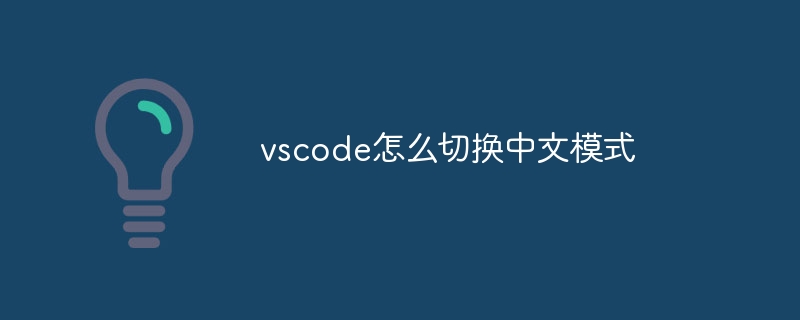
How to switch Chinese mode with vscode
Article Introduction:VS Code To switch Chinese mode: Open the settings interface (Windows/Linux: Ctrl, macOS: Cmd,) Search for "Editor: Language" settings Select "Chinese" in the drop-down menu Save settings and restart VS Code
2025-04-15
comment 0
811
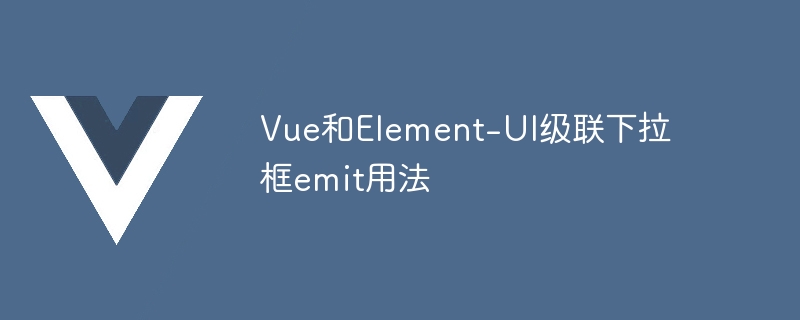
Vue and Element-UI cascade drop-down box emit usage
Article Introduction:The Element-UI cascading drop-down box realizes parent-child component communication through custom events: the parent component listens to the change event issued by the child component and obtains the selection result. The handleChange method is used to handle selection logic and can perform different operations based on hierarchical differences. In order to obtain intermediate process information, you need to customize events inside the cascading selection box, and one event is triggered at each selection level. For large data sets, it is necessary to optimize the data loading method and use packaging components for complex logic processing. Code readability and maintainability cannot be ignored, and clear naming and annotation can help with post-maintenance.
2025-04-07
comment 0
872

Implementation method of multi-level linkage pull-down box between Vue and Element-UI
Article Introduction:How to use Element-UI in Vue to implement multi-stage linkage drop-down boxes? Use multiple El-Select components to bind data through v-model and use logic to control dynamic changes in options. Use a recursive function to efficiently generate and update the option list, dynamically update the options for subsequent drop-down boxes based on the selection results. Pay attention to the design of the data structure. A clear data structure can simplify the code logic. Considering performance issues when the data volume is large, use tree structure or virtual scrolling technology to optimize rendering. Handle errors to avoid program crashes. Pay attention to the readability and maintainability of the code, use meaningful variable names, add comments, and split the code into small, reusable functions.
2025-04-07
comment 0
459

Building dynamic cascading drop-down menus in Laravel Blade using JSON data
Article Introduction:This article details how to load a JSON file in a Laravel application, pass its data to a Blade template, and use front-end JavaScript to implement dynamic cascading drop-down menus. The tutorial covers reading and decoding JSON data from the controller side, to basic traversal in the Blade template, to implement dynamic data filtering and drop-down menu updates based on user selection through JavaScript logic, aiming to help developers process and display structured data efficiently.
2025-07-23
comment 0
879

how to create a form in word with drop-down lists and text fields
Article Introduction:Word forms can be collected by adding drop-down menus and text input boxes. 1. First enable the "Development Tools" tab: click "File" → "Options" → "Custom Ribbon" → check "Development Tools"; 2. Insert the drop-down menu: Select "Drop-down List Content Control" in the "Controls" group of "Development Tools", add options through "Properties" and set the default value; 3. Insert the text input box: Select "Text Content Control" or "Rich Text Content Control" to insert, for user free input; 4. Protect the form: Select "Fill in Form" through the "Restricted Editing" function and enable protection to prevent the format from being modified.
2025-07-28
comment 0
937

Creating Dropdown Lists with the HTML select and option Elements
Article Introduction:To implement drop-down lists in web pages, a common method is to use the combination of tags in HTML. 1. Basic structure: create an optional menu by wrapping multiple items; 2. Set default selections: add selected attributes on one; 3. Group display options: Use to organize options by category; 4. Multiple selection function: add multiple attributes to support multiple selection. In addition, the form function can be enhanced by combining required and name attributes.
2025-07-05
comment 0
886

How can I prevent Notepad from automatically adding a .txt extension when saving?
Article Introduction:To prevent Notepad from automatically adding .txt extensions, wrap the file name in quotes when saving and select All Files in the Save Type drop-down menu. The specific steps are as follows: 1. Enter a quoted name in the file name field of the "Save As" dialog box, such as "config"; 2. Select "All Files" from the "Save Type" drop-down menu to disable the behavior of automatically adding extensions; 3. Note that Windows may hide known extensions. You can check "File Name Extension" in the "View" tab of File Explorer to confirm that the saving is correct. Follow these steps to ensure that Notepad saves files in the specified format without automatically adding the default .txt extension.
2025-07-13
comment 0
422

How do I change the text encoding in Notepad (e.g., UTF-8, ANSI)?
Article Introduction:To change the text encoding in Notepad, select it via the Encoding option in the Save As menu. The specific steps are as follows: 1. After opening the file, click "File>Save As"; 2. Find the "Encoding" drop-down menu at the bottom of the dialog box; 3. Select the required format such as UTF-8 or ANSI; 4. Save as the original file or new file. Different encoding uses vary: ANSI is suitable for legacy systems, UTF-8 is suitable for web and cross-platform compatibility, Unicode (UTF-16LE) is used for Windows applications, and UTF-8 has no BOM for certain tool preferences. Check the current encoding to view the drop-down menu display by opening Save As again. Although Notepad has limited functionality, basic editing
2025-07-07
comment 0
259

how to filter data in excel
Article Introduction:The key to filtering data in Excel is to master the use of basic filtering, advanced filtering, search box and multi-column joint filtering. 1. Basic filtering: Set the conditions by clicking the drop-down arrow, the shortcut key is Ctrl Shift L; 2. Advanced filtering: Used to deal with complex conditions of the relationship between "As" and "OR", the condition area needs to be set, the same row represents "As", and different rows represent "OR"; 3. Search box: It is suitable for quickly finding specific keywords, and you can use the search function in the drop-down menu; 4. Multi-column joint filtering: Set the conditions in each column, the "As" relationship between all columns, and the multiple options in a single column are "OR" relationships, which can flexibly respond to multiple filtering needs.
2025-08-04
comment 0
675

How to manage focus in a Vue application for accessibility?
Article Introduction:Managing focus in Vue applications requires using ref to control focus, ensuring a reasonable tab order, processing dynamic content focus, and adding ARIA attributes. First, use ref to set the focus to specific elements, such as the input box in the modal box after the component is mounted; second, maintain the natural Tab order by semanticizing HTML tags and avoiding manual setting of tabindex; third, use life cycle hooks or watcher to adjust the focus position when dynamic content such as modal box or drop-down menu is displayed or hidden; finally, add aria-expanded, aria-label and other attributes to the component to improve the accessibility experience.
2025-07-23
comment 0
879