 Web Front-end
Web Front-end
 Vue.js
Vue.js
 Implementation method of multi-level linkage pull-down box between Vue and Element-UI
Implementation method of multi-level linkage pull-down box between Vue and Element-UI
Implementation method of multi-level linkage pull-down box between Vue and Element-UI
Apr 07, 2025 pm 09:06 PMHow to use Element-UI in Vue to implement multi-stage linkage drop-down boxes? Use multiple El-Select components to bind data through v-model and use logic to control dynamic changes in options. Use a recursive function to efficiently generate and update the option list, dynamically update the options for subsequent drop-down boxes based on the selection results. Pay attention to the design of the data structure. A clear data structure can simplify the code logic. Considering performance issues when the data volume is large, use tree structure or virtual scrolling technology to optimize rendering. Handle errors to avoid program crashes. Pay attention to the readability and maintainability of the code, use meaningful variable names, add comments, and split the code into small, reusable functions.

Vue and Element-UI multi-level linkage drop-down box: elegant implementation and potential traps
Do you want to implement a multi-level linkage drop-down box using Element-UI in a Vue project? This is not a difficult task, but writing code that is both efficient and elegant requires some skills and a deep understanding of potential problems. In this article, I will take you to build a robust multi-level linkage component step by step from basic to advanced, and share some pitfalls and solutions I have stepped on. After reading it, you can not only easily implement this function, but also improve your understanding of Vue and Element-UI.
Let’s talk about the basics first. You must know what Vue is. Element-UI is also a common UI library for front-end development. It provides many ready-made components and saves a lot of time to remake the wheel. As for multi-level linkage, after selecting an option, the options in the next drop-down box will change dynamically according to your choice, just like the choice of province, city and district.
Element-UI itself does not directly provide multi-stage linkage components, we need to do it ourselves. The easiest and crude method is to use multiple el-select components, bind data through v-model , and use some logic to control the dynamic changes of options. However, when this method has large data volumes, performance will be a problem. Imagine if your data structure is deep and every choice requires re-rendering all the drop-down boxes, lag is inevitable.
Let's take a look at a more elegant solution. The core lies in how to manage and update data efficiently. We can use a recursive function to generate a list of options.
<code class="javascript"><template> <div> <el-select v-model="selectedLevel1"> <el-option v-for="item in level1Options" :key="item.value" :label="item.label" :value="item.value"> </el-option> </el-select> <el-select v-model="selectedLevel2" v-if="selectedLevel1"> <el-option v-for="item in level2Options" :key="item.value" :label="item.label" :value="item.value"> </el-option> </el-select> <!-- 可以繼續(xù)添加更多層級(jí)--> </div> </template> <script> export default { data() { return { level1Options: [], // 第一級(jí)選項(xiàng)level2Options: [], // 第二級(jí)選項(xiàng)selectedLevel1: null, selectedLevel2: null, // ...更多層級(jí)的數(shù)據(jù)data: [ {value: 'A', label: 'A', children: [{value: 'A1', label: 'A1'}, {value: 'A2', label: 'A2'}]}, {value: 'B', label: 'B', children: [{value: 'B1', label: 'B1'}, {value: 'B2', label: 'B2'}]} ] }; }, mounted() { this.level1Options = this.data; }, methods: { handleLevel1Change(value) { const selectedLevel1 = this.data.find(item => item.value === value); this.level2Options = selectedLevel1 ? selectedLevel1.children : []; }, handleLevel2Change(value) { // 處理第二級(jí)選擇后的邏輯} } }; </script></code>
This example shows a two-level linkage implementation. The key lies in the handleLevel1Change method, which dynamically updates the second-level options based on the first-level selection result. You can scale to more levels based on your own data structure. Remember, the design of data structures is very important, and a clear data structure can greatly simplify code logic.
However, you may have some problems. For example, if the data volume is large, each filtering will be very slow. The solution is to process the data in advance, build a tree structure, or use virtual scrolling technology to reduce the number of rendered DOM elements. In addition, error handling is also important. Considering the situation where network requests fail or data format is malformed, your code should be able to handle these exceptions gracefully to avoid program crashes.
Finally, I would like to remind you that the readability and maintainability of your code are very important. Using meaningful variable names, adding necessary comments, and splitting the code into small, reusable functions are the key to writing high-quality code. Don't sacrifice code quality in pursuit of speed. In the long run, concise and easy-to-understand code is easier to maintain and expand. Trust me, this will save you a lot of detours.
The above is the detailed content of Implementation method of multi-level linkage pull-down box between Vue and Element-UI. For more information, please follow other related articles on the PHP Chinese website!

Hot AI Tools

Undress AI Tool
Undress images for free

Undresser.AI Undress
AI-powered app for creating realistic nude photos

AI Clothes Remover
Online AI tool for removing clothes from photos.

Clothoff.io
AI clothes remover

Video Face Swap
Swap faces in any video effortlessly with our completely free AI face swap tool!

Hot Article

Hot Tools

Notepad++7.3.1
Easy-to-use and free code editor

SublimeText3 Chinese version
Chinese version, very easy to use

Zend Studio 13.0.1
Powerful PHP integrated development environment

Dreamweaver CS6
Visual web development tools

SublimeText3 Mac version
God-level code editing software (SublimeText3)

Hot Topics
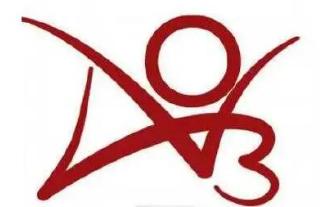 ao3 mirror latest entrance ao3 mirror official login entrance direct access
Jun 12, 2025 pm 08:21 PM
ao3 mirror latest entrance ao3 mirror official login entrance direct access
Jun 12, 2025 pm 08:21 PM
To log in to AO3, first access the available mirrored sites, and then follow the steps: 1. Select the mirrored site and enter the URL; 2. Click the "Log In" button in the upper right corner of the homepage or in the navigation bar; 3. Enter the user name and password; 4. Select "Remember me" to automatically log in next time (but do not select public computers); 5. After confirming that the information is correct, click "Log In" to complete the login. If you encounter problems, you can check the network connection, confirm the correctness of the username and password, clear the browser cache and cookies, change the mirrored site, and try to use the Tor browser. In the end, you can contact AO3 customer service if it still cannot be resolved. In addition, when using AO3, you must respect the author's copyright and pay attention to content grading
 Bian Exchange Software Official Download-bian APP Official Download 2.97.10
Jun 04, 2025 am 11:12 AM
Bian Exchange Software Official Download-bian APP Official Download 2.97.10
Jun 04, 2025 am 11:12 AM
The bian APP can be downloaded through the official website. The specific steps are as follows: 1. Visit the bian official website and click the "Download" button. 2. Select the operating system (iOS or Android) that suits the device and click the download link. Problems that may be encountered during the installation include the inability to download from the Google Play Store, the iOS device prompts that it cannot be installed, and the Android device prompts that it is installed from an unknown source. The corresponding solutions have also been listed.
 Huobi Online Entrance Huobi App Download Tutorial Latest Version
Jun 24, 2025 pm 05:45 PM
Huobi Online Entrance Huobi App Download Tutorial Latest Version
Jun 24, 2025 pm 05:45 PM
The latest version of Huobi App download tutorial is as follows: Step 1, visit Huobi official website, confirm the correctness of the URL and select the official website in the region; Step 2, find the app download portal, and select the Android version or iOS version according to the mobile operating system; Step 3, choose the download method, including scanning the QR code, directly downloading the installation package or jumping to the app store to download; Step 4, install the app. If it is the installation package, you need to allow the installation of applications from unknown sources. If it is an app store, click to install; Step 5, open the App to log in to the account, and if it is an account, you can register a new account if you don’t have an account. Frequently asked questions include: if the network is unstable, the system is upgraded or the old version is downloaded, the file is damaged, and the application store cannot be searched.
 What is the significance of Vue's reactivity transform (experimental, then removed) and its goals?
Jun 20, 2025 am 01:01 AM
What is the significance of Vue's reactivity transform (experimental, then removed) and its goals?
Jun 20, 2025 am 01:01 AM
ReactivitytransforminVue3aimedtosimplifyhandlingreactivedatabyautomaticallytrackingandmanagingreactivitywithoutrequiringmanualref()or.valueusage.Itsoughttoreduceboilerplateandimprovecodereadabilitybytreatingvariableslikeletandconstasautomaticallyreac
 Ouyi Online Portal Ouyi app download Android version
Jun 24, 2025 pm 05:51 PM
Ouyi Online Portal Ouyi app download Android version
Jun 24, 2025 pm 05:51 PM
To find the official online portal of Ouyi, please check the SSL certificate, obtain links through official social media or partners, and avoid clicking on ads or links sent by strangers; when downloading the Android version of the app, you need to download it through the official website and follow the steps; when encountering installation problems, you can check the network, storage space, system version, etc.; when using the app, you should set a strong password, turn on 2FA, protect the private key, and be wary of phishing information. 1. Confirm the security of the domain name and SSL certificate when accessing the official website; 2. Pay attention to the latest links published by the official channel; 3. Do not click on the ad link at will through search engines; 4. Ensure that the source is reliable and allow installation from unknown sources when downloading Android; 5. If the installation fails, try to clear the cache or restart the phone; 6. In terms of account security, complex passwords must be set and dual-enabled
 Binance web version login entrance binance web version link entrance
Jun 09, 2025 pm 06:03 PM
Binance web version login entrance binance web version link entrance
Jun 09, 2025 pm 06:03 PM
How to find the login portal for Binance web version? 1. Open the browser and enter the Binance official website address https://www.binance.com to ensure the correct URL; 2. After entering the homepage of the official website, click the "Login" button in the upper right corner to jump to the login page; 3. Enter the email address and password used to register to log in. If you do not register, click the "Register" button to complete the registration first; 4. Note that Binance may be guided to different sub-sites according to the region.
 How can internationalization (i18n) and localization (l10n) be implemented in a Vue application?
Jun 20, 2025 am 01:00 AM
How can internationalization (i18n) and localization (l10n) be implemented in a Vue application?
Jun 20, 2025 am 01:00 AM
InternationalizationandlocalizationinVueappsareprimarilyhandledusingtheVueI18nplugin.1.Installvue-i18nvianpmoryarn.2.CreatelocaleJSONfiles(e.g.,en.json,es.json)fortranslationmessages.3.Setupthei18ninstanceinmain.jswithlocaleconfigurationandmessagefil
 Huawei host wireless network is slow? Wireless network card aging fault test and optimization solution?
Jun 25, 2025 pm 05:36 PM
Huawei host wireless network is slow? Wireless network card aging fault test and optimization solution?
Jun 25, 2025 pm 05:36 PM
Solutions to slow wireless networks in Huawei hosts include troubleshooting hardware aging, updating drivers, optimizing channels and router settings. First, confirm whether the host itself is problematic and restart the device; secondly, test whether the wireless network card is aging, you can observe the signal strength, replace the network card or use professional software to test; then check the driver status, update or roll back the driver; then check wireless interference, change the router channel and stay away from the interference source; optimize the router settings, such as turning on WMM and updating the firmware; adjust the system settings such as automatically obtaining IP and resetting the network; upgrade the hardware if necessary; detecting the aging of the network card can also be stress testing, temperature monitoring and checking the production date; selecting a new network card requires consideration of the protocol standards, number of antennas, interface types and brands; if the network is frequently disconnected, the signal should be checked





