
How to pass data from a controller to a view in Laravel?
In Laravel, the controller can pass data to the view through the view() function or the with() method. 1. Use the view() function and pass in the associative array, such as returnview('welcome',['name'=>'John','age'=>25]); 2. Use the with() method to pass parameters one by one, such as returnview('welcome')->with('name','John')->with('age',25); 3. When passing complex data structures, you can use the Eloquent collection and combine the compact() function, such as $users
Jul 17, 2025 am 02:29 AM
How to create a model in Laravel?
To create a model in Laravel, you need to use the Artisan command to generate a model file, set the table name and primary key associated with the model, configure fields (fillables) that can be batch assigned, and adjust the timestamp and other configurations as needed. 1. Use phpartisanmake:modelPost to generate model files; 2. Specify protected$table and protected$primaryKey to customize table names and primary keys; 3. Set protected$fillable or protected$guarded to control batch assignment permissions; 4. You can use public$timestamps and constCREATED
Jul 17, 2025 am 02:27 AM
How to handle route conflicts in Laravel?
When encountering Laravel routing conflicts, the routing order should be adjusted first, grouping and constraint parameters should be used. 1. More specific routes should be placed in front, or regular restrictions are added through where; 2. Use prefix groups to isolate routes from different modules; 3. Check and find duplicate routes through phpartisanroute:list; 4. Avoid repeatedly defining the same routes in multiple files, unify the naming specifications and check the route list regularly to ensure no conflicts.
Jul 17, 2025 am 02:22 AM
Explain Blade Service Injection in Laravel.
Blade service injection is a function in Laravel for directly calling service class methods in the view layer. Through the @inject directive, such as @inject('variable name','namespace\class name'), you can get the service instance in the view and call its public methods. It is suitable for scenarios such as obtaining global configuration, displaying cache statistics, displaying widget content, verifying permissions or status. When using it, you should pay attention to keeping the view logic concise, ensuring that the service class has bound containers, avoiding repeated calls to affect performance, and prioritizing unified management of data through components, instructions or view composer.
Jul 17, 2025 am 02:07 AM
How to use Laravel's file storage system?
The Laravel file storage system realizes multi-environment adaptation through configuring drivers, using Storagefacade and processing upload processes. 1. Configure the driver: Set disk types such as local, public, and s3 in config/filesystems.php, modify FILESYSTEM_DRIVER of .env, and create a soft link for the public disk. 2. Use StorageFacade: Provide put, get, exists, url, delete and other methods to operate files, and support seamless switching between local and cloud storage. 3. Process uploaded files: add enctype in the form, the controller obtains the file and uses store or sto
Jul 17, 2025 am 02:05 AM
What is Inertia.js and how to use it with Laravel and Vue/React?
Inertia.jsworkswithLaravelbyallowingdeveloperstobuildSPAsusingVueorReactwhilekeepingLaravelresponsibleforroutingandpageloading.1.RoutesaredefinedinLaravelasusual.2.ControllersreturnInertia::render()tospecifywhichfrontendcomponenttoload.3.Inertiapasse
Jul 17, 2025 am 02:00 AM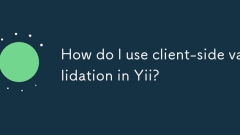
How do I use client-side validation in Yii?
Toimplementclient-sidevalidationinYii2,useActiveFormanddefinevalidationrulesinyourmodel.1.UseActiveFormtorenderformfieldswithautomaticvalidationattachment.2.Definerulesinthemodelsuchasrequired,email,andstringvalidatorstoenableautomaticJavaScriptvalid
Jul 17, 2025 am 01:45 AM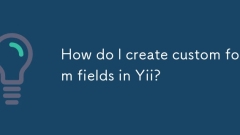
How do I create custom form fields in Yii?
WhenbuildingformsinYiithatrequiremorethanstandardinputs,creatingcustomformfieldsoffersgreatercontrolandflexibility.1.Extendyii\widgets\ActiveFieldorwriteahelperfunctiontocreatereusablecomponents.2.Usethewidget()methodtointegratecustomorexistingwidget
Jul 17, 2025 am 01:24 AM
How to list all registered routes in my Laravel application?
The methods for listing all registered routes in the Laravel application are as follows: 1. Use the Artisan command phpartisanroute:list to view all routes, and output a table containing URI, HTTP methods, controller methods and middleware; 2. Add the --path=admin parameter to filter specific route groups, such as admin middleware; 3. Specify HTTP methods such as GET after the command to view routes of specific request types; 4. Use the --fullpath parameter to display the complete controller namespace; 5. Use the --name=* parameter to view named routes, or use --name=user to filter routes with specific names; 6. Call Rou through code
Jul 17, 2025 am 01:18 AM
Protecting against Mass Assignment in Laravel.
MassAssignment refers to the assignment of multiple attributes to the model at one time by requesting, which may bring security risks. Prevention methods include: 1. Use the $fillable whitelist to explicitly allow fields to be filled, such as name, email, password; 2. Use the $guarded blacklist to exclude unfilled sensitive fields, such as is_admin; 3. Avoid using $request->all() directly. It is recommended to verify and filter out the required fields first; 4. Use the form request verification to enhance security; 5. Simulate illegal field submission during testing to ensure security. Reasonable use of whitelists or blacklists and cooperation with data verification can effectively prevent such hidden dangers.
Jul 17, 2025 am 01:16 AM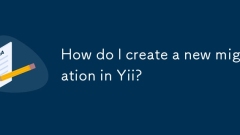
How do I create a new migration in Yii?
The steps to create a migration in the Yii framework are as follows: 1. Use the yiimigrate/create command to generate a migration template file, such as yiimigrate/createcreate_user_table; 2. Write the up() method in the generated file to define the database change logic, such as using createTable() to create a table structure; 3. Implement the rollback operation in the down() method, such as dropTable() to delete the table; 4. Execute yiimigrate to run all unexecuted migrations, or use yiimigrate/up and yiimigrate/down to control a single migration and rollback; 5. You can combine batc in the migration
Jul 17, 2025 am 12:58 AM
How do I protect against file upload vulnerabilities in Yii?
To prevent file upload vulnerabilities in Yii, uploaded files must be strictly verified and cleaned. First, using CFileValidator or Yii2 equivalent tools only allows specific MIME types (such as image/jpeg, image/png); second, use the finfo_file() function to verify the file type twice; third, prohibit uploading executable files (such as .php, .exe). In addition, the uploaded files should be stored in a non-Web root directory and secure access is provided through controller actions. For example, use actionDownload() to control file download permissions. Uploaded files should be renamed to a unique identifier (such as UUID timestamp) and set correct permissions (such as 0644
Jul 17, 2025 am 12:53 AM
Using the Laravel File Storage facade.
Laravel's Storage facade provides a unified API to simplify file storage management. 1. The configuration driver sets disk type and parameters through filesystems.php and .env; 2. Common operations include uploading put, reading get, deleting delete, checking exists and generating urls; 3. When processing multiple files, you can use putFileAs and traversing directory files methods; 4. Notes cover disk selection, unique file name prevention, permission configuration and caching issues. For example, uploading avatars uses $path=$file->store('avatars','public') and creating soft links to ensure access, and batch uploads will traverse and process each
Jul 17, 2025 am 12:45 AM
Implementing Full-Text Search in Laravel Applications?
Toaddfull-textsearchinLaravel,useLaravelScoutorMySQLfull-textsearch.1.ForLaravelScout:installviaComposer,publishconfig,chooseadriverlikeAlgolia,addSearchabletraittomodels,andimportdata.2.ForMySQL:createfull-textindexesanduseMATCH/AGAINSTinqueries.3.O
Jul 17, 2025 am 12:45 AM
Hot tools Tags

Undress AI Tool
Undress images for free

Undresser.AI Undress
AI-powered app for creating realistic nude photos

AI Clothes Remover
Online AI tool for removing clothes from photos.

Clothoff.io
AI clothes remover

Video Face Swap
Swap faces in any video effortlessly with our completely free AI face swap tool!

Hot Article

Hot Tools

vc9-vc14 (32+64 bit) runtime library collection (link below)
Download the collection of runtime libraries required for phpStudy installation

VC9 32-bit
VC9 32-bit phpstudy integrated installation environment runtime library

PHP programmer toolbox full version
Programmer Toolbox v1.0 PHP Integrated Environment

VC11 32-bit
VC11 32-bit phpstudy integrated installation environment runtime library

SublimeText3 Chinese version
Chinese version, very easy to use







