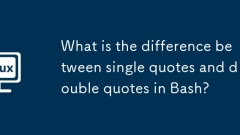
What is the difference between single quotes and double quotes in Bash?
In Bash, the main difference between single and double quotes is the way special characters and variable extensions are handled. 1. Single quotes are used for literal strings, and any explanation or extension is prohibited. They are suitable for situations where variable replacement is not required, special characters are included, or content must be kept as it is; 2. Double quotes allow partial interpretation, support variable expansion and retain spaces, suitable for scenarios where dynamic strings are required, passing paths with spaces, or using command replacement; 3. When the content does not contain special characters or variables, the two behave the same, and the choice at this time depends more on style and consistency. Proper use of quotes can help avoid errors and unpredictable behavior in scripts.
Jun 30, 2025 am 12:47 AM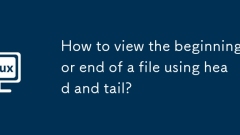
How to view the beginning or end of a file using head and tail?
Head and tail are practical commands used in Unix-like systems to quickly view the beginning and end of a file. 1. The head displays the first 10 lines of the file by default, and the number of lines can be specified using head-n; 2. The tail displays the last 10 lines of the file by default, and the number of lines can be adjusted using tail-n, and tail-f can track file updates in real time; 3. The combination of head and tail can extract specific line ranges, such as head-n20|tail-n11 to extract lines 10 to 20; these commands are suitable for log inspection, data browsing and script development, and are directly built into most Linux and macOS systems without additional installation.
Jun 30, 2025 am 12:45 AM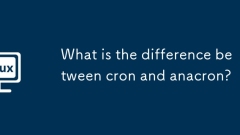
What is the difference between cron and anacron?
The main difference between Cron and anacron lies in the timing and applicable scenarios of task execution. 1. Cron is suitable for systems that operate continuously, perform tasks at precise time, suitable for servers or normally open devices; 2. Anacron is aimed at systems with intermittent boots to ensure that tasks can still be executed after the system restarts, suitable for laptops or non-sustainable devices; 3. The two can coexist, cron is responsible for timing tasks, and anacron ensures task reliability, which is commonly found in the daily maintenance of modern distributions.
Jun 30, 2025 am 12:44 AM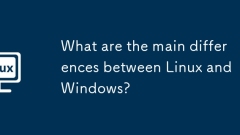
What are the main differences between Linux and Windows?
LinuxandWindowsdiffermainlyincost,customization,security,softwarecompatibility,anduserexperience.1.Linuxisopensource,allowingfreeaccess,modification,anddistribution,withmultipledistributionslikeUbuntuandFedora,whileWindowsisproprietary,requiringalice
Jun 30, 2025 am 12:40 AM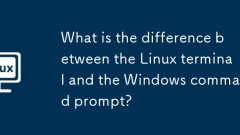
What is the difference between the Linux terminal and the Windows command prompt?
The core difference between Linux terminal and Windows command prompt is command syntax, file system structure, script writing and permission management. First, the command syntax is different: Linux uses commands such as ls and cp, while WindowsCMD uses dir and copy; second, the file path format is different, Linux uses forward slash (/) and Windows uses backslash (\); third, Linux adopts a unified file system hierarchy structure, starting with the root directory "/" as the starting point, and Windows is divided by drive letters (such as C:\); fourth, in terms of scripting, Linux supports powerful Bash scripts by default, while Windows' traditional batch files are relatively limited, although PowerS
Jun 30, 2025 am 12:38 AM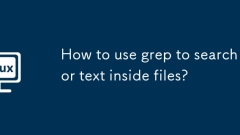
How to use grep to search for text inside files?
Youcanusegreptosearchfortextinsidefilesbyspecifyingasearchpatternandafile(ordirectory).Thebasicsyntaxis:grep"search_term"file.txtThiscommandwilllookfortheterm"search_term"inthefilecalledfile.txtandprintoutanymatch
Jun 30, 2025 am 12:36 AM
What is the sudoers file and how should you edit it?
To safely edit sudoers files, you must use the visudo command. 1. Run sudovisudo to open the file; 2. Ensure the syntax is correct and avoid editing /etc/sudoers directly; 3. The errors will be automatically checked for when saving after modification. If there is an error, you can choose to repair or abort; 4. It is recommended to back up the original file first, use the full path of the command, use NOPASSWD with caution, and test changes through the new terminal; 5. Prioritize creating independent configuration files under /etc/sudoers.d/ to reduce risks; 6. Avoid spelling errors, excessive permissions and untested changes, and prevent security risks.
Jun 30, 2025 am 12:20 AM
Useful Tips For VLC Player Users in Linux Desktop
The VLC media player is arguably one of the most widely used media players. It is a multi-platform media player and framework that supports a wide range of multimedia files and streaming protocols. In this tutorial, we will show you how to install VL
Jun 29, 2025 am 10:41 AM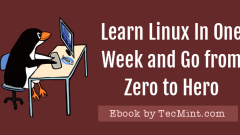
Introducing Learn Linux In One Week and Go from Zero to Hero
Following the positive reception of our RHCSA / RHCE and LFCS / LFCE certification guides, we are excited to introduce “Learn Linux In One Week”.This guide will take you from the early days of Linux and the work of Linus Torvalds and Richard Stallman
Jun 29, 2025 am 10:32 AM
Garuda Linux - A Linux Distribution Based on Arch Linux
Arch Linux has a reputation for being an intimidating operating system to use, especially for beginners. Unlike popular Linux distributions such as Ubuntu and Fedora which provide a graphical installer, installation of Arch Linux is a tedious and tim
Jun 29, 2025 am 10:03 AM
4 Ways to View Disks and Partitions in Linux
In this guide, we will explain how to display storage disks and partitions in Linux systems. Both command-line tools and GUI applications will be covered. After going through this guide, you will understand how to check or report disk and partition d
Jun 29, 2025 am 09:51 AM
How to Install Latest Vim 9.0 in Linux Systems
Vi has been around for a long time, developed around 1976, offering users traditional yet powerful features such as an effective editing interface, terminal control, and more.However, it lacked certain appealing features like multiple screens, syntax
Jun 29, 2025 am 09:48 AM
10 Things to Do After Installing Linux Mint 21
This guide outlines 10 essential tasks to perform after installing Linux Mint 21, Vanessa. While it primarily targets the Cinnamon edition, the steps are also applicable to users of the Mate and XFCE editions.1. Disable the Welcome ScreenWhen the wel
Jun 29, 2025 am 09:46 AM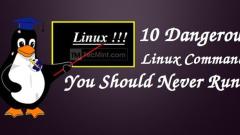
Most Dangerous Commands - You Should Never Execute on Linux
The command-line interface is a powerful and handy utility for administering a Linux system. It provides a fast and versatile way of running the system, especially when managing headless systems which do not have a graphical interface. While useful i
Jun 29, 2025 am 09:23 AM
Hot tools Tags

Undress AI Tool
Undress images for free

Undresser.AI Undress
AI-powered app for creating realistic nude photos

AI Clothes Remover
Online AI tool for removing clothes from photos.

Clothoff.io
AI clothes remover

Video Face Swap
Swap faces in any video effortlessly with our completely free AI face swap tool!

Hot Article

Hot Tools

vc9-vc14 (32+64 bit) runtime library collection (link below)
Download the collection of runtime libraries required for phpStudy installation

VC9 32-bit
VC9 32-bit phpstudy integrated installation environment runtime library

PHP programmer toolbox full version
Programmer Toolbox v1.0 PHP Integrated Environment

VC11 32-bit
VC11 32-bit phpstudy integrated installation environment runtime library

SublimeText3 Chinese version
Chinese version, very easy to use







