
How to install linux in virtualbox
The key steps to install Linux to VirtualBox are as follows: 1. Download the appropriate ISO image file and pay attention to selecting the correct version and architecture; 2. Create a virtual machine and reasonably set the parameters of memory, hard disk, etc.; 3. Mount the ISO file and configure the network mode; 4. Start the virtual machine and complete the system installation as prompts, pay attention to partitioning and driver options; 5. Install VirtualBox enhancements to improve performance and compatibility. As long as you follow the above steps, there will be basically no problems and is suitable for beginners to complete the installation smoothly.
Jun 28, 2025 am 12:29 AM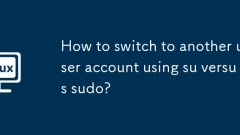
How to switch to another user account using su versus sudo?
Thedifferencebetweensuandsudoliesinauthenticationandusecase.1.surequiresthetargetuser'spasswordandswitchestothatuser,oftenroot.2.sudousesyourownpasswordandallowsrunningcommandsasanotheruserifauthorizedvia/etc/sudoers.3.Usesuwhenyouknowthetargetpasswo
Jun 28, 2025 am 12:26 AM
How to list all files, including hidden ones, in a directory?
The method to view hidden files in Unix-like systems is to use the ls-a command. 1. Use ls-a to list all files in the current directory, including hidden files; 2. Add a path to view specific directories such as ls-a/path/to/directory; 3. Combining the -l parameter (ls-la) can also display file details such as permissions and sizes; Windows users can use dir/a or PowerShell in CMD to run Get-ChildItem-Force to achieve similar results, but it should be noted that hidden files may be system or configuration files and should not be modified at will.
Jun 28, 2025 am 12:19 AM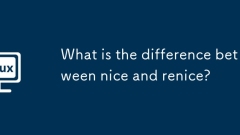
What is the difference between nice and renice?
Thedifferencebetweenniceandreniceisthatnicesetsaprocess'sprioritywhenstartingit,whilerenicechangesthepriorityofarunningprocess.1.Niceisusedtolaunchanewprocesswithaspecifiednicenessvalue(-20to19),wherelowervaluesmeanhigherpriority.2.Reniceadjuststhepr
Jun 28, 2025 am 12:19 AM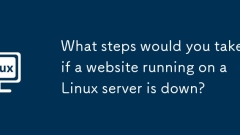
What steps would you take if a website running on a Linux server is down?
ThefirststepintroubleshootingadownedLinux-hostedwebsiteistocheckserverconnectivityviapingandSSH;ifreachable,inspectthewebserver(Apache/Nginx)statusandlogs;next,verifyapplication-levelserviceslikePHP-FPMorNode.jsprocessesandtheirlogs;ensureadequatedis
Jun 28, 2025 am 12:10 AM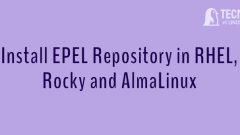
How to Enable EPEL Repository on RHEL, Rocky & Alma Linux
In this article, you will learn how to install and activate the EPEL repository on RHEL-based Linux systems in order to install additional standard open-source software using YUM and DNF package managers.What is EPELEPEL (Extra Packages for Enterpris
Jun 27, 2025 am 10:30 AM
Install VirtualBox 7.0 in Debian, Ubuntu, and Linux Mint
Brief: In this article, we will explain how to install VirtualBox 7.0 on Debian-based distributions such as Debian, Ubuntu, and Linux Mint using VirtualBox’s own repository with an apt package manager.VirtualBox is a powerful, general-purpose, and cr
Jun 27, 2025 am 10:10 AM
Learn Linux Dir Command Examples with Options
This article shows some examples of using the dir command to list the contents of a directory. The dir command is not a commonly used command in Linux, but it works less like the ls command which most Linux users prefer to use. [ You might also like:
Jun 27, 2025 am 09:57 AM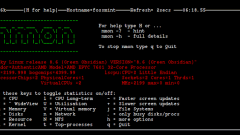
How to Monitor Linux System Performance with Nmon Tool
If you are looking for a very easy-to-use performance monitoring tool for Linux, I highly recommend installing and using the Nmon command-line utility. Nmon short for (Ngel’s Monitor), is a fully interactive Linux system performance monitoring comm
Jun 27, 2025 am 09:54 AM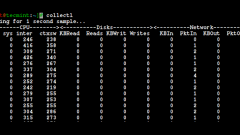
Collectl: An Advanced Linux Performance Reporting Tool
The primary responsibility of a Linux system administrator is to ensure the system they manage remains in optimal condition. There are several tools available for monitoring and displaying processes, such as top and htop, but none offer the comprehen
Jun 27, 2025 am 09:36 AM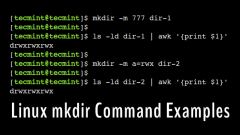
How to Create Directories in Linux Using mkdir Command
As Linux users, we regularly work with files and directories. Files store our data while directories help us organize those files effectively. Often, we also build hierarchical directory structures to better manage content.In this beginner-friendly a
Jun 27, 2025 am 09:30 AM
How to Install PostgreSQL 15 on Rocky Linux and AlmaLinux
PostgreSQL is an immensely popular open-source relational database management system (RDBMS) that has been around for over 30 years. It provides SQL language support which is used for managing databases and performing CRUD operations (Create Read Upd
Jun 27, 2025 am 09:26 AM
How to Disable or Enable IPv6 in RHEL, Rocky & AlmaLinux
Brief: This guide explores how to disable IPv6 on RHEL, Rocky Linux, and AlmaLinux distributions.In computing, there are two types of IP addressing; IPv4 and IPv6.IPv4 is a 32-bit address that contains 4 octets separated by three periods. It is the m
Jun 27, 2025 am 09:22 AM
How to Install and Use VirtualBox 7.0 in AlmaLinux
Brief: In this guide, we will explore how to install VirtualBox 7.0 in AlmaLinux 9 and AlmaLinux 8 distributions to create guest virtual machines using an ISO image file. Currently owned and maintained by Oracle, Oracle VM VirtualBox is one of the w
Jun 27, 2025 am 09:20 AM
Hot tools Tags

Undress AI Tool
Undress images for free

Undresser.AI Undress
AI-powered app for creating realistic nude photos

AI Clothes Remover
Online AI tool for removing clothes from photos.

Clothoff.io
AI clothes remover

Video Face Swap
Swap faces in any video effortlessly with our completely free AI face swap tool!

Hot Article

Hot Tools

vc9-vc14 (32+64 bit) runtime library collection (link below)
Download the collection of runtime libraries required for phpStudy installation

VC9 32-bit
VC9 32-bit phpstudy integrated installation environment runtime library

PHP programmer toolbox full version
Programmer Toolbox v1.0 PHP Integrated Environment

VC11 32-bit
VC11 32-bit phpstudy integrated installation environment runtime library

SublimeText3 Chinese version
Chinese version, very easy to use







