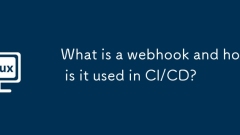
What is a webhook and how is it used in CI/CD?
WebhooksinCI/CDautomaticallytriggerworkflowswhencodechangesoccur.1.TheyeliminatemanualchecksbysendingHTTPPOSTrequeststoapredefinedURLuponeventslikecommitsorpullrequests.2.TheCIsystemlistensatthatURLandstartspipelines,suchasbuildingortestingcode.3.Set
Jul 01, 2025 am 12:42 AM
What is a Kubernetes Service and what are the different types (ClusterIP, NodePort, LoadBalancer)?
KubernetesService has three types: ClusterIP, NodePort and LoadBalancer, which are suitable for internal communication, basic external access and public network services in cloud environments. ClusterIP is the default type, which only provides internal cluster access; NodePort opens specified ports on all nodes, suitable for simple testing; LoadBalancer is suitable for cloud platforms, automatically creates load balancers and allocates external network IP, suitable for public network access in production environments.
Jul 01, 2025 am 12:37 AM
How to install linux on a second hard drive
When installing Linux to the second hard disk, you need to pay attention to the following steps: 1. Make sure that the computer has two hard disks and prepare Linux installation media; 2. Make sure that the second hard disk has no important data, download ISO and create a boot USB disk; 3. Enter the BIOS settings to boot from the USB disk; 4. Select the correct hard disk partition (such as /dev/sdb) during installation, create EFI, root partition and optional /home partition; 5. Install the boot loader to the target hard disk; 6. After restarting, select the boot disk through the boot menu or BIOS. The entire process needs to be operated with caution to avoid accidentally deleting the main system data and ensure that the boot is installed correctly.
Jul 01, 2025 am 12:36 AM
What is the shebang (#!) and why is it important?
Theshebanglinedetermineswhichinterpreterrunsascriptwhenexecuteddirectly.Whenascriptisrunlike./script.sh,theOSchecksthefirstline;ifitstartswith#!,thesystemusesthespecifiedinterpreter(e.g.,#!/bin/bashforBash).Withoutit,thedefaultshellmaymisinterpretsyn
Jul 01, 2025 am 12:31 AM
Can Linux replace Windows for everyday use?
Yes,LinuxcanreplaceWindowsforeverydayuse,dependingonyourneeds.1)Ithandleswebbrowsing,officework,mediastreaming,photoediting(viaGIMP,Darktable),andcodingwell.2)Softwarecompatibilityismostlycovered,thoughsomeWindows-onlyapps(likeAdobePhotoshop)andniche
Jul 01, 2025 am 12:31 AM
What is the ELK Stack (Elasticsearch, Logstash, Kibana)?
ELKStack is an open source tool combination for log collection, analysis and visualization, consisting of three parts: Elasticsearch, Logstash and Kibana. Elasticsearch is a core storage and search engine, responsible for log storage and efficient query, and supports real-time search and horizontal expansion; Logstash is responsible for data collection and conversion, collecting logs from multiple sources and structuring them before transmitting them to Elasticsearch; Kibana provides a visual interface, supporting the creation of dashboards and charts to display log trends and exception points; when using it, you need to pay attention to issues such as resource consumption, log format standardization, security mechanisms and performance tuning.
Jul 01, 2025 am 12:27 AM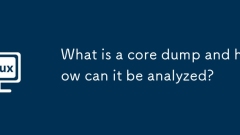
What is a core dump and how can it be analyzed?
Acoredumpisasnapshotofaprogram’smemoryatthetimeofacrash,usedtoanalyzeerrorslikesegmentationfaults.1.Itincludesexecutablecode,stack/heapmemory,CPUregisters,andthreadstates.2.Coredumpsarenotalwaysenabledbydefault;configureulimitand/proc/sys/kernel/core
Jul 01, 2025 am 12:22 AM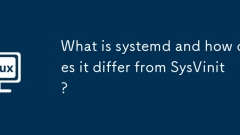
What is systemd and how does it differ from SysVinit?
Systemd is an init system and service management tool for modern Linux systems. 1. It uses parallel startup to speed up the system startup speed; 2. Automatically handle service dependencies through unit files; 3. Provide integrated logging (journald); 4. Support dynamic control of runtime components; 5. Use the systemctl command to uniformly manage system services. Compared with SysVinit, systemd is more efficient and flexible, and has become the default initialization system for mainstream Linux distributions.
Jul 01, 2025 am 12:18 AM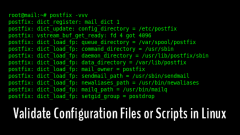
30 Ways to Validate Configuration Files or Scripts in Linux
Configuration syntax checking and/or testing is a key step to perform after making changes to an application’s or service’s configuration file or even after running updates. This helps to reduce the chances of the service failing to restart due to co
Jun 30, 2025 am 09:51 AM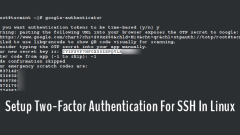
How to Setup Two-Factor Authentication For SSH In Linux
By default, SSH already uses secure data communication between remote machines, but if you want to add some extra security layer to your SSH connections, you can add a Google Authenticator (two-factor authentication) module that allows you to enter a
Jun 30, 2025 am 09:50 AM
Linux Mint Vs Ubuntu: Which OS Is Better for Beginners?
Ubuntu is arguably the most widely used Linux-based desktop operating system (OS) out there. It is a free, open-source, and easy-to-use Debian Linux derivative first launched in October 2004, by a team of Debian developers set up by Mark Shuttleworth
Jun 30, 2025 am 09:47 AM
How to Install Wine 7.13 (Development Release) in Linux
Wine, a most popular and powerful open source application for Linux, that used to run Windows-based applications and games on the Linux Platform without any trouble. WineHQ team recently announced a new development version of Wine 7.13 (release candi
Jun 30, 2025 am 09:43 AM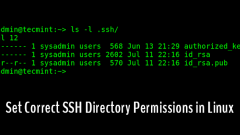
How To Set Correct SSH Directory Permissions in Linux
For SSH to function properly, it needs the correct permissions set on the ~/.ssh or /home/username/.ssh directory: the standard location for all user-specific ssh configuration and authentication files. The ideal permissions are read/write/execute fo
Jun 30, 2025 am 09:30 AM
How to list running processes in Linux
In Linux systems, viewing running processes can be achieved through multiple commands. 1. Use ps to view the current terminal process, such as displaying basic information, and ps-u to display detailed resource occupation; 2. Use top to view all processes in the system in real time and sort them dynamically; 3. Use htop to provide a more intuitive and interactive interface (need to be installed); 4. Use pgrep to quickly find specific processes and their PIDs. Different commands can be used for different scenarios: use ps for temporary viewing, use top or htop for real-time monitoring, and use pgrep for accurate search.
Jun 30, 2025 am 12:52 AM
Hot tools Tags

Undress AI Tool
Undress images for free

Undresser.AI Undress
AI-powered app for creating realistic nude photos

AI Clothes Remover
Online AI tool for removing clothes from photos.

Clothoff.io
AI clothes remover

Video Face Swap
Swap faces in any video effortlessly with our completely free AI face swap tool!

Hot Article

Hot Tools

vc9-vc14 (32+64 bit) runtime library collection (link below)
Download the collection of runtime libraries required for phpStudy installation

VC9 32-bit
VC9 32-bit phpstudy integrated installation environment runtime library

PHP programmer toolbox full version
Programmer Toolbox v1.0 PHP Integrated Environment

VC11 32-bit
VC11 32-bit phpstudy integrated installation environment runtime library

SublimeText3 Chinese version
Chinese version, very easy to use







