PyCharm Method to run Python files: Use the "Run" menu: click "Run" > "Run 'file name'"; use shortcut keys: Windows/Linux: Ctrl Shift F10, macOS: Cmd Shift F10 ; Using the toolbar button: click the green triangle play button; Using the debugger: add a breakpoint and click "Run" > "Debug 'filename'"; From the command line: run the command "python filename.py" in the terminal window ".
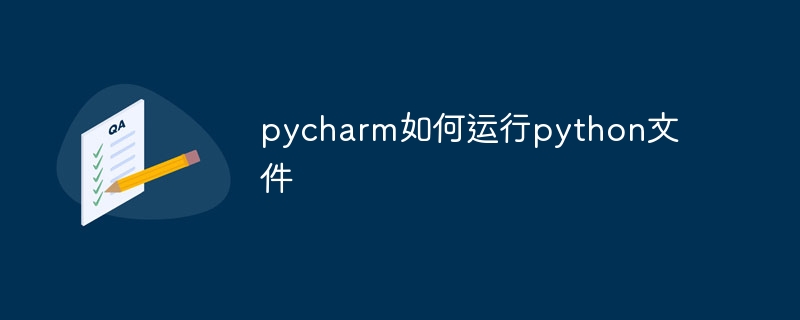
How to use PyCharm to run Python files
PyCharm is a powerful Python integrated development environment (IDE). It provides multiple ways to run Python files. The following are the detailed steps:
Method 1: Use the "Run" menu
- Click "Run" on the menu bar > "Run 'file name' ”
Method 2: Use shortcut keys
- Windows/Linux: Ctrl Shift F10
- macOS: Cmd Shift F10
Method 3: Use the toolbar button
- Click the green triangle play button on the toolbar
Method 4: Using the debugger
- Add a breakpoint to the line where you want to start running the code.
- Click "Run" > "Debug 'file name'" on the menu bar
Method 5: From the command line
- Open a terminal window in PyCharm (View> Tool Windows> Terminal).
- Navigate to the directory containing the Python files.
- Run the following command:
<code>python 文件名.py</code>
Regardless of which method is used, PyCharm will display the program output in the Console window.
The above is the detailed content of How pycharm runs python files. For more information, please follow other related articles on the PHP Chinese website!

Hot AI Tools

Undress AI Tool
Undress images for free

Undresser.AI Undress
AI-powered app for creating realistic nude photos

AI Clothes Remover
Online AI tool for removing clothes from photos.

Clothoff.io
AI clothes remover

Video Face Swap
Swap faces in any video effortlessly with our completely free AI face swap tool!

Hot Article

Hot Tools

Notepad++7.3.1
Easy-to-use and free code editor

SublimeText3 Chinese version
Chinese version, very easy to use

Zend Studio 13.0.1
Powerful PHP integrated development environment

Dreamweaver CS6
Visual web development tools

SublimeText3 Mac version
God-level code editing software (SublimeText3)

Hot Topics
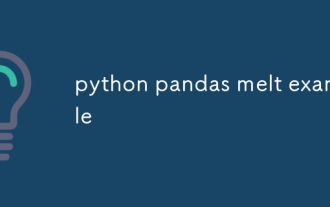 python pandas melt example
Jul 27, 2025 am 02:48 AM
python pandas melt example
Jul 27, 2025 am 02:48 AM
pandas.melt() is used to convert wide format data into long format. The answer is to define new column names by specifying id_vars retain the identification column, value_vars select the column to be melted, var_name and value_name, 1.id_vars='Name' means that the Name column remains unchanged, 2.value_vars=['Math','English','Science'] specifies the column to be melted, 3.var_name='Subject' sets the new column name of the original column name, 4.value_name='Score' sets the new column name of the original value, and finally generates three columns including Name, Subject and Score.
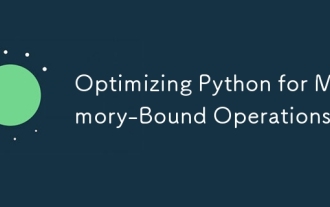 Optimizing Python for Memory-Bound Operations
Jul 28, 2025 am 03:22 AM
Optimizing Python for Memory-Bound Operations
Jul 28, 2025 am 03:22 AM
Pythoncanbeoptimizedformemory-boundoperationsbyreducingoverheadthroughgenerators,efficientdatastructures,andmanagingobjectlifetimes.First,usegeneratorsinsteadofliststoprocesslargedatasetsoneitematatime,avoidingloadingeverythingintomemory.Second,choos
 python connect to sql server pyodbc example
Jul 30, 2025 am 02:53 AM
python connect to sql server pyodbc example
Jul 30, 2025 am 02:53 AM
Install pyodbc: Use the pipinstallpyodbc command to install the library; 2. Connect SQLServer: Use the connection string containing DRIVER, SERVER, DATABASE, UID/PWD or Trusted_Connection through the pyodbc.connect() method, and support SQL authentication or Windows authentication respectively; 3. Check the installed driver: Run pyodbc.drivers() and filter the driver name containing 'SQLServer' to ensure that the correct driver name is used such as 'ODBCDriver17 for SQLServer'; 4. Key parameters of the connection string
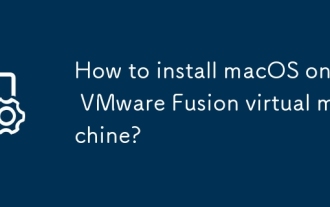 How to install macOS on a VMware Fusion virtual machine?
Jul 27, 2025 am 02:41 AM
How to install macOS on a VMware Fusion virtual machine?
Jul 27, 2025 am 02:41 AM
Installing macOS to VMwareFusion virtual machine requires preparation tools and the correct steps. 1. Prepare macOS computer, VMwareFusion (recommended Pro version), legal macOS installation images and Unlocker tools; 2. Select the correct system type when creating a virtual machine and allocate disks, memory and CPU reasonably; 3. If it cannot be started, use Unlocker to patch to support macOS; 4. If there is a black screen, formatting problem or network failure during the installation process, you can solve it by adjusting the monitor settings, formatting the disk and configuring the network mode; 5. After the installation is completed, install VMwareTools in time and optimize the settings, including shared folders, fixed resolutions and system updates.
 python django forms example
Jul 27, 2025 am 02:50 AM
python django forms example
Jul 27, 2025 am 02:50 AM
First, define a ContactForm form containing name, mailbox and message fields; 2. In the view, the form submission is processed by judging the POST request, and after verification is passed, cleaned_data is obtained and the response is returned, otherwise the empty form will be rendered; 3. In the template, use {{form.as_p}} to render the field and add {%csrf_token%} to prevent CSRF attacks; 4. Configure URL routing to point /contact/ to the contact_view view; use ModelForm to directly associate the model to achieve data storage. DjangoForms implements integrated processing of data verification, HTML rendering and error prompts, which is suitable for rapid development of safe form functions.
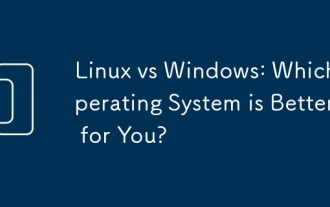 Linux vs Windows: Which Operating System is Better for You?
Jul 29, 2025 am 03:40 AM
Linux vs Windows: Which Operating System is Better for You?
Jul 29, 2025 am 03:40 AM
Windowsisbetterforbeginnersduetoeaseofuse,seamlesshardwarecompatibility,andsupportformainstreamsoftwarelikeMicrosoftOfficeandAdobeapps.2.LinuxoutperformsWindowsonolderorlow-resourcehardwarewithfasterboottimes,lowersystemrequirements,andlessbloat.3.Li
 Setting up a Git Server on a Linux Machine
Jul 28, 2025 am 02:47 AM
Setting up a Git Server on a Linux Machine
Jul 28, 2025 am 02:47 AM
Install Git: Install Git through the package manager on the server and verify the version; 2. Create a dedicated Git user: Use adduser to create a git user and optionally restrict its shell access; 3. Configure developer SSH access: Set the .ssh directory and authorized_keys file for git users, and add the developer's public key; 4. Create a bare repository: Initialize the bare repository on the server and set correct ownership; 5. Client cloning and push: Developer cloning the repository through SSH, submit changes and successfully push code to complete the construction of a private Git server.
 Binance official website safely enter Binance new version download and install
Jul 30, 2025 pm 06:27 PM
Binance official website safely enter Binance new version download and install
Jul 30, 2025 pm 06:27 PM
The core methods of secure access to Binance official website are: 1. Manually enter the official website and add bookmarks; 2. Verify the lock icon and HTTPS in the browser address bar; 3. Avoid clicking on links in search engines, social media or unknown messages. When downloading a new version of the application, the desktop should be downloaded from the official website, iOS users should go through the App Store, and Android users should choose Google Play. If you cannot access it, you must download it through the verified official website. Always enable two-factor verification and be alert to false customer service information to ensure your account is secure.






