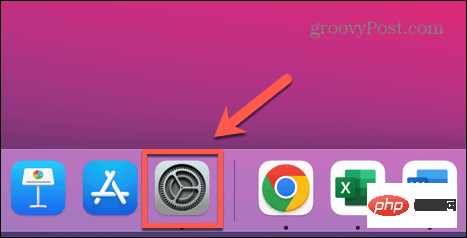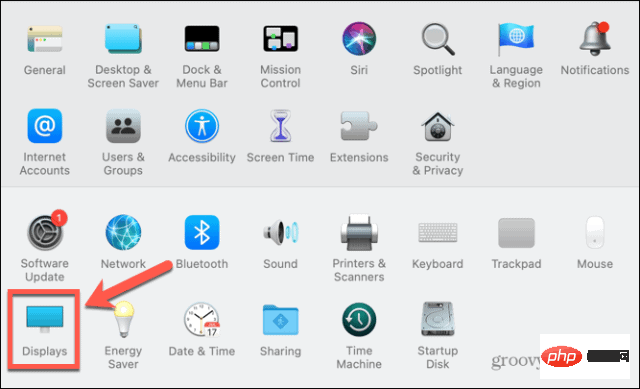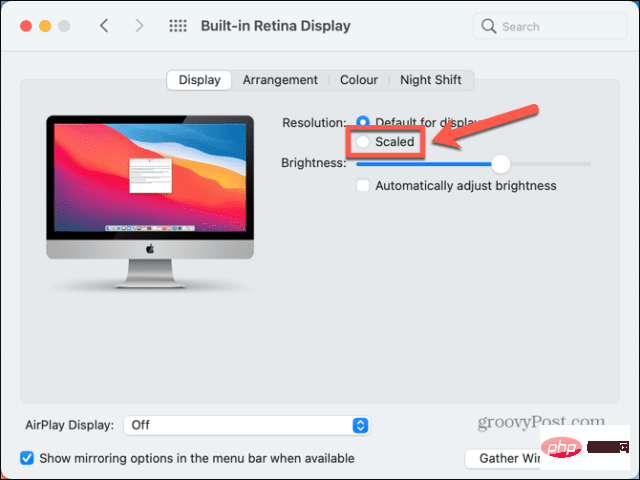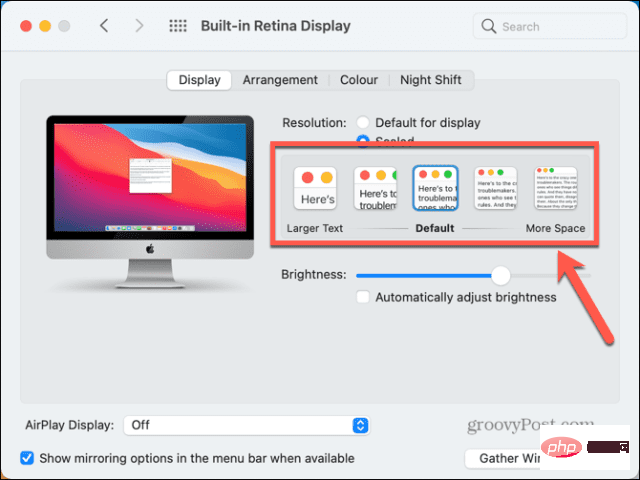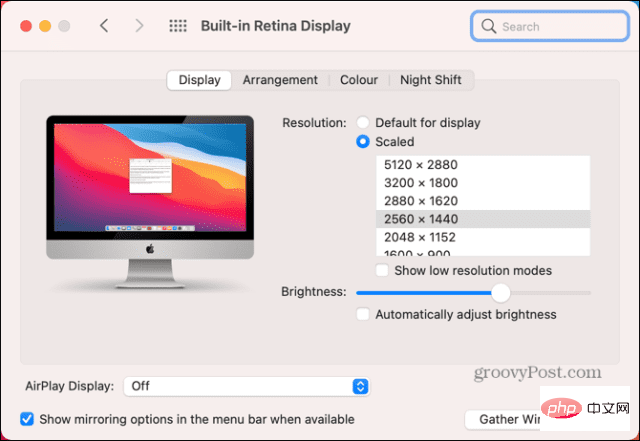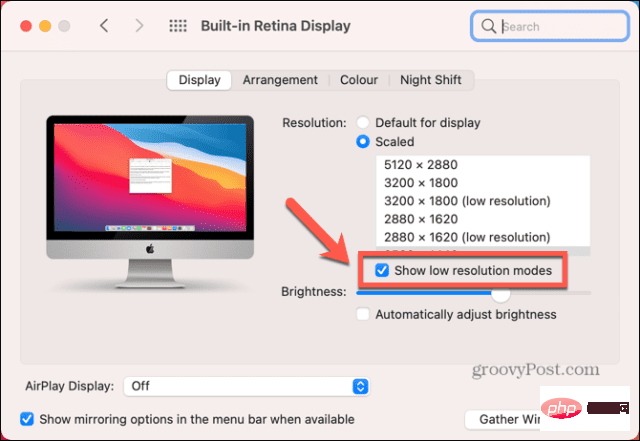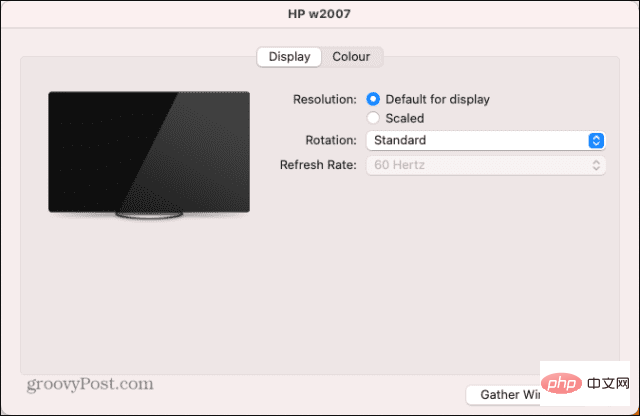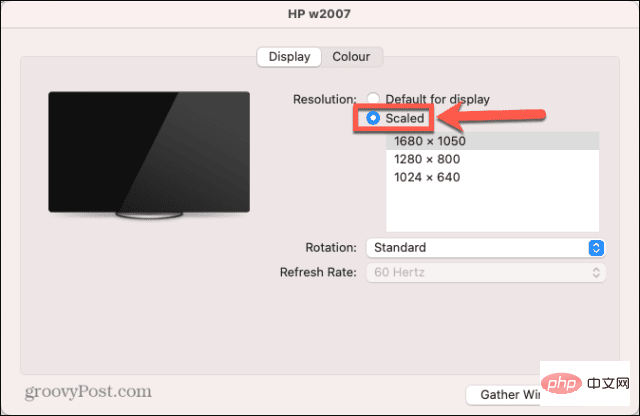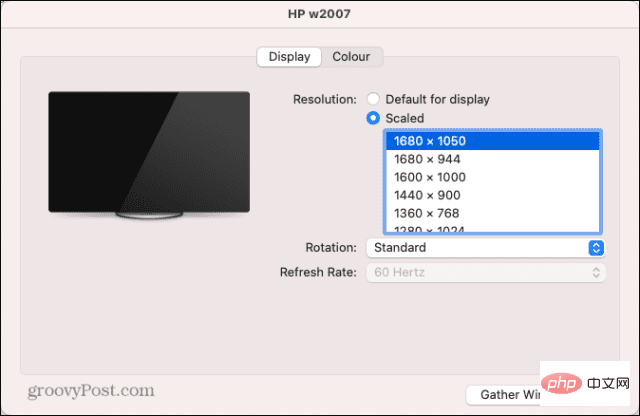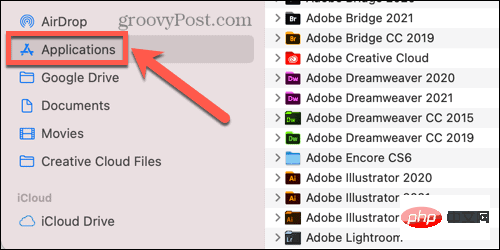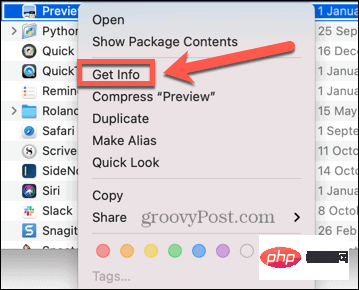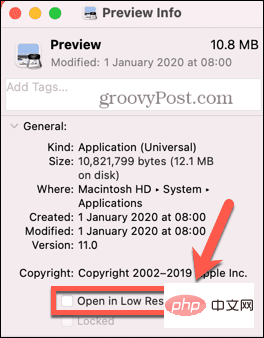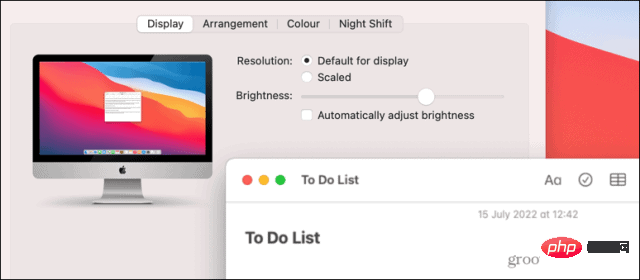How to change screen resolution on Mac
Apr 25, 2023 am 09:49 AMHow to Change Mac Screen Resolution on Built-in Display
You can use an external monitor on your Mac, but if you want to change the screen resolution of the built-in display, you can do it very simply through System Preferences This operation.
If you are using macOS Big Sur or earlier, some of your resolution options are initially hidden. You need to know the techniques to find them.
To change the screen resolution of the built-in Mac display:
- Open the System Preferences application.

- Click to display .

- Under Resolution, click the Scaled radio button.

- Choose one of the listed options depending on whether you need more space or larger text.

- After a few seconds, the screen resolution should change to your new settings.
- If the options are too broad and you're using macOS Big Sur or earlier, you can zoom in by holding down the Option (Alt) key and clicking Zoom again. to access all possible display resolutions.
- You will see a list of all possible solutions.

- If you also want to see the low-resolution mode option, you can click the "Show low-resolution mode" checkbox.

- Select your resolution and your screen should adjust in a few seconds.
How to change your Mac screen resolution on an external monitor
If you use an external monitor with your Mac, you can change the screen resolution of this monitor independently of the built-in monitor. The resolution options available to you depend on the model of external monitor you are using.
To change your Mac screen resolution on an external monitor:
- Launch the System Preferences application.

- Click to display .

- On your external monitor, you should see a second display window.

- Click the Scale radio button to see suggested resolution options.

- To see the complete list of possible resolutions, hold Option (Alt) and click Scaled again.

- Select your resolution and your external monitor should change in a few seconds.
How to Revert to Original Screen Resolution on Mac
If you're not happy with your new screen resolution, you should be able to change the resolution back using the method above. However, sometimes you may encounter the problem of the screen turning black.
To revert to the original screen resolution when the screen goes black:
- When the screen first goes black, wait 15 seconds or press Enter keyRevert to your original settings.
- If this doesn't work, you need to restart your computer in safe mode. You should then be able to revert to the default screen resolution.
- To restart in Safe Mode, shut down your Mac.
- For Intel Mac, restart the computer and hold down the Shift key. When the login window appears, release the Shift key and log in.
- For Macs with Apple Silicon, press and hold the power button until you see "Startup Options". Select your startup disk, hold down the Shift key and select Continue In Safe Mode.
- After your Mac boots into safe mode, follow the above method to restore the resolution to the default settings.
How to open apps in low-resolution mode on Mac
If you want to keep the screen resolution the same, but some apps don’t work well at higher resolutions Conveniently, you can set the app to open in low-resolution mode.
This allows you to use the application at a lower resolution than the rest of your Mac display.
To open an app in low-resolution mode on your Mac:
- Open Finder.
c - Navigate to the location of the app you want to set to low-resolution mode. This is most likely located in the "Applications " folder.

- Right-click the application in Finder.
- From the context menu, select Get Info.

- In the "Information" window, select "Open in low resolution".

- Now when you launch the app, it will open in low-resolution mode, but the rest of the system will maintain your current resolution.

Control your Mac
Once you learn how to change the screen resolution on your Mac, you can set up your computer to be exactly how you want it. There are many other ways you can better control your experience on your Mac.
You can use Mac shortcuts in macOS Monterey and later to automate common actions and save a lot of time. If you're tired of your computer ringing every time you get a call, you can disconnect your iPhone from your Mac.
The above is the detailed content of How to change screen resolution on Mac. For more information, please follow other related articles on the PHP Chinese website!

Hot AI Tools

Undress AI Tool
Undress images for free

Undresser.AI Undress
AI-powered app for creating realistic nude photos

AI Clothes Remover
Online AI tool for removing clothes from photos.

Clothoff.io
AI clothes remover

Video Face Swap
Swap faces in any video effortlessly with our completely free AI face swap tool!

Hot Article

Hot Tools

Notepad++7.3.1
Easy-to-use and free code editor

SublimeText3 Chinese version
Chinese version, very easy to use

Zend Studio 13.0.1
Powerful PHP integrated development environment

Dreamweaver CS6
Visual web development tools

SublimeText3 Mac version
God-level code editing software (SublimeText3)
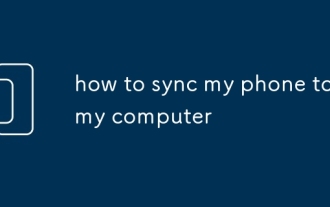 how to sync my phone to my computer
Jul 19, 2025 am 04:37 AM
how to sync my phone to my computer
Jul 19, 2025 am 04:37 AM
Tosyncyourphonewithyourcomputer,useaUSBcablefordirectfiletransfer,enableautomaticphotosyncingviaGooglePhotosoriCloud,andutilizecloudserviceslikeGoogleDrive,Dropbox,iCloud,orOneDriveforgeneralfilesyncing.First,connectyourphoneviaUSBandselectthecorrect
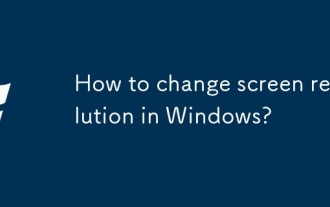 How to change screen resolution in Windows?
Jul 21, 2025 am 03:34 AM
How to change screen resolution in Windows?
Jul 21, 2025 am 03:34 AM
There are three ways to adjust the resolution: 1. Select the recommended resolution through the display settings and save it; 2. Use the graphics card control panel to customize the resolution, which is suitable for advanced users; 3. Check the driver, native resolution and external monitor connections when troubleshooting problems. Newbie recommend giving priority to the first method to ensure adaptability and clarity and avoid abnormalities caused by misoperation.
 What is a more common digital currency
Jul 23, 2025 pm 09:53 PM
What is a more common digital currency
Jul 23, 2025 pm 09:53 PM
Digital currency is a decentralized electronic currency based on blockchain technology. Its value is determined by market supply and demand. It is globally universal, transparent in transactions and has certain anonymity. 1. Binance is the largest platform in the world with transaction volume, providing rich currencies and a strong ecosystem. 2. OkX has a comprehensive product line, supporting derivatives trading and Web3 accounts, suitable for advanced users; 3. Huobi (Huobi/HTX) has a long history, is safe and stable, and is deeply trusted by old users; 4. Gat
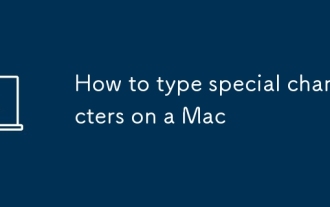 How to type special characters on a Mac
Jul 21, 2025 am 01:11 AM
How to type special characters on a Mac
Jul 21, 2025 am 01:11 AM
Thereareseveralbuilt-inmethodstotypespecialcharactersonaMac.1.UsekeyboardshortcutswiththeOptionorShiftkeyforcommonsymbols,suchasOption ethenspacebarforanacuteaccent(′),orOption gforthecopyrightsymbol?.2.Pressandholdaletterkeytoaccessaccentedvariantsl
 How to completely uninstall an application on a Mac?
Jul 24, 2025 am 12:38 AM
How to completely uninstall an application on a Mac?
Jul 24, 2025 am 12:38 AM
Completely uninstalling Mac applications requires clearing residual files. There are four specific methods: 1. Manually delete the main program and check the residual files in ~/Library/ApplicationSupport/, ~/Library/Preferences/, ~/Library/Caches/; 2. Use Launchpad to uninstall the app installed in AppStore, but the configuration files may still be left behind; 3. Use AppCleaner or CleanMyMacX and other tools to clear the associated files in one click, suitable for users who are not familiar with the system; 4. Use special software such as Adobe and ParallelsDesktop to use official uninstall tools or reference official websites
 How to change the screen resolution on a Mac or external display?
Jul 21, 2025 am 12:17 AM
How to change the screen resolution on a Mac or external display?
Jul 21, 2025 am 12:17 AM
Modifying the screen resolution on a Mac requires system settings and terminal commands. The specific steps are as follows: 1. To change the built-in screen resolution, you need to go to System Settings > Desktop and Screen Saver > Monitor > Advanced... to enable more options; 2. The external monitor can hold down Option and click "Zoom" to detect low resolution and adjust manually; 3. If the resolution cannot be adjusted, you need to check the monitor support, cable interface and graphics card performance to ensure device compatibility. When operating, refer to the equipment instructions to avoid forcibly overclocking affecting the experience.
 Can I run Windows applications on a Mac?
Jul 18, 2025 am 02:09 AM
Can I run Windows applications on a Mac?
Jul 18, 2025 am 02:09 AM
Yes,youcanrunWindowsapplicationsonaMacusingseveralmethods.1.UseBootCamptoinstallWindowsnativelyonIntel-basedMacsforbestperformancewithheavy-dutyapps,thoughitrequiresrebootingandaWindowslicense.2.RunavirtualmachinewithappslikeParallelsDesktoporUTMtous
 How to download yandex web version Binance yandex enters Binance official website
Jul 29, 2025 pm 06:30 PM
How to download yandex web version Binance yandex enters Binance official website
Jul 29, 2025 pm 06:30 PM
Open Yandex browser; 2. Search and enter the official Binance website with a lock icon starting with https; 3. Check the address bar domain name to confirm as the official Binance address; 4. Click to log in or register to use the service on the official website; 5. It is recommended to download the App through the official app store, Android users use Google Play, and Apple users use the App Store; 6. If you cannot access the app store, you can access the Binance official website download page through Yandex browser and click the official download link to get the installation package; 7. Be sure to confirm the authenticity of the website, beware of download links from non-official sources, and avoid account information leakage. The browser is only used as an access tool and does not provide application creation or download functions to ensure that