How to completely uninstall an application on a Mac?
Jul 24, 2025 am 12:38 AMTo completely uninstall Mac applications, you need to clear residual files. There are four specific methods: 1. Manually delete the main program and check the residual files in ~/Library/Application Support/, ~/Library/Preferences/, ~/Library/Caches/; 2. Use Launchpad to uninstall applications installed in the App Store, but may still leave configuration files; 3. Use AppCleaner or CleanMyMac X and other tools to clear associated files in one click, suitable for users who are not familiar with the system; 4. For special software such as Adobe and Parallels Desktop, use the official uninstall tool or refer to the official website instructions to clear the background service. Just combine manual cleaning with tool assistance to avoid the software's "tail" taking up space.
Uninstalling applications on your Mac sounds simple, but in fact many people only took the first step - dragging the app icon into the wastebasket. But this cannot be completely deleted, and many residual files are still taking up space. If you want to completely uninstall a software, you have to clean up its "traces".
1. Manual uninstall: Don't just drag to the wastebasket
Most users know to find the software in the "application" and drag it into the wastebasket. But this just uninstalls the main program, and the application's preferences, cached data, and log files are usually still left in the system.
To be more thorough, you can go to the following path to manually check for any residue:
-
~/Library/Application Support/ -
~/Library/Preferences/ -
~/Library/Caches/
These folders may contain the name of the software you just uninstalled, just delete it directly.
Tips: Press Command Shift G to quickly jump to the specified path.
2. Uninstall using Launchpad (for some applications)
If you are installing the app through the App Store, you can click the "X" button in Launchpad to uninstall. This method is a little more standardized than dragging, but it may still leave configuration files.
Launchpad's uninstall is suitable for lightweight cleaning, not for pursuing "thorough".
3. It is easier to use third-party uninstallation tools
If you don't want to find residual files one by one, using tools like AppCleaner or CleanMyMac X will be more efficient.
How this type of tool works is:
- Scan all associated files for selected applications
- List the main program-related support files
- One click to delete
It is very simple to operate and is suitable for users who are not very familiar with the system structure. However, be careful about the download source and avoid installing unofficial versions.
4. Special software needs special handling
Some software such as the Adobe series, Parallels Desktop or virtual machine-related programs come with complex installation mechanisms, and their uninstallation process is also more complicated.
For example, Adobe provides a special uninstall tool (Adobe Creative Cloud Cleaner Tool). If the normal method is not clean, it must be used to completely remove it.
In addition, system-level daemons or background services (such as some antivirus software) may not disappear with the main program deletion. It is recommended to check whether there are complete uninstall instructions on its official website.
Basically these are the methods. It is not particularly difficult to completely uninstall Mac apps, but it is easy to miss hidden configuration files. As long as you remember to check a few more Library folders, or use a reliable uninstall tool, you will basically not leave your "tail".
The above is the detailed content of How to completely uninstall an application on a Mac?. For more information, please follow other related articles on the PHP Chinese website!

Hot AI Tools

Undress AI Tool
Undress images for free

Undresser.AI Undress
AI-powered app for creating realistic nude photos

AI Clothes Remover
Online AI tool for removing clothes from photos.

Clothoff.io
AI clothes remover

Video Face Swap
Swap faces in any video effortlessly with our completely free AI face swap tool!

Hot Article

Hot Tools

Notepad++7.3.1
Easy-to-use and free code editor

SublimeText3 Chinese version
Chinese version, very easy to use

Zend Studio 13.0.1
Powerful PHP integrated development environment

Dreamweaver CS6
Visual web development tools

SublimeText3 Mac version
God-level code editing software (SublimeText3)
 Apple iPhone 16 is no longer pre-installed with Apple Intelligence
Jul 30, 2024 pm 01:18 PM
Apple iPhone 16 is no longer pre-installed with Apple Intelligence
Jul 30, 2024 pm 01:18 PM
According to industry insider Mark Gurman, Apple’s Apple Intelligence will be postponed to October. In other words, it will be pushed first on iOS18.1. Apple iPhone 16 is expected to be released in September, so Apple Intelligence will not be pre-installed. 1. Apple Intelligence Apple Intelligence is a personal intelligence system that uses a powerful generative model to provide new functions for iPhone, iPad and Mac to assist users in communicating, working and expressing. 2. Natural language understanding The large model embedded in Apple Intelligence has a deep understanding of the meaning of language.
 BenQ unveils MA series of 4K monitors with MacBook-centric features
Aug 28, 2024 pm 12:37 PM
BenQ unveils MA series of 4K monitors with MacBook-centric features
Aug 28, 2024 pm 12:37 PM
BenQ has just announced the MA270U and MA320U, a pair of 4K monitors targeted at MacBook users. They're designed to be paired with the company's Display Pilot 2software, which simplifies screen settings adjustments without having to fiddle with the O
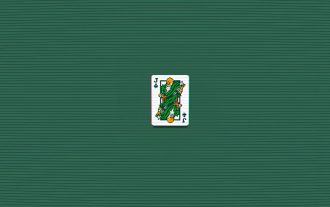 Balatro Friends of Jimbo free update is live
Aug 28, 2024 pm 12:39 PM
Balatro Friends of Jimbo free update is live
Aug 28, 2024 pm 12:39 PM
With the promise of a significant free update in 2025, Balatro continues to build on the hit deck builder with the second of three free updates. The “Friends of Jimbo” update brings theming options to the face cards of all four card suits. Despite ea
 Guide to installing PHP on Mac
Dec 12, 2024 am 11:46 AM
Guide to installing PHP on Mac
Dec 12, 2024 am 11:46 AM
PHP is a widely used programming language for web development and you can install PHP on your Mac by following these steps
 How to access an NTFS drive on a Mac?
Jun 21, 2025 am 12:08 AM
How to access an NTFS drive on a Mac?
Jun 21, 2025 am 12:08 AM
There are three ways to enable NTFS hard disk write permission on macOS: 1. Use third-party software such as ParagonNTFSforMac, TuxeraNTFSforMac or free Mounty, and automatically support read and write operations after installation; 2. Enable the write function by manually editing configuration files through terminal commands, and SIP needs to be turned off and there is a risk of data corruption, which is suitable for advanced users; 3. Format the hard disk into compatible formats such as exFAT or FAT32 to realize two-way read and write support between Mac and Windows, but will clear the original data.
 How to use an iPad as a second display for Mac
Jul 03, 2025 am 01:01 AM
How to use an iPad as a second display for Mac
Jul 03, 2025 am 01:01 AM
To use the iPad as a Mac sub-screen, you can use the Sidecar function. The steps are as follows: First, make sure the device meets the requirements (Mac will run macOSCatalina and above after 2016, and iPad requires iPadOS13 or above); then go to "System Settings" > "Display" on the Mac, click "Add Monitor" and select iPad to connect; if it is unable to connect, you need to check whether Wi-Fi and Bluetooth are on, and make sure the two devices are in the same network environment. In terms of connection mode, wireless is suitable for daily office work but may have delays, while wired is more stable and supports charging. The display mode is divided into two types: extension and mirroring. It is recommended to use extension mode to improve work efficiency. In addition, it can also be achieved through preferences
 How to set up file sharing between two Macs on the same network?
Jul 14, 2025 am 12:08 AM
How to set up file sharing between two Macs on the same network?
Jul 14, 2025 am 12:08 AM
To share files between two Macs on the same network, first make sure that the two devices are connected to the same LAN, then enable file sharing on the host, set shared folders and access permissions, and then connect from another Mac through the access sidebar or manually enter the SMB address, and finally you can browse, copy or transfer files. Common problems include waiting or restarting the network when the device cannot be discovered. If the permissions are incorrect, you need to check the username, password and sharing settings. If the connection fails, you can try the SMB address. If the firewall blocks, you can temporarily close the test.
 How to find large files on my Mac?
Jul 01, 2025 am 12:06 AM
How to find large files on my Mac?
Jul 01, 2025 am 12:06 AM
To free up Mac storage space, you can use three methods to find and process large files: 1. Use the system's own storage management tool to view the "big file" list in "About Native" - ??"Storage"; 2. Set file size and modification time in Finder to search for large files; 3. Use third-party tools such as DaisyDisk, OmniDiskSweeper or GrandPerspective to scan and visualize disk usage. Each method has its own advantages, the system tools are convenient and fast, Finder provides more accurate search options, and third-party software provides stronger analysis functions. Remember to clear the wastebasket after deleting it to avoid remaining space.






