how to sync my phone to my computer
Jul 19, 2025 am 04:37 AMTo sync your phone with your computer, use a USB cable for direct file transfer, enable automatic photo syncing via Google Photos or iCloud, and utilize cloud services like Google Drive, Dropbox, iCloud, or OneDrive for general file syncing. First, connect your phone via USB and select the correct mode on Android or trust the computer on iPhone to transfer files manually. Next, enable “Back up & sync” in Google Photos or turn on iCloud Photos for automatic photo backup. Finally, install and configure a cloud service app on both devices to keep documents and other files synced across platforms.

Syncing your phone to your computer can be really helpful for transferring files, backing up photos, or even controlling your phone from your desktop. Whether you're using an Android or an iPhone, the process is pretty straightforward — it just depends on what exactly you want to do.

Transferring Files via USB Cable
The most common way to sync your phone and computer is by using a USB cable. It's fast, simple, and doesn't require Wi-Fi.
- First, connect your phone to the computer using a USB cable.
- On Android: Swipe down the notification shade and tap the USB connection message. Choose “File Transfer” (sometimes labeled “MTP mode”).
- On iPhone: Just unlock your phone and trust the computer if prompted.
- Open File Explorer (Windows) or Finder (Mac), and your phone should show up as a device.
From there, you can browse your phone’s folders, copy over photos, videos, or documents, and even delete files directly from your computer.
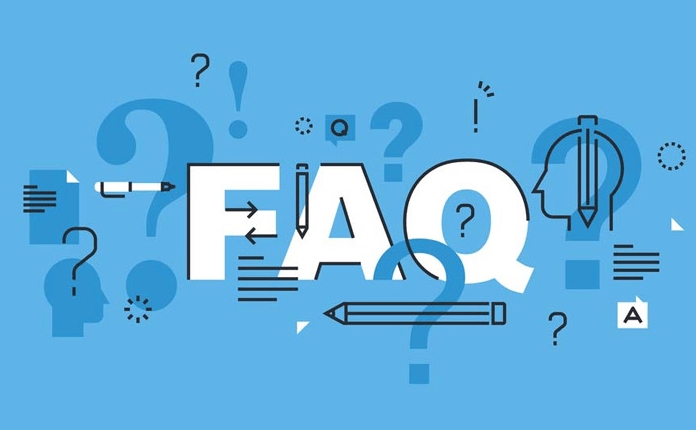
One thing to watch out for: not all USB cables support file transfer. Some are power-only, so if your phone doesn’t show up, try a different cable.
Syncing Photos Automatically
If you mostly want to back up or view your photos, automatic syncing might be better than manually copying files every time.

For Android:
- Use Google Photos. Turn on “Back up & sync” in the app settings. Your photos will upload automatically when connected to Wi-Fi.
- You can also access them from photos.google.com on your computer.
For iPhone:
- Enable iCloud Photos in Settings > Photos. Make sure “iCloud Photos” is on.
- On your computer, install iCloud for Windows or use Safari to visit iCloud.com.
This way, your pictures are always available across devices without needing to plug anything in.
Using Cloud Services for General Syncing
Beyond photos, you may want to sync other types of files — like documents, downloads, or even text messages.
Popular cloud services include:
- Google Drive – Great if you’re already using Gmail.
- Dropbox – Simple interface and good for sharing files.
- iCloud – Best for Apple users who own multiple Apple devices.
- OneDrive – Ideal if you use Microsoft Office regularly.
Most of these services have apps for both phone and PC/Mac. Just install the app, log in, and set up the folders you want to sync. Any file added to those folders will appear across your devices.
Some services offer limited free storage, so if you need more space, consider upgrading to a paid plan.
That’s basically how most people end up syncing their phones with computers. The right method depends on what you're trying to do — whether it's moving files once in a while, keeping your photos safe, or staying synced across multiple devices. Doesn’t have to be complicated, but it’s easy to miss a small setting that breaks the whole thing.
The above is the detailed content of how to sync my phone to my computer. For more information, please follow other related articles on the PHP Chinese website!

Hot AI Tools

Undress AI Tool
Undress images for free

Undresser.AI Undress
AI-powered app for creating realistic nude photos

AI Clothes Remover
Online AI tool for removing clothes from photos.

Clothoff.io
AI clothes remover

Video Face Swap
Swap faces in any video effortlessly with our completely free AI face swap tool!

Hot Article

Hot Tools

Notepad++7.3.1
Easy-to-use and free code editor

SublimeText3 Chinese version
Chinese version, very easy to use

Zend Studio 13.0.1
Powerful PHP integrated development environment

Dreamweaver CS6
Visual web development tools

SublimeText3 Mac version
God-level code editing software (SublimeText3)

Hot Topics
 Csgo HD blockbusters enter_Csgo HD blockbusters online viewing address
Jun 04, 2025 pm 05:15 PM
Csgo HD blockbusters enter_Csgo HD blockbusters online viewing address
Jun 04, 2025 pm 05:15 PM
Entering CSGO HD blockbuster mode requires four steps: 1. Update the game client to the latest version; 2. Adjust the video settings to the highest parameters; 3. Start the game and enter high-definition mode; 4. Optimize performance and test adjustments. Through these steps, you can improve the gaming experience of CSGO and enjoy a clearer picture and a more immersive gaming environment.
 Top 10 Global Digital Currency Trading Platform Comprehensive Strength Ranking in 2025
May 29, 2025 pm 02:54 PM
Top 10 Global Digital Currency Trading Platform Comprehensive Strength Ranking in 2025
May 29, 2025 pm 02:54 PM
The reliable and safe currency spot trading platforms in 2025 include: 1. Binance, rich trading pairs, low fees, and advanced trading functions; 2. HTX Huobi, multiple trading pairs, low transaction fees, and friendly user interface; 3. OKX, multiple trading pairs, low transaction fees, and multiple trading tools; 4. Coinbase; 5. Kraken...
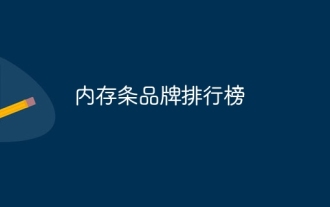 Memory stick brand ranking
Jun 04, 2025 pm 04:09 PM
Memory stick brand ranking
Jun 04, 2025 pm 04:09 PM
Here are the top 10 well-known memory stick brands on the market: Samsung: Excellent performance and stability Kingston: Durability and reliability Zhiqi: High speed and overclocking capabilities Corsair: High performance, cooling and aesthetics Inruida: High cost performance and reliability Viagra: Wide product line Shadow: Performance and appearance for gamers Avatar: High cost performance Kintech: Innovative design and RGB lighting Bainaohui: Low price and reliable performance
 What to do if the Apple phone cannot be turned on? Solution to the Apple phone cannot be turned on
May 29, 2025 pm 08:24 PM
What to do if the Apple phone cannot be turned on? Solution to the Apple phone cannot be turned on
May 29, 2025 pm 08:24 PM
If the iPhone cannot be turned on, you can solve the following methods: 1. Forced restart: For iPhone 8 and later models, quickly press and release the volume up key, then quickly press and release the volume down key, and finally press and hold the side button until you see the Apple logo. 2. Check the battery level: Connect the phone to the charger for at least 15 minutes, and then try to turn it on. 3. Contact Apple customer service or go to Apple's authorized service center for repairs. 4. Use recovery mode: Connect your computer, use iTunes or Finder, press and hold the side button until the logo connected to iTunes appears, and select "Recover". 5. Check for physical damage: Check for cracks, depressions or other damage to the phone. If so, it is recommended to go to the maintenance center for treatment as soon as possible.
 Top 10 latest rankings for global crypto asset exchanges, rankings of preferred spot trading platforms
May 29, 2025 pm 03:06 PM
Top 10 latest rankings for global crypto asset exchanges, rankings of preferred spot trading platforms
May 29, 2025 pm 03:06 PM
The reliable and safe currency spot trading platforms in 2025 include: 1. Binance, rich trading pairs, low fees, and advanced trading functions; 2. HTX Huobi, multiple trading pairs, low transaction fees, and friendly user interface; 3. OKX, multiple trading pairs, low transaction fees, and multiple trading tools; 4. Coinbase; 5. Kraken...
 Ouyi Exchange App Official Download Ouyi Exchange Official Website Portal
May 29, 2025 pm 06:30 PM
Ouyi Exchange App Official Download Ouyi Exchange Official Website Portal
May 29, 2025 pm 06:30 PM
Official download guide for Ouyi Exchange app: Android users can download it through the Google Play Store, and iOS users can download it through the Apple App Store. Visit the official website www.ouyiex.com to register and log in. Both the application and the official website provide rich transaction and management functions.
 Solution to the application cannot be installed after iOS system update
May 29, 2025 pm 08:42 PM
Solution to the application cannot be installed after iOS system update
May 29, 2025 pm 08:42 PM
To solve the problem that the app cannot be installed after the iOS system is updated, you can use the following steps: 1. Clean the system cache: Go to "Settings" > "General" > "IPhone Storage", uninstall infrequently used apps and restart the device. 2. Solve through downgrade: Download the previous version of iOS firmware and use iTunes or Finder to downgrade. 3. Contact Apple customer service: provide serial number, seek professional help and backup data.
 Binance's latest Android download web version entrance
Jun 12, 2025 pm 10:27 PM
Binance's latest Android download web version entrance
Jun 12, 2025 pm 10:27 PM
Binance, as the world's leading cryptocurrency trading platform, has attracted the favor of millions of users around the world with its powerful trading functions, rich digital asset types and excellent security performance. To meet the needs of different users, Binance provides a variety of access methods, including Android mobile apps and web versions.






