 Mobile Tutorial
Mobile Tutorial
 iPhone
iPhone
 What to do if the Apple phone cannot be turned on? Solution to the Apple phone cannot be turned on
What to do if the Apple phone cannot be turned on? Solution to the Apple phone cannot be turned on
What to do if the Apple phone cannot be turned on? Solution to the Apple phone cannot be turned on
May 29, 2025 pm 08:24 PMIf the iPhone cannot be turned on, you can solve the following methods: 1. Force restart: For iPhone 8 and later models, quickly press and release the volume up key, then quickly press and release the volume down key, and finally press and hold the side button until you see the Apple logo. 2. Check the battery level: Connect the phone to the charger for at least 15 minutes, and then try to turn it on. 3. Contact Apple customer service or go to Apple's authorized service center for repairs. 4. Use recovery mode: Connect your computer, use iTunes or Finder, press and hold the side button until the logo connected to iTunes appears, and select "Recover". 5. Check for physical damage: Check for cracks, depressions or other damage to the phone. If so, it is recommended to go to the maintenance center for treatment as soon as possible.

There are usually several ways to solve the problem if the Apple phone cannot be turned on: first try to force restart, then check the battery level, and finally, if the problem still exists, it is recommended to contact Apple customer service or go to the Apple authorized service center for repair.
How to force restart the iPhone
Forced restart is a common way to solve the problem that Apple phones cannot turn on. For different models of iPhones, the operation steps are slightly different. For example, for iPhone 8 and later models, you need to quickly press and release the volume up key, then quickly press and release the volume down key, and finally hold the side button until you see the Apple logo. This may sound a bit complicated, but it actually takes a few seconds. Personally, I think this operation is like giving the phone a small "electric shock", allowing it to restart and resume normal work.
Check if the battery is sufficient
Sometimes, the phone cannot be turned on may be due to exhaustion of battery power. This sounds simple, but many people ignore this in a panic. I remember one time, my phone suddenly turned off and thought there was a big problem, but the battery was just out of power. The solution to this problem is simple: connect the phone to the charger, charge for at least 15 minutes, and then try to turn it on. If the battery icon appears on the screen, it means that the phone is charging. Just wait patiently. Sometimes, patience can really solve many problems.
Contact Apple Customer Service or go to the Repair Center
If you have tried all the previous methods and the phone still cannot be turned on, you have to consider more professional help. Contacting Apple customer service is a good choice, and they can usually provide some additional advice or remote diagnosis. If the problem is complicated, you may need to go to an Apple authorized service center for repair. I once visited the phone screen problem. The technicians there were not only professional, but also patiently explained the problems and solutions, which gave me a new understanding of Apple's services.
Try to fix using recovery mode
If none of the above methods work, you can try using recovery mode. This requires connecting to the computer and using iTunes or Finder. The specific steps are: connect the phone to the computer, and then press and hold the side button (for iPhone 8 and later models, first press and hold the volume down key, then hold the side button) until the logo connected to iTunes appears on the screen. At this time, iTunes or Finder on the computer will detect the phone and provide recovery or update options. Select "Recover" to try to repair the phone system. To be honest, this method is a bit technical, but if you are familiar with computer operations, it is also a good choice to try it.
Check for physical damage
Finally, don't forget to check for physical damage to your phone. Sometimes, the phone looks OK, but the inside may be damaged. I fell one time before. Although the case is intact, the internal connection is loose, so it cannot be turned on. Check whether the phone has cracks, depressions or other obvious damage. If so, it is recommended to go to the maintenance center for treatment as soon as possible. After all, prevention is better than treatment.
The above is the detailed content of What to do if the Apple phone cannot be turned on? Solution to the Apple phone cannot be turned on. For more information, please follow other related articles on the PHP Chinese website!

Hot AI Tools

Undress AI Tool
Undress images for free

Undresser.AI Undress
AI-powered app for creating realistic nude photos

AI Clothes Remover
Online AI tool for removing clothes from photos.

Clothoff.io
AI clothes remover

Video Face Swap
Swap faces in any video effortlessly with our completely free AI face swap tool!

Hot Article

Hot Tools

Notepad++7.3.1
Easy-to-use and free code editor

SublimeText3 Chinese version
Chinese version, very easy to use

Zend Studio 13.0.1
Powerful PHP integrated development environment

Dreamweaver CS6
Visual web development tools

SublimeText3 Mac version
God-level code editing software (SublimeText3)

Hot Topics
 How to download the official Bitcoin app? Bitcoin App Use Guide
Jul 22, 2025 pm 11:54 PM
How to download the official Bitcoin app? Bitcoin App Use Guide
Jul 22, 2025 pm 11:54 PM
Bitcoin does not have an official app, and users mainly trade and manage them through third-party exchanges or account apps. 1. Binance has comprehensive functions and is suitable for all kinds of traders; 2. OKX provides integrated trading and Web3 accounts; 3. Huobi (HTX) is stable and reliable in the Asian market; 4. Gate.io is known for its rich currency; 5. KuCoin has diverse currencies and active communities; 6. Bybit is known for its derivatives trading. When downloading, you should visit the official website, scan the QR code, complete the installation according to the system, and set up security measures such as two-factor verification to ensure the security of the account.
 How to download the official Dogecoin App? Dogecoin App Use Guide
Jul 22, 2025 pm 11:36 PM
How to download the official Dogecoin App? Dogecoin App Use Guide
Jul 22, 2025 pm 11:36 PM
Dogecoin does not have an official app, and users need to trade through third-party exchanges. This article recommends 6 platforms and provides usage steps. 1. Binance: Large transaction volume and comprehensive functions; 2. Ouyi: Integrated accounts and NFT markets; 3. Huobi: High security; 4. Gate.io: Rich currency types; 5. KuCoin: Fast listing speed; 6. Kraken: Strong compliance. Downloading requires the official channel to complete registration, identity verification, recharge, and transaction of Dogecoin (DOGE) and ensure account security, enable 2FA and set complex passwords.
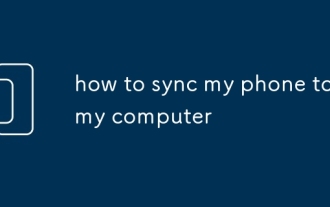 how to sync my phone to my computer
Jul 19, 2025 am 04:37 AM
how to sync my phone to my computer
Jul 19, 2025 am 04:37 AM
Tosyncyourphonewithyourcomputer,useaUSBcablefordirectfiletransfer,enableautomaticphotosyncingviaGooglePhotosoriCloud,andutilizecloudserviceslikeGoogleDrive,Dropbox,iCloud,orOneDriveforgeneralfilesyncing.First,connectyourphoneviaUSBandselectthecorrect
 Huobi Exchange app download
Jul 22, 2025 pm 10:24 PM
Huobi Exchange app download
Jul 22, 2025 pm 10:24 PM
The official website address of Huobi Exchange is htx.com, 1. Provide spot trading to support currency and fiat currency transactions; 2. Provide contract transactions including U-price and currency futures; 3. Provide financial products such as Yubibao, pledge loans and other financial products; 4. Global layout covers multiple regions and holds multiple countries licenses, and adopts hot and cold storage isolation and KYC mechanisms in terms of security. Users can complete registration and use through the official website or application store download APP to fully serve global digital asset users.
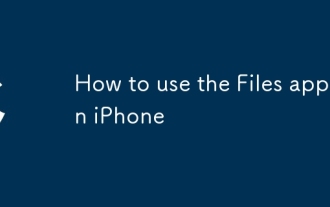 How to use the Files app on iPhone
Jul 19, 2025 am 01:48 AM
How to use the Files app on iPhone
Jul 19, 2025 am 01:48 AM
Using the iPhone's file app for file management is very simple and suitable for daily tasks. 1. Organize files and folders: Folders can be created through the "New Folder" function, and supports renaming, moving or copying files. They can also be sorted by name, date, etc. 2. Access iCloud and other cloud services: You can connect to iCloudDrive, GoogleDrive, Dropbox, etc., manage the displayed services through "Browse>Location>Edit", and directly save files to cloud storage. 3. Open and share files from other applications: Select the application to open the file through the share icon at the bottom, or share files through email, message or AirDrop. In short, although its functions are limited, its basic
 Forgot iPhone passcode
Jul 26, 2025 am 09:53 AM
Forgot iPhone passcode
Jul 26, 2025 am 09:53 AM
If you forget your iPhone password, you can try the following methods: 1. Use iTunes/Finder to enter recovery mode to restore the device (must be connected to the computer); 2. If you enable "Find My iPhone", you can erase the device through iCloud; 3. Contact Apple customer service for assistance (need to provide a purchase certificate). The first two of the above methods will clear the data. It is recommended to backup regularly in the future and enable the search function.
 What is a more common digital currency
Jul 23, 2025 pm 09:53 PM
What is a more common digital currency
Jul 23, 2025 pm 09:53 PM
Digital currency is a decentralized electronic currency based on blockchain technology. Its value is determined by market supply and demand. It is globally universal, transparent in transactions and has certain anonymity. 1. Binance is the largest platform in the world with transaction volume, providing rich currencies and a strong ecosystem. 2. OkX has a comprehensive product line, supporting derivatives trading and Web3 accounts, suitable for advanced users; 3. Huobi (Huobi/HTX) has a long history, is safe and stable, and is deeply trusted by old users; 4. Gat
 iOS Binance Trading Platform APP download v3.0.5 Detailed steps to install Binance APP on Apple mobile phone
Jul 23, 2025 pm 11:33 PM
iOS Binance Trading Platform APP download v3.0.5 Detailed steps to install Binance APP on Apple mobile phone
Jul 23, 2025 pm 11:33 PM
1. First download the iOS version of the APP through Binance official website; 2. Click to install and wait for the application icon to appear on the desktop; 3. If the prompt is prompted for "untrusted enterprise-level developer" when opening for the first time, you need to enter "Settings-General-V PN and Device Management"; 4. Find the Binance developer name in the "Enterprise APP" and click "Trust"; 5. After completing the trust, you can return to the desktop to start the APP normally; if the certificate expires, you need to download and install again and repeat the trust steps. Be sure to always obtain the application through official channels to ensure the security of the asset. After the entire process is completed, you can successfully use the Binance APP to register or log in.





