Why is the scrollbar missing on some websites in Chrome
Aug 04, 2025 am 03:00 AMIt is usually not a mistake to show a website that does not show a scrollbar in Chrome, but is out of design or browser behavior. 1. Many websites use CSS to hide scrollbars to improve aesthetics, such as using overflow:hidden or custom styles, especially on macOS, Chrome hides scrollbars by default. 2. Chrome and the operating system will affect the visibility of the scrollbar, macOS will automatically hide the scrollbar, Windows can adjust the system settings, and developers can also control their appearance through scrollbar-width and ::-webkit-scrollbar. 3. Zoom level or layout issues may cause the scroll bar to disappear, try resetting the zoom level or checking if the responsive layout is adapted. 4. Some extensions or experimental functions may affect rendering. You can try to open a web page in traceless mode or check the relevant settings in chrome://flags. In short, the lack of scrollbars is usually a design intent or system setting and does not mean that the page is abnormal.

You've probably noticed that some websites don't show a scrollbar in Chrome, even when there's more content to scroll through. It's not a bug — it's usually intentional design or browser behavior. Here's why it happens and what's really going on.

1. Websites Hide Scrollbars on Purpose
Many modern websites use CSS to hide scrollbars intentionally, especially for aesthetic reasons. Designers want a cleaner look, so they remove the visual clutter of the scrollbar while still keeping the content scrollable.
- They might use
overflow: hiddenor custom scrollbar styles. - On macOS, Chrome often hides the scrollbar by default until you start scrolling.
- Some sites replace the default scrollbar with a custom one using JavaScript or CSS libraries.
This is common on mobile-optimized sites or apps built with frameworks like React or Next.js.

2. Chrome (and OS) Behavior Affects Scrollbar Visibility
Chrome isn't always the culprit — sometimes your operating system decides how scrollbars behave.
- On macOS , scrollbars are usually auto-hidden unless you're actively scrolling.
- In Windows , you can adjust scrollbar visibility in system settings, which might affect how they appear in Chrome.
- Chrome also respects the
scrollbar-widthand::-webkit-scrollbarCSS rules, which means developers can tweak how they look or whether they show at all.
If you're on a Mac, try dragging from the edge of the window or using a two-finger swipe — the content is likely still scrollable.

3. Zoom Level or Layout Issues Can Hide Scrollbars Too
Sometimes the issue isn't about design or OS settings — it's about how the page is displayed.
- If you've zoomed in or out (
Ctrl/Cmd), the layout might break slightly, causing the scrollbar to disappear or not function as expected. - Responsive layouts can also cause issues on certain screen sizes where overflow isn't properly handled.
- Try resetting the zoom level with
Ctrl/Cmd 0and see if the scrollbar reappears.
Also, check if the page has horizontal content — sometimes the horizontal scrollbar appears only when needed, and it might be off-screen or hard to notice.
4. Extensions or Browser Flags Might Be Involved
While rare, some Chrome extensions or experimental flags can alter how pages render, including hiding scrollbars.
- Try opening the site in Incognito mode to disable extensions temporarily.
- Go to
chrome://flagsand search for anything related to UI or rendering — make sure nothing unusual is enabled.
It's unlikely, but worth checking if this issue happens across multiple sites.
So yeah, missing scrollbars in Chrome are usually due to design choices, OS-level settings, or display quirks. It doesn't always mean something's broken — sometimes it's just how the site wants things to look.
The above is the detailed content of Why is the scrollbar missing on some websites in Chrome. For more information, please follow other related articles on the PHP Chinese website!

Hot AI Tools

Undress AI Tool
Undress images for free

Undresser.AI Undress
AI-powered app for creating realistic nude photos

AI Clothes Remover
Online AI tool for removing clothes from photos.

Clothoff.io
AI clothes remover

Video Face Swap
Swap faces in any video effortlessly with our completely free AI face swap tool!

Hot Article

Hot Tools

Notepad++7.3.1
Easy-to-use and free code editor

SublimeText3 Chinese version
Chinese version, very easy to use

Zend Studio 13.0.1
Powerful PHP integrated development environment

Dreamweaver CS6
Visual web development tools

SublimeText3 Mac version
God-level code editing software (SublimeText3)
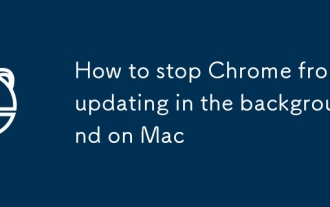 How to stop Chrome from updating in the background on Mac
Jul 21, 2025 am 12:41 AM
How to stop Chrome from updating in the background on Mac
Jul 21, 2025 am 12:41 AM
To prevent Chrome from automatically updating on Mac, it can be done by disabling update services, modifying permissions, and restricting network access. 1. Use terminal commands to disable the GoogleSoftwareUpdate daemon to prevent background updates; 2. Modify update directory permissions to prevent Chrome from starting the update process by itself; 3. Restrict Chrome's outbound network connection through system firewall or third-party tools to further eliminate update requests. Using these methods in combination can effectively prevent Chrome from being automatically updated.
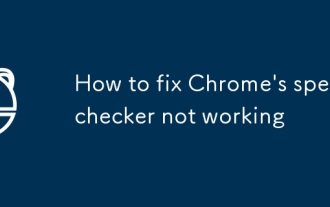 How to fix Chrome's spell checker not working
Jul 20, 2025 am 12:03 AM
How to fix Chrome's spell checker not working
Jul 20, 2025 am 12:03 AM
When Chrome spelling check fails, you can troubleshoot and fix it by following the following steps: 1. Confirm that the "Use Spelling Check" function is enabled and check whether the corresponding language is enabled in the language settings; 2. Adjust the input language order, delete the redundant language, and ensure that the main language enables spelling check; 3. Close possible conflicting extensions, especially syntax or translation plug-ins; 4. Update Chrome to the latest version and check the operating system updates. If it still doesn't work, try resetting Chrome settings.
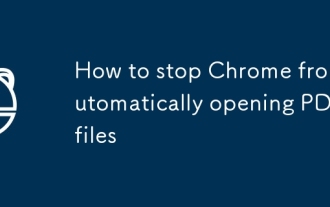 How to stop Chrome from automatically opening PDF files
Jul 21, 2025 am 12:09 AM
How to stop Chrome from automatically opening PDF files
Jul 21, 2025 am 12:09 AM
To let Chrome download directly instead of opening it when clicking on the PDF link, 1. Enter chrome://settings/content/pdfDocuments to check "DownloadPDFfilesinsteadofautomatically opening theminChrome"; 2. Check whether there are plug-ins such as Lightpdf or Smallpdf interfering behavior, you can try to disable the test; 3. You can use the developer tools to copy the link and paste the new tag to trigger the download. The above methods can be selected according to the situation.
 How to fix screen tearing when scrolling in Chrome
Jul 25, 2025 am 12:55 AM
How to fix screen tearing when scrolling in Chrome
Jul 25, 2025 am 12:55 AM
The screen tear occurs when the Chrome browser scrolls, which is usually caused by the out-of-synchronization of rendering and refresh. The solutions are as follows: 1. Ensure that hardware acceleration is enabled, you can manually check the settings and restart the browser; 2. Forcefully enable Compositor and related options to optimize rendering; 3. Check the display refresh rate, use single-screen testing, and enable VSync or adaptive synchronization technology on supported devices; 4. Update the graphics card driver or replace the display interface such as using the DP interface. It is recommended to start the troubleshooting with simple steps and gradually adjust to find the best configuration.
 How to fix Chrome profile sync getting stuck in setup
Jul 25, 2025 am 01:10 AM
How to fix Chrome profile sync getting stuck in setup
Jul 25, 2025 am 01:10 AM
The problem of Chrome sync stuck can be solved through the following steps: 1. Check the network connection and Google account status to ensure normal access; 2. Log out and log in to the Chrome account again; 3. Clear the synchronized data and restart the browser; 4. Reset Chrome settings; 5. Try the traceless mode or new user profile. Sequentially checking can effectively restore the synchronization function.
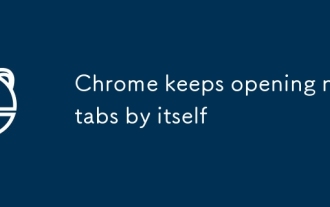 Chrome keeps opening new tabs by itself
Jul 22, 2025 am 12:22 AM
Chrome keeps opening new tabs by itself
Jul 22, 2025 am 12:22 AM
The problem of Chrome automatically popping up new tabs is usually caused by malicious extensions, advertising scripts, or browser hijacking. The solutions are as follows: 1. Check and uninstall suspicious extensions, especially ad-class plug-ins; 2. Clear browser caches and cookies to eliminate data corruption; 3. Check whether the homepage and default search engine settings have been tampered with and manually corrected; 4. Use antivirus software such as WindowsDefender or Malwarebytes to scan and clear potential malware; 5. Finally, try resetting Chrome settings to restore the default configuration. Troubleshooting in this order can effectively solve most abnormal labeling problems.
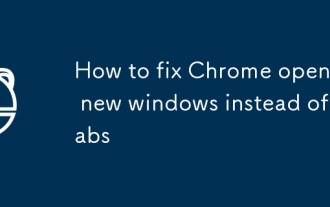 How to fix Chrome opening new windows instead of tabs
Jul 26, 2025 am 01:29 AM
How to fix Chrome opening new windows instead of tabs
Jul 26, 2025 am 01:29 AM
1. Check whether the shortcut attribute has additional parameters and delete it; 2. Clear cache and switch startup settings, or create new user information; 3. Extend the impact and disable the problem plug-in through traceless mode. Chrome pops up new windows instead of tabs usually due to exceptions in shortcut parameters, cache configuration conflicts, or third-party extension interference. Check and adjust the corresponding settings in turn to resolve.
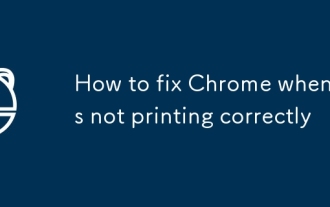 How to fix Chrome when it's not printing correctly
Jul 26, 2025 am 02:46 AM
How to fix Chrome when it's not printing correctly
Jul 26, 2025 am 02:46 AM
Chrome printing exceptions can be solved in the following ways: 1. Check the printer selection, paper size, orientation, zooming and background graphics settings in the print preview; 2. Try stealth mode to eliminate extended interference and clear cache; 3. Update or reinstall the printer driver, replace the general driver or use the "Print as PDF" method; 4. Finally, you can reset the Chrome settings to restore the default. Most problems can be solved through the first few steps. If they still fail, you can export PDF to print.






