What’s your favorite Audacity plugin? And is there a better alternative to Audacity?
Audacity is a powerful open-source tool that’s completely free to use across Windows, Mac, Linux, and other platforms. It serves not only as a capable audio recorder but also as a robust sound editor. While it may have certain limitations, these can often be addressed using a wide range of free Audacity plugins. Popular plugin formats like LADSPA, LV2, Nyquist, VST, Audio Unit, and Module Plugin significantly expand Audacity’s functionality. These tools are widely used and trusted by many audio enthusiasts and professionals.
LADSPA Plugin
Primarily designed for Linux systems, the LADSPA (Linux Audio Developer’s Simple Plug-in API) Plugin is fully supported by Audacity. It's mainly used for audio filtering and signal processing tasks. Although originally built for Linux, versions are also available for other operating systems. Numerous LADSPA plugins can be downloaded at no cost and used based on your specific needs. Examples include ladspa-sdk-1.12-1.i386.rpm [7.3 | 8.0 | 9], ladspa-sdk-example-plugins-1.12-1.i386.rpm [7.3 | 8.0 | 9], ladspa-sdk-1.12-1.src.rpm [all], ladspa-sdk-1.12-1 [fc1], ladspa-sdk-example-plugins-1.12-1 [fc1], and ladspa-sdk-1.12-1 source [all].

LV2 Plugin
The LV2 Plugin is essentially an enhanced version of LADSPA and is fully supported by Audacity. While initially developed for Linux, Audacity allows it to run seamlessly on all platforms, including Windows. To install, simply place the plugin in the system's LV2 directory and restart Audacity. LV2 supports both audio processing and generation, replacing the older LADSPA due to its superior performance. A major advantage is its support for MIDI—something LADSPA lacks. LV2 plugins can act as virtual instruments and include effects like delay, equalization, compression, and reverb.
Nyquist Plugin
Audacity has built-in support for the Nyquist Plugin, allowing users to extend functionality by downloading additional plugins online. You can even create custom plugins using the Nyquist programming language. Compatible across all operating systems—including Windows—this plugin is excellent for detailed audio analysis and signal manipulation.

VST Plugin
Audacity supports VST plugins on Windows, Mac, and Linux. However, it does not support VST instruments directly, so a VST enabler isn’t required. VST effects can be found on sites like Hitsquad, KVR Audio, and Open Directory. These plugins greatly enhance sound editing and mixing, delivering high-quality effects that surpass Audacity’s built-in tools. If you're aiming for professional-grade audio mixing and editing, VST plugins are ideal. They come with advanced features such as noise reduction, compression, sound enhancement, and more.

Audio Unit Plugin
The Audio Unit Plugin integrates smoothly with Audacity but only works on macOS. Audacity accesses these plugins through the system’s plugin directory. However, it won’t automatically detect existing Audio Units unless manually enabled via the Audacity Plugin Manager. While the plugin shows its full GUI, it doesn’t automatically resize to display all frequency bands. To fix this, select the desired number of bands, close the window, and reopen it—the layout will adjust properly.

Read More: Finding the perfect movie can be overwhelming, but streaming services simplify the process with vast libraries. Whether you love classic musicals, political dramas, action-packed thrillers, historical epics, or socially conscious cinema, Netflix has something for everyone. Collaborations with top Indian creators—like Shah Rukh Khan’s Red Chillies Entertainment and acclaimed directors Karan Johar, Zoya Akhtar, and Farah Khan—show that Netflix and Bollywood are a match made in cinematic heaven.
Module Plugin
The Module Plugin unlocks new capabilities in Audacity. Start by creating a "Modules" folder inside Audacity’s installation directory. Then add files like mod-nyq-bench.dll (for Windows) or mod-nyq-bench.so (for Mac OS X) into this folder. Restart Audacity, go to Modules in Preferences, click the dropdown menu, and choose "Enabled." Click OK and restart Audacity once more. After restarting, you’ll find new modules available to enhance your workflow.

Tips: Jihosoft Free 4K Video Downloader lets you download HD and 4K videos from YouTube. You can also grab SD quality videos from YouTube and other platforms with ease.
The above is the detailed content of Audacity Plugin: Top 6 Audacity Plugins You must have. For more information, please follow other related articles on the PHP Chinese website!

Hot AI Tools

Undress AI Tool
Undress images for free

Undresser.AI Undress
AI-powered app for creating realistic nude photos

AI Clothes Remover
Online AI tool for removing clothes from photos.

Clothoff.io
AI clothes remover

Video Face Swap
Swap faces in any video effortlessly with our completely free AI face swap tool!

Hot Article

Hot Tools

Notepad++7.3.1
Easy-to-use and free code editor

SublimeText3 Chinese version
Chinese version, very easy to use

Zend Studio 13.0.1
Powerful PHP integrated development environment

Dreamweaver CS6
Visual web development tools

SublimeText3 Mac version
God-level code editing software (SublimeText3)

Hot Topics
 Windows Security is blank or not showing options
Jul 07, 2025 am 02:40 AM
Windows Security is blank or not showing options
Jul 07, 2025 am 02:40 AM
When the Windows Security Center is blank or the function is missing, you can follow the following steps to check: 1. Confirm whether the system version supports full functions, some functions of the Home Edition are limited, and the Professional Edition and above are more complete; 2. Restart the SecurityHealthService service to ensure that its startup type is set to automatic; 3. Check and uninstall third-party security software that may conflict; 4. Run the sfc/scannow and DISM commands to repair system files; 5. Try to reset or reinstall the Windows Security Center application, and contact Microsoft support if necessary.
 PEAK Voice Chat Not Working on PC: Check This Stepwise Guide!
Jul 03, 2025 pm 06:02 PM
PEAK Voice Chat Not Working on PC: Check This Stepwise Guide!
Jul 03, 2025 pm 06:02 PM
Players have been experiencing the PEAK voice chat not working issue on PC, impacting their cooperation during climbs. If you are in the same situation, you can read this post from MiniTool to learn how to resolve PEAK voice chat issues.Quick Navigat
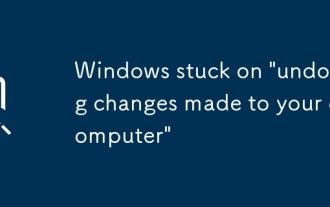 Windows stuck on 'undoing changes made to your computer'
Jul 05, 2025 am 02:51 AM
Windows stuck on 'undoing changes made to your computer'
Jul 05, 2025 am 02:51 AM
The computer is stuck in the "Undo Changes made to the computer" interface, which is a common problem after the Windows update fails. It is usually caused by the stuck rollback process and cannot enter the system normally. 1. First of all, you should wait patiently for a long enough time, especially after restarting, it may take more than 30 minutes to complete the rollback, and observe the hard disk light to determine whether it is still running. 2. If there is no progress for a long time, you can force shut down and enter the recovery environment (WinRE) multiple times, and try to start repair or system restore. 3. After entering safe mode, you can uninstall the most recent update records through the control panel. 4. Use the command prompt to execute the bootrec command in the recovery environment to repair the boot file, or run sfc/scannow to check the system file. 5. The last method is to use the "Reset this computer" function
 Proven Ways for Microsoft Teams Error 657rx in Windows 11/10
Jul 07, 2025 pm 12:25 PM
Proven Ways for Microsoft Teams Error 657rx in Windows 11/10
Jul 07, 2025 pm 12:25 PM
Encountering something went wrong 657rx can be frustrating when you log in to Microsoft Teams or Outlook. In this article on MiniTool, we will explore how to fix the Outlook/Microsoft Teams error 657rx so you can get your workflow back on track.Quick
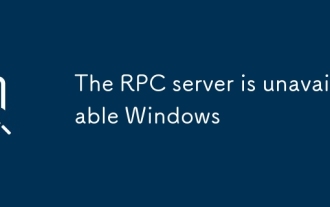 The RPC server is unavailable Windows
Jul 06, 2025 am 12:07 AM
The RPC server is unavailable Windows
Jul 06, 2025 am 12:07 AM
When encountering the "RPCserverisunavailable" problem, first confirm whether it is a local service exception or a network configuration problem. 1. Check and start the RPC service to ensure that its startup type is automatic. If it cannot be started, check the event log; 2. Check the network connection and firewall settings, test the firewall to turn off the firewall, check DNS resolution and network connectivity; 3. Run the sfc/scannow and DISM commands to repair the system files; 4. Check the group policy and domain controller status in the domain environment, and contact the IT department to assist in the processing. Gradually check it in sequence to locate and solve the problem.
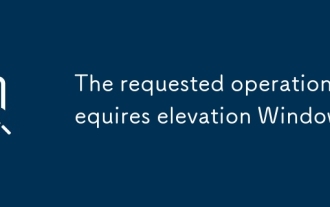 The requested operation requires elevation Windows
Jul 04, 2025 am 02:58 AM
The requested operation requires elevation Windows
Jul 04, 2025 am 02:58 AM
When you encounter the prompt "This operation requires escalation of permissions", it means that you need administrator permissions to continue. Solutions include: 1. Right-click the "Run as Administrator" program or set the shortcut to always run as an administrator; 2. Check whether the current account is an administrator account, if not, switch or request administrator assistance; 3. Use administrator permissions to open a command prompt or PowerShell to execute relevant commands; 4. Bypass the restrictions by obtaining file ownership or modifying the registry when necessary, but such operations need to be cautious and fully understand the risks. Confirm permission identity and try the above methods usually solve the problem.
 the default gateway is not available Windows
Jul 08, 2025 am 02:21 AM
the default gateway is not available Windows
Jul 08, 2025 am 02:21 AM
When you encounter the "DefaultGatewayisNotAvailable" prompt, it means that the computer cannot connect to the router or does not obtain the network address correctly. 1. First, restart the router and computer, wait for the router to fully start before trying to connect; 2. Check whether the IP address is set to automatically obtain, enter the network attribute to ensure that "Automatically obtain IP address" and "Automatically obtain DNS server address" are selected; 3. Run ipconfig/release and ipconfig/renew through the command prompt to release and re-acquire the IP address, and execute the netsh command to reset the network components if necessary; 4. Check the wireless network card driver, update or reinstall the driver to ensure that it works normally.
 How to fix 'SYSTEM_SERVICE_EXCEPTION' stop code in Windows
Jul 09, 2025 am 02:56 AM
How to fix 'SYSTEM_SERVICE_EXCEPTION' stop code in Windows
Jul 09, 2025 am 02:56 AM
When encountering the "SYSTEM_SERVICE_EXCEPTION" blue screen error, you do not need to reinstall the system or replace the hardware immediately. You can follow the following steps to check: 1. Update or roll back hardware drivers such as graphics cards, especially recently updated drivers; 2. Uninstall third-party antivirus software or system tools, and use WindowsDefender or well-known brand products to replace them; 3. Run sfc/scannow and DISM commands as administrator to repair system files; 4. Check memory problems, restore the default frequency and re-plug and unplug the memory stick, and use Windows memory diagnostic tools to detect. In most cases, the driver and software problems can be solved first.






