To delete YouTube search history on mobile, open the app, tap your profile picture, go to "History & privacy", tap "Clear search history", and confirm. 2. On computer, go to YouTube.com, click your profile, select "History & privacy", click "Clear search history", and confirm. 3. You cannot delete individual search items, but you can pause future search history or use incognito mode. 4. To delete watch history, go to "History & privacy" and tap "Clear watch history" or manage activity via myactivity.google.com. Enabling "Pause search history" stops future tracking, ensuring ongoing privacy.

If you want to delete your YouTube search history, it's a straightforward process — whether you're using a mobile device or a computer. Clearing your history helps keep your activity private and can stop YouTube from recommending videos based on past searches. Here’s how to do it.

1. Delete YouTube Search History on Mobile (App)
Using the YouTube app on Android or iPhone:
- Open the YouTube app.
- Tap your profile picture in the top-right corner.
- Tap "History & privacy".
- Tap "Clear search history".
- Confirm by tapping "CLEAR SEARCH HISTORY" when prompted.
This removes all your past search terms. YouTube will no longer use them to personalize recommendations.

You can also turn off future search history:
- Go back to "History & privacy".
- Tap "Pause search history" to disable future tracking.
2. Delete Search History on Computer (Website)
From a desktop browser:

- Go to YouTube.com and sign in.
- Click your profile picture in the top-right.
- Select "History & privacy" from the dropdown.
- Under “My Activity,” click "Clear search history".
- Click the "CLEAR SEARCH HISTORY" button to confirm.
You’ll see a pop-up confirming the deletion. Your search bar will now be empty.
To stop YouTube from saving future searches:
- On the same page, toggle on "Pause search history".
3. Manage or Delete Specific Search Items (Optional)
Unfortunately, YouTube doesn’t let you delete individual search entries — it’s all or nothing. But you can:
- Pause search history to stop accumulating new entries.
- Use incognito mode (or YouTube’s "Guest" mode) to search without saving anything.
- Regularly clear your history to keep it fresh.
Tip: If you share a device, clearing history is a quick way to protect your privacy.
4. Delete Entire YouTube Watch History (Bonus)
Want to go further? You can also clear your watch history (videos you’ve viewed):
- In the "History & privacy" menu, tap "Clear watch history".
- Or visit myactivity.google.com to manage both search and watch activity in one place.
You can even set auto-delete for the last 3 or 18 months of data under Google Account settings.
Basically, just a few taps or clicks will wipe your YouTube search history. Turn on "Pause search history" if you want to keep your searches private going forward. It’s not complicated — just easy to overlook.
The above is the detailed content of How to delete your YouTube search history. For more information, please follow other related articles on the PHP Chinese website!

Hot AI Tools

Undress AI Tool
Undress images for free

Undresser.AI Undress
AI-powered app for creating realistic nude photos

AI Clothes Remover
Online AI tool for removing clothes from photos.

Clothoff.io
AI clothes remover

Video Face Swap
Swap faces in any video effortlessly with our completely free AI face swap tool!

Hot Article

Hot Tools

Notepad++7.3.1
Easy-to-use and free code editor

SublimeText3 Chinese version
Chinese version, very easy to use

Zend Studio 13.0.1
Powerful PHP integrated development environment

Dreamweaver CS6
Visual web development tools

SublimeText3 Mac version
God-level code editing software (SublimeText3)
 How to enable background playback of YouTube on iPhone 13?
Apr 25, 2023 pm 07:25 PM
How to enable background playback of YouTube on iPhone 13?
Apr 25, 2023 pm 07:25 PM
At some point, you must have wondered if you can play YouTube in the background of your smartphone and perform other work on the same device. If you wish to play YouTube in the background of your iPhone, you can continue reading this article. Of course we will provide you with reliable solutions. Different YouTube options: YouTube has three mediums, namely YouTube app, YouTube music and YouTube website. Through these media, you can watch videos or listen to music. Here's how to play music or videos on YouTube in the background. How to Play YouTube in the Background on IPhone (The Best Way) Find a song on YouTube that you want
 Fix YouTube 'Something went wrong, click to try again” error on iPhone or iPad
May 03, 2023 pm 12:43 PM
Fix YouTube 'Something went wrong, click to try again” error on iPhone or iPad
May 03, 2023 pm 12:43 PM
YouTube is apparently aware of the issue, as many iPhone and iPad users have reported it on Twitter and across social media generally. If you have this problem, it's fairly obvious. You go to play a video and it will randomly not play, but instead show a black screen with an error message stating "Something went wrong. Click to try again." If you hit Retry, either nothing happens and the error message remains, or it spins around and reappears. Update YouTube App on iPhone/iPad The first thing you should do is update the YouTube app on your iPhone or iPad because Yo
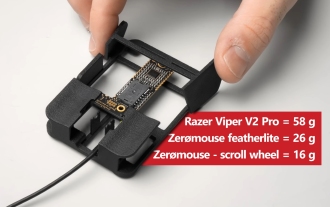 Zer?mouse: YouTuber builds 16 g gaming mouse, and you can buy one — sort of
Aug 16, 2024 pm 03:42 PM
Zer?mouse: YouTuber builds 16 g gaming mouse, and you can buy one — sort of
Aug 16, 2024 pm 03:42 PM
The world of ultralight gaming mice has really taken off recently, with even mainstream gaming peripheral makers, like Cooler Master and Logitech, joining in on the action with the $25.99 Cooler Master MM711 and $105.99 Logitech G Pro X Superlight ch
!['A problem occurred, click to try again” Youtube error on iPhone [Solved]](https://img.php.cn/upload/article/000/000/164/168144865016007.png?x-oss-process=image/resize,m_fill,h_207,w_330) 'A problem occurred, click to try again” Youtube error on iPhone [Solved]
Apr 14, 2023 pm 01:04 PM
'A problem occurred, click to try again” Youtube error on iPhone [Solved]
Apr 14, 2023 pm 01:04 PM
Many iPhone users face problems while watching any YouTube video on YouTube app on iPhone. They suddenly receive an error message while watching YouTube videos as shown below. We have found some of the various reasons that lead to this error message on YouTube and they are listed below. There is a problem with the YouTube app. Outdated Youku app Changes made to network settings on iPhone Not enabling background app refresh feature for YouTube app. and
 Pixel 9 Pro XL vs iPhone 15 Pro Max camera comparison reveals surprising Google wins in video and zoom performance
Aug 24, 2024 pm 12:32 PM
Pixel 9 Pro XL vs iPhone 15 Pro Max camera comparison reveals surprising Google wins in video and zoom performance
Aug 24, 2024 pm 12:32 PM
The Google Pixel 9 Pro and Pro XL are Google's answers to the likes of the Samsung Galaxy S24 Ultra and the Apple iPhone 15 Pro and Pro Max. Daniel Sin on YouTube(watch below) has compared the Google Pixel 9 Pro XL to the iPhone 15 Pro Max with some
 Snapdragon X Elite CPU performance nearly identical on battery and plugged-in in Vivobook S15 benchmarks
Jun 20, 2024 pm 03:59 PM
Snapdragon X Elite CPU performance nearly identical on battery and plugged-in in Vivobook S15 benchmarks
Jun 20, 2024 pm 03:59 PM
Despite the hype surrounding the Qualcomm Snapdragon X Elite, it has been a rather mediocre launch. In our review, we found that the most impressive part of the new Qualcomm Snapdragon X Elite X1E-78-100-powered Asus Vivobook S 15 was the seamlessnes
 What kind of software is youtube
Feb 19, 2021 pm 02:55 PM
What kind of software is youtube
Feb 19, 2021 pm 02:55 PM
YouTube is a video website. The early company was located in San Bruno, California. YouTube was registered on February 15, 2005. It was founded by Chinese-American Chen Shijun and others, allowing users to download, watch and share videos or short films.
 New YouTube Music update can automatically download recently played songs
Apr 13, 2023 am 09:19 AM
New YouTube Music update can automatically download recently played songs
Apr 13, 2023 am 09:19 AM
Listening to music is one of my favorite pastimes and YouTube has provided thousands of hours of music from golden oldies to the latest traps. YouTube by Google is one of the oldest video platforms where you can watch and upload some of your favorite videos. Some users have accounts where they share information and make money from it. We can all agree that YouTube is a great teacher for most of us. When it comes to information on YouTube, the list is endless. As technology continues to change and upgrade, most of the things we use. Not surprisingly, YouTube has added new features to make it bigger and better. Apparently, when testing Android devices







