New YouTube Music update can automatically download recently played songs
Apr 13, 2023 am 09:19 AMListening to music is one of my favorite pastimes, and YouTube has provided thousands of hours of music from golden oldies to the latest traps. YouTube by Google is one of the oldest video platforms where you can watch and upload some of your favorite videos. Some users have accounts where they share information and make money from it. We can all agree that YouTube is a great teacher for most of us.

When it comes to information on YouTube, the list is endless. As technology continues to change and upgrade, most of the things we use. Not surprisingly, YouTube has added new features to make it bigger and better. Apparently, following a new update for Android devices, YouTube now allows instant downloading of your recently played favorites.
This is great news because in the past I've had some challenges finding previously played songs like a needle in a haystack. This new feature automatically downloads songs you've played to your smartphone's music list so you can play them later. The only drawback is that it's only available to premium customers. After all, getting a premium account isn't a bad idea.
According to reports, YouTube Music will display song and album credits when you listen to your favorite music. They built the feature so that you can view song credit options when accessing the YouTube Music overflow menu. The additional feature is also reportedly only available for Android smart device users.
The feature allows you to download up to 200 of your most recently played songs. Unfortunately, this option has not yet been extended to iOS users.
They also recently announced that you can create podcasts in YouTube Studio. In a recent tweet, they mentioned: "Podcasting is booming! Thanks to new features on the Studio desktop now you can create new podcasts and set existing playlists as podcasts, as well as measure the performance of your podcasts." YouTube also Live, covers and remix labels will be launched under another performance label.
Keep checking as this feature may already be enabled on your device. This feature is an absolute game changer as it allows users to do things they have been wanting to do for years. YouTube has become a great platform for people to showcase their talent and make money from their talent. The music industry is the largest contributor to the platform, with millions of music videos uploaded to it every year.
The above is the detailed content of New YouTube Music update can automatically download recently played songs. For more information, please follow other related articles on the PHP Chinese website!

Hot AI Tools

Undress AI Tool
Undress images for free

Undresser.AI Undress
AI-powered app for creating realistic nude photos

AI Clothes Remover
Online AI tool for removing clothes from photos.

Clothoff.io
AI clothes remover

Video Face Swap
Swap faces in any video effortlessly with our completely free AI face swap tool!

Hot Article

Hot Tools

Notepad++7.3.1
Easy-to-use and free code editor

SublimeText3 Chinese version
Chinese version, very easy to use

Zend Studio 13.0.1
Powerful PHP integrated development environment

Dreamweaver CS6
Visual web development tools

SublimeText3 Mac version
God-level code editing software (SublimeText3)

Hot Topics
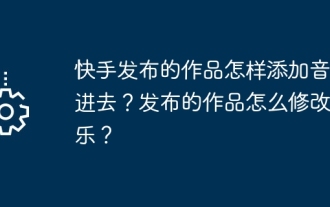 How to add music to works published by Kuaishou? How to modify the soundtrack of a published work?
Mar 22, 2024 am 08:00 AM
How to add music to works published by Kuaishou? How to modify the soundtrack of a published work?
Mar 22, 2024 am 08:00 AM
With the rise of short video platforms, Kuaishou has become the preferred platform for many people to record their lives and showcase their talents. When publishing your work, adding a suitable piece of music can make it more lively and interesting. So, how to add music to works published by Kuaishou? 1. How to add music to works published by Kuaishou? 1. First, open the Kuaishou APP, click the "+" sign at the bottom of the page, and select the "shoot" or "upload" button to start making short videos. On the editing page, click the "Music" button to enter the music selection interface. On this interface, you can choose music recommended by the system, or click the "My Music" button to import songs from your personal music library. 3. After selecting a piece of music you like, click the "OK" button, and the music will be added to your
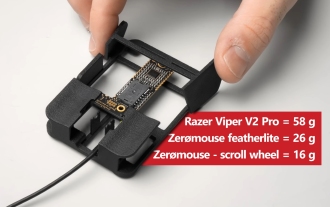 Zer?mouse: YouTuber builds 16 g gaming mouse, and you can buy one — sort of
Aug 16, 2024 pm 03:42 PM
Zer?mouse: YouTuber builds 16 g gaming mouse, and you can buy one — sort of
Aug 16, 2024 pm 03:42 PM
The world of ultralight gaming mice has really taken off recently, with even mainstream gaming peripheral makers, like Cooler Master and Logitech, joining in on the action with the $25.99 Cooler Master MM711 and $105.99 Logitech G Pro X Superlight ch
 Pixel 9 Pro XL vs iPhone 15 Pro Max camera comparison reveals surprising Google wins in video and zoom performance
Aug 24, 2024 pm 12:32 PM
Pixel 9 Pro XL vs iPhone 15 Pro Max camera comparison reveals surprising Google wins in video and zoom performance
Aug 24, 2024 pm 12:32 PM
The Google Pixel 9 Pro and Pro XL are Google's answers to the likes of the Samsung Galaxy S24 Ultra and the Apple iPhone 15 Pro and Pro Max. Daniel Sin on YouTube(watch below) has compared the Google Pixel 9 Pro XL to the iPhone 15 Pro Max with some
 Garmin Forerunner 165 review: It has both good looks and functions, making the watch a sports companion
Apr 01, 2024 am 11:31 AM
Garmin Forerunner 165 review: It has both good looks and functions, making the watch a sports companion
Apr 01, 2024 am 11:31 AM
400 years ago, the watch was invented as a timekeeping tool. Since then, people have obtained a tool that can "control the time" at any time. With the development of technology, watches have changed from simple decorations to now taking into account both design and An all-in-one smart watch. Among many manufacturers, Garmin is undoubtedly the leader in the industry. By integrating technology and algorithms in the field of professional sports and health, it closely integrates people, health, space and technology, and innovates running technology, allowing new The Garmin Forerunner 165 becomes the ideal companion for running enthusiasts. 1. Design: Easy to operate and more fashionable in appearance. As a smart watch worn on the wrist all year round, the wearing experience is one of the key points of purchase, especially for professional athletes.
 Snapdragon X Elite CPU performance nearly identical on battery and plugged-in in Vivobook S15 benchmarks
Jun 20, 2024 pm 03:59 PM
Snapdragon X Elite CPU performance nearly identical on battery and plugged-in in Vivobook S15 benchmarks
Jun 20, 2024 pm 03:59 PM
Despite the hype surrounding the Qualcomm Snapdragon X Elite, it has been a rather mediocre launch. In our review, we found that the most impressive part of the new Qualcomm Snapdragon X Elite X1E-78-100-powered Asus Vivobook S 15 was the seamlessnes
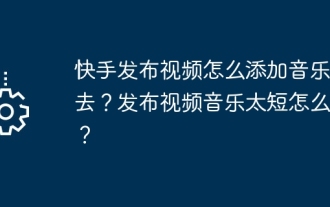 How to add music to a video posted by Kuaishou? What should I do if the music in my video is too short?
Mar 24, 2024 pm 01:40 PM
How to add music to a video posted by Kuaishou? What should I do if the music in my video is too short?
Mar 24, 2024 pm 01:40 PM
With the rise of short video platforms, Kuaishou has become an important way for many people to record their lives and share their happiness. When posting a video, adding a catchy piece of music can make it more engaging. So, how do you add music to a video posted by Kuaishou? 1. How to add music to a video released by Kuaishou? 1. Shoot or upload videos In Kuaishou APP, you can create content by shooting or uploading videos. During the recording process, you can choose suitable background music or add music to the video afterwards. 2. Select music. On the video editing page, find the "Music" function and click to enter. Here, you can choose music recommended by the system or search for your favorite music. The Kuaishou music library contains a wealth of music resources to meet the needs of various scenarios.
 How to add music to photos on Douyin app How to add music to photos on Douyin app
Mar 12, 2024 pm 03:10 PM
How to add music to photos on Douyin app How to add music to photos on Douyin app
Mar 12, 2024 pm 03:10 PM
How to add music to photos on Douyin app? Douyin app is a mobile phone software that allows you to share your daily life. There are many useful functions on this software. Among them, users’ favorite function is the function that allows them to share their daily life. In this function, users can We can add background music to the pictures we want. We can also add some filters to our pictures or adjust some parameters. Many users still don’t know how to add music to photos. Below, the editor has compiled methods for adding background music to photos. For everyone’s reference. How to add music to photos in Douyin app 1. Open the [Douyin] app and click [+] in the middle 2. After entering the video shooting interface, click [Upload] in the lower right corner 3. In the upload interface we need
 Detailed steps to view your favorite music on Douyin
Mar 26, 2024 pm 06:20 PM
Detailed steps to view your favorite music on Douyin
Mar 26, 2024 pm 06:20 PM
1. Click [+]. 2. Click [Select Music] above. 3. Click [My Favorites]. Method 2: 1. Open Douyin and click [Me]. 2. Click [Collect] next to the avatar. 3. Click [Music]





