 Backend Development
Backend Development
 PHP Tutorial
PHP Tutorial
 How to configure MongoDB support for PHP environment Settings for PHP connection to Mongo database
How to configure MongoDB support for PHP environment Settings for PHP connection to Mongo database
How to configure MongoDB support for PHP environment Settings for PHP connection to Mongo database
Jul 23, 2025 pm 06:54 PMTo configure the PHP environment to support MongoDB, the core step is to install and enable the PHP driver of MongoDB to enable the PHP application to communicate with the MongoDB database. 1. Install MongoDB PHP driver, it is recommended to use PECL to install it. If there is no PECL, you need to first install the PHP development package and related compilation tools; 2. Edit the php.ini file and add extension=mongodb.so (or .dll) to enable the extension; 3. Restart the web server or PHP-FPM service to make the configuration take effect; 4. Verify that the extension is loaded successfully through phpinfo() or php -m. Common problems include missing PECL commands, compilation errors, ineffective php.ini configuration, and failure to connect. Dependencies, paths, configurations and network issues need to be checked one by one. After the configuration is completed, database connections and basic CRUD operations can be implemented through the MongoDB\Client class, and indexes, connection pools, read and write separation and shard deployment can be optimized in the production environment to improve performance and stability.

Configure the PHP environment to support MongoDB. The core is to install and enable MongoDB's PHP driver so that your PHP application can "speak" the MongoDB language. This is not as intuitive as configuring a simple web server. It involves compiling and loading PHP extensions, but once done, PHP can seamlessly connect with the powerful power of NoSQL databases.

Solution
There are a few things you need to do to make your PHP environment support MongoDB. This usually involves installing the PHP driver for MongoDB and then telling PHP to load it.
-
Installing the PHP MongoDB driver : This is the most critical step. It is recommended to use PECL for installation because it is worry-free.

pecl install mongodb
If your system does not have PECL, or the PECL installation fails (such as missing tools such as
phpizeandphp-config), you may need to install the PHP development package first: For Debian/Ubuntu:sudo apt-get install php-devFor CentOS/RHEL:sudo yum install php-develSometimes, you may also encounter the problem of missing compiled tools such asautoconf,make, andgcc, so you need to install them as well. If the PECL installation is still not smooth, you can manually download the corresponding version of the.tgzpackage, unzip it and enter the directory, and executephpize,./configure,make,make install. This process requires you to have some understanding of the system compilation environment. Configure the php.ini file : After the driver is installed successfully, PECL will tell you where it puts
mongodb.so(ormongodb.dllon Windows). You need to edit yourphp.inifile and add a line to enable this extension. Find yourphp.inifile (you can findLoaded Configuration Fileviaphpinfo()). At the end of the file or in theDynamic Extensionssection, add:
extension=mongodb.so
(Windows user may be
extension=php_mongodb.dll)Restart the web server or PHP-FPM : In order for PHP to load new configurations, you must restart your web server (such as Apache, Nginx) or PHP-FPM service. For example: for Apache:
sudo service apache2 restartorsudo systemctl restart apache2For Nginx PHP-FPM:sudo service nginx restartandsudo service php-fpm restart(orphp7.x-fpm, etc.)Verify the installation : Create a simple PHP file with the contents of
<?php phpinfo(); ?>, access it in the browser. Search for "mongodb". If you can see the configuration information related to MongoDB, it means that the installation has been successful. You can also try runningphp -m | grep mongodbon the command line. Ifmongodbis output, it means that the CLI environment is loading.
Why does my PHP environment require MongoDB support? What's the use of this thing?
This question is good. After all, most of us have come from relational databases such as MySQL and PostgreSQL. Suddenly, a MongoDB, a NoSQL database, what different value can it bring to PHP applications? In my opinion, this is not just as simple as "one more choice", it is more like a change in the mindset.
First of all, the most intuitive feeling is the flexibility of the data structure . Relational databases require you to pre-defined strict table structures, field types, lengths, and constraints, and you can't be wrong at all. However, in actual development, demand changes are the norm, and the data structure may be adjusted at any time. MongoDB uses BSON (binary JSON) document storage, which means you can store documents of any structure, fields can be dynamically increased and decreased, and nested data is also stress-free. MongoDB is a boon for projects that require rapid iteration and change in data structures, such as content management systems, user behavior logs, e-commerce product attributes, etc. You don't need to modify the table structure or run the migration script to add a new field, just save it directly, which greatly improves development efficiency.
Secondly, it is the ability to expand horizontally . As your application user explosion grows and the data volume swells, vertical expansion of relational databases (upgrade stronger servers) will quickly hit the ceiling, while horizontal expansion (add more servers) is much more complex. MongoDB is naturally designed for distribution. Through the sharding mechanism, data can be easily dispersed on multiple servers, achieving horizontal scale, thereby processing massive data and high concurrent requests. Although PHP applications themselves also need to consider distributed deployment, the support at the database level undoubtedly makes the entire system more scalable.
Furthermore, high-performance reading and writing . MongoDB performs very well in some scenarios, especially when reading and writing unstructured or semi-structured data. It supports rich query operations, including nested document queries, array queries, geospatial queries, etc. These may require complex JOIN operations or additional extensions to be implemented in relational databases. Of course, this does not mean that MongoDB is faster than relational databases in all scenarios, it has its own best applicable scenarios.
So, when your PHP project faces uncertain data structure, requires rapid iteration, may face massive data and high concurrency challenges in the future, or just want to try a new data storage paradigm, MongoDB is an option worth considering. It allows you to have greater freedom in data storage and also provides more possibilities for application expansion.
The pitfalls and solutions encountered when installing MongoDB PHP drivers
I remember the first time I tried to configure MongoDB drivers for PHP, it was really "unspeakable". Online tutorials are the same, but when it comes to doing it yourself, all kinds of strange mistakes will appear. I have stepped on these pitfalls and you may encounter them too, but don’t panic, most of them have solutions.
Pit 1: PECL command cannot be found or installation failed
- Problem manifestation : When entering
peclon the command line, it promptscommand not found, orpecl install mongodbexecution timephpizeorphp-configcannot be found. - Deep reasons : PECL is a package manager for PHP extensions, which relies on PHP development tools. If you do not have a PHP development package (
php-devorphp-devel) installed on your system, then these tools naturally do not exist. - Solution :
- Install the PHP development package :
- Ubuntu/Debian:
sudo apt update && sudo apt install php-dev(or specific versions such asphp7.4-dev) - CentOS/RHEL:
sudo yum install php-devel(orphp74-php-devel, etc.)
- Ubuntu/Debian:
- Check PATH : Make sure the directories where
phpizeandphp-configare located are in your system PATH environment variables. Usually it will be processed automatically after installingphp-dev. - Clear PECL cache : Sometimes there is a problem with PECL cache, you can try
pecl clear-cache.
- Install the PHP development package :
Pit 2: Compilation error ( configure and make stage error)
- Problem manifestation : during the
pecl install mongodbprocess, or during manual compilation, the wordsconfigure: error: ...ormake: *** ... Error 1appear. - Deep reasons : This is usually caused by the lack of compiled dependencies, C/C compilers, or related tools. The MongoDB PHP driver is written in C language and requires these tools to compile into
.sofiles. - Solution :
- Install the compilation tool :
- Ubuntu/Debian:
sudo apt install build-essential autoconf libssl-dev - CentOS/RHEL:
sudo yum install gcc make autoconf openssl-devel
- Ubuntu/Debian:
- Check PHP version compatibility : Make sure that the MongoDB PHP driver version you download is compatible with your PHP version. For example,
mongodbextension is only supported in PHP 7.0 version. Too old PHP versions may require the use ofmongoextensions (deprecated). - View the error log : Compiling error messages usually prompt which library or header file is missing, and install the corresponding
devordevelpackage according to the prompts.
- Install the compilation tool :
Pit 3: php.ini configuration does not take effect
- Problem manifestation :
extension=mongodb.sohas been added tophp.iniand the web service has also been restarted, but the MongoDB extension cannot be seen inphpinfo(). - Deep reasons : You may have modified the wrong
php.inifile, or PHP does not load the file you modified correctly. - Solution :
- Confirm the correct
php.ini: Runphpinfo()and look forLoaded Configuration File. This is thephp.inipath that PHP actually loads. Make sure you modify this file. - Specialities of PHP-FPM : If you use Nginx PHP-FPM, there are usually two
php.ini: one for the CLI (command line) and one for the FPM. Make sure you modify the one that the FPM service is using. For example, it may be/etc/php/7.x/fpm/php.inion Ubuntu. - Extended file path : Confirm that the
mongodb.sofile does exist in the directory specified byextension_dir. The path toextension_dircan be found inphpinfo(). If not, copy it manually. - Restart the service : Re-confirm that the web server (Apache/Nginx) and PHP-FPM services have been completely restarted, rather than simply reloading.
- Confirm the correct
Pit 4: MongoDB connection timeout or authentication failed
- Problem manifestation : The PHP code reports an error when trying to connect to MongoDB, such as
No suitable servers foundorAuthentication failed. - Deep reasons : This is usually not a problem with the PHP driver itself, but a network connection problem, MongoDB service not started, firewall blocking, or incorrect username/password/database name.
- Solution :
- Check the MongoDB service status : Make sure the MongoDB service is running.
sudo systemctl status mongod. - Check the firewall : Confirm that the server firewall (such as
ufw,firewalld) allows PHP servers to access MongoDB's default port 27017. - Check MongoDB configuration : Make sure MongoDB's
bindIpsettings allow external connections (if MongoDB and PHP are not on the same machine). The default is127.0.0.1, only local connections are allowed. - Check the connection string and credentials : Carefully check whether the MongoDB connection string, username, password, and authentication database in the PHP code are completely correct.
- Check the MongoDB service status : Make sure the MongoDB service is running.
Patience and meticulousness are the key to solving these problems. Most of the time, error messages are the best guide.
How to connect MongoDB and perform basic operations in PHP code?
Okay, the driver has been installed and the pit has been stepped on. Now I can finally write code. Our ultimate goal is to connect to MongoDB with PHP and perform addition, deletion, modification and query (CRUD) operations. The modern PHP MongoDB driver ( mongodb extension) provides a very intuitive API based on the core class MongoDB\Client .
1. Connect to MongoDB
Connecting to MongoDB is very simple, you just need to instantiate MongoDB\Client . It automatically handles the connection pool, you don't need to create a new connection for each request.
<?php
require 'vendor/autoload.php'; // If you use Composer to manage dependencies try {
// Default connection to local MongoDB instance, port 27017
// If MongoDB is on a remote server or has authentication, you need to specify the connection string // For example: 'mongodb://user:pass@host:port/authDb?authSource=admin'
$client = new MongoDB\Client("mongodb://localhost:27017");
// Try to connect, if the connection fails, an exception will be thrown $client->listDatabases(); // Do any operation to verify that the connection echo "successfully connect to MongoDB!\n";
} catch (MongoDB\Driver\Exception\Exception $e) {
echo "Connecting MongoDB failed: " . $e->getMessage() . "\n";
// The production environment should record the log instead of directly outputting error exit;
}
// Next, you can perform database operations // ...
?> Here vendor/autoload.php is if you install the mongodb/mongodb library via Composer (this is the recommended way, as it provides a more advanced abstraction layer and convenient type tips). If you only install PECL extensions and want to directly use the underlying MongoDB\Driver API, then the require line can be omitted, but directly operating MongoDB\Driver will be more underlying and more complex. It is usually not recommended to use it directly for application development. Let's assume here that you use Composer.
2. Select database and collection
There is no concept of "table" in MongoDB, but instead it is "collection", where data is stored in the collection as a BSON document.
// Suppose we have a database named 'mydatabase' $database = $client->selectDatabase('mydatabase'); // Select a collection named 'mycollection' in 'mydatabase' $collection = $database->selectCollection('mycollection'); echo "Database 'mydatabase' and collection 'mycollection'\n";
3. Insert document
Insert a single document:
// Insert a document $insertOneResult = $collection->insertOne([
'name' => 'Zhang San',
'age' => 30,
'email' => 'zhangsan@example.com',
'hobbies' => ['coding', 'reading']
]);
printf("Inserted %d documents, new document ID: %s\n", $insertOneResult->getInsertedCount(), $insertOneResult->getInsertedId());Insert multiple documents:
$insertManyResult = $collection->insertMany([
[
'name' => 'Li Si',
'age' => 25,
'city' => 'Beijing'
],
[
'name' => 'Wang Wu',
'age' => 35,
'city' => 'Shanghai',
'status' => 'active'
]
]);
printf("Inserted %d documents\n", $insertManyResult->getInsertedCount());
foreach ($insertManyResult->getInsertedIds() as $id) {
echo "New Document ID: " . $id . "\n";
}4. Query Document (Find)
Query all documents:
$cursor = $collection->find(); // Without parameters, it is to query all echo "all documents:\n";
foreach ($cursor as $document) {
// $document is a MongoDB\BSON\Serializable object that can be converted to an array print_r($document->jsonSerialize()); // More friendly output}Query with conditional:
// Query documents with age greater than or equal to 30 $cursor = $collection->find(['age' => ['$gte' => 30]]);
echo "\nAge>= 30 Documentation:\n";
foreach ($cursor as $document) {
print_r($document->jsonSerialize());
}
// The query name is 'Li Si' and city is 'Beijing' document $cursor = $collection->find(['name' => 'Li Si', 'city' => 'Beijing']);
echo "\nDocument of name Li Siqi City Beijing:\n";
foreach ($cursor as $document) {
print_r($document->jsonSerialize());
}5. Update the document (Update)
Update a single document:
// Update the document with name 'Zhang San' and change the age to 31
$updateResult = $collection->updateOne(
['name' => 'Zhang San'], // Query condition['$set' => ['age' => 31]] // Update operator);
printf("Matched %d documents, modified %d documents\n", $updateResult->getMatchedCount(), $updateResult->getModifiedCount());Update multiple documents:
// Update all documents with age less than 30, add a status field $updateManyResult = $collection->updateMany(
['age' => ['$lt' => 30]],
['$set' => ['status' => 'junior']]
);
printf("Matched %d documents, modified %d documents\n", $updateManyResult->getMatchedCount(), $updateManyResult->getModifiedCount());6. Delete Documents (Delete)
Delete a single document:
// Delete the document with name 'Li Si' $deleteResult = $collection->deleteOne(['name' => 'Li Si']);
printf("Remove %d documents\n", $deleteResult->getDeletedCount());Delete multiple documents:
// Delete all documents with age greater than 30$deleteResult = $collection->deleteMany(['age' => ['$gt' => 30]]);
printf("Remove %d documents\n", $deleteResult->getDeletedCount());Error handling
In practical applications, any database operation should be wrapped in a try-catch block to catch possible MongoDB\Driver\Exception\Exception exceptions, thereby performing appropriate error handling and logging. This is crucial to the stability of the production environment.
Through these basic operations, you can interact with MongoDB in your PHP application. Remember, MongoDB's power is its flexible query language and rich operators, which is just the tip of the iceberg.
Things about performance optimization and production environment deployment
Getting basic functions is only the first step. We must fight the combination of PHP and MongoDB, especially in the production environment, performance and stability are unavoidable topics. This thing can't be safe if you install it, and there are many tricks inside.
1. Indexes: MongoDB's "accelerator". If the index of a relational database is the cornerstone of optimized queries, then MongoDB is the same, or even more important. Without a suitable index, MongoDB will perform a full collection scan when querying a large amount of data, and its performance is terrible.
- Create index : Create indexes based on your query pattern. For example, if you often query by
user_id, then create an index foruser_idfield.$collection->createIndex(['user_id' => 1]); // 1 means ascending index$collection->createIndex(['email' => 1], ['unique' => true]); // Unique index
- Composite index : If you often query multiple fields at the same time, consider composite index. Pay attention to the order of index fields, which will affect query efficiency.
- Sparse index and TTL index : For optional fields, you can create sparse indexes. For scenes where old data needs to be deleted automatically, TTL (Time-To-Live) index is a magical tool.
- Check index usage regularly : Use
db.collection.getIndexes()anddb.collection.explain()to analyze query plans to ensure that the index is effectively utilized. - Best practice : Create a
MongoDB\Clientinstance at the start of your application (such as the initialization phase of the framework) and reuse this instance throughout the request lifecycle. Don't usenew Client()in every function or method. - Note : In the PHP-FPM environment, each FPM child process will have its own connection pool. If your PHP scripts are executed for a short time, the effect of connection pooling may not be as obvious, but it is still a good habit.
- Connect replica set : Your PHP connection string needs to contain the addresses of all replica set members and specify the replica set name.
mongodb://host1:27017,host2:27017,host3:27017/?replicaSet=myReplicaSet - Read Preference : You can configure whether read operations are read from the primary node or from the secondary node. The default is to read from Primary to ensure data consistency. If the real-time requirements for data are not high, you can configure reading from Secondary to share the pressure of Primary.
$client = new MongoDB\Client("mongodb://...", ['readPreference' => 'secondaryPreferred']); - Write operation : Write operation is default and can only be executed on the Primary node.
- PHP application perception : Once the MongoDB cluster is configured with shards, the PHP application is still connected to the
mongosrouting process, and there is no need to know which shard the data is distributed on. This greatly reduces the complexity at the application level. - Shard key selection : It is crucial to choose a good shard key, which directly affects the distribution uniformity of the data, query efficiency and hot issues. This requires careful planning and testing.
- MongoDB monitoring : Use MongoDB Atlas (cloud service) or self-built monitoring system (such as Prometheus Grafana) to monitor MongoDB's various indicators: CPU, memory, disk IO, number of connections, slow query, operation type, etc.
2. Connection Pooling: Don't waste resources PHP's MongoDB driver (especially when used through MongoDB\Client ) supports connection pooling by default. This means that every time you new MongoDB\Client() , if the parameters are the same, it will try to reuse the existing connection instead of establishing a new TCP connection every time. This is very critical to reducing connection overhead and improving response speed.
3. Read and write separation and replica sets: high availability and scalability MongoDB deployments in production environments are almost all based on Replica Sets. Replica sets provide data redundancy, automatic failover (Primary elections), and read-write separation.
4. Sharding: The ultimate weapon for horizontal expansion When your data volume reaches PB level, or the IOPS and CPU of a single server become a bottleneck, sharding is a solution for MongoDB to achieve horizontal scale. It stores data on multiple shards.
5. Monitoring and logging
The above is the detailed content of How to configure MongoDB support for PHP environment Settings for PHP connection to Mongo database. For more information, please follow other related articles on the PHP Chinese website!

Hot AI Tools

Undress AI Tool
Undress images for free

Undresser.AI Undress
AI-powered app for creating realistic nude photos

AI Clothes Remover
Online AI tool for removing clothes from photos.

Clothoff.io
AI clothes remover

Video Face Swap
Swap faces in any video effortlessly with our completely free AI face swap tool!

Hot Article

Hot Tools

Notepad++7.3.1
Easy-to-use and free code editor

SublimeText3 Chinese version
Chinese version, very easy to use

Zend Studio 13.0.1
Powerful PHP integrated development environment

Dreamweaver CS6
Visual web development tools

SublimeText3 Mac version
God-level code editing software (SublimeText3)

Hot Topics
 VSCode settings.json location
Aug 01, 2025 am 06:12 AM
VSCode settings.json location
Aug 01, 2025 am 06:12 AM
The settings.json file is located in the user-level or workspace-level path and is used to customize VSCode settings. 1. User-level path: Windows is C:\Users\\AppData\Roaming\Code\User\settings.json, macOS is /Users//Library/ApplicationSupport/Code/User/settings.json, Linux is /home//.config/Code/User/settings.json; 2. Workspace-level path: .vscode/settings in the project root directory
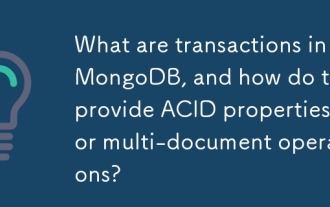 What are transactions in MongoDB, and how do they provide ACID properties for multi-document operations?
Jul 31, 2025 am 06:25 AM
What are transactions in MongoDB, and how do they provide ACID properties for multi-document operations?
Jul 31, 2025 am 06:25 AM
MongoDBintroducedmulti-documenttransactionsinversion4.0,enablingatomicoperationsacrosscollectionsforstrongconsistency.Transactionsallowmultipleread/writeoperationstobegroupedasasingleunit,eitherallsucceedingorfailingtogether.Theyaresupportedinreplica
 How to change the system display language for all users in Windows
Jul 31, 2025 am 08:18 AM
How to change the system display language for all users in Windows
Jul 31, 2025 am 08:18 AM
InstallthedesiredlanguagepackviaSettings→Time&Language→Language®ion,ensuring"SetasmyWindowsdisplaylanguage"isselected.2.Changethesystemdisplaylanguageinthesamemenuandrestart.3.OpenControlPanel→Region→Administrativetab,click"
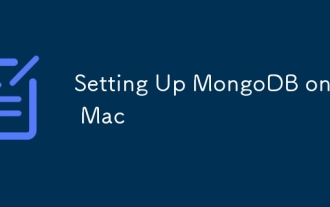 Setting Up MongoDB on a Mac
Aug 01, 2025 am 03:41 AM
Setting Up MongoDB on a Mac
Aug 01, 2025 am 03:41 AM
InstallHomebrewifnotalreadyinstalled,thenrunbrewtapmongodb/brewandbrewinstallmongodb-communitytoinstallMongoDB.2.Starttheservicewithbrewservicesstartmongodb-community,whichrunsmongodinthebackgroundandenablesauto-startonboot.3.ConnectusingtheMongoDBsh
 How to install Windows on a Mac without Boot Camp
Jul 31, 2025 am 11:58 AM
How to install Windows on a Mac without Boot Camp
Jul 31, 2025 am 11:58 AM
Without BootCamp, installing Windows on Mac is feasible and works for different chips and needs. 1. First check compatibility: The M1/M2 chip Mac cannot use BootCamp, it is recommended to use virtualization tools; the Intel chip Mac can manually create a boot USB disk and install it in partition. 2. Recommended to use virtual machines (VMs) for M1 and above chip users: Windows ISO files, virtualization software (such as ParallelsDesktop or UTM), at least 64GB of free space, and reasonably allocate resources. 3. IntelMac users can manually install it by booting the USB drive: USB drive, WindowsISO, DiskU is required
 Securing Your MongoDB Deployment: A Comprehensive Checklist
Aug 01, 2025 am 02:50 AM
Securing Your MongoDB Deployment: A Comprehensive Checklist
Aug 01, 2025 am 02:50 AM
Enable authentication and role-based access control (RBAC), use SCRAM to create minimum permission users and rotate credentials regularly; 2. Restrict network access, bind intranet IP and configure firewall or cloud security group to allow only trusted IP connections; 3. Enable data static and transmission encryption, use TLS/SSL and MongoDB native or file system-level encryption; 4. Strengthen configuration and disable dangerous functions, such as turning off the HTTP interface, disable local authentication bypass and running as non-root users; 5. Enable audit logs and centrally collect, set alarms such as failed login, unauthorized access, etc.; 6. Periodic test and verification, perform scanning, penetration testing, quarterly permission review and keep version updated. Following this list eliminates most of the causes of breach
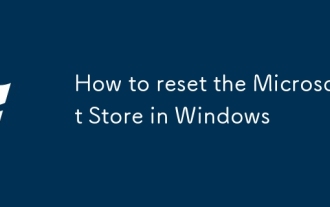 How to reset the Microsoft Store in Windows
Jul 31, 2025 am 08:23 AM
How to reset the Microsoft Store in Windows
Jul 31, 2025 am 08:23 AM
ResettheMicrosoftStoreviaSettingsbygoingtoApps>Installedapps,selectingMicrosoftStore,clickingAdvancedoptions,thenRepairandResetifneeded.2.Ifthatfails,re-registertheStoreusingPowerShellasadminwiththecommand:Get-AppXPackage-NameMicrosoft.WindowsStor
 How to install Windows on a Mac
Jul 31, 2025 am 10:07 AM
How to install Windows on a Mac
Jul 31, 2025 am 10:07 AM
ForIntel-basedMacs,useBootCampAssistanttocreateadual-bootsystemwithWindowsbypreparingaUSBdrive,downloadingaWindowsISO,partitioningthedisk,andinstallingWindowsalongsidemacOSwithsupportdrivers.2.ForAppleSiliconMacs(M1/M2/M3),usevirtualizationsoftwareli






