Securing Your MongoDB Deployment: A Comprehensive Checklist
Aug 01, 2025 am 02:50 AMEnable authentication and role-based access control (RBAC), use SCRAM to create minimum privileged users and rotate credentials regularly; 2. Restrict network access, bind intranet IP and configure firewall or cloud security group to allow only trusted IP connections; 3. Enable data static and transmission encryption, use TLS/SSL and MongoDB native or file system-level encryption; 4. Strengthen configuration and disable dangerous functions, such as turning off the HTTP interface, disable local authentication bypass and running as non-root users; 5. Enable audit logs and centrally collect, set alarms such as failed login, unauthorized access; 6. Test and verify regularly, perform scans, penetration tests, quarterly permission reviews, and keep version updated. Following this list eliminates most common misconfigurations that cause breaches to ensure MongoDB is secure.

Securing your MongoDB deployment isn't just about enabling a few settings—it's about layering defenses across authentication, network, data, and monitoring. Whether you're running MongoDB on-prem, in the cloud, or as a managed service like Atlas, this checklist covers the essentials you must address to reduce risk and meet compliance standards.

? 1. Enable Authentication and Role-Based Access Control (RBAC)
Don't rely on defaults—MongoDB's out-of-the-box setup often assumes a trusted network. That's dangerous.
- Use SCRAM (not MONGODB-CR) for user authentication—it's more secure.
- Create users with the least privilege necessary using built-in roles (
read,readWrite,dbAdmin) or custom roles. - Avoid using wildcards like
dbAdminAnyDatabaseunless absolutely necessary. - Rotate credentials regularly and avoid hardcoded passwords in configs or apps.
? Pro tip: Always create an admin user before enabling auth—otherwise, you'll lock yourself out.

? 2. Lock Down Network Access
If your database is exposed to the internet without restrictions, you're a breach waiting to happen.
- Bind MongoDB to internal IPs only (
bindIpinmongod.conf)—not0.0.0.0. - Use firewall rules (eg, AWS Security Groups, iptables) to restrict access to trusted IPs/subnets.
- For cloud deployments, disable public access unless required—and even then, use IP whitelisting.
- If using MongoDB Atlas, configure IP Access List to limit who can connect.
? Example: Only allow your app servers and monitoring tools to reach port 27017.

? 3. Encrypt Data at Rest and in Transit
Unencrypted data is low-hanging fruit for attackers.
- Enable TLS/SSL for all client-to-server and replica set communications (
net.ssl.*in config). - Use MongoDB's native encryption at rest (available in Enterprise or Atlas), or rely on filesystem-level encryption (eg, AWS EBS with KMS).
- Rotate TLS certificates and encryption keys periodically—don't let them expire!
?? For self-managed: Use
opensslto generate certs and test connectivity before enforcing TLS.
? 4. Harden Configuration and Disable Dangerous Features
Default configs are convenient—but not secure.
- Set
security.authorization: enabledinmongod.conf. - Disable HTTP interface (
net.http.enabled: false) and REST API if not needed. - Turn off
enableLocalhostAuthBypass—it allows local users to skip auth (dangerous on shared hosts). - Run MongoDB as a dedicated, non-root OS user (
mongodor similar).
?? Common mistake: Leaving
--noauthflag or skipping config file entirely in dev/test envs—then forgetting to fix it in prod.
? 5. Monitor, Log, and Alert
You can't secure what you can't see.
- Enable audit logging (
auditLog.destination: file,auditLog.format: JSON) to track access and changes. - Forward logs to a centralized system (eg, ELK, Splunk, CloudWatch).
- Set up alerts for:
- Failed login attempts
- Unauthorized access attempts
- Configuration changes
- Use MongoDB Cloud Manager, Ops Manager, or Atlas metrics for real-time visibility.
? Bonus: Use MongoDB's
currentOp()anddb.currentOp()to spot suspicious long-running queries.
? 6. Test and Validate Regularly
Security isn't a one-time setup—it's ongoing.
- Run automated scans using tools like MongoDB's own security checklist script or third-party tools like
nmapormongoaudit. - Perform penetration testing on your MongoDB instances (with permission!).
- Review user roles and access logs quarterly—revoke unused accounts.
- Keep MongoDB updated—patch known vulnerabilities (check MongoDB Security Advisories ).
? Automate where possible: Use IaC (like Terraform or Ansible) to enforce secure configs across environments.
Bottom line : Securing MongoDB is a mix of smart defaults, proactive monitoring, and continuous validation. Follow this checklist, and you'll eliminate 90% of common misconfigurations that lead to breaches. The rest? Stay vigilant.
The above is the detailed content of Securing Your MongoDB Deployment: A Comprehensive Checklist. For more information, please follow other related articles on the PHP Chinese website!

Hot AI Tools

Undress AI Tool
Undress images for free

Undresser.AI Undress
AI-powered app for creating realistic nude photos

AI Clothes Remover
Online AI tool for removing clothes from photos.

Clothoff.io
AI clothes remover

Video Face Swap
Swap faces in any video effortlessly with our completely free AI face swap tool!

Hot Article

Hot Tools

Notepad++7.3.1
Easy-to-use and free code editor

SublimeText3 Chinese version
Chinese version, very easy to use

Zend Studio 13.0.1
Powerful PHP integrated development environment

Dreamweaver CS6
Visual web development tools

SublimeText3 Mac version
God-level code editing software (SublimeText3)

Hot Topics
 Various ways to update documents in MongoDB collections
Jun 04, 2025 pm 10:30 PM
Various ways to update documents in MongoDB collections
Jun 04, 2025 pm 10:30 PM
The methods for updating documents in MongoDB include: 1. Use updateOne and updateMany methods to perform basic updates; 2. Use operators such as $set, $inc, and $push to perform advanced updates. With these methods and operators, you can efficiently manage and update data in MongoDB.
 How to view all databases in MongoDB
Jun 04, 2025 pm 10:42 PM
How to view all databases in MongoDB
Jun 04, 2025 pm 10:42 PM
The way to view all databases in MongoDB is to enter the command "showdbs". 1. This command only displays non-empty databases. 2. You can switch the database through the "use" command and insert data to make it display. 3. Pay attention to internal databases such as "local" and "config". 4. When using the driver, you need to use the "listDatabases()" method to obtain detailed information. 5. The "db.stats()" command can view detailed database statistics.
 Commands and parameter settings for creating collections in MongoDB
May 15, 2025 pm 11:12 PM
Commands and parameter settings for creating collections in MongoDB
May 15, 2025 pm 11:12 PM
The command to create a collection in MongoDB is db.createCollection(name, options). The specific steps include: 1. Use the basic command db.createCollection("myCollection") to create a collection; 2. Set options parameters, such as capped, size, max, storageEngine, validator, validationLevel and validationAction, such as db.createCollection("myCappedCollection
 Operation commands to sort documents in MongoDB collection
Jun 04, 2025 pm 10:27 PM
Operation commands to sort documents in MongoDB collection
Jun 04, 2025 pm 10:27 PM
In MongoDB, you can use the sort() method to sort documents in a collection. 1. Basic usage: Sort by specifying fields and sorting order (1 is ascending and -1 is descending), such as db.products.find().sort({price:1}). 2. Advanced usage: It can be sorted according to multiple fields, such as db.products.find().sort({category:1,price:-1}). 3. Performance optimization: Using indexing, avoiding oversorting and paging sorting can improve efficiency, such as db.products.createIndex({price:1}) and db.products.f
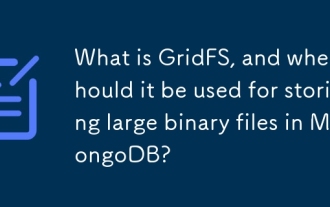 What is GridFS, and when should it be used for storing large binary files in MongoDB?
Jun 06, 2025 am 10:50 AM
What is GridFS, and when should it be used for storing large binary files in MongoDB?
Jun 06, 2025 am 10:50 AM
GridFS is a tool in MongoDB for storing and retrieving files with a size limit of more than 16MBBSON. 1. It divides the file into 255KB blocks, stores them in the fs.chunks collection, and saves the metadata in the fs.files collection. 2. Suitable situations include: more than 16MB of files, the need to manage files and metadata uniformly, access to specific parts of the file, and using MongoDB without introducing external storage systems. 3. GridFS is automatically stored in chunks when uploading, reorganizes files in order when reading, and supports custom metadata and multi-version storage. 4. Alternative solutions include: storing the file path in MongoDB and actually storing it in the file system,
 Commands and precautions for creating databases in MongoDB
Jun 04, 2025 pm 10:39 PM
Commands and precautions for creating databases in MongoDB
Jun 04, 2025 pm 10:39 PM
There is no explicit "CREATEDATABASE" command in MongoDB, the database is created when the data is first inserted. 1. Use "usemydb" to switch to the database. 2. Insert the document, such as "db.users.insertOne({name:'JohnDoe',age:30})". Notes include: databases and collections are created when data is first inserted, with strict restrictions on the name, and permission management, data consistency, performance optimization and backup recovery should be considered.
 Operation commands to rename MongoDB collections
Jun 04, 2025 pm 10:36 PM
Operation commands to rename MongoDB collections
Jun 04, 2025 pm 10:36 PM
The reasons for renaming a collection in MongoDB include code refactoring and performance optimization by using the renameCollection command. Notes include: 1. Locking the database, 2. Automatically renaming the index, 3. Update related references. Best practice suggestions: 1. Select low peak operation, 2. Back up data, 3. Verify in the test environment first. Renaming collections requires careful handling to ensure system performance and stability.
 Implementation method for pagination querying documents in MongoDB collection
May 15, 2025 pm 11:00 PM
Implementation method for pagination querying documents in MongoDB collection
May 15, 2025 pm 11:00 PM
In MongoDB, pagination query can be implemented through skip() and limit() methods. 1. Use skip(n) to skip the first n documents, limit(m) to return m documents. 2. During optimization, range query can be used instead of skip() and the results can be cached to improve performance.








