Commands and parameter settings for creating collections in MongoDB
May 15, 2025 pm 11:12 PMThe command to create a collection in MongoDB is db.createCollection(name, options). The specific steps include: 1. Use the basic command db.createCollection("myCollection"); 2. Set options parameters, such as capped, size, max, storageEngine, validator, validationLevel and validationAction, such as db.createCollection("myCappedCollection", { capped: true, size: 100000, max: 1000, validator: { $jsonSchema: { bsonType: "object", required: ["name", "age"], properties: { name: { bsonType: "string", description: "must be a string and required" }, age: { bsonType: "int", minimum: 0, description: "must be a non-negative integer and required" } } } } }, validationLevel: "strict", validationAction: "error"}) to create a fixed-size collection and set document verification rules.

Commands and parameter settings for creating collections in MongoDB
The command to create a collection in MongoDB is actually quite simple, but it takes some skills and experience to understand the parameter settings and some common problems in it. Let's start with basic commands and then gradually dive into some advanced settings and possible pitfalls.
The first thing to understand is that the collection in MongoDB is similar to the table in a relational database. The basic command to create a collection is db.createCollection(name, options) . Let's look at a simple example:
db.createCollection("myCollection") This line of code creates a collection called myCollection in the current database. It looks simple, but there are actually a lot of parameters to set, let's take a look at these parameters and how they are used.
For options parameter, we can set some important properties, such as:
-
capped: Whether to create a fixed-size collection. Fixed-size collections help improve performance, especially when handling large amounts of log data. -
size: Ifcappedis true, the maximum size in bytes of the collection must be specified. -
max: Ifcappedis true, you can set the maximum number of documents in the collection. -
storageEngine: Specify the options for the storage engine. -
validator: Sets document verification rules to ensure that the inserted data complies with predefined patterns. -
validationLevel: Controls the strictness of the verification rules. -
validationAction: Defines the behavior when validation fails.
Let's look at a more complex example:
db.createCollection("myCappedCollection", {
capped: true,
size: 100000,
max: 1000,
validator: {
$jsonSchema: {
bsonType: "object",
required: ["name", "age"],
properties: {
name: {
bsonType: "string",
description: "must be a string and required"
},
age: {
bsonType: "int",
minimum: 0,
description: "must be a non-negative integer and required"
}
}
}
},
validationLevel: "strict",
validationAction: "error"
}) This command creates a fixed-size collection, sets up document verification rules, ensuring that the inserted data must contain name and age fields, and age must be a non-negative integer. If verification fails, MongoDB refuses to insert the document.
When using these parameters, you need to pay attention to the following points:
- Fixed Size Collections : Although fixed size collections have performance advantages, they cannot be changed once they are created. Therefore, the size of the collection and the number of documents need to be carefully considered before creation.
- Document Verification : While verification rules ensure data consistency, they also increase the overhead of insertion operations. In high concurrency environments, trade-offs need to weigh the stringency and performance of verification.
- Storage Engine : Different storage engines (such as WiredTiger and MMAPv1) have different performance characteristics. Choosing the right storage engine is critical to the performance of the collection.
In practical applications, I have encountered an interesting problem: in a highly concurrency system, fixed-size sets are used to store log data. Everything went well at the beginning, but as the amount of data grew, the collection quickly filled up, causing new logs to be unable to be inserted. At this time, we have to rethink the size of the collection and the data cleaning strategy. Ultimately, we solved this problem by adopting a strategy of regularly cleaning old data while increasing the size of the collection.
In short, it is very important to understand and use parameter settings rationally when creating MongoDB collections. By flexibly applying these parameters, we can better manage data, optimize performance, and avoid some common pitfalls. Hope these experiences and suggestions are helpful to you.
The above is the detailed content of Commands and parameter settings for creating collections in MongoDB. For more information, please follow other related articles on the PHP Chinese website!

Hot AI Tools

Undress AI Tool
Undress images for free

Undresser.AI Undress
AI-powered app for creating realistic nude photos

AI Clothes Remover
Online AI tool for removing clothes from photos.

Clothoff.io
AI clothes remover

Video Face Swap
Swap faces in any video effortlessly with our completely free AI face swap tool!

Hot Article

Hot Tools

Notepad++7.3.1
Easy-to-use and free code editor

SublimeText3 Chinese version
Chinese version, very easy to use

Zend Studio 13.0.1
Powerful PHP integrated development environment

Dreamweaver CS6
Visual web development tools

SublimeText3 Mac version
God-level code editing software (SublimeText3)

Hot Topics
 VSCode settings.json location
Aug 01, 2025 am 06:12 AM
VSCode settings.json location
Aug 01, 2025 am 06:12 AM
The settings.json file is located in the user-level or workspace-level path and is used to customize VSCode settings. 1. User-level path: Windows is C:\Users\\AppData\Roaming\Code\User\settings.json, macOS is /Users//Library/ApplicationSupport/Code/User/settings.json, Linux is /home//.config/Code/User/settings.json; 2. Workspace-level path: .vscode/settings in the project root directory
 How to handle transactions in Java with JDBC?
Aug 02, 2025 pm 12:29 PM
How to handle transactions in Java with JDBC?
Aug 02, 2025 pm 12:29 PM
To correctly handle JDBC transactions, you must first turn off the automatic commit mode, then perform multiple operations, and finally commit or rollback according to the results; 1. Call conn.setAutoCommit(false) to start the transaction; 2. Execute multiple SQL operations, such as INSERT and UPDATE; 3. Call conn.commit() if all operations are successful, and call conn.rollback() if an exception occurs to ensure data consistency; at the same time, try-with-resources should be used to manage resources, properly handle exceptions and close connections to avoid connection leakage; in addition, it is recommended to use connection pools and set save points to achieve partial rollback, and keep transactions as short as possible to improve performance.
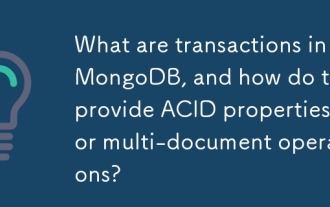 What are transactions in MongoDB, and how do they provide ACID properties for multi-document operations?
Jul 31, 2025 am 06:25 AM
What are transactions in MongoDB, and how do they provide ACID properties for multi-document operations?
Jul 31, 2025 am 06:25 AM
MongoDBintroducedmulti-documenttransactionsinversion4.0,enablingatomicoperationsacrosscollectionsforstrongconsistency.Transactionsallowmultipleread/writeoperationstobegroupedasasingleunit,eitherallsucceedingorfailingtogether.Theyaresupportedinreplica
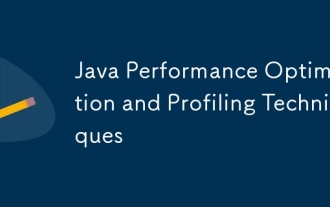 Java Performance Optimization and Profiling Techniques
Jul 31, 2025 am 03:58 AM
Java Performance Optimization and Profiling Techniques
Jul 31, 2025 am 03:58 AM
Use performance analysis tools to locate bottlenecks, use VisualVM or JProfiler in the development and testing stage, and give priority to Async-Profiler in the production environment; 2. Reduce object creation, reuse objects, use StringBuilder to replace string splicing, and select appropriate GC strategies; 3. Optimize collection usage, select and preset initial capacity according to the scene; 4. Optimize concurrency, use concurrent collections, reduce lock granularity, and set thread pool reasonably; 5. Tune JVM parameters, set reasonable heap size and low-latency garbage collector and enable GC logs; 6. Avoid reflection at the code level, replace wrapper classes with basic types, delay initialization, and use final and static; 7. Continuous performance testing and monitoring, combined with JMH
 A Guide to Java Flight Recorder (JFR) and Mission Control
Jul 31, 2025 am 04:42 AM
A Guide to Java Flight Recorder (JFR) and Mission Control
Jul 31, 2025 am 04:42 AM
JavaFlightRecorder(JFR)andJavaMissionControl(JMC)providedeep,low-overheadinsightsintoJavaapplicationperformance.1.JFRcollectsruntimedatalikeGCbehavior,threadactivity,CPUusage,andcustomeventswithlessthan2%overhead,writingittoa.jfrfile.2.EnableJFRatsta
 python pytest fixture example
Jul 31, 2025 am 09:35 AM
python pytest fixture example
Jul 31, 2025 am 09:35 AM
fixture is a function used to provide preset environment or data for tests. 1. Use the @pytest.fixture decorator to define fixture; 2. Inject fixture in parameter form in the test function; 3. Execute setup before yield, and then teardown; 4. Control scope through scope parameters, such as function, module, etc.; 5. Place the shared fixture in conftest.py to achieve cross-file sharing, thereby improving the maintainability and reusability of tests.
 python itertools combinations example
Jul 31, 2025 am 09:53 AM
python itertools combinations example
Jul 31, 2025 am 09:53 AM
itertools.combinations is used to generate all non-repetitive combinations (order irrelevant) that selects a specified number of elements from the iterable object. Its usage includes: 1. Select 2 element combinations from the list, such as ('A','B'), ('A','C'), etc., to avoid repeated order; 2. Take 3 character combinations of strings, such as "abc" and "abd", which are suitable for subsequence generation; 3. Find the combinations where the sum of two numbers is equal to the target value, such as 1 5=6, simplify the double loop logic; the difference between combinations and arrangement lies in whether the order is important, combinations regard AB and BA as the same, while permutations are regarded as different;
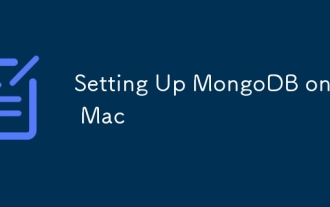 Setting Up MongoDB on a Mac
Aug 01, 2025 am 03:41 AM
Setting Up MongoDB on a Mac
Aug 01, 2025 am 03:41 AM
InstallHomebrewifnotalreadyinstalled,thenrunbrewtapmongodb/brewandbrewinstallmongodb-communitytoinstallMongoDB.2.Starttheservicewithbrewservicesstartmongodb-community,whichrunsmongodinthebackgroundandenablesauto-startonboot.3.ConnectusingtheMongoDBsh






