Operation commands to sort documents in MongoDB collection
Jun 04, 2025 pm 10:27 PMIn MongoDB, you can use the sort() method to sort documents in a collection. 1. Basic usage: Sort by specifying fields and sorting order (1 is ascending and -1 is descending), such as db.products.find().sort({ price: 1 }). 2. Advanced usage: It can be sorted according to multiple fields, such as db.products.find().sort({ category: 1, price: -1 }). 3. Performance optimization: Using indexing, avoiding oversorting and paging sorting can improve efficiency, such as db.products.createIndex({ price: 1 }) and db.products.find().sort({ price: 1 }).skip(10).limit(10).

introduction
When working with MongoDB's data, sorting is a common operation that helps us present or analyze data in a specific order. This article will explore in-depth various methods and techniques for sorting documents in collections in MongoDB. After reading this article, you will learn how to flexibly sort data in MongoDB, thereby improving the efficiency and accuracy of data processing.
Review of basic knowledge
In MongoDB, sorting is achieved through the sort() method. This method can accept one or more fields as parameters and can specify a sorting method in ascending or descending order. Sort in MongoDB is similar to traditional relational databases, but due to its document-based data model, sorting operations may behave differently in some cases.
Core concept or function analysis
Definition and function of sorting commands
In MongoDB, the sort() method is a key command used to sort documents in a collection. It accepts an object containing the field name and sorting order as parameters. The sort order can be specified in 1 (ascending order) and -1 (descending order).
For example, if we have a set containing student grades, we can sort them from high to low by grades:
db.students.find().sort({ grade: -1 })How it works
When we call sort() method, MongoDB sorts the document according to the specified fields and sort order. This process involves scanning and comparing data, and MongoDB will use indexes as much as possible to improve the efficiency of sorting. If there is no proper index, MongoDB may sort in memory, which may affect performance.
During the sorting process, MongoDB will consider the BSON structure of the document to ensure the accuracy of the sorting results. For composite indexes, MongoDB will sort them in the order of the index definition, which requires special attention.
Example of usage
Basic usage
Let's start with a simple example, suppose we have a collection called products that contains the price and name of the item. We can sort from low to high by price:
db.products.find().sort({ price: 1 })This command returns a list of items in ascending order of prices.
Advanced Usage
In some cases, we may need to sort by multiple fields. For example, we might want to sort by product category first and then by price:
db.products.find().sort({ category: 1, price: -1 })This command will first sort by ascending order in categories and then in descending order in each category. This multi-field sorting is very useful when dealing with complex data.
Common Errors and Debugging Tips
A common mistake when using sorting is forgetting to create the right index. Sorting without indexes can cause performance issues, especially when dealing with large amounts of data. Ensure that indexes are created on the sort field can significantly improve the efficiency of sorting:
db.products.createIndex({ price: 1 })Another common problem is that the sorting results do not match expectations, which may be due to inconsistent data types. For example, if there are both numbers and strings in the price field, the sorting result may be unexpected. Ensuring consistency of data is key to avoiding such problems.
Performance optimization and best practices
In practical applications, optimizing sorting operations is the key to improving overall performance. Here are some optimization suggestions:
- Using Indexes : Create indexes on fields that are often used for sorting can significantly increase the speed of sorting. For example:
db.products.createIndex({ category: 1, price: -1 })Avoid oversorting : Avoid
sort()in queries that do not require sorting, as this adds an additional computational burden.Paging sorting : When processing large amounts of data, paging technology can be used to reduce the amount of data sorted at one time. For example:
db.products.find().sort({ price: 1 }).skip(10).limit(10)This method can avoid sorting all data at once and improve response speed.
- Best practice : Keep the code readable and maintainable when writing sort queries. For example, using meaningful field names and reasonable sorting order can make it easier for other developers to understand and maintain code.
In general, mastering the sorting operations in MongoDB can not only improve the efficiency of data processing, but also help us better understand and utilize the powerful functions of MongoDB. I hope this article can provide you with valuable reference and guidance when using MongoDB.
The above is the detailed content of Operation commands to sort documents in MongoDB collection. For more information, please follow other related articles on the PHP Chinese website!

Hot AI Tools

Undress AI Tool
Undress images for free

Undresser.AI Undress
AI-powered app for creating realistic nude photos

AI Clothes Remover
Online AI tool for removing clothes from photos.

Clothoff.io
AI clothes remover

Video Face Swap
Swap faces in any video effortlessly with our completely free AI face swap tool!

Hot Article

Hot Tools

Notepad++7.3.1
Easy-to-use and free code editor

SublimeText3 Chinese version
Chinese version, very easy to use

Zend Studio 13.0.1
Powerful PHP integrated development environment

Dreamweaver CS6
Visual web development tools

SublimeText3 Mac version
God-level code editing software (SublimeText3)

Hot Topics
 c: What does it mean? Data bit c Median domain definition colon usage
May 23, 2025 pm 08:48 PM
c: What does it mean? Data bit c Median domain definition colon usage
May 23, 2025 pm 08:48 PM
In C, the bit field is a structure member that specifies the number of bits, used to save memory and directly manipulate hardware. Example: structMyStruct{inta:2;intb:5;intc:1;}. The advantage of bit domains is memory savings, but there are cross-platform issues, access restrictions and assignments that require caution. Example of usage: structStateMachine{unsignedintpower:1;unsignedintmode:2;unsignedinterror:1;}. Performance recommendations include arranging bit fields by size, avoiding overuse and adequate testing.
 Various ways to update documents in MongoDB collections
Jun 04, 2025 pm 10:30 PM
Various ways to update documents in MongoDB collections
Jun 04, 2025 pm 10:30 PM
The methods for updating documents in MongoDB include: 1. Use updateOne and updateMany methods to perform basic updates; 2. Use operators such as $set, $inc, and $push to perform advanced updates. With these methods and operators, you can efficiently manage and update data in MongoDB.
 How to view all databases in MongoDB
Jun 04, 2025 pm 10:42 PM
How to view all databases in MongoDB
Jun 04, 2025 pm 10:42 PM
The way to view all databases in MongoDB is to enter the command "showdbs". 1. This command only displays non-empty databases. 2. You can switch the database through the "use" command and insert data to make it display. 3. Pay attention to internal databases such as "local" and "config". 4. When using the driver, you need to use the "listDatabases()" method to obtain detailed information. 5. The "db.stats()" command can view detailed database statistics.
 Commands and parameter settings for creating collections in MongoDB
May 15, 2025 pm 11:12 PM
Commands and parameter settings for creating collections in MongoDB
May 15, 2025 pm 11:12 PM
The command to create a collection in MongoDB is db.createCollection(name, options). The specific steps include: 1. Use the basic command db.createCollection("myCollection") to create a collection; 2. Set options parameters, such as capped, size, max, storageEngine, validator, validationLevel and validationAction, such as db.createCollection("myCappedCollection
 How to implement column sorting function in layui tables
May 16, 2025 am 11:48 AM
How to implement column sorting function in layui tables
May 16, 2025 am 11:48 AM
Implementing the column sorting function in Layui tables can be achieved through the following steps: 1. Enable the sorting function in the table configuration, 2. Customize the sorting logic. Layui tables support client and server-side sorting. Users can sort data in ascending or descending order by clicking on the table header to improve the readability and usability of the data.
 Operation commands to sort documents in MongoDB collection
Jun 04, 2025 pm 10:27 PM
Operation commands to sort documents in MongoDB collection
Jun 04, 2025 pm 10:27 PM
In MongoDB, you can use the sort() method to sort documents in a collection. 1. Basic usage: Sort by specifying fields and sorting order (1 is ascending and -1 is descending), such as db.products.find().sort({price:1}). 2. Advanced usage: It can be sorted according to multiple fields, such as db.products.find().sort({category:1,price:-1}). 3. Performance optimization: Using indexing, avoiding oversorting and paging sorting can improve efficiency, such as db.products.createIndex({price:1}) and db.products.f
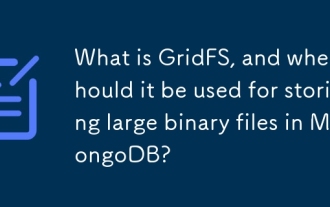 What is GridFS, and when should it be used for storing large binary files in MongoDB?
Jun 06, 2025 am 10:50 AM
What is GridFS, and when should it be used for storing large binary files in MongoDB?
Jun 06, 2025 am 10:50 AM
GridFS is a tool in MongoDB for storing and retrieving files with a size limit of more than 16MBBSON. 1. It divides the file into 255KB blocks, stores them in the fs.chunks collection, and saves the metadata in the fs.files collection. 2. Suitable situations include: more than 16MB of files, the need to manage files and metadata uniformly, access to specific parts of the file, and using MongoDB without introducing external storage systems. 3. GridFS is automatically stored in chunks when uploading, reorganizes files in order when reading, and supports custom metadata and multi-version storage. 4. Alternative solutions include: storing the file path in MongoDB and actually storing it in the file system,
 What does list represent in java? Features and implementation classes of List interface
May 16, 2025 pm 02:30 PM
What does list represent in java? Features and implementation classes of List interface
May 16, 2025 pm 02:30 PM
List is an ordered collection in Java that allows the storage of duplicate elements. 1) Ordering: The elements are arranged in the order of addition. 2) Index access: Elements can be accessed through the index. 3) Repeatable: can contain repeating elements. 4) Dynamic size: The size can be dynamically changed. Common implementation classes are: 1) ArrayList: suitable for random access. 2) LinkedList: Suitable for frequent insertion and deletion. 3)Vector: thread-safe, but not recommended.






