MySQLTuner for Windows: FAQs and Better Alternatives
Apr 08, 2025 pm 01:03 PMMySQL database performance tuning under Windows system: Say goodbye to MySQLTuner and embrace Releem
If you have tried to optimize MySQL database performance with MySQLTuner on Windows systems, you may have encountered some challenges. Although MySQLTuner can analyze performance issues of MySQL, MariaDB, and Percona Server, its application in Windows environments has many limitations. This article will explore these challenges and recommend a better solution - Releem.
Introduction to MySQLTuner
MySQLTuner is a Perl script designed to diagnose and provide recommendations for improving the performance of MySQL databases. It quickly identifies server performance bottlenecks such as memory utilization, hit rate, and connection statistics by connecting to database servers, collecting key performance metrics and analyzing server configurations. Based on the analysis results, MySQLTuner will give corresponding adjustment suggestions, such as adjusting the buffer size and cache settings. However, effective implementation of these recommendations requires solid knowledge of database management.
Four major challenges in using MySQLTuner on Windows systems
Running MySQLTuner in a Windows environment may face the following challenges:
System Metrics Collection Issues: MySQLTuner is best suited to run on Linux systems because it relies on Linux system commands such as
free,vmstat, anduptimeto collect system metrics. These commands do not exist in Windows systems, making it difficult for MySQLTuner to collect necessary system information, thereby reducing tuning efficiency. Although tools such as Cygwin can be used to simulate Linux environments, this increases setup complexity.Perl dependencies: MySQLTuner is a Perl script that requires the installation of Perl interpreter and necessary Perl modules (such as DBI and DBD::mysql) on Windows systems, which may be a barrier for users who are not familiar with Perl.
Incomplete or misleading advice: Since MySQLTuner is designed primarily for Linux systems, its advice may not apply to Windows environments and may even lead to degradation in database performance. For example, suggestions for InnoDB buffer pool size and query cache can vary widely between operating systems.
Poor user experience: The above problems will seriously affect the user experience of Windows users. Complex installation procedures, inaccurate suggestions, and compatibility issues with Windows systems make MySQLTuner inefficient and infriendly on Windows systems.
Alternatives to MySQLTuner for Windows
Given the many limitations of MySQLTuner on Windows systems, we recommend the following alternatives:
- MySQLTuner for the pmachapman branch: pmachapman modified the original MySQLTuner to better integrate with Windows systems, providing more accurate tuning suggestions by using alternative commands and tools to collect system metrics.
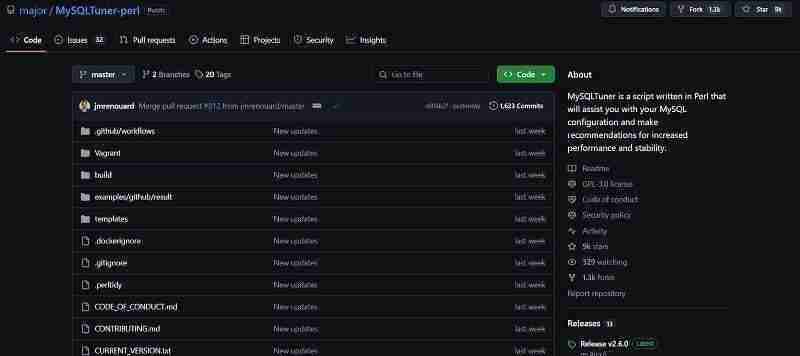
- Releem: Releem is a professional database performance optimization tool that does not require relying on the underlying operating system to collect data and provide suggestions, so it can run efficiently on various operating systems such as Windows and Linux.
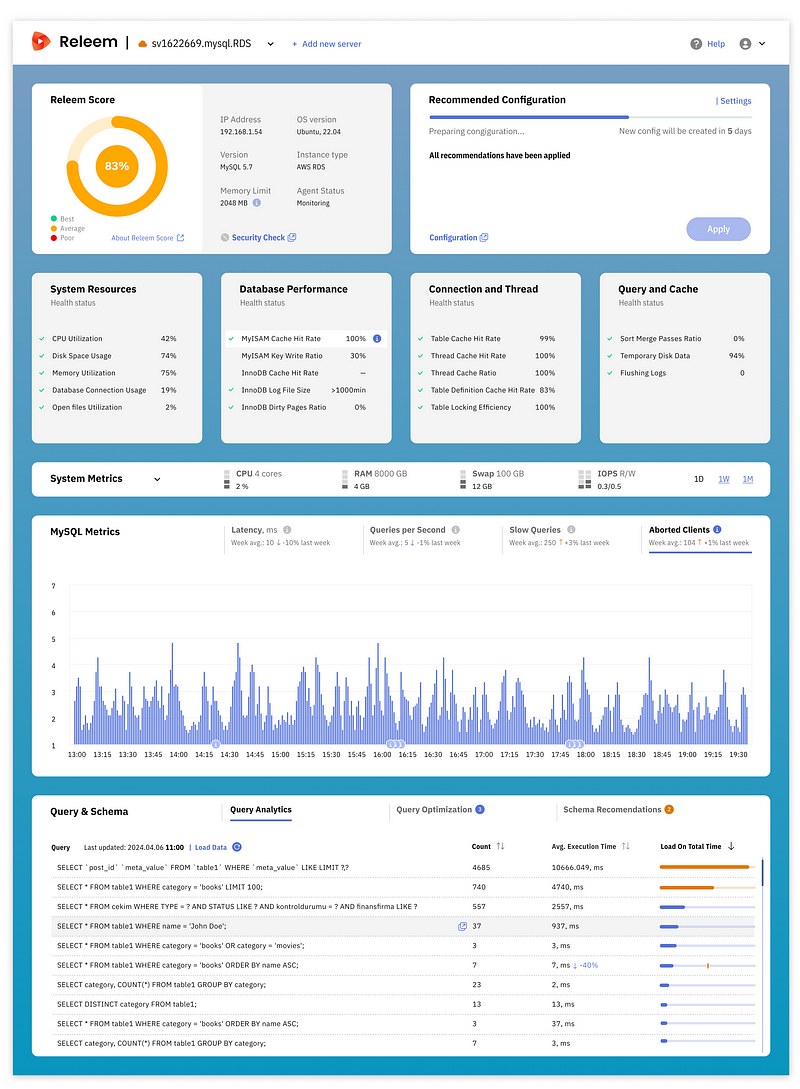
Advantages of Releem
Releem's performance on Windows systems is much better than MySQLTuner, which is mainly reflected in the following aspects:
- Automation: Releem automates the entire performance tuning process, from data collection to analysis and optimization implementation without manual intervention.
- Ease of use: Releem provides an intuitive interface without complex Perl installation and configuration.
- Accuracy: Releem uses advanced algorithms to dynamically adapt to the operating conditions of the database, providing more accurate and effective tuning suggestions.
- Real-time monitoring: Releem provides real-time monitoring functions to facilitate users to understand the database health status at any time.
- Automatic rollback: Releem provides automatic rollback function to prevent database interruption due to incorrect configuration.
- SQL Query Optimization: Releem automatically recognizes and optimizes inefficient SQL queries, and recommends improvements and indexing solutions.
- Continuous Optimization: Releem continues to adapt to the ever-changing needs of the database and provides continuous optimization.
in conclusion
Releem is a better choice for performance tuning of MySQL databases under Windows systems. It is easier to use, more accurate, more automated than MySQLTuner, and provides more comprehensive performance optimization capabilities. If you want to easily improve MySQL database performance, it is highly recommended that you try Releem.
The above is the detailed content of MySQLTuner for Windows: FAQs and Better Alternatives. For more information, please follow other related articles on the PHP Chinese website!

Hot AI Tools

Undress AI Tool
Undress images for free

Undresser.AI Undress
AI-powered app for creating realistic nude photos

AI Clothes Remover
Online AI tool for removing clothes from photos.

Clothoff.io
AI clothes remover

Video Face Swap
Swap faces in any video effortlessly with our completely free AI face swap tool!

Hot Article

Hot Tools

Notepad++7.3.1
Easy-to-use and free code editor

SublimeText3 Chinese version
Chinese version, very easy to use

Zend Studio 13.0.1
Powerful PHP integrated development environment

Dreamweaver CS6
Visual web development tools

SublimeText3 Mac version
God-level code editing software (SublimeText3)
 How to reset the TCP/IP stack in Windows
Aug 02, 2025 pm 01:25 PM
How to reset the TCP/IP stack in Windows
Aug 02, 2025 pm 01:25 PM
ToresolvenetworkconnectivityissuesinWindows,resettheTCP/IPstackbyfirstopeningCommandPromptasAdministrator,thenrunningthecommandnetshintipreset,andfinallyrestartingyourcomputertoapplychanges;ifissuespersist,optionallyrunnetshwinsockresetandrebootagain
 How to install software on Linux using the terminal?
Aug 02, 2025 pm 12:58 PM
How to install software on Linux using the terminal?
Aug 02, 2025 pm 12:58 PM
There are three main ways to install software on Linux: 1. Use a package manager, such as apt, dnf or pacman, and then execute the install command after updating the source, such as sudoaptininstallcurl; 2. For .deb or .rpm files, use dpkg or rpm commands to install, and repair dependencies when needed; 3. Use snap or flatpak to install applications across platforms, such as sudosnapinstall software name, which is suitable for users who are pursuing version updates. It is recommended to use the system's own package manager for better compatibility and performance.
 How to troubleshoot a failed Windows installation
Aug 02, 2025 pm 12:53 PM
How to troubleshoot a failed Windows installation
Aug 02, 2025 pm 12:53 PM
VerifytheWindowsISOisfromMicrosoftandrecreatethebootableUSBusingtheMediaCreationToolorRufuswithcorrectsettings;2.Ensurehardwaremeetsrequirements,testRAMandstoragehealth,anddisconnectunnecessaryperipherals;3.ConfirmBIOS/UEFIsettingsmatchtheinstallatio
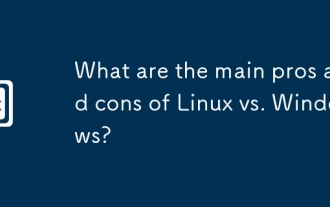 What are the main pros and cons of Linux vs. Windows?
Aug 03, 2025 am 02:56 AM
What are the main pros and cons of Linux vs. Windows?
Aug 03, 2025 am 02:56 AM
Linux is suitable for old hardware, has high security and is customizable, but has weak software compatibility; Windows software is rich and easy to use, but has high resource utilization. 1. In terms of performance, Linux is lightweight and efficient, suitable for old devices; Windows has high hardware requirements. 2. In terms of software, Windows has wider compatibility, especially professional tools and games; Linux needs to use tools to run some software. 3. In terms of security, Linux permission management is stricter and updates are convenient; although Windows is protected, it is still vulnerable to attacks. 4. In terms of difficulty of use, the Linux learning curve is steep; Windows operation is intuitive. Choose according to requirements: choose Linux with performance and security, and choose Windows with compatibility and ease of use.
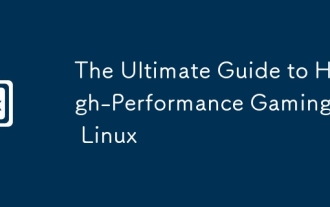 The Ultimate Guide to High-Performance Gaming on Linux
Aug 03, 2025 am 05:51 AM
The Ultimate Guide to High-Performance Gaming on Linux
Aug 03, 2025 am 05:51 AM
ChoosePop!_OS,Ubuntu,NobaraLinux,orArchLinuxforoptimalgamingperformancewithminimaloverhead.2.InstallofficialNVIDIAproprietarydriversforNVIDIAGPUs,ensureup-to-dateMesaandkernelversionsforAMDandIntelGPUs.3.EnabletheperformanceCPUgovernor,usealow-latenc
 How to change screen resolution in Windows
Aug 02, 2025 pm 03:08 PM
How to change screen resolution in Windows
Aug 02, 2025 pm 03:08 PM
Right-clickthedesktopandselect"Displaysettings"toopenthedisplayoptions.2.Underthe"Display"section,clickthe"Displayresolution"dropdownandchoosearesolution,preferablytherecommendedoneforbestimagequality.3.Confirmthechanges
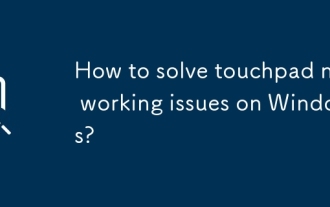 How to solve touchpad not working issues on Windows?
Aug 05, 2025 am 09:21 AM
How to solve touchpad not working issues on Windows?
Aug 05, 2025 am 09:21 AM
Checkifthetouchpadisdisabledbyusingthefunctionkey(Fn F6/F9/F12),adedicatedtogglebutton,orensuringit’sturnedoninSettings>Devices>Touchpad,andunplugexternalmice.2.UpdateorreinstallthetouchpaddriverviaDeviceManagerbyselectingUpdatedriverorUninstal
 Optimizing Battery Life on a Linux Laptop
Aug 02, 2025 am 07:29 AM
Optimizing Battery Life on a Linux Laptop
Aug 02, 2025 am 07:29 AM
ToextendbatterylifeonaLinuxlaptop,usepowermanagementtoolslikeTLP,tuneCPU/GPUsettings,reducedisplayandperipheralpoweruse,andoptimizesystembehavior:1.InstallandenableTLPforautomaticpowersavings.2.SetCPUgovernortopowersaveandlimitmaxfrequency;switchtoin






