 Computer Tutorials
Computer Tutorials
 Troubleshooting
Troubleshooting
 How to make a QR code and share digital data with anyone, anywhere
How to make a QR code and share digital data with anyone, anywhere
How to make a QR code and share digital data with anyone, anywhere
Feb 24, 2025 pm 02:24 PM
Quick Response (QR) codes were popular before the COVID-19 pandemic, but now they’re everywhere, from restaurant menus to billboards. These square codes are quick and easy to use, and anyone can scan them on their mobile device using its built-in camera, no special app or update necessary.?
If you’ve ever wondered how to make a QR code, know that it doesn’t require any great degree of technical know-how or a huge amount of time. You just need the right app and the content you want to encode.
How to make a QR code
Plenty of apps for computers and mobile devices will happily create a QR code for you. There are no major differences between most, so it doesn’t matter too much which one you choose.?QR codes don’t expire, either, so you and anyone else will be able to use them as long as the underlying data still exists.
QR Code Monkey
QR Code Monkey is one of the slickest and most versatile options we’ve come across, supporting these patterns for websites, social media profiles, email addresses, WiFi codes, app store links, and more.?
1. To get started, use the navigation bar at the top of the interface to choose the type of content you want to embed into your QR code. You can choose a link (URL), contact information (VCard), or a Twitter account (Twitter), for example.
2. Put your data in the Enter content section
3. Click Create QR Code on the right sidebar to generate the graphic.
4. (Optional) Customize your code using one or all of the options below.
- Click on the Set colors option to change the hues of the QR code. You’ll have to click Create QR Code to see any changes you apply.?
- Go to the Add logo image section to put a company logo in the center of the QR code. This won’t affect the pattern’s readability. Use the slider underneath your DIY QR code on the right to choose how big the finished graphic will be.
- Tweak the look of the barcode under the Customize design heading.?
5. Finish by clicking Download PNG to save it to your disk. You can then use the code wherever you like, for free.
[Related: QR codes are everywhere now. Here’s how to use them.]
QRbot
Available for Android and iOS, QRbot is lightweight and simple to use. The app does double duty as an advanced scanner, and creating QR codes with it is simple.
1. Tap Create at the top of your screen and choose the type of QR code you want to make.?
2. The app will prompt you to add the required information like the website URL or contact details.?
3. Tap the checkmark in the top right corner of your screen and your QR code will appear.?
4. Tap PNG to save or share the code using the apps you already have on your device.?
This QR code generator is free to use, though you can pay a one-time $6 fee to remove ads inside the app and get extra features like an unlimited number of QR code scans.
Google Chrome
If you use Google’s browser on a computer, creating QR codes might be easier than you think.?
1. Visit the webpage you’d like to embed into your QR code.?
2. On the far right of the navigation bar, hit the Share button—it looks like a square with an upward arrow coming out of it.?
3. On the emerging menu, choose Create QR code.
4. Chrome will automatically generate a QR code for you, which you can save as a PNG file when you hit Download.
On mobile, the process is similar:
1. Open the Google Chrome app and go to the webpage you want to link with your QR code.
2. On Android devices, tap the three-dot menu in the top right corner of the screen and tap Share. On iPhones and iPads, tap the Share button (square with an upward arrow coming out of it) in the right of the address bar.?
3. Select QR Code (Android) or Create a QR Code (iOS).?
4. On Android, tap Download on the emerging window to save the code to your device. On iOS, tap Share and decide what you want to do with it. To download it to your iPhone or iPad, choose Save Image.
Chrome’s QR code generator is free and easy to use, but gives you little in terms of customization. If you create the code on an Android device or a computer, it will always have the Chrome dinosaur in the middle, but you can avoid that by using an Apple mobile device instead.
Other QR code generators to try
For serious commercial uses, you can find more advanced QR code makers, like QR Code Generator. You can use this platform for free or unlock advanced graphic design features and analytics starting at $29 a month. This might be a steep price to pay, but it might make sense if you’re running a highly digitized business.
You can also try The QR Code Generator, which has nearly the same name as the one we just mentioned. You can easily access this free platform from your browser, and you can start creating QR codes from the get-go. To enjoy features like the ability to add logos, make simpler patterns, or generate dynamic QR codes, you’ll have to create an account. But if you have basic needs, this site is intuitive and provides everything you’ll need.??
What you can do with QR codes
QR codes can store around 4,000 characters of text, which can be a plain message, a link to a website, a file to download, or pretty much any other information you can think of. You’re probably most familiar with their ability to store website URLs, whether that’s a portal to a company website on an advertisement or a shortcut to a bar’s drinks list.
[Related: How to easily share Wi-Fi passwords]
But these patterns can do more than that. You could, for example, encode your contact details within a QR code and print it on your business card. That way, every time someone scans it, your information will pop up in their default contacts app, ready to be saved.
Or if you’re running a live gig venue, you could have a QR code printed on the bottom of posters and flyers to direct people to the website where they can buy tickets.
On a more simple level, you might want to create a QR code with your home WiFi network’s login details. Guests could scan the code and immediately hop online without any need to search for a network name or type in a password.
This story has been updated. It was originally published on May 27, 2021.?
The above is the detailed content of How to make a QR code and share digital data with anyone, anywhere. For more information, please follow other related articles on the PHP Chinese website!

Hot AI Tools

Undress AI Tool
Undress images for free

Undresser.AI Undress
AI-powered app for creating realistic nude photos

AI Clothes Remover
Online AI tool for removing clothes from photos.

Clothoff.io
AI clothes remover

Video Face Swap
Swap faces in any video effortlessly with our completely free AI face swap tool!

Hot Article

Hot Tools

Notepad++7.3.1
Easy-to-use and free code editor

SublimeText3 Chinese version
Chinese version, very easy to use

Zend Studio 13.0.1
Powerful PHP integrated development environment

Dreamweaver CS6
Visual web development tools

SublimeText3 Mac version
God-level code editing software (SublimeText3)

Hot Topics
 Windows Security is blank or not showing options
Jul 07, 2025 am 02:40 AM
Windows Security is blank or not showing options
Jul 07, 2025 am 02:40 AM
When the Windows Security Center is blank or the function is missing, you can follow the following steps to check: 1. Confirm whether the system version supports full functions, some functions of the Home Edition are limited, and the Professional Edition and above are more complete; 2. Restart the SecurityHealthService service to ensure that its startup type is set to automatic; 3. Check and uninstall third-party security software that may conflict; 4. Run the sfc/scannow and DISM commands to repair system files; 5. Try to reset or reinstall the Windows Security Center application, and contact Microsoft support if necessary.
 PEAK Voice Chat Not Working on PC: Check This Stepwise Guide!
Jul 03, 2025 pm 06:02 PM
PEAK Voice Chat Not Working on PC: Check This Stepwise Guide!
Jul 03, 2025 pm 06:02 PM
Players have been experiencing the PEAK voice chat not working issue on PC, impacting their cooperation during climbs. If you are in the same situation, you can read this post from MiniTool to learn how to resolve PEAK voice chat issues.Quick Navigat
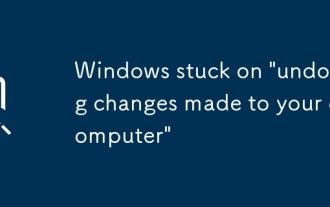 Windows stuck on 'undoing changes made to your computer'
Jul 05, 2025 am 02:51 AM
Windows stuck on 'undoing changes made to your computer'
Jul 05, 2025 am 02:51 AM
The computer is stuck in the "Undo Changes made to the computer" interface, which is a common problem after the Windows update fails. It is usually caused by the stuck rollback process and cannot enter the system normally. 1. First of all, you should wait patiently for a long enough time, especially after restarting, it may take more than 30 minutes to complete the rollback, and observe the hard disk light to determine whether it is still running. 2. If there is no progress for a long time, you can force shut down and enter the recovery environment (WinRE) multiple times, and try to start repair or system restore. 3. After entering safe mode, you can uninstall the most recent update records through the control panel. 4. Use the command prompt to execute the bootrec command in the recovery environment to repair the boot file, or run sfc/scannow to check the system file. 5. The last method is to use the "Reset this computer" function
 Proven Ways for Microsoft Teams Error 657rx in Windows 11/10
Jul 07, 2025 pm 12:25 PM
Proven Ways for Microsoft Teams Error 657rx in Windows 11/10
Jul 07, 2025 pm 12:25 PM
Encountering something went wrong 657rx can be frustrating when you log in to Microsoft Teams or Outlook. In this article on MiniTool, we will explore how to fix the Outlook/Microsoft Teams error 657rx so you can get your workflow back on track.Quick
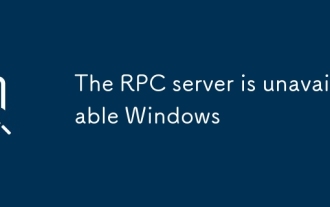 The RPC server is unavailable Windows
Jul 06, 2025 am 12:07 AM
The RPC server is unavailable Windows
Jul 06, 2025 am 12:07 AM
When encountering the "RPCserverisunavailable" problem, first confirm whether it is a local service exception or a network configuration problem. 1. Check and start the RPC service to ensure that its startup type is automatic. If it cannot be started, check the event log; 2. Check the network connection and firewall settings, test the firewall to turn off the firewall, check DNS resolution and network connectivity; 3. Run the sfc/scannow and DISM commands to repair the system files; 4. Check the group policy and domain controller status in the domain environment, and contact the IT department to assist in the processing. Gradually check it in sequence to locate and solve the problem.
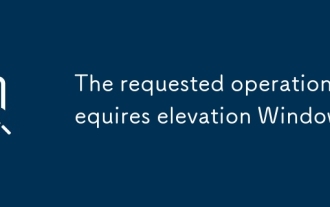 The requested operation requires elevation Windows
Jul 04, 2025 am 02:58 AM
The requested operation requires elevation Windows
Jul 04, 2025 am 02:58 AM
When you encounter the prompt "This operation requires escalation of permissions", it means that you need administrator permissions to continue. Solutions include: 1. Right-click the "Run as Administrator" program or set the shortcut to always run as an administrator; 2. Check whether the current account is an administrator account, if not, switch or request administrator assistance; 3. Use administrator permissions to open a command prompt or PowerShell to execute relevant commands; 4. Bypass the restrictions by obtaining file ownership or modifying the registry when necessary, but such operations need to be cautious and fully understand the risks. Confirm permission identity and try the above methods usually solve the problem.
 the default gateway is not available Windows
Jul 08, 2025 am 02:21 AM
the default gateway is not available Windows
Jul 08, 2025 am 02:21 AM
When you encounter the "DefaultGatewayisNotAvailable" prompt, it means that the computer cannot connect to the router or does not obtain the network address correctly. 1. First, restart the router and computer, wait for the router to fully start before trying to connect; 2. Check whether the IP address is set to automatically obtain, enter the network attribute to ensure that "Automatically obtain IP address" and "Automatically obtain DNS server address" are selected; 3. Run ipconfig/release and ipconfig/renew through the command prompt to release and re-acquire the IP address, and execute the netsh command to reset the network components if necessary; 4. Check the wireless network card driver, update or reinstall the driver to ensure that it works normally.
 How to fix 'SYSTEM_SERVICE_EXCEPTION' stop code in Windows
Jul 09, 2025 am 02:56 AM
How to fix 'SYSTEM_SERVICE_EXCEPTION' stop code in Windows
Jul 09, 2025 am 02:56 AM
When encountering the "SYSTEM_SERVICE_EXCEPTION" blue screen error, you do not need to reinstall the system or replace the hardware immediately. You can follow the following steps to check: 1. Update or roll back hardware drivers such as graphics cards, especially recently updated drivers; 2. Uninstall third-party antivirus software or system tools, and use WindowsDefender or well-known brand products to replace them; 3. Run sfc/scannow and DISM commands as administrator to repair system files; 4. Check memory problems, restore the default frequency and re-plug and unplug the memory stick, and use Windows memory diagnostic tools to detect. In most cases, the driver and software problems can be solved first.





