 Hardware Tutorial
Hardware Tutorial
 Hardware News
Hardware News
 Deal | Valve puts select Steam Deck models on clearance - 64 GB LCD model for $296.65 and 512 GB LCD model for $336.75
Deal | Valve puts select Steam Deck models on clearance - 64 GB LCD model for $296.65 and 512 GB LCD model for $336.75
Deal | Valve puts select Steam Deck models on clearance - 64 GB LCD model for $296.65 and 512 GB LCD model for $336.75
Sep 13, 2024 am 09:15 AM
Valve has placed select Steam Deck models on clearance - the 64 GB LCD model for $296.65 and the 512 GB LCD model for $336.75. Valve is clearing the shelves for the faster, longer-running, and more expensive OLED models.
PC-based gamers used to buy games one at a time from different vendors until companies like Valve created online game library services, such as the Steam Store. Gamers can now purchase and install most popular game titles from the Steam Store.
The Linux-based Steam Deck handheld game console (OLED model review here) suits those who buy the majority of their games from Steam because the store is nicely integrated into the system. For console gamers who have never owned a PC, the Steam Deck is similar to the Nintendo Switch in concept - a comfortable, portable gaming device with no-fuss game purchasing.
The main differences between the older LCD and newer OLED models are a brighter OLED screen with a faster refresh rate for lower blur, a faster AMD CPU, and a higher capacity battery. However, one big drawback of the OLED model is screen burn-in, a physical limitation of all OLED display panels.
Both clearance models have mostly identical key specifications. This includes a 60 Hz, 1,280 x 800 LCD display capable of 400 nits of brightness. The 512 GB LCD model adds premium anti-glare etched glass to the display and a Steam profile bundle. The system is driven by an AMD APU that includes a 4-core/8-thread Zen 2 CPU and eight compute unit (CU) GPU with 16 GB of LPDDR5 RAM, a decent APU when the Steam Deck LCD was released in 2022.
The AMD APU allows most casual gamers to enjoy a wide variety of modern PC games at 30 fps or higher. However, some newer games like Cyberpunk require more processor power than what the Steam Deck can provide (refer to the benchmarks in the OLED model review).
The Steam Deck 64 GB and 512 GB LCD models are on clearance sale until stocks run out. Readers who want to play Cyberpunk can buy the faster Asus ROG Ally Z1 Extreme (here on Amazon or here on BestBuy) or the even faster Asus ROG Ally X (here on BestBuy).

The above is the detailed content of Deal | Valve puts select Steam Deck models on clearance - 64 GB LCD model for $296.65 and 512 GB LCD model for $336.75. For more information, please follow other related articles on the PHP Chinese website!

Hot AI Tools

Undress AI Tool
Undress images for free

Undresser.AI Undress
AI-powered app for creating realistic nude photos

AI Clothes Remover
Online AI tool for removing clothes from photos.

Clothoff.io
AI clothes remover

Video Face Swap
Swap faces in any video effortlessly with our completely free AI face swap tool!

Hot Article

Hot Tools

Notepad++7.3.1
Easy-to-use and free code editor

SublimeText3 Chinese version
Chinese version, very easy to use

Zend Studio 13.0.1
Powerful PHP integrated development environment

Dreamweaver CS6
Visual web development tools

SublimeText3 Mac version
God-level code editing software (SublimeText3)
 How to add a new disk to Linux
Jun 27, 2025 am 12:15 AM
How to add a new disk to Linux
Jun 27, 2025 am 12:15 AM
The steps to add a new hard disk to the Linux system are as follows: 1. Confirm that the hard disk is recognized and use lsblk or fdisk-l to check; 2. Use fdisk or parted partitions, such as fdisk/dev/sdb and create and save; 3. Format the partition to a file system, such as mkfs.ext4/dev/sdb1; 4. Use the mount command for temporary mounts, such as mount/dev/sdb1/mnt/data; 5. Modify /etc/fstab to achieve automatic mount on the computer, and test the mount first to ensure correctness. Be sure to confirm data security before operation to avoid hardware connection problems.
 Fixed the failure to upload files in Windows Google Chrome
Jul 08, 2025 pm 02:33 PM
Fixed the failure to upload files in Windows Google Chrome
Jul 08, 2025 pm 02:33 PM
Have problems uploading files in Google Chrome? This may be annoying, right? Whether you are attaching documents to emails, sharing images on social media, or submitting important files for work or school, a smooth file upload process is crucial. So, it can be frustrating if your file uploads continue to fail in Chrome on Windows PC. If you're not ready to give up your favorite browser, here are some tips for fixes that can't upload files on Windows Google Chrome 1. Start with Universal Repair Before we learn about any advanced troubleshooting tips, it's best to try some of the basic solutions mentioned below. Troubleshooting Internet connection issues: Internet connection
 What is the sudo command and when should I use it?
Jul 02, 2025 am 12:20 AM
What is the sudo command and when should I use it?
Jul 02, 2025 am 12:20 AM
sudo stands for "substituteuserdo" or "superuserdo", allowing users to run commands with permissions of other users (usually root). Its core uses include: 1. Perform system-level operations such as installing software or editing system files; 2. Accessing protected directories or logs; 3. Manage services such as restarting nginx; 4. Modify global settings such as /etc/hosts. When using it, the system will check the /etc/sudoers configuration and verify the user password, provide temporary permissions instead of continuously logging in as root, ensuring security. Best practices include: only when necessary, avoid blindly executing network commands, editing sudoers files with visudo, and considering continuous operations.
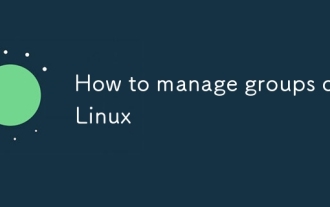 How to manage groups on Linux
Jul 06, 2025 am 12:02 AM
How to manage groups on Linux
Jul 06, 2025 am 12:02 AM
To manage Linux user groups, you need to master the operation of viewing, creating, deleting, modifying, and user attribute adjustment. To view user group information, you can use cat/etc/group or getentgroup, use groups [username] or id [username] to view the group to which the user belongs; use groupadd to create a group, and use groupdel to specify the GID; use groupdel to delete empty groups; use usermod-aG to add users to the group, and use usermod-g to modify the main group; use usermod-g to remove users from the group by editing /etc/group or using the vigr command; use groupmod-n (change name) or groupmod-g (change GID) to modify group properties, and remember to update the permissions of relevant files.
 How to find my private and public IP address in Linux?
Jul 09, 2025 am 12:37 AM
How to find my private and public IP address in Linux?
Jul 09, 2025 am 12:37 AM
In Linux systems, 1. Use ipa or hostname-I command to view private IP; 2. Use curlifconfig.me or curlipinfo.io/ip to obtain public IP; 3. The desktop version can view private IP through system settings, and the browser can access specific websites to view public IP; 4. Common commands can be set as aliases for quick call. These methods are simple and practical, suitable for IP viewing needs in different scenarios.
 What is the code number of Bitcoin? What style of code is Bitcoin?
Jul 22, 2025 pm 09:51 PM
What is the code number of Bitcoin? What style of code is Bitcoin?
Jul 22, 2025 pm 09:51 PM
As a pioneer in the digital world, Bitcoin’s unique code name and underlying technology have always been the focus of people’s attention. Its standard code is BTC, also known as XBT on certain platforms that meet international standards. From a technical point of view, Bitcoin is not a single code style, but a huge and sophisticated open source software project. Its core code is mainly written in C and incorporates cryptography, distributed systems and economics principles, so that anyone can view, review and contribute its code.
 System requirements to install linux
Jul 20, 2025 am 03:49 AM
System requirements to install linux
Jul 20, 2025 am 03:49 AM
Linuxcanrunonmodesthardwarewithspecificminimumrequirements.A1GHzprocessor(x86orx86_64)isneeded,withadual-coreCPUrecommended.RAMshouldbeatleast512MBforcommand-lineuseor2GBfordesktopenvironments.Diskspacerequiresaminimumof5–10GB,though25GBisbetterforad
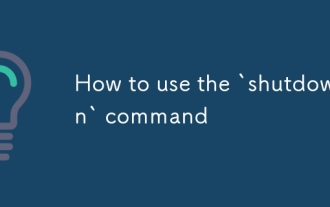 How to use the `shutdown` command
Jul 15, 2025 am 12:26 AM
How to use the `shutdown` command
Jul 15, 2025 am 12:26 AM
The shutdown command of Linux/macOS can be shut down, restarted, and timed operations through parameters. 1. Turn off the machine immediately and use sudoshutdownnow or -h/-P parameters; 2. Use the time or specific time point for the shutdown, cancel the use of -c; 3. Use the -r parameters to restart, support timed restart; 4. Pay attention to the need for sudo permissions, be cautious in remote operation, and avoid data loss.





