The command to restart the SSH service is: systemctl restart sshd. Detailed steps: 1. Access the terminal and connect to the server; 2. Enter the command: systemctl restart sshd; 3. Verify the service status: systemctl status sshd.

How to restart SSH service in CentOS 8
Command to restart the SSH service:
<code>systemctl restart sshd</code>
Steps detailed explanation:
- Access Terminal: Use SSH or local terminal to connect to your CentOS 8 server.
-
Enter the command: Type the following command and press Enter:
<code>systemctl restart sshd</code>
-
Verify service status: After waiting for the command to be executed, use the following command to verify that the SSH service is running:
<code>systemctl status sshd</code>
The output should look like this:
<code>Active: active (running) since Wed 2023-01-04 13:03:14 PST; 15min ago Main PID: 868 (sshd) CGroup: /system.slice/system-ssh.slice/ssh.service ├─868 /usr/sbin/sshd -D └─1016 ssh-agent /usr/bin/dbus-launch --exit-with-session --nofork dbus-uuid=6b1a38d5e46340c1845a2cbfa0c5463f --sh-syntax --close-stderr</code>
illustrate:
- <code>systemctl restart sshd</code> command will restart the SSH service.
- <code>systemctl status sshd</code> command will display the status of the SSH service.
- If the service is not running, you can start it with
systemctl start sshdcommand.
The above is the detailed content of Centos8 restarts ssh. For more information, please follow other related articles on the PHP Chinese website!

Hot AI Tools

Undress AI Tool
Undress images for free

Undresser.AI Undress
AI-powered app for creating realistic nude photos

AI Clothes Remover
Online AI tool for removing clothes from photos.

ArtGPT
AI image generator for creative art from text prompts.

Stock Market GPT
AI powered investment research for smarter decisions

Hot Article

Hot Tools

Notepad++7.3.1
Easy-to-use and free code editor

SublimeText3 Chinese version
Chinese version, very easy to use

Zend Studio 13.0.1
Powerful PHP integrated development environment

Dreamweaver CS6
Visual web development tools

SublimeText3 Mac version
God-level code editing software (SublimeText3)
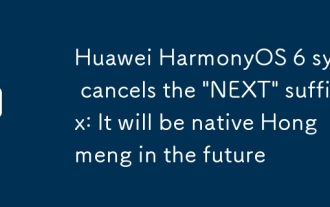 Huawei HarmonyOS 6 system cancels the 'NEXT' suffix: It will be native Hongmeng in the future
Sep 24, 2025 pm 04:12 PM
Huawei HarmonyOS 6 system cancels the 'NEXT' suffix: It will be native Hongmeng in the future
Sep 24, 2025 pm 04:12 PM
The latest news on September 18th, Huawei HarmonyOS6 has launched multiple rounds of preview version push for developers, and has recently opened the experience qualification to some users who have tried it out for the first time. According to user feedback, the current system name no longer displays the "NEXT" suffix, and it is officially renamed to HarmonyOS6.0. Huawei initially proposed the name HarmonyOSNEXT for the first time at the developer conference in August 2023, aiming to mark the Hongmeng system entering a new stage of development and realizing true native self-development. HarmonyOSNEXT's most core breakthrough is to completely adopt the underlying system architecture developed independently, completely remove the Linux kernel and Android AOSP code, and only run applications based on the HarmonyOS kernel.
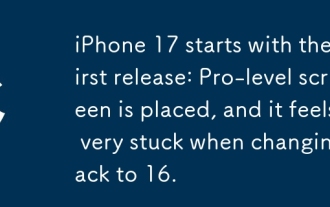 iPhone 17 starts with the first release: Pro-level screen is placed, and it feels very stuck when changing back to 16.
Sep 24, 2025 pm 02:57 PM
iPhone 17 starts with the first release: Pro-level screen is placed, and it feels very stuck when changing back to 16.
Sep 24, 2025 pm 02:57 PM
On September 17, the iPhone 17 series review was officially lifted, and the Huangjia Review immediately released the first launch experience of the series. This time, the iPhone 17 has launched four models, namely iPhone 17, iPhone 17 Pro, iPhone 17 ProMax and the newly unveiled iPhone Air. Among them, the standard version of iPhone 17 has undergone a significant upgrade, and is equipped with a high-end screen that was previously only available in the Pro series for the first time. The new phone is equipped with a 6.3-inch ProMotion adaptive high refresh rate screen, with a peak brightness of up to 3,000 nits, and a second-generation anti-reflective super-ceramic crystal glass panel. The core display parameters have been fully matched with the iPhone 17P.
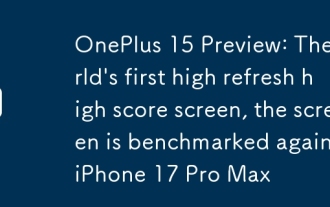 OnePlus 15 Preview: The world's first high refresh high score screen, the screen is benchmarked against iPhone 17 Pro Max
Sep 24, 2025 pm 03:18 PM
OnePlus 15 Preview: The world's first high refresh high score screen, the screen is benchmarked against iPhone 17 Pro Max
Sep 24, 2025 pm 03:18 PM
In the just-concluded Peace Elite Professional League (PEL) Summer Finals, OnePlus' new flagship model OnePlus 15 made its official debut and was officially announced to be the designated machine for the official competition of the new generation of PEL. Judging from the actual photos exposed on the spot, OnePlus 15 adopts a new rounded matrix array image module design, and the overall style is quite similar to the previously released OnePlus 13T, and it is more concise and neat visually. It is worth noting that the machine no longer continues to cooperate with Hasselblad’s imaging, but instead is equipped with OPPO’s self-developed OPPOLUMO light condensing imaging system, marking a brand’s new exploration in the imaging technology path. In terms of screen configuration, OnePlus 15 will launch a 1.5K resolution, 165Hz high refresh rate display jointly developed with BOE in the world. official
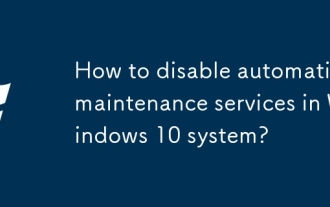 How to disable automatic maintenance services in Windows 10 system?
Sep 25, 2025 am 11:09 AM
How to disable automatic maintenance services in Windows 10 system?
Sep 25, 2025 am 11:09 AM
Windows 10 system comes with automatic maintenance function, which can perform maintenance tasks on the system according to the set time, such as system updates or disk defragmentation. By default, Windows 10 automatic maintenance is enabled. However, in some cases, we may prefer to manage these maintenance operations on our own to better control the equipment. So, how can I turn off the automatic maintenance service of Windows 10? Next, let’s take a look at the specific steps together, I hope it will be helpful to everyone. The specific method for disabling the automatic maintenance function in Win10 is as follows: Step 1, press the Win and R keys at the same time to open the running window. After entering regedit, click OK or press Enter; step 2: If the user account control is added
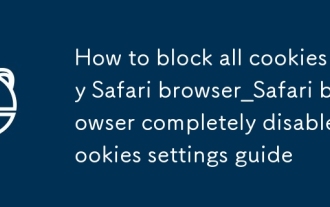 How to block all cookies by Safari browser_Safari browser completely disable cookies settings guide
Sep 25, 2025 am 10:06 AM
How to block all cookies by Safari browser_Safari browser completely disable cookies settings guide
Sep 25, 2025 am 10:06 AM
First disabling all cookies enhances Safari privacy protection. The privacy tab in your preferences check "Block all cookies" to achieve global shutdown; or use the invisible browsing mode to temporarily block cookie storage, and automatically clear data after closing the window; it can also combine the clearing of existing cookies and enabling the blocking function to completely eliminate historical and future cookies retention.
 Win10 Blue Screen: Kernel
Sep 25, 2025 am 10:48 AM
Win10 Blue Screen: Kernel
Sep 25, 2025 am 10:48 AM
Everyone knows that there are many types of blue screen phenomena in Windows 10. When blue screen occurs, many people often don’t know how to deal with it. Since most of the code displayed on the blue screen is obscure and difficult to understand, many users are confused and difficult to solve the problem on their own. Today, let’s talk about how to effectively deal with Kernel_Security_check_Failure blue screen code. This blue screen code usually indicates that there are problems with the driver, and the most common errors are network cards and graphics drivers. The reasons for the KERNEL-SECURITY-CHECK-FAILURE blue screen may be as follows: There are compatibility issues with network card drivers. The graphics card driver version does not match or is damaged. In response to this situation,
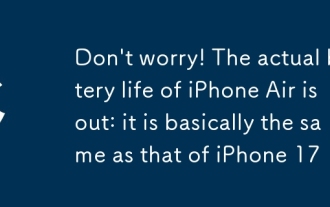 Don't worry! The actual battery life of iPhone Air is out: it is basically the same as that of iPhone 17
Sep 24, 2025 pm 03:03 PM
Don't worry! The actual battery life of iPhone Air is out: it is basically the same as that of iPhone 17
Sep 24, 2025 pm 03:03 PM
The latest news on September 18th, the first batch of reviews of the iPhone 17 and Air series have now been lifted, and the most popular one is the real user experience of iPhone Air. The TechChap, a well-known overseas technology blogger, conducted a battery life test on the entire series of new phones, and the results were quite surprising. The test scores are as follows: iPhoneAir: 6 hours and 43 minutes iPhone17: 6 hours and 55 minutes iPhone17 Pro: 7 hours and 34 minutes iPhone17 ProMax: 7 hours and 58 minutes As a reference, the battery life of the previous generation iPhone16 ProMax was 7 hours and 29 minutes. It can be seen that although iPhone Air uses only 5
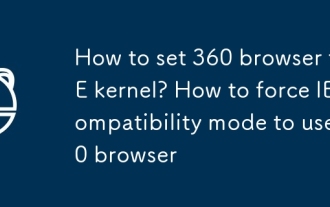 How to set 360 browser to IE kernel? How to force IE compatibility mode to use 360 ??browser
Sep 26, 2025 pm 12:27 PM
How to set 360 browser to IE kernel? How to force IE compatibility mode to use 360 ??browser
Sep 26, 2025 pm 12:27 PM
First, switch to IE compatibility mode to solve the problem of abnormal web display. Specific operations include: manually switching kernels through the address bar lightning icon; adding websites to the compatibility mode list to achieve automatic adaptation; or customizing rules in advanced settings to force specific URLs to use IE kernels, thereby improving compatibility.




