What to do if Redis memory usage is too high?
Apr 10, 2025 pm 02:21 PMRedis memory soaring includes: too large data volume, improper data structure selection, configuration problems (such as maxmemory settings too small), and memory leaks. Solutions include: deletion of expired data, use compression technology, selecting appropriate structures, adjusting configuration parameters, checking for memory leaks in the code, and regularly monitoring memory usage.

Redis memory soars? This is a headache. After all, no one wants to see their database being paralyzed due to insufficient memory. In this article, let’s talk about this issue and some of the experiences and lessons I have learned over the years. After reading it, you will have a deeper understanding of Redis memory management and can independently solve many difficult problems.
Let’s talk about the basics first. Redis is a memory database that stores all data in memory at a very fast speed. But there is only so much memory, and if you use it too much, it will naturally explode. The most direct manifestation of the memory usage is that Redis is slower or even downtime. There are many reasons behind this, we have to investigate one by one.
The most common reason is that the data volume is too large. It is natural that you have stuffed too much into Redis and not enough memory. The solution is also very direct: delete data! Of course, the word "delete" is very particular. You can clean up some expired data regularly, or design reasonable cache elimination strategies based on business needs, such as the LRU (Least Recently Used) algorithm.
Another reason that is easily overlooked is the improper selection of data structures. For example, if you use string type to store a large amount of text data, it will occupy a lot of memory. At this time, consider using compression technology or choosing a more suitable structure, such as a collection or hash table, which can effectively reduce memory consumption.
Below, I will show you an example to experience the memory differences caused by using different data structures:
<code class="python">import redis r = redis.Redis(host='localhost', port=6379, db=0) # 使用字符串存儲大量文本long_string = "a" * 1024 * 1024 # 1MB 的字符串r.set("long_string", long_string) # 使用列表存儲大量數(shù)據(jù)r.rpush("my_list", *[str(i) for i in range(100000)]) # 查看內(nèi)存使用情況(這部分需要借助Redis的監(jiān)控工具或命令) # ...</code>
This code is just a diagram. In actual application, you need to select the appropriate data structure according to the specific situation.
In addition to the data volume and data structure, some configuration problems can also lead to excessive memory usage. For example, setting the maxmemory parameter too small, or not setting the appropriate memory elimination strategy will cause problems. You need to double-check your Redis configuration file to make sure these parameters are set properly.
I have also seen some memory leaks due to code bugs. Some unfree resources in the program will occupy memory for a long time, eventually leading to memory exhaustion. This requires you to carefully check the code, use memory analysis tools, and find out the source of memory leaks.
Finally, don't forget to monitor Redis's memory usage regularly. You can use Redis's own monitoring tools or some third-party monitoring software to discover problems in a timely manner and avoid greater losses. Remember, prevention is better than treatment. Develop good code habits, rationally design cache strategies, and regularly monitor them to make your Redis database run stably and efficiently.
In short, the high memory usage of Redis is a complex problem. You need to consider factors such as data volume, data structure, configuration parameters and code quality in order to find the best solution. I hope my experience can help you and I wish you a successful solution to this problem!
The above is the detailed content of What to do if Redis memory usage is too high?. For more information, please follow other related articles on the PHP Chinese website!

Hot AI Tools

Undress AI Tool
Undress images for free

Undresser.AI Undress
AI-powered app for creating realistic nude photos

AI Clothes Remover
Online AI tool for removing clothes from photos.

ArtGPT
AI image generator for creative art from text prompts.

Stock Market GPT
AI powered investment research for smarter decisions

Hot Article

Hot Tools

Notepad++7.3.1
Easy-to-use and free code editor

SublimeText3 Chinese version
Chinese version, very easy to use

Zend Studio 13.0.1
Powerful PHP integrated development environment

Dreamweaver CS6
Visual web development tools

SublimeText3 Mac version
God-level code editing software (SublimeText3)
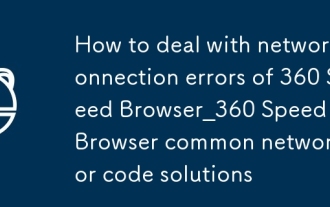 How to deal with network connection errors of 360 Speed ??Browser_360 Speed ??Browser common network error code solutions
Sep 26, 2025 pm 12:30 PM
How to deal with network connection errors of 360 Speed ??Browser_360 Speed ??Browser common network error code solutions
Sep 26, 2025 pm 12:30 PM
1. Use the "browser doctor" built in 360 Speed ??Browser to fix network problems with one click; 2. Clear cache and cookies to resolve loading exceptions; 3. Switch to compatibility mode to avoid rendering conflicts; 4. Repair LSP components through 360 Security Guard; 5. Change the DNS to 101.226.4.6 and 8.8.8.8 to improve the resolution success rate; 6. Check whether the firewall or antivirus software prevents the browser from being connected to the Internet, and add a whitelist if necessary.
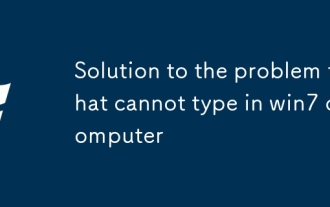 Solution to the problem that cannot type in win7 computer
Sep 25, 2025 am 10:51 AM
Solution to the problem that cannot type in win7 computer
Sep 25, 2025 am 10:51 AM
When we use computers, typing is an indispensable basic operation - whether it is writing code, searching web pages, or using chat software, it is inseparable from typing text. Recently, a user using Win7 system reported that when he opened the browser and was about to enter the content, he found that the keyboard could not type normally, which made him very troubled. So, how to solve the problem that the computer cannot type in Win7 system? Next, this article will introduce the specific solutions in detail. Solutions to Win7 computers that cannot enter text: 1. First click the "Start" menu in the lower left corner of the desktop, and find and open the "Run" option. Enter the [regedit] command in the pop-up run window and press Enter to open the registry editor. as follows
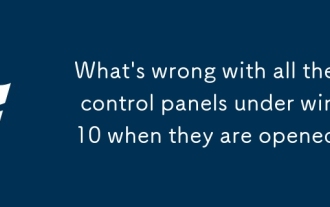 What's wrong with all the control panels under win10 when they are opened?
Sep 26, 2025 pm 01:15 PM
What's wrong with all the control panels under win10 when they are opened?
Sep 26, 2025 pm 01:15 PM
With the continuous growth of the number of Windows 10 users, more and more users have encountered various problems during use. Among them, the situation where the control panel is displayed as blank has troubled many users. Here are some solutions that I hope will help you! Solution to the problem of blank Windows 10 control panel: 1. First, press the Win R key combination to open the run window, enter "regedit" in the pop-up dialog box, and then click OK to open the registry editor. 2. In the Registry Editor, expand the following paths in turn: HKEY_LOCAL_MACHINE\SOFTWARE\Microsoft\Windows\CurrentVersion\Ex
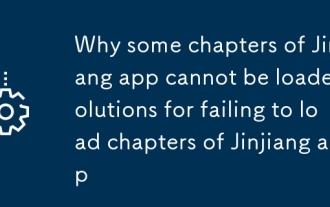 Why some chapters of Jinjiang app cannot be loaded_Solutions for failing to load chapters of Jinjiang app
Sep 26, 2025 am 11:54 AM
Why some chapters of Jinjiang app cannot be loaded_Solutions for failing to load chapters of Jinjiang app
Sep 26, 2025 am 11:54 AM
First check the network connection, switch Wi-Fi or cellular data; secondly clear the app cache; update the Jinjiang App to the latest version; restart the device; if the problem remains, contact the official customer service to feedback the chapter loading failure.
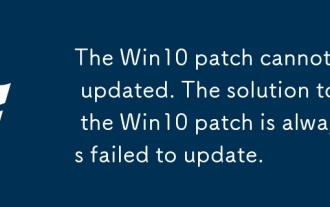 The Win10 patch cannot be updated. The solution to the Win10 patch is always failed to update.
Sep 26, 2025 pm 01:42 PM
The Win10 patch cannot be updated. The solution to the Win10 patch is always failed to update.
Sep 26, 2025 pm 01:42 PM
What should I do if the Win10 system patch update fails? Win10 will regularly launch patch updates, and users can choose to download automatically or manually according to their needs. However, some users often have problems when updating patches on their win10 system. So what should we do if the Win10 patch update fails? Next, the editor will introduce the solution to the failure of Win10 patch installation. The solution steps are as follows: Method 1: Check whether the update service is running normally. 1. Press the "Windows R" key combination and enter "services.msc" to open the service window. 2. Ensure BackgroundIntelligentTransferService Service and Cryptographic
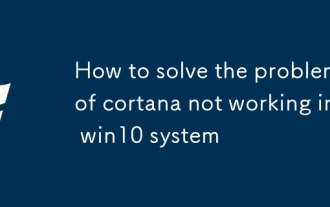 How to solve the problem of cortana not working in win10 system
Sep 28, 2025 am 11:12 AM
How to solve the problem of cortana not working in win10 system
Sep 28, 2025 am 11:12 AM
We know that a very interesting intelligent voice assistant is built into Windows 10 system - Cortana (also affectionately called "Xiaona". When we want to quickly find an application but don’t want to manually search one by one, just send an instruction to "Xiao Na" and she can quickly tell us the location of the application, which is very convenient to use. However, recently, some users reported that they encountered the problem that Cortana could not function properly during use, and the system prompted that the service was abnormal. So how to deal with it? Next, I will introduce an effective solution to you. The operation steps are as follows: 1. Return to the Windows 10 desktop, press the "Win" key and "R" key on the keyboard at the same time to open the "Run" dialog box. Enter
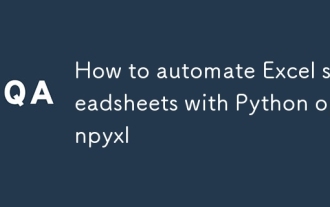 How to automate Excel spreadsheets with Python openpyxl
Sep 26, 2025 am 05:10 AM
How to automate Excel spreadsheets with Python openpyxl
Sep 26, 2025 am 05:10 AM
Use the openpyxl library to automate Excel operations. After installation, import the library, create or load workbooks, read and write data through cell coordinates or row and column indexes, apply fonts and fill styles to improve readability, and finally save the file, support dynamic naming to avoid overwriting, and is suitable for repetitive tasks such as report generation.
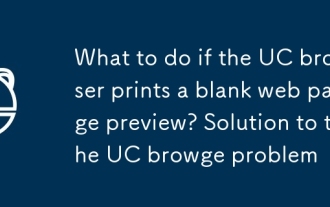 What to do if the UC browser prints a blank web page preview? Solution to the UC browser prints a blank web page problem
Sep 30, 2025 am 10:28 AM
What to do if the UC browser prints a blank web page preview? Solution to the UC browser prints a blank web page problem
Sep 30, 2025 am 10:28 AM
Printing preview blanks may be caused by cache exceptions or improper settings. 1. Clear UC browser cache and restart; 2. Check the paper size, direction and turn off options such as "Hide Background Graphics"; 3. Save the web page as PDF and print with PDF application; 4. Try to enable desktop mode or replace it with Chrome or Edge browser to print to eliminate compatibility issues.




