 Software Tutorial
Software Tutorial
 Mobile Application
Mobile Application
 Why some chapters of Jinjiang app cannot be loaded_Solutions for failing to load chapters of Jinjiang app
Why some chapters of Jinjiang app cannot be loaded_Solutions for failing to load chapters of Jinjiang app
Why some chapters of Jinjiang app cannot be loaded_Solutions for failing to load chapters of Jinjiang app
Sep 26, 2025 am 11:54 AMFirst check the network connection, switch Wi-Fi or cellular data; secondly clear the app cache; update the Jinjiang App to the latest version; restart the device; if the problem remains, contact the official customer service to feedback the chapter loading failure.

If you are using the Jinjiang Literature City App to read novels, you encounter some chapter content that cannot load normally, this is usually related to network connections, application caches, or software versions. Such problems will interrupt your reading experience and need to be resolved through a series of troubleshooting steps.
This article runs: iPhone 15 Pro, iOS 18
1. Check and switch network connections
Unstable network signals or restricted access to some content on the current network are common reasons for chapter loading failures. Switching the network environment can bypass temporary connection failures.
1. Enter the phone settings and turn off the currently used Wi-Fi or cellular data.
2. Turn on another network mode, such as switching from Wi-Fi to cellular data, or connecting to another stable Wi-Fi network.
3. Reopen the Jinjiang App and try to load the previous failed chapters.
4. If it loads successfully, it means there is a problem with the original network. It is recommended to use a more stable network environment in the future.
2. Clear the cached data of Jinjiang App
Long-term use of the app will accumulate a large number of cache files, and some damaged caches may cause abnormal reading of chapter content. Clearing the cache can restore the application's normal read function.
1. Open the phone settings and find the "Apps" or "App Management" options.
2. Select the "Jinjiang Literature City" app in the application list.
3. Click the "Storage" option and select "Clear Cache".
Note: Do not click "Clear Data" to avoid losing bookshelf and reading history .
4. Restart the Jinjiang App and try to load the chapters again.
3. Update Jinjiang App to the latest version
Older versions of the app may have known loading defects or incompatible with the server protocol. Update to the latest version to fix such failures.
1. Open the App Store and search for "Jinjiang Literature City".
2. Check whether there are any updates available. If so, click the "Update" button.
3. After the download and installation are completed, start the App and log in to the account.
4. Go to the previous chapter that failed to load and confirm whether it is restored to normal.
Tip: Regular checks for updates can help avoid similar issues .
4. Restart the device and try again
The long-term operation of the device may lead to memory resources shortage or background process conflicts, affecting the normal network request of the App. Restarting the device can free up system resources.
1. Press and hold the power button on the side of the phone to slide to perform the power shutdown operation.
2. After waiting for 30 seconds, press and hold the power button again to turn on the power.
3. After unlocking the phone, open the Jinjiang App directly.
4. Enter the novel chapter page and test whether the loading function is restored.
5. Contact Jinjiang official customer service for feedback issues
If all the above methods are invalid, it may be an abnormal section data or an account permission problem. At this time, the fault report must be submitted through the official channel.
1. Open the Jinjiang App, enter the "My" page, and look for the "Help Center" or "Contact Customer Service" entrance.
2. Select "Feedback" or "Online Customer Service" to describe the problem of chapter loading failures you encountered.
3. Provide specific information, including the novel name, chapter number, error screenshots and network environment.
4. Wait for customer service to reply after submitting and follow the instructions to proceed with the next step.
Official customer service hotline: 400-870-5552, supports 7*24-hour service .
The above is the detailed content of Why some chapters of Jinjiang app cannot be loaded_Solutions for failing to load chapters of Jinjiang app. For more information, please follow other related articles on the PHP Chinese website!

Hot AI Tools

Undress AI Tool
Undress images for free

Undresser.AI Undress
AI-powered app for creating realistic nude photos

AI Clothes Remover
Online AI tool for removing clothes from photos.

ArtGPT
AI image generator for creative art from text prompts.

Stock Market GPT
AI powered investment research for smarter decisions

Hot Article

Hot Tools

Notepad++7.3.1
Easy-to-use and free code editor

SublimeText3 Chinese version
Chinese version, very easy to use

Zend Studio 13.0.1
Powerful PHP integrated development environment

Dreamweaver CS6
Visual web development tools

SublimeText3 Mac version
God-level code editing software (SublimeText3)
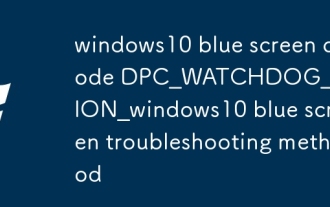 windows10 blue screen code DPC_WATCHDOG_VIOLATION_windows10 blue screen troubleshooting method
Oct 09, 2025 pm 12:18 PM
windows10 blue screen code DPC_WATCHDOG_VIOLATION_windows10 blue screen troubleshooting method
Oct 09, 2025 pm 12:18 PM
The DPC_WATCHDOG_VIOLATION error is usually caused by driver, hardware or firmware problems. It can be troubleshooted by disconnecting external devices, updating SATA/AHCI and chipset drivers, uninstalling new software, disabling independent graphics to test the core display, and restoring BIOS default settings.
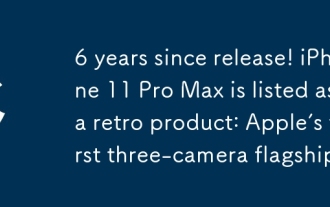 6 years since release! iPhone 11 Pro Max is listed as a retro product: Apple's first three-camera flagship
Oct 09, 2025 pm 12:57 PM
6 years since release! iPhone 11 Pro Max is listed as a retro product: Apple's first three-camera flagship
Oct 09, 2025 pm 12:57 PM
According to news on October 1, two new retro products were recently added to Apple’s official website, namely iPhone 11 Pro Max and Apple Watch Series 3. iPhone 11 Pro has not yet been included because of its relatively long sales cycle. According to Apple's regulations, devices that have been discontinued for more than five years will be classified as "retro products." Within the next two years, Apple and its authorized service providers can still provide repair support if there is sufficient supply of parts. After that, they will be transferred to the "obsolete product" list and official repair services will cease. It is worth noting that although the iPhone 11 Pro Max has been classified as a retro product, it can still be upgraded to the latest iOS26 system. However, this is most likely the model
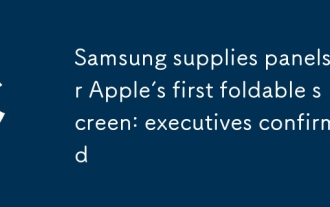 Samsung supplies panels for Apple's first foldable screen: executives confirmed
Oct 09, 2025 pm 01:00 PM
Samsung supplies panels for Apple's first foldable screen: executives confirmed
Oct 09, 2025 pm 01:00 PM
On September 30, according to relevant reports, Samsung Display President Lee Cheong revealed that Samsung will mass-produce foldable displays for an American technology giant and is currently making every effort to advance preparations for related production. Although he did not disclose the specific name of the company, the industry generally speculates that this company is Apple. According to reports, Apple’s first foldable screen iPhone will be equipped with a 7.58-inch main screen with a resolution of 2713×1920 and a screen ratio of 14.1:10. It adopts a large horizontal opening and closing design and is a wide folding form. It is significantly different in appearance and user experience from most Android folding phones currently on the market. In terms of hardware configuration, this folding screen iPhone will be equipped with the new A20Pro processor and integrate
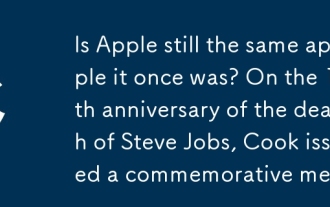 Is Apple still the same apple it once was? On the 14th anniversary of the death of Steve Jobs, Cook issued a commemorative message
Oct 09, 2025 pm 12:39 PM
Is Apple still the same apple it once was? On the 14th anniversary of the death of Steve Jobs, Cook issued a commemorative message
Oct 09, 2025 pm 12:39 PM
According to news on October 5, do you think there is a big gap between Apple under the leadership of Steve Jobs and the current Apple? On the 14th anniversary of Steve Jobs's death, Cook immediately posted a message to commemorate him. Cook wrote: "Steve believed that the future was full of light and infinite possibilities, lighting the way forward and inspiring us to move forward. We miss you, my friend." Jobs returned to Apple in 1997, launched the iMac the following year and led the company through the financial crisis. He resigned as CEO on August 24, 2011 and was succeeded by Tim Cook. He died of pancreatic neuroendocrine tumor on October 5 of the same year at the age of 56. The Macintosh, iPod, iPhone and other products developed by Jobs promoted the development of personal computers, digital music and mobile communications.
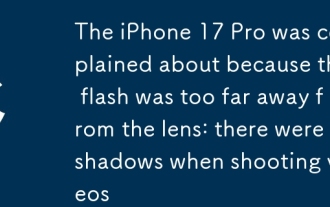 The iPhone 17 Pro was complained about because the flash was too far away from the lens: there were shadows when shooting videos
Oct 09, 2025 pm 12:36 PM
The iPhone 17 Pro was complained about because the flash was too far away from the lens: there were shadows when shooting videos
Oct 09, 2025 pm 12:36 PM
According to news on October 6, Apple recently released the iPhone 17 Pro series, but due to the use of a new large-size lens module, the flash was moved from the side of the lens to the other side of the fuselage. But recently, a netizen complained that when using the camera flash of the iPhone 17 Pro series, shadows will be produced near the subject of the video. He said: "It looks like someone is holding a light from the corner, and to be honest, it's really super annoying." The user also compared the iPhone 17 Pro and the iPhone 13. The iPhone 17 Pro can see a shadow next to the finger when shooting the video, while the iPhone 13 does not. Some netizens thought it was a design flaw, while others thought it was harmless. However, the user's
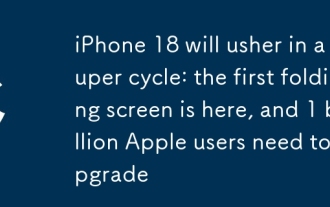 iPhone 18 will usher in a super cycle: the first folding screen is here, and 1 billion Apple users need to upgrade
Oct 09, 2025 pm 12:42 PM
iPhone 18 will usher in a super cycle: the first folding screen is here, and 1 billion Apple users need to upgrade
Oct 09, 2025 pm 12:42 PM
According to news on October 3, this year Apple will upgrade the iPhone 17 standard version without increasing the price. After adding national subsidies, it is expected that sales will put huge pressure on many Android manufacturers. Recently, there is news that Apple has raised its shipment forecast. Users who have not yet purchased do not need to worry, because next year’s iPhone18 series will usher in major changes, and 2026 is regarded as a super upgrade cycle for Apple’s iPhone. Many Apple fans will have to upgrade if they want to experience the complete AI functions. It is reported that the iPhone18 product line will be significantly expanded next year. Regular models include iPhone18, iPhone18Plus, iPhone18Pro, iPhone18ProMax and heavy-duty models.
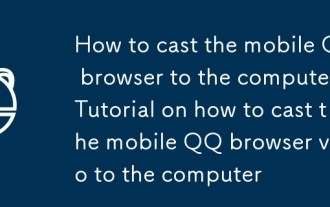 How to cast the mobile QQ browser to the computer_Tutorial on how to cast the mobile QQ browser video to the computer
Oct 11, 2025 am 10:33 AM
How to cast the mobile QQ browser to the computer_Tutorial on how to cast the mobile QQ browser video to the computer
Oct 11, 2025 am 10:33 AM
You can cast mobile videos to your computer through QQ browser cross-screen traversal, Miracast mirroring or third-party software. First, make sure the device is connected to the same WiFi, use the same QQ account to log in to the QQ browser on both the phone and the computer, click the "Cross-Screen Travel" button on the video playback page and select the target computer to complete the screencasting; if the computer supports Miracast, you can click "Screen Mirroring" in the phone control center to select the computer name to connect; you can also scan the QR code through third-party software such as ApowerMirror to achieve high-definition transmission.
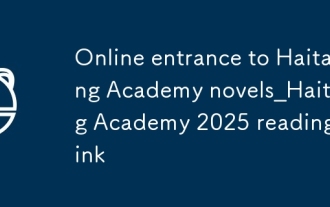 Online entrance to Haitang Academy novels_Haitang Academy 2025 reading link
Oct 10, 2025 am 11:06 AM
Online entrance to Haitang Academy novels_Haitang Academy 2025 reading link
Oct 10, 2025 am 11:06 AM
The links of informal platforms such as Haitang Literature City are constantly changing and may pose security risks, so their use is not recommended. You should search for the author's book title through formal platforms such as Qidian Reading, WeChat Reading, or official apps to ensure information security and genuine support.



