How to automate Excel spreadsheets with Python openpyxl
Sep 26, 2025 am 05:10 AMUse the openpyxl library to automate Excel operations. After installation, import the library, create or load workbooks, read and write data through cell coordinates or row and column indexes, apply fonts and fill styles to improve readability, and finally save the file, support dynamic naming to avoid overwriting, and is suitable for repetitive tasks such as report generation.

Automating Excel spreadsheets with Python using openpyxl is a practical way to handle relative tasks like formatting, data entry, report generation, and analysis. This library allows you to read from and write to Excel (.xlsx) files without needing Microsoft Excel installed. Here's how to get started and apply common automation techniques.
Install and Load openpyxl
Before working with Excel files, install the library using pip:
pip install openpyxlThen import it in your script:
from openpyxl import Workbook, load_workbookYou can create a new workbook or load an existing file:
- Create new: wb = Workbook()
- Load existing: wb = load_workbook('data.xlsx')
Read and Write Cell Data
Access worksheets and cells directly by name or index:
ws = wb['Sheet1']Read a cell value:
value = ws['A1'].valueWrite to a cell:
ws['A1'] = 'Hello World'You can also use numeric row and column indexing with cell(row, col) :
ws.cell(1, 2).value = 'Column B'This flexibility makes it easy to loop through rows and update values ??dynamically.
Apply Formatting and Styles
Enhance readingability by applying fonts, borders, and colors:
from openpyxl.styles import Font, PatternFillExample: Make text bold and set background color:
ws['A1'].font = Font(bold=True)ws['A1'].fill = PatternFill(start_color="FFFF00", end_color="FFFF00", fill_type="solid")
Use this for headers or highlighting key data automatically after processing.
Save Your Changes
After making updates, save the workbook:
wb.save('updated_file.xlsx')If you're generating reports, include timestamps in filenames to avoid overwriting:
from datetime import datetimewb.save(f'report_{datetime.now().strftime("%Y%m%d_%H%M")}.xlsx')
Basically just combine reading, modifying, and styling steps into a script that runs on demand or as part of a larger workflow. openpyxl handles most standard Excel operations cleanly and efficiently.
The above is the detailed content of How to automate Excel spreadsheets with Python openpyxl. For more information, please follow other related articles on the PHP Chinese website!

Hot AI Tools

Undress AI Tool
Undress images for free

Undresser.AI Undress
AI-powered app for creating realistic nude photos

AI Clothes Remover
Online AI tool for removing clothes from photos.

ArtGPT
AI image generator for creative art from text prompts.

Stock Market GPT
AI powered investment research for smarter decisions

Hot Article

Hot Tools

Notepad++7.3.1
Easy-to-use and free code editor

SublimeText3 Chinese version
Chinese version, very easy to use

Zend Studio 13.0.1
Powerful PHP integrated development environment

Dreamweaver CS6
Visual web development tools

SublimeText3 Mac version
God-level code editing software (SublimeText3)
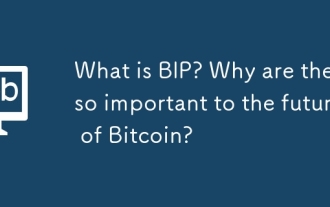 What is BIP? Why are they so important to the future of Bitcoin?
Sep 24, 2025 pm 01:51 PM
What is BIP? Why are they so important to the future of Bitcoin?
Sep 24, 2025 pm 01:51 PM
Table of Contents What is Bitcoin Improvement Proposal (BIP)? Why is BIP so important? How does the historical BIP process work for Bitcoin Improvement Proposal (BIP)? What is a BIP type signal and how does a miner send it? Taproot and Cons of Quick Trial of BIP Conclusion?Any improvements to Bitcoin have been made since 2011 through a system called Bitcoin Improvement Proposal or “BIP.” Bitcoin Improvement Proposal (BIP) provides guidelines for how Bitcoin can develop in general, there are three possible types of BIP, two of which are related to the technological changes in Bitcoin each BIP starts with informal discussions among Bitcoin developers who can gather anywhere, including Twi
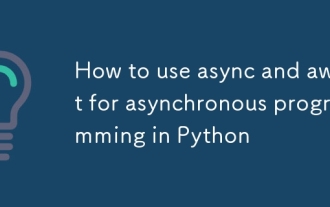 How to use async and await for asynchronous programming in Python
Sep 21, 2025 am 04:49 AM
How to use async and await for asynchronous programming in Python
Sep 21, 2025 am 04:49 AM
AsynchronousfunctionsinPythonaredefinedusingasyncdef,allowingnon-blockingexecutionofI/O-boundtasksviaawaitinsidecoroutines;theasyncio.run()functionstartstheeventlooptorunthesecoroutines,enablingconcurrenttaskexecutionwithasyncio.create_task()andeffic
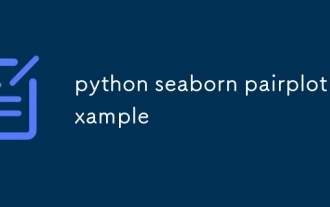 python seaborn pairplot example
Sep 23, 2025 am 05:55 AM
python seaborn pairplot example
Sep 23, 2025 am 05:55 AM
Seaborn's pairplot can be used to quickly visualize multivariate relationships. 1. Basic usage draws a scatter plot of each pair of numerical variables, and displays the distribution of each variable in diagonal lines; 2. Use the hue parameter to color by category to distinguish different categories; 3. Use the diag_kind parameter to set the diagonal chart to 'kde' or 'hist'; 4. Use the height and aspect parameters to adjust the size of the sub-graph; 5. Select specific variables to draw through the vars parameter; it is recommended to use it when the number of variables is small. Large data volumes can be combined with plot_kws to set the alpha and s to optimize the display effect. This function is an efficient and intuitive tool in exploratory data analysis.
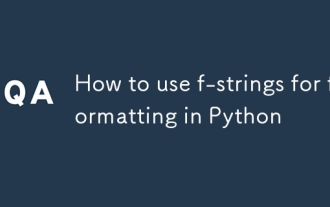 How to use f-strings for formatting in Python
Sep 23, 2025 am 03:08 AM
How to use f-strings for formatting in Python
Sep 23, 2025 am 03:08 AM
F-stringsprovideaconcisewaytoembedexpressionsinstrings,introducedinPython3.6,usingf"{}"syntaxwithvariables,expressions,functioncalls,andformattinglike{pi:.2f}forprecisionor{now:%Y-%m-%d}fordates,enhancingreadabilityandperformance.
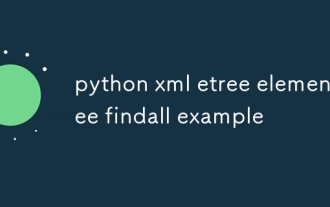 python xml etree elementtree findall example
Sep 24, 2025 am 02:25 AM
python xml etree elementtree findall example
Sep 24, 2025 am 02:25 AM
Use findall() to find all matching elements in XML. 1. Get all book elements through root.findall('book') and traverse; 2. Use book.find('title').text to extract child element text; 3. Use book.get('id') to obtain attribute values; 4. Support simple XPaths such as 'book[@id]' or './/title' to find attributes or deep nested elements; 5. Conditional filtering needs to be manually implemented (such as price > 40). This method returns a list of matching elements, combining find() and findtext() can efficiently extract structured data.
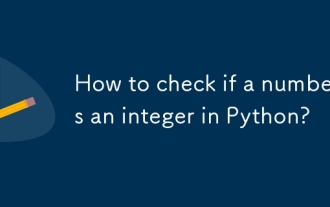 How to check if a number is an integer in Python?
Sep 25, 2025 am 06:23 AM
How to check if a number is an integer in Python?
Sep 25, 2025 am 06:23 AM
Useisinstance(x,int)tocheckifanumberisoftypeint,whichreturnsTrueonlyforintegerslike5,notforfloatslike5.0.2.Tocheckifanumber—whetherintorfloat—representsawholenumber,useisinstance(x,int)or(isinstance(x,float)andx.is_integer()),whichreturnsTrueforboth5
 How to list installed packages in Python
Sep 24, 2025 am 05:43 AM
How to list installed packages in Python
Sep 24, 2025 am 05:43 AM
UsepiplisttoviewinstalledPythonpackageswithversions;forrequirements.txtformat,usepipfreeze;ensurecorrectvirtualenvironmentisactivated;alternatively,useimportlib.metadatainPython3.8 toprogrammaticallylistpackages.
 How to use VS Code for Python development
Sep 22, 2025 am 03:26 AM
How to use VS Code for Python development
Sep 22, 2025 am 03:26 AM
InstallPythonandVSCode,thenaddtheMicrosoftPythonextensionforfullfunctionality.2.Setupavirtualenvironmentusingpython-mvenvvenv,activateitbasedonyourOS,andselecttheinterpreterviaCtrl Shift Ptoensurecorrectenvironmentusage.3.Createa.pyfile,writecodelike




