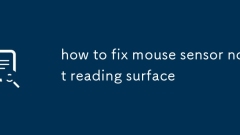
how to fix mouse sensor not reading surface
Solutions to the mouse sensor not identifying surfaces include: 1. Clean the sensor, 2. Replace the appropriate surface, 3. Adjust the DPI settings, and 4. Update the driver. First, use paper towels or compressed air to clean the sensor dust; avoid glass and reflective desktops, and use dark non-reflective mouse pads; reduce DPI value or adjust the return rate through software; finally check the device manager and update the driver and firmware, and use official configuration tools to assist in repair.
Aug 05, 2025 am 07:33 AM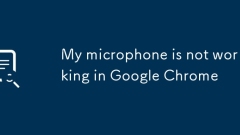
My microphone is not working in Google Chrome
CheckChrome’smicrophonepermissionsandensurethesiteisallowedtoaccessit.2.SelectthecorrectmicrophoneinChrome’ssitesettings.3.TestthemicoutsideChrometoruleouthardwareissues.4.Clearsitepermissionsandre-grantmicrophoneaccess.5.Closeconflictingappsthatmayb
Aug 05, 2025 am 07:29 AM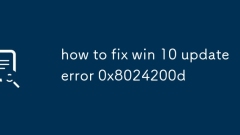
how to fix win 10 update error 0x8024200d
Error 0x8024200D is usually caused by damage to update components, network problems or cache failures. It can be solved by the following steps: 1. Run the Windows Update Troubleshooter tool to automatically fix the problem; 2. Run the command prompt as an administrator, stop the wuauserv, cryptSvc, bits, msserver services in turn, rename the SoftwareDistribution and Catroot2 folders to clear the cache, and restart the service; 3. Check the network connection, reset the network settings or run the netshwinsockreset and netshintipreset commands; 4. Temporarily close the third-party antivirus software or firewall; 5. If it is automatically updated
Aug 05, 2025 am 07:23 AM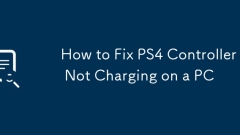
How to Fix PS4 Controller Not Charging on a PC
ChecktheUSBcableandportusingaknown-workingcableanddirectPCUSBconnection,avoidinghubs;2.EnsurethePCispoweredonandsupplyingsufficientpower,especiallyonlaptopsrunningonbattery;3.ResetthePS4controllerbyusingapapercliptopresstheresetbuttononthebackfor5–10
Aug 05, 2025 am 07:22 AM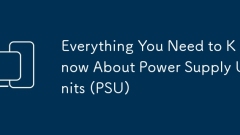
Everything You Need to Know About Power Supply Units (PSU)
Your computer power supply (PSU) is the basis for the stable operation of the system and must be carefully selected based on power, efficiency, brand and compatibility. 1. PSU converts AC power into stable DC power, supplies power to all hardware, and provides voltage regulation and multiple protection; 2. Choose the appropriate wattage: ordinary office computers require 300-400W, mid-range gaming computers require 550-650W, high-end configurations recommend 750-850W or more, and flagship graphics cards such as RTX4090 are recommended to ensure safety; 3. 80PLUSGold in the efficiency level is the best choice for most users, and Titanium is suitable for users who pursue extreme energy efficiency; 4. Ensure that the PSU size matches the chassis, which is commonly ATX, and small hosts require SFX or TFX; 5.
Aug 05, 2025 am 07:19 AM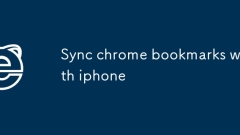
Sync chrome bookmarks with iphone
The key to synchronizing Chrome bookmarks on iPhone is account login and synchronization settings. First, make sure that Chrome on the computer has logged in with Google account and enabled bookmark synchronization; secondly, install Chrome on the iPhone and logged in with the same account, and the system will automatically synchronize the bookmarks; if it is not displayed immediately, you can check whether the account is consistent or wait for the synchronization to be completed; in addition, you can add multiple accounts through settings but only one can be synchronized, or add common websites to the home screen bookmark bar; if you don’t want to use Chrome, you can also import bookmarks into Safari through third-party tools, but the operation is more complicated.
Aug 05, 2025 am 07:18 AM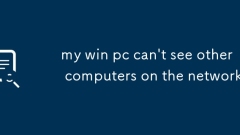
my win pc can't see other computers on the network
Ensureallcomputersareonthesamenetwork,connectedtothesamerouterorsubnetwithoutmixedconfigurationslikeguestnetworksorVLANs.2.EnablenetworkdiscoveryandfilesharingintheadvancedsharingsettingsoftheNetworkandSharingCenter,includingallowingWindowstomanageco
Aug 05, 2025 am 07:17 AM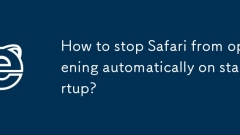
How to stop Safari from opening automatically on startup?
1. Check the login item and remove Safari: Go to "System Settings" > "Users and Groups" > "Login item". If the list contains Safari, click the minus sign to delete it; 2. Turn off the recovery function: Uncheck "Use recovery when reopening the window" in "System Settings" > "General"; 3. Troubleshoot third-party calls: Check whether it is awakened by other software or "shortcut commands" through "Activity Monitor" and adjust the corresponding settings. The above steps can completely solve the problem of Safari automatic startup.
Aug 05, 2025 am 07:12 AM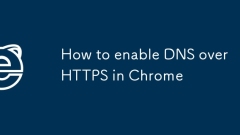
How to enable DNS over HTTPS in Chrome
Enabling DNSoverHTTPS (DoH) can improve Internet privacy and security, but Chrome itself does not directly support DoH settings. 1. Chrome's "Use Secure DNS" option depends on the underlying functions of the operating system; 2. On Windows, you can enable DoH through network settings and select a provider; 3. macOS users can add DoH addresses to the DNS tab page set by the network and enable them; 4. Encryption resolution can be achieved using third-party tools such as CloudflareWARP or dnscrypt-proxy; 5. After the configuration is completed, Chrome will automatically use encrypted DNS services.
Aug 05, 2025 am 07:08 AM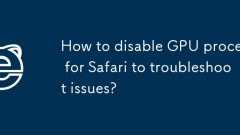
How to disable GPU process for Safari to troubleshoot issues?
If Safari crashes, runs slowly, or displays an exception, try disabling GPU acceleration to resolve the issue. Specific situations include frequent crashes when opening a graphics-intensive page, distorted image or blank screen, performance issues for older Macs or integrated graphics cards. The solution is as follows: 1. Disable WebGPU through the terminal command defaultswritecom.apple.SafariWebKitWebGPUEnabled-boolfalse; 2. Enable the Safari developer menu, select Disable WebGL, turn off animations or simulate different device functions; 3. Enter safe mode to test whether the problem is related to the GPU. After confirming stability, you can consider re-enable GPU acceleration, but for a long time
Aug 05, 2025 am 07:04 AM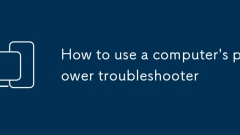
How to use a computer's power troubleshooter
Running Windows built-in power troubleshooting tools is the first choice for solving problems such as fast battery drain, inability to sleep properly or wake up, and unexpected shutdown. It can automatically detect and repair abnormalities such as power settings, sleep mode, drivers and background applications. The specific steps are: 1. Press Win I to open the settings; 2. Enter the system > Troubleshooting > Other Troubleshooting Tools; 3. Find the "Power" option and click "Run"; 4. Wait for the tool to scan for problems and apply recommended repairs; 5. Complete the repairs according to the prompts and restart the computer if necessary. If access cannot be accessed through settings, you can open the administrator command prompt and enter msdt.exe-idPowerDiagnostic to start manually. Also, keep the system updated
Aug 05, 2025 am 07:01 AM
How to report a bug in Safari to Apple?
When encountering a Safari browser problem, you can follow the following steps to feedback to Apple: 1. First confirm that it is a Safari bug, try changing the network, clearing the cache, updating the system and Safari version, and record the device model, system version, operation steps and reproduction; 2. It is recommended to use FeedbackAssistant to submit feedback, log in to Apple ID and fill in the detailed information and upload attachments; 3. You can also contact customer service through the Apple support page to explain the problem; 4. You can also post on the community forum to get suggestions or follow up on existing feedback. Timely and clear feedback will help Apple improve its products.
Aug 05, 2025 am 06:53 AM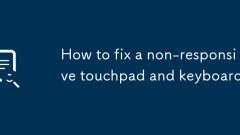
How to fix a non-responsive touchpad and keyboard
First,checkforaccidentaldisableviaFnkeycombinationslikeFn F3,F6,orF9,orensurenophysicalswitchnearthetouchpadisturnedoff,anddisconnectexternalinputdevicestotestbuilt-inones.2.Performasoftrestartbyholdingthepowerbuttonfor5–10seconds;ifthatfails,conduct
Aug 05, 2025 am 06:41 AM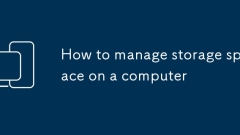
How to manage storage space on a computer
CheckstorageusageviasystemsettingsonWindows,macOS,orChromebooktoidentifyspace-heavyappsandfiles.2.Deleteunnecessaryitemsbyuninstallingunusedprograms,clearingthedownloadsfolder,removingduplicateswithtools,anddeletinglargeobsoletefiles.3.Usecloudservic
Aug 05, 2025 am 06:31 AM
Hot tools Tags

Undress AI Tool
Undress images for free

Undresser.AI Undress
AI-powered app for creating realistic nude photos

AI Clothes Remover
Online AI tool for removing clothes from photos.

Clothoff.io
AI clothes remover

Video Face Swap
Swap faces in any video effortlessly with our completely free AI face swap tool!

Hot Article

Hot Tools

vc9-vc14 (32+64 bit) runtime library collection (link below)
Download the collection of runtime libraries required for phpStudy installation

VC9 32-bit
VC9 32-bit phpstudy integrated installation environment runtime library

PHP programmer toolbox full version
Programmer Toolbox v1.0 PHP Integrated Environment

VC11 32-bit
VC11 32-bit phpstudy integrated installation environment runtime library

SublimeText3 Chinese version
Chinese version, very easy to use







