 Computer Tutorials
Computer Tutorials
 Computer Knowledge
Computer Knowledge
 Everything You Need to Know About Power Supply Units (PSU)
Everything You Need to Know About Power Supply Units (PSU)
Everything You Need to Know About Power Supply Units (PSU)
Aug 05, 2025 am 07:19 AMYour computer power supply (PSU) is the basis for the stable operation of the system and must be carefully selected based on power, efficiency, brand and compatibility. 1. The PSU converts AC power into stable DC power, supplies power to all hardware, and provides voltage regulation and multiple protection; 2. Choose the appropriate wattage: ordinary office computers require 300-400W, mid-range gaming computers 550-650W, high-end configurations are recommended to be 750-850W or above, and flagship graphics cards such as RTX 4090 are recommended to ensure safety; 3. 80 PLUS Gold in the efficiency level is the best choice for most users, and Titanium is suitable for users who pursue extreme energy efficiency; 4. Ensure that the PSU size matches the chassis, which is commonly ATX, and small hosts require SFX or TFX; 5. Full module PSU is convenient for wire management and heat dissipation, and the cost of half-module or non-module is lower; 6. Must have 24-pin motherboard, 8-pin CPU, and 6 graphics cards. Key interfaces such as 2 or 16-pin (12VHPWR); 7. Modern high-end PSUs mostly adopt a single-channel 12V design, which is more suitable for high-power graphics cards and overclocking; 8. Choose reliable brands such as Seasonic, Corsair, EVGA to avoid hardware damage caused by inferior power supply; 9. A high-quality PSU has a lifespan of 7-10 years. If abnormal restarts, odors or cannot be turned on, you should replace them immediately; the final suggestion: give priority to quality and appropriate margins, and choose well-known brands with a 5-10-year warranty. The power supply is the core of the stable operation of the entire machine and should never save costs.

What You Need to Know About Power Supply Units (PSUs)

Your PC's power supply unit (PSU) might not be the flashiest component, but it's one of the most important. It powers every other part in your system—CPU, GPU, motherboard, drives, fans—and a bad or mismatched PSU can lead to instability, crashes, or even hardware damage. Here's everything you need to know to pick the right one and understand how it works.
1. What Does a PSU Do?
At its core, a PSU converts the alternative current (AC) from your wall outlet into stable, low-voltage direct current (DC) that your PC components can use. Most internal parts run on 3.3V, 5V, and 12V rails, and the PSU manages this conversion efficiently and safely.
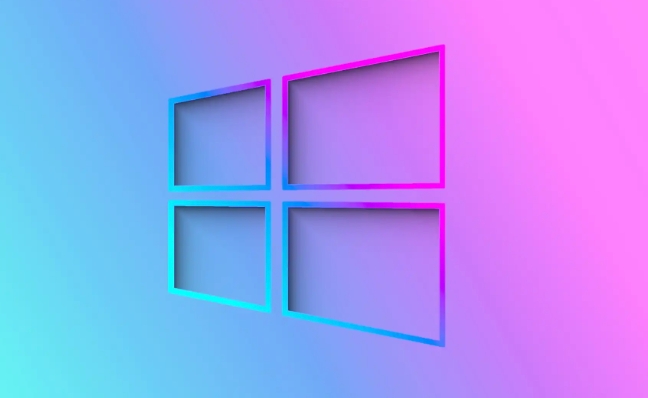
Key functions include:
- Voltage regulation
- Overvoltage, overcurrent, and short-circuit protection
- Power delivery to motherboard, CPU, GPU, storage, and peripherals
Without a reliable PSU, even the best CPU and GPU won't perform well—or last long.

2. How to Choose the Right Wattage
Wattage determines how much power your PSU can deliver. Too little, and your system may crash under load. Too much, and you're paying for unused capacity (though having headroom is generally safe and can help with future upgrades).
Steps to estimate your needs:
- Use an online PSU calculater (like the one from OuterVision or Cooler Master)
- Add up the power draw of your CPU, GPU, and other components
- Add 15–20% headroom for efficiency and spikes
- Consider future upgrades
General guidelines:
- Basic office PC: 300–400W
- Mid-range gaming PC (eg, RTX 3060, Ryzen 5): 550–650W
- High-end gaming/workstation (eg, RTX 4070, i7/i9): 750–850W
- Enthusiast builds (dual GPUs, overclocking): 1000W
Note: High-end GPUs like the RTX 4090 can have peak power spikes over 600W—some manufacturers recommend 850W minimum, but 1000W is safe.
3. Efficiency Ratings (80 PLUS Explained)
Efficiency tells you how much of the wall power actually reaches your components vs. how much is lost as heat. Higher efficiency means less waste, lower electricity bills, and cooler, quieter operation.
The 80 PLUS certification system rates efficiency at different loads (20%, 50%, 100%):
| Rating | 20% Load | 50% Load (Typical) | 100% Load |
|---|---|---|---|
| White | 80% | 80% | 80% |
| Bronze | 82% | 85% | 82% |
| Silver | 85% | 88% | 85% |
| Gold | 87% | 90% | 87% |
| Platinum | 90% | 92% | 90% |
| Titanium | 90% | 94% | 90% |
Tip: Gold is the sweet spot for most users—good efficiency without a huge price jump. Titanium is best for ultra-efficient or quiet builds.
4. PSU Form Factors: Size Matters
Make sure the PSU fits your case. The most common is ATX , but there are smaller variants:
- ATX (Standard) – Fits most mid-tower and full-tower cases
- SFX – For small form factor (SFF) builds, like mini-ITX
- TFX, Flex ATX – Used in low-profile or slim cases
Always check your case specs before buying.
5. Modular vs. Non-Modular PSUs
This refers to whether the cables are fixed or detachable.
- Non-modular: All cables are permanently attached. Cheaper, but harder to manage cables.
- Semi-modular: Essential cables (main 24-pin, CPU) are fixed; others are detachable.
- Fully modular: All cables can be removed. Best for cable management and airflow.
Modular PSUs usually cost more but make for cleaner builds.
6. Key Connectors You Need to Know
Make sure your PSU has the right cables for your components:
- 24-pin main motherboard power
- 4 4 or 8-pin CPU power (EPS)
- 6 2 or 8-pin PCIe (for GPU)
- SATA power (for SSDs/HDDs)
- Molex (older peripherals, rarely used now)
High-end GPUs may need two or three 8-pin connectors —or even the new 12VHPWR (16-pin) for RTX 40-series cards. If you're using one of these, ensure your PSU supports it natively or with a quality adapter.
7. Single vs. Multiple 12V Rails
Older PSUs split the 12V output into multiple rails with current limits on each. Modern high-wattage PSUs often use a single 12V rail , simplifying power delivery.
- Multiple rails: Can be safer in theory (limits per-rail current), but can trip OCP (overcurrent protection) unnecessarily
- Single rail: Easier to manage, better for high-power GPUs and overclocking
Most quality modern PSUs—especially Gold and above—use single-rail designs with robust protection.
8. Reliability and Brand Matters
Not all PSUs are created equal. A cheap or no-name PSU might save $20 but risks:
- Inconsistent voltage delivery
- Poor efficiency
- Component damage during surges or failures
Stick with reputable brands:
- Seasonic
- Corsair (uses Seasonic/CIJ units)
- EVGA
- Be Quiet!
- Thermaltake (higher-end models)
- Super Flower
Avoid ultra-budget unknown brands, especially those with fake 80 PLUS labels.
9. Lifespan and Replacement
A good PSU can last 7–10 years under normal use. Signs it might be failing:
- Random shutdowns or restarts
- Burning smell or unusual noises
- Failure to power on
- Tripping breakers
Because the PSU affects every component, don't wait until it dies. Replace it proactively if it's old, underpowered, or low quality.
Final Tips
- Buy a little more wattage than you need —it's cheaper to upgrade the PSU now than replace it later.
- Focus on quality over wattage —a 650W Gold unit from a trusted brand beats a 750W no-name unit.
- Use fully modular if you care about cable management.
- Check warranty —good PSUs offer 5–10 year warranties, a sign of confidence in longevity.
Basically, your PSU is the foundation of a stable, efficient PC. Spend wisely—it's one component you don't want to cut corners on.
The above is the detailed content of Everything You Need to Know About Power Supply Units (PSU). For more information, please follow other related articles on the PHP Chinese website!

Hot AI Tools

Undress AI Tool
Undress images for free

Undresser.AI Undress
AI-powered app for creating realistic nude photos

AI Clothes Remover
Online AI tool for removing clothes from photos.

Clothoff.io
AI clothes remover

Video Face Swap
Swap faces in any video effortlessly with our completely free AI face swap tool!

Hot Article

Hot Tools

Notepad++7.3.1
Easy-to-use and free code editor

SublimeText3 Chinese version
Chinese version, very easy to use

Zend Studio 13.0.1
Powerful PHP integrated development environment

Dreamweaver CS6
Visual web development tools

SublimeText3 Mac version
God-level code editing software (SublimeText3)
 Google Translate Picture | Translate Text in Images - MiniTool
Jul 12, 2025 am 12:57 AM
Google Translate Picture | Translate Text in Images - MiniTool
Jul 12, 2025 am 12:57 AM
This Google translate picture guide shows you how to translate text from an image. If you are looking for more computer tips and solutions, you can visit php.cn Software official website where you can also find some useful computer tools like php.cn
 How to Install Device Drivers Manually on Windows 11/10? - MiniTool
Jul 06, 2025 am 12:15 AM
How to Install Device Drivers Manually on Windows 11/10? - MiniTool
Jul 06, 2025 am 12:15 AM
If your Windows 11/10 computer doesn’t automatically the latest versions of device drivers, you will need to manually install them. In this post, php.cn Software will show you 3 different methods to manually install drivers on your device.
 How to Amplify/Boost/Increase Microphone Volume Windows 11? - MiniTool
Jul 06, 2025 am 12:27 AM
How to Amplify/Boost/Increase Microphone Volume Windows 11? - MiniTool
Jul 06, 2025 am 12:27 AM
This post delivered by php.cn official web page introduces three methods to improve microphone volume and boost its performance, in Control Panel, via Settings, and by Device Manager. Read the below content to view details.
 How to Open and Run dxdiag.exe on Windows 10/11
Jul 06, 2025 am 12:23 AM
How to Open and Run dxdiag.exe on Windows 10/11
Jul 06, 2025 am 12:23 AM
This post includes answers for what is dxdiag, how to run dxdiag in Windows 10/11, DirectX Diagnostic Tool’s main functions, and how to update dxdiag.exe driver. php.cn Software also provides many other computer tips and solutions for users. You can
 what is an operating system
Jul 11, 2025 am 03:16 AM
what is an operating system
Jul 11, 2025 am 03:16 AM
The operating system is the basic software for managing hardware resources, running programs, and providing user interaction interfaces. It coordinates the relationship between hardware and software and is responsible for memory allocation, device scheduling, file management and multitasking. Common systems include Windows (suitable for office and gaming), macOS (Apple devices, suitable for creative work), Linux (open source, suitable for developers), and Android/iOS (mobile device system). The choice of ordinary users depends on the usage scenario, such as software compatibility, security and customization requirements. How to view system information: Use winver command for Windows, click on the machine for macOS, use terminal commands for Linux, and find the phone in settings. The operating system is the underlying tool for daily use,
 Best Ways to Fix Windows 11/10 Control Panel Not Opening!
Jul 08, 2025 am 12:01 AM
Best Ways to Fix Windows 11/10 Control Panel Not Opening!
Jul 08, 2025 am 12:01 AM
Have you ever wanted to adjust computer settings to fix some issues but suffered from Control Panel not opening? There is nothing more frustrating than this app not turning on, stopping you from viewing and changing system settings. In this post, mul
 What Is Dell Digital Locker? How to Log in and Use It on Dell PC? - MiniTool
Jul 07, 2025 am 12:28 AM
What Is Dell Digital Locker? How to Log in and Use It on Dell PC? - MiniTool
Jul 07, 2025 am 12:28 AM
What is Dell Digital Locker? How to log into Dell Digital Locker? This post from php.cn provides answers. Besides, you can know how to use your Dell Digital Locker to find software products included with your Dell computer.
 How to Open Windows 11 Computer Management Console in 7 Ways? - MiniTool
Jul 09, 2025 am 12:18 AM
How to Open Windows 11 Computer Management Console in 7 Ways? - MiniTool
Jul 09, 2025 am 12:18 AM
This essay summarized by php.cn Software mainly teaches you how to open Windows 11 Computer Management with Windows Search, Quick Link menu, Run dialog, command prompt, PowerShell, File Explorer, Control Panel, as well as a desktop shortcut.





