
Google Chrome is not opening PDF files, it just downloads them
CheckifChrome’sbuilt-inPDFviewerisenabledviachrome://plugins/(ifavailable).2.Gotochrome://settings/content/pdfDocumentsandensure“DownloadPDFfilesinsteadofautomaticallyopeningtheminChrome”isturnedOFFtoenablein-browserviewing.3.Iftheissuepersists,reset
Aug 05, 2025 am 10:56 AM
How to Game Share on PS4 With a Friend
ToenablegamesharingonPS4,signintoyourPSNaccountonyourfriend’sconsoleandsetitasyourprimarydeviceviaSettings>AccountManagement>ActivateasYourPrimaryConsole.2.Onceactivated,yourfriendcandownload,play,andearntrophiesinyourgames,andaccessyourPSPlusb
Aug 05, 2025 am 10:53 AM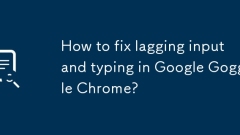
How to fix lagging input and typing in Google Goggle Chrome?
Disableproblematicextensionsbyturningthemoffonebyonetoidentifytheculprit,astoolslikeGrammarlyoradblockersoftencauselag.2.TurnoffhardwareaccelerationinChromeSettings>SystemtoresolveGPU-relatedinputdelays.3.ClearbrowsingdataandcacheviaCtrl Shift Del
Aug 05, 2025 am 10:38 AM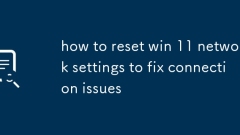
how to reset win 11 network settings to fix connection issues
TofixWi-Fi,Ethernet,orinternetissuesonWindows11,startbyusingthebuilt-inNetworkResetfeatureviaSettings>Network&internet>Advancednetworksettings>Networkreset>Resetnow,whichremovessavednetworksandresetsadapters.2.RuntheNetworkTroubleshoo
Aug 05, 2025 am 10:29 AM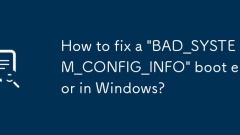
How to fix a 'BAD_SYSTEM_CONFIG_INFO' boot error in Windows?
TrybootingintoSafeModebytriggeringAutomaticRepair;ifunsuccessful,proceedtorecoverytools.2.UseaWindowsinstallationUSBtoaccessWinREandrunStartupRepairtofixbootissues.3.RepairthecorruptedregistrybycopyingfilesfromC:\Windows\System32\config\RegBacktothec
Aug 05, 2025 am 10:24 AM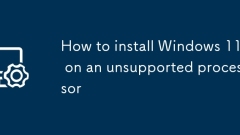
How to install Windows 11 on an unsupported processor
Yes,youcaninstallWindows11onanunsupportedprocessorbybypassingtheinstallerchecksandmodifyingregistrysettings.1)Duringinstallation,usetheofficialISOandopenCommandPrompt(Shift F10),enterRegistryEditor,createLabConfigkeywithBypassTPMCheckandBypassSecureB
Aug 05, 2025 am 10:00 AM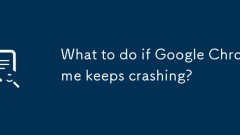
What to do if Google Chrome keeps crashing?
RestartChromeandyourcomputertoresolvetemporaryglitches.2.UpdateChrometothelatestversionviaHelp>AboutGoogleChrome.3.Disableallextensionsatchrome://extensionsandre-enablethemonebyonetoidentifytheproblematicone.4.Clearbrowsingdataincludingcacheandcoo
Aug 05, 2025 am 09:53 AM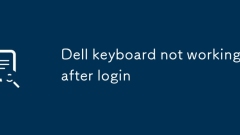
Dell keyboard not working after login
ReinstallkeyboarddriversviaDeviceManagerandrestart;2.DisableFastStartupinPowerOptionstopreventUSBdeviceissues;3.TurnoffFilterKeysorStickyKeysinAccessibilitysettings;4.TestwithanexternalkeyboardanddisableUSBpower-savingsettings;5.Runsfc/scannowtorepai
Aug 05, 2025 am 09:38 AM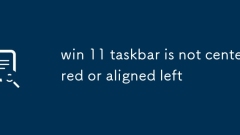
win 11 taskbar is not centered or aligned left
FirstcheckTaskbarsettingstoselectCenterorLeftalignment,ensuringyourWindows11versionis22H2orlater;2.RestartWindowsExplorerviaTaskManagertofixvisualglitches;3.Verifydisplayscalingandresolutionsettings,especiallyonmulti-monitorsetups,topreventmisalignme
Aug 05, 2025 am 09:36 AM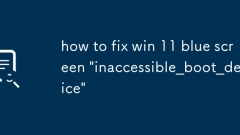
how to fix win 11 blue screen 'inaccessible_boot_device'
AttempttobootintoSafeModebytriggeringAutomaticRepairthroughthreeinterruptedstartups,andifsuccessful,backupdataandaddressdriverorupdateissues;2.UseWindowsRecoveryEnvironmentwithabootableUSBtoaccessAdvancedOptionsandperformStartupRepairtofixbootconfigu
Aug 05, 2025 am 09:34 AM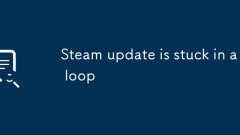
Steam update is stuck in a loop
ClearSteam’sdownloadcachetoremovecorruptedtemporaryfiles;2.Verifytheintegrityofgamefilestofixissueswithspecificgameupdates;3.RenametheSteamAppsfoldertoforceSteamtore-syncupdatemetadata;4.Temporarilydisableantivirusorfirewalltopreventinterferencewithu
Aug 05, 2025 am 09:28 AM
How to install a new hard drive in a computer
Select a hard disk compatible with the system and confirm the size, interface and type; 2. Prepare the tool and turn off the power supply to operate in an anti-static environment; 3. Open the chassis side panel and ground; 4. Install the hard disk to the corresponding drive bay and connect the SATA data cable and power cable; 5. Turn on the BIOS to confirm the recognition, and then initialize and format the new hard disk through disk management in the operating system; 6. If you replace the main disk, you can use cloned software to migrate the data. After proper installation, you can get more storage space or faster system performance.
Aug 05, 2025 am 09:23 AM
How to solve touchpad not working issues on Windows?
Checkifthetouchpadisdisabledbyusingthefunctionkey(Fn F6/F9/F12),adedicatedtogglebutton,orensuringit’sturnedoninSettings>Devices>Touchpad,andunplugexternalmice.2.UpdateorreinstallthetouchpaddriverviaDeviceManagerbyselectingUpdatedriverorUninstal
Aug 05, 2025 am 09:21 AM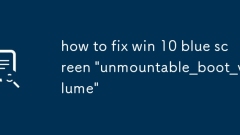
how to fix win 10 blue screen 'unmountable_boot_volume'
TrybootingintoSafeModeusingAutomaticRepairandrunchkdskC:/f/rtofixdiskerrors.2.UseWindowsRecoveryEnvironmentwithinstallationmediatoaccessAdvancedOptionsandperformStartupRepair.3.RunCHKDSKinCommandPrompttorepairfilesystemissues,ensuringthecorrectdrivel
Aug 05, 2025 am 09:13 AM
Hot tools Tags

Undress AI Tool
Undress images for free

Undresser.AI Undress
AI-powered app for creating realistic nude photos

AI Clothes Remover
Online AI tool for removing clothes from photos.

Clothoff.io
AI clothes remover

Video Face Swap
Swap faces in any video effortlessly with our completely free AI face swap tool!

Hot Article

Hot Tools

vc9-vc14 (32+64 bit) runtime library collection (link below)
Download the collection of runtime libraries required for phpStudy installation

VC9 32-bit
VC9 32-bit phpstudy integrated installation environment runtime library

PHP programmer toolbox full version
Programmer Toolbox v1.0 PHP Integrated Environment

VC11 32-bit
VC11 32-bit phpstudy integrated installation environment runtime library

SublimeText3 Chinese version
Chinese version, very easy to use







