
how to fix 'an error occurred while windows was synchronizing with time.windows.com' on a win pc
First,runtheInternetTimetroubleshooterviaSettings>System>Troubleshoot;second,manuallysyncusingCommandPromptwithnetstopw32time,netstartw32time,andw32tm/resync;third,verifytimeserversettingsinDate&time,ensuringtime.windows.comissetortrytime.n
Aug 05, 2025 am 09:11 AM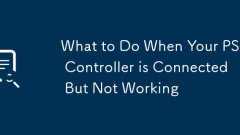
What to Do When Your PS4 Controller is Connected But Not Working
RestartthePS4andre-pairthecontrollerbyresettingitwithapaperclipandconnectingviaUSBwhilepressingthePSbutton.2.ChecktheUSBcableandportbytryingadifferentcable,port,ordirectconnectiontoruleoutdatatransferissues.3.Testthecontrolleronanotheruserprofile,PS4
Aug 05, 2025 am 09:08 AM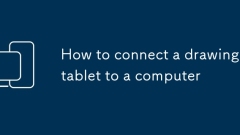
How to connect a drawing tablet to a computer
Checkyourtablet’scompatibilitywithyourcomputer’sOSbyvisitingthemanufacturer’swebsite.2.ConnectthetabletviaUSBbypluggingintheprovidedcableorpairitwirelesslyviaBluetoothafterenablingpairingmode.3.Installtheofficialdriverfromthemanufacturer’ssupportpage
Aug 05, 2025 am 09:01 AM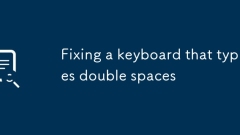
Fixing a keyboard that types double spaces
Disablestickykeysoradjustkeyboardrepeatsettingsinsystempreferences;2.Testthespacebarinmultipleappsandcheckforinterferingextensionsinbrowsers;3.Reviewtextreplacementorauto-correctsettingsonmacOS,Windows,andWordforspace-relatedrules;4.Testthekeyboardon
Aug 05, 2025 am 09:00 AM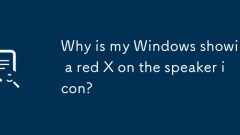
Why is my Windows showing a red X on the speaker icon?
CheckiftheaudiodeviceisdisabledinSoundsettingsorthePlaybacktabandenableitifnecessary.2.EnsuretheWindowsAudioserviceisrunningandsettoAutomaticinservices.msc.3.UpdateorreinstallaudiodriversviaDeviceManager,ordownloadthelatestdriverfromthemanufacturer’s
Aug 05, 2025 am 08:47 AM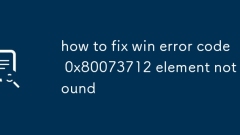
how to fix win error code 0x80073712 element not found
0x80073712 error is usually caused by corruption or missing system files. It can be repaired by the following steps: 1. Run the DISM/Online/Cleanup-Image/RestoreHealth command as an administrator to repair component storage; 2. Execute sfc/scannow scan and repair system files; 3. Stop Windows Update related services and rename SoftwareDistribution and Catroot2 folders to reset the update component; 4. Manually install missing functions or updates, such as specifying the source path using the DISM command to install .NETFramework3.5; 5. Run chkdsk/f/r to check the magnet
Aug 05, 2025 am 08:40 AM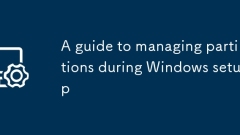
A guide to managing partitions during Windows setup
TosafelymanagepartitionsduringWindowsinstallation,alwaysbackupdatafirstandusethesetupscreentodelete,create,orformatpartitionsasneeded;1.Foracleaninstall,deleteallpartitionstocreateunallocatedspace,clickNewandApply,allowingWindowstoautomaticallycreate
Aug 05, 2025 am 08:17 AM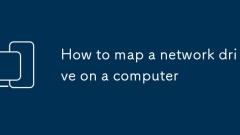
How to map a network drive on a computer
TomapanetworkdriveonWindows,openFileExplorer,goto"ThisPC",click"Mapnetworkdrive",chooseadriveletter,enterthenetworkpath(e.g.,\192.168.1.100\Documents),optionallycheck"Reconnectatsign-in"and"Connectusingdifferentcred
Aug 05, 2025 am 08:16 AM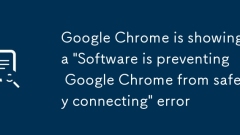
Google Chrome is showing a 'Software is preventing Google Chrome from safely connecting' error
TheerroroccurswhensoftwareinterceptsHTTPStraffic,commonlyduetoantivirusprogramswithSSLscanning,corporatefirewalls,outdatedsoftware,orVPNs;2.Tofixit,disableHTTPS/SSLscanninginantivirussettingslikeKasperskyorNortonandrestartChrome;3.Uninstalloutdatedor
Aug 05, 2025 am 08:15 AM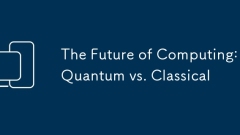
The Future of Computing: Quantum vs. Classical
No,quantumcomputerswillnotreplaceclassicalcomputersanytimesoon.1.Quantumcomputingusesqubitswithsuperpositionandentanglement,enablingexponentialspeedupsforspecificproblemslikecryptography,drugdiscovery,optimization,andnichemachinelearningtasks.2.Class
Aug 05, 2025 am 08:10 AM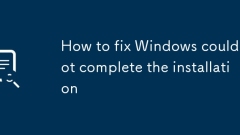
How to fix Windows could not complete the installation
RunStartupRepairfromWindowsinstallationmediaunderRepairyourcomputer>Troubleshoot>AdvancedOptionstofixbootconfigurationissues.2.UseSFCandDISMcommandsinCommandPromptfromrecoveryenvironmenttorepaircorruptedsystemfilesbyrunningDISM/image:C:\/cleanu
Aug 05, 2025 am 07:58 AM
win 10 update failed and reverting changes
WaitfortherollbacktocompleteandrestartthePC;2.FreeupdiskspacebydeletingtemporaryfilesandusingDiskCleanup;3.RuntheWindowsUpdateTroubleshooterviaSettings;4.ResetWindowsUpdatecomponentsbystoppingservicesandrenamingSoftwareDistributionandCatroot2folders;
Aug 05, 2025 am 07:56 AM
What is the 'utility process' in Chrome's task manager
Chrome's utility processes are responsible for handling system-level tasks that are not related to web pages or extensions, such as managing downloads, handling clipboard access, running network stacks, etc. 1. It isolates different types of practical tasks to improve security and performance, such as handling network, GPU and audio related tasks separately. 2. It is normal for multiple utility processes to run at the same time. Each process works independently to prevent one problem from causing overall crash. 3. If a utility process occupies too much resources, it may be caused by temporary operations, such as downloading large files. If it continues to be high, you can try restarting the browser, checking for extensions, or updating Chrome.
Aug 05, 2025 am 07:43 AM
How to stop Safari from suggesting strong passwords?
To turn off Safari's strong password suggestions, Mac users need to go to "System Settings" → "Password" → uncheck "Auto-fill web passwords"; iPhone or iPad users turn off "Suggestions for using strong passwords" in "Settings" → "Safari Browser". If using iCloud Keychain, you can further turn off its synchronization or delete the saved password. In addition, when using a third-party password manager, the automatic filling order can be adjusted in "Settings" → "Password", rank third-party tools first, and Mac users modify the default behavior in "Keychain Access". Some operations may require restarting the device to take effect.
Aug 05, 2025 am 07:41 AM
Hot tools Tags

Undress AI Tool
Undress images for free

Undresser.AI Undress
AI-powered app for creating realistic nude photos

AI Clothes Remover
Online AI tool for removing clothes from photos.

Clothoff.io
AI clothes remover

Video Face Swap
Swap faces in any video effortlessly with our completely free AI face swap tool!

Hot Article

Hot Tools

vc9-vc14 (32+64 bit) runtime library collection (link below)
Download the collection of runtime libraries required for phpStudy installation

VC9 32-bit
VC9 32-bit phpstudy integrated installation environment runtime library

PHP programmer toolbox full version
Programmer Toolbox v1.0 PHP Integrated Environment

VC11 32-bit
VC11 32-bit phpstudy integrated installation environment runtime library

SublimeText3 Chinese version
Chinese version, very easy to use







