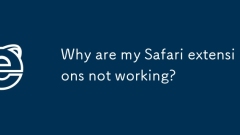
Why are my Safari extensions not working?
If the Safari extension cannot work, you can troubleshoot and solve the problem by following the steps: 1. Make sure that the extension is enabled in Safari, enter the Preferences-Extensions tab, and check the corresponding extension and its options; 2. Make sure that the extension is installed correctly and remains updated, and you can check it through the MacAppStore or the original installation source; 3. Make sure that the extension is compatible with the current macOS version, and the old version of the extension may not support the new system; 4. Restart Safari or Mac to clear temporary problems; 5. Try to reset the Safari settings or reinstall the extension, and check the system log for troubleshooting errors if necessary. Most problems arise from settings not turned on, extensions not updated, or compatibility issues, and regular checks for updates and settings can avoid such failures.
Jul 17, 2025 am 12:21 AM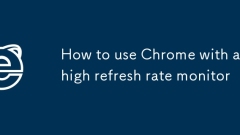
How to use Chrome with a high refresh rate monitor
To make Chrome smoother on high refresh rate monitors, you need to turn on hardware acceleration, match system refresh rates, and turn off redundant expansions and background processes. First, open Chrome settings → System → enable "Use Hardware Acceleration" and restart; secondly, set the refresh rate to the maximum monitor value in Windows (such as 144Hz); finally uninstall useless plug-ins, clean up the tabs, and use the task manager to monitor resource occupation to ensure lightweight operation and give full play to the advantages of high refresh screens.
Jul 17, 2025 am 12:14 AM
How to fix Chrome not opening mailto: links in Gmail
The main reason Chrome does not open the mailto: link directly in Gmail is that the default mail client is not set correctly or Gmail is not registered as an application that handles the mailto: protocol. Solutions include: 1. Set Gmail as the default mail application in Windows settings; 2. Enable Gmail protocol processing permissions in Chrome and set as default; 3. Manually click on the mailto: link to contact the Gmail registration protocol; 4. Use Chrome plug-in such as Mailto:forGmail to force jump. In most cases, it can be solved through system and browser settings, and the plug-in can be used as a backup solution.
Jul 17, 2025 am 12:10 AM
How to block pop-ups in Microsoft Edge
To reduce the interference of pop-up windows in Microsoft Edge, first enable the built-in blocking function: click the three points in the upper right corner ?Settings?Privacy, Search and Services?Popularity, Search and Services?Popular windows and redirection to ensure that the switch is turned on and clean up the allowable list; secondly, install ad blocking plug-ins such as uBlockOrigin or AdGuard to enhance protection; finally regularly check and delete bad websites in the allowed pop-up permission list.
Jul 17, 2025 am 12:05 AM
Chrome extensions not showing up
The solution to the Chrome extension not being displayed is as follows: 1. Check whether the extension is hidden, click on the upper right corner of the browser... to see if it is in the puzzle icon, or manually enter chrome://extensions/ to confirm whether the toolbar display is disabled or canceled; 2. If the extension is accidentally deleted or invalidated, confirm whether it is still in the extension list. If it has been uninstalled, install it again from the official Chrome store; 3. Log in to the Google account and enable the synchronization function to ensure that the extension is recovered synchronously with the account; 4. Clear cache, update the browser or create new user information to troubleshoot browser abnormalities. Follow the above steps to check, most cases can solve the problem of the extension not being displayed.
Jul 17, 2025 am 12:03 AM
Google Chrome tabs are too small
The Chrome tab page is too small and can be solved in three ways: First, adjust the Chrome scaling ratio, go to Settings → Appearance → Page scaling, and increase it to 110% or 125%, but it will affect the entire browser interface; second, use extensions such as TabResize or VerticalTabsReloaded to only adjust the label style without affecting other elements; third, modify the system DPI settings (suitable for Windows), and adjust the scaling ratio in the display settings, which is suitable for situations where the overall visual experience is poor. The appropriate solution can be selected according to the equipment and habits.
Jul 17, 2025 am 12:02 AM
Microsoft Edge not respecting hosts file
The problem of Microsoft Edge not recognizing hosts files can be solved through the following steps: 1. Confirm whether the hosts file is effective, check whether the path is correct, the file has no write protection, refresh the DNS cache, and try other browser verification; 2. Adjust the Edge characteristics, turn off secure DNS, and disable the built-in DNS resolver and QUIC protocol; 3. Troubleshoot enterprise policy interference, check whether proxy settings and WPAD are enabled; 4. Use local DNS tools, change browsers to test or configure virtual hosts to replace hosts. Sequence checking can effectively solve the problem.
Jul 17, 2025 am 12:02 AM
Safari CPU usage is too high
The problem of Safari browser's excessive CPU occupancy can be solved by the following methods: 1. Use the "Activity Monitor" or "Development" menu to check and close the high-load tab; 2. Remove unnecessary extension plug-ins, especially old versions; 3. Disable the automatic playback of audio and videos on the web to reduce background resource consumption; 4. Use traceless mode to test whether the load is too high due to expansion or cache; 5. Update macOS and Safari to the latest version for performance optimization and repair. These steps can effectively alleviate the problems of fan spinning and system lag, and improve the user experience.
Jul 16, 2025 am 12:57 AM
How to manage multiple users in Chrome
To add multiple users, click the avatar in the upper right corner to select "Add" or "Manage other users", add an account or create a guest account, and after setting it, you can use their respective bookmarks, history and extensions independently. Each user data is completely isolated, including passwords, plug-ins, automatic filling information, etc. To delete a user, go to Settings > Profile, select a user and click "Remove from this device", or you can also modify the user name and avatar for identification at any time.
Jul 16, 2025 am 12:55 AM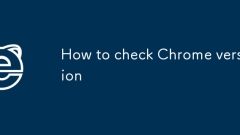
How to check Chrome version
To view the Chrome browser version, you can do it in the following ways: 1. Click the menu → Help → About Google Chrome in the upper right corner of the desktop version; 2. Enter chrome://settings/help to jump quickly; 3. Mobile Android users click Menu → Settings → About Chrome browser, iOS users click More → Settings → About Google Chrome; 4. Advanced users can query version information through the command line or the registry. These methods are suitable for different devices and usage habits, helping you quickly get the current browser version and check for updates.
Jul 16, 2025 am 12:49 AM
How to manage site permissions in Chrome
Chrome browser management website permissions can be operated directly through built-in functions without plug-ins. 1. Click the address bar site icon for the visited website, select "Website Settings" to view and modify specific permissions such as notifications, cameras, etc.; 2. Through Settings > Privacy and Security > Website Settings, you can centrally manage the permission types of all websites such as location and microphone and delete or modify them one by one; 3. To avoid frequent pop-ups, add website blocking or turn off the global permission switch in the corresponding permission settings, such as prohibiting notification master switch. Master these entrances and steps to effectively control permissions.
Jul 16, 2025 am 12:47 AM
How to find saved passwords in Chrome
Chrome itself does not support viewing all saved passwords with one click, but can be viewed one by one through the built-in password manager. The specific steps are as follows: 1. Open Chrome browser and enter "Settings"; 2. Select "AutoFill" → "Password" in the menu on the left; 3. Click the "Eye Icon" on the right side of the target website entry, enter the system password to verify it to view the plain text password. If you need to use it across devices, you can use Chrome synchronization function, but you cannot export the password list in batches. Further methods include using a third-party password manager, extracting from Windows' Chrome database, or looking up in the Mac's keychain. If you cannot view the password, it may be because you do not have a master password, use a managed account, or the browser version is too old.
Jul 16, 2025 am 12:43 AM
How to use Citrix with Microsoft Edge
The steps to access Citrix using Microsoft Edge are as follows: 1. Make sure that the browser is Edge100 version; 2. Maintain a stable network connection; 3. Obtain the login address and account permission provided by the enterprise; 4. Confirm that the operating system is compatible; 5. Enter the login URL in the Edge address bar and complete the identity verification, including possible multi-factor authentication; 6. If you prompt to download the plug-in for the first time, you can skip it and access it directly in HTML5 mode; 7. After logging in, click the application icon to start in the new tab; 8. If you encounter display problems, set the browser zoom to 100%; 9. Multi-display support requires IT configuration; 10. The clipboard and file transfer functions depend on the enterprise policy. If you need to enable it, contact the IT department to confirm.
Jul 16, 2025 am 12:42 AM
How to stop Microsoft Edge from running in the background
There are four ways to turn off Microsoft Edge backend running. 1. Disable background running in Edge settings: Go to "Settings" → "System" and turn off the "Run Microsoft Edge in the background" option. 2. Close Edge in Windows startup item: Through the "Startup" tab of Task Manager, right-click Edge and select "Disable". 3. Modify the group policy or registry: Advanced users can create BackgroundModeEnabled registry key and set it to 0, or use the official group policy template. It is recommended to back up the system before operation. 4. Use Task Manager to manually end the process: temporary emergency plan, press Ctrl Shift Esc to open the Task Manager to end all Es
Jul 16, 2025 am 12:34 AM
Hot tools Tags

Undress AI Tool
Undress images for free

Undresser.AI Undress
AI-powered app for creating realistic nude photos

AI Clothes Remover
Online AI tool for removing clothes from photos.

Clothoff.io
AI clothes remover

Video Face Swap
Swap faces in any video effortlessly with our completely free AI face swap tool!

Hot Article

Hot Tools

vc9-vc14 (32+64 bit) runtime library collection (link below)
Download the collection of runtime libraries required for phpStudy installation

VC9 32-bit
VC9 32-bit phpstudy integrated installation environment runtime library

PHP programmer toolbox full version
Programmer Toolbox v1.0 PHP Integrated Environment

VC11 32-bit
VC11 32-bit phpstudy integrated installation environment runtime library

SublimeText3 Chinese version
Chinese version, very easy to use







