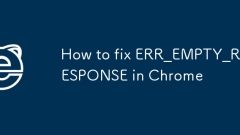
How to fix ERR_EMPTY_RESPONSE in Chrome
The ERR_EMPTY_RESPONSE error indicates that Chrome cannot obtain data from the server. The solution is as follows: 1. Check whether the network connection is normal, try to restart the router or change the network; 2. Clear the browser cache and cookies, select the appropriate time range and check the relevant options to clear it; 3. Disable the extension and security software, and test whether it is interfering with the plug-in through incognito mode; 4. Change the DNS settings to public DNS and reset the network settings, and run relevant commands to fix network problems. Most cases can be solved through the above steps. If they are still invalid, it may be a problem with the website itself.
Jul 15, 2025 am 12:09 AM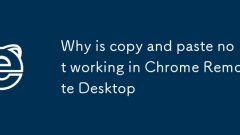
Why is copy and paste not working in Chrome Remote Desktop
The main reasons why Chrome Remote Desktop cannot copy and paste include clipboard synchronization not enabled, cross-platform format compatibility issues, and plug-in or extension interference. 1. First, click "More Options" in the lower right corner of the remote connection interface to ensure that "Clipboard Synchronization" is enabled. If this option is not available, you should update the ChromeRDP plug-in and use the latest version of the browser to avoid using the privacy mode; 2. The format may be incompatible when copying across platforms, especially when copying rich text or pictures between different systems, it is recommended to test plain text copy first to confirm whether it is a format problem; 3. Some security plug-ins or ad blocking tools may block clipboard access. You can try to disable all extensions from local and remote ends, and reconnect the remote desktop through a traceless window. If necessary, check that
Jul 15, 2025 am 12:08 AM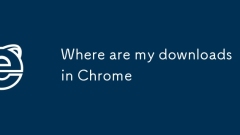
Where are my downloads in Chrome
When Chrome downloads files, it is saved in the "Downloads" folder in the user directory by default, but the save path can be viewed and changed through the built-in browser functions. 1. Click the download icon in the lower right corner of the browser or press Ctrl J (Mac is Cmd J) to open the download list and view the file saving location; 2. The default path can be viewed in the "Download" section of Chrome settings, Windows is C:\Users\YourName\Downloads, and macOS is /Users/YourName/Downloads; 3. The file does not appear, which may be due to changes in the path, antivirus software interception, and device restrictions (such as Chromebooks or Android phones);
Jul 15, 2025 am 12:02 AM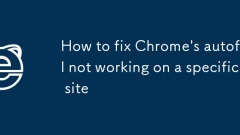
How to fix Chrome's autofill not working on a specific site
Chrome Autofill does not pop up suggestions on specific websites, which may be due to website disabling Autofill, not enabling settings, cache exceptions, extended interference, or browser version problems. 1. Confirm whether the website has disabled Autofill. If the prompt "Autofill disabled by site", it cannot be enabled; 2. Check whether Chrome's autofill settings are enabled and test information is added; 3. Clear the website cache and hard refresh the page or new window; 4. Disable extensions to troubleshoot interference, especially script injection plug-ins; 5. Update Chrome or reset the default settings to solve the problem.
Jul 14, 2025 am 12:42 AM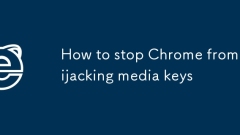
How to stop Chrome from hijacking media keys
1. Turn off Chrome media control permissions: Enter system settings, find the media device or media key options in the website permissions, and cancel Chrome's control; 2. Use extensions to prevent hijacking: Install plug-ins such as MediaKeysBlocker or NoTabAudio to automatically prevent Chrome from exclusive media buttons; 3. Turn off Chrome background audio activity: End all Chrome processes through the task manager and completely exit the browser to avoid background occupation. The above methods can be tried in turn to solve the problem of media keys occupied by Chrome and enable other music software to be used normally.
Jul 14, 2025 am 12:41 AM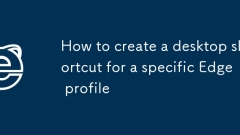
How to create a desktop shortcut for a specific Edge profile
ToquicklyopenaspecificMicrosoftEdgeprofileviadesktopshortcut,findthecorrectprofilefoldernamefromEdgesettingsandcreateacommandlineshortcut.1.OpenEdge,clickyourprofileicon,notethedesiredprofilename,andvisitedge://version/tocopythe"UserDataPath&quo
Jul 14, 2025 am 12:40 AM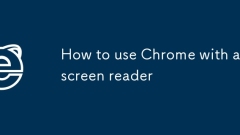
How to use Chrome with a screen reader
Using Chrome screen reader, you must first start the reader and then open the browser and master the navigation shortcuts. 1. First, start the screen reader such as NVDA or VoiceOver to ensure that Chrome is accessible when it is turned on; 2. Use Tab and Shift Tab to switch between interactive elements, and H/Shift H jumps to titles to improve browsing efficiency; 3. Use built-in Chrome functions such as Ctrl F to find text, Ctrl plus scaling pages and reading mode to simplify content; 4. When encountering web page compatibility issues, try refreshing the page or using the link title list to bypass obstacles. Persisting in practice will make the operation more natural and smooth.
Jul 14, 2025 am 12:40 AM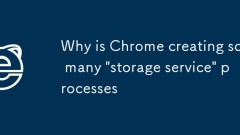
Why is Chrome creating so many 'storage service' processes
Chrome's "storageservice" process is used to manage the local data storage of the website, such as Cookies, LocalStorage, IndexedDB, etc., and it is usually normal to run multiple instances. 1. In order to improve stability and security, Chrome splits different tasks into independent processes. Each website using local storage function may trigger one or more "storageservice" instances; 2. The reasons for multiple instances running simultaneously include site isolation mechanism, extension access to storage, websites with high data usage, and background synchronization or cache operations; 3. If there are problems such as excessive CPU usage, process stuck or browser slowing, it may be an abnormal situation. You can try it.
Jul 14, 2025 am 12:39 AM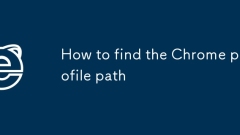
How to find the Chrome profile path
Chrome user profile paths vary by operating system, but can be found in specific ways. For Windows users, you can enter %LOCALAPPDATA%\Google\Chrome\UserData in the address bar of the File Explorer to view each Profile folder; Mac users need to open Finder, click "Go to" → "Go to Folder", enter ~/Library/ApplicationSupport/Google/Chrome/ to enter the corresponding directory; the default path of Linux users is ~/.config/google-chrome/, which contains multiple Profile subfolders; all systems
Jul 14, 2025 am 12:37 AM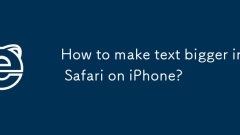
How to make text bigger in Safari on iPhone?
Yes,youcanmaketextbiggerinSafarioniPhonethroughseveralmethods.1.UseLargerStandardFontSizeinSafarisettingstoincreasedefaultfontsizeforwebsites.2.Zoominwhilebrowsingbypinchingordouble-tappingthescreentomagnifytheentirepagelayout.3.Adjusttextsizegloball
Jul 14, 2025 am 12:35 AM
Google Chrome not opening on Windows/Mac
When Chrome cannot be opened, you should first check whether it is running in the background, and then solve it by clearing the cache, disabling the extension, or reinstalling the browser. The specific steps include: 1. Check the Windows taskbar notification area or Mac's activity monitor. If you find that the Chrome process is completely quit and try again; 2. Clear the browser cache and corrupt user information, enter the user folder and rename the Default folder to rebuild new information; 3. Start safe mode through the command line to disable the extension to determine whether it is a problem caused by an extension conflict; 4. Uninstall and reinstall the latest version of Chrome, while ensuring that the operating system has been updated to the latest version. These operations usually fix problems without losing data.
Jul 14, 2025 am 12:35 AM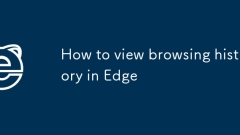
How to view browsing history in Edge
To view Microsoft Edge's browsing history, it can be achieved through in-browser menus, shortcut keys, or synchronization. 1. After opening Edge, click the three-dot menu in the upper right corner, select "History" or use the shortcut keys Ctrl H (Windows) or Command Y (Mac) to enter the history page; 2. Use the "Show History" sidebar to quickly browse and search for recently visited websites; 3. Log in to your Microsoft account and enable the synchronization function to view the same history between multiple devices. Mastering these methods and shortcut keys can greatly improve search efficiency.
Jul 14, 2025 am 12:35 AM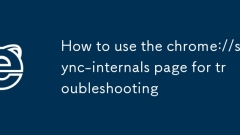
How to use the chrome://sync-internals page for troubleshooting
Thechrome://sync-internalspagehelpsdiagnoseChromesyncissuesbyprovidingdetailedsyncstatus,devicelists,anderrorlogs.1.Checkthe"Status"tabforlastsynctime,errors,andenableddatatypes.2.Verifyconnecteddevicesunderthe"Devices"section.3.F
Jul 14, 2025 am 12:31 AM
How to turn off Siri suggestions in Safari?
To turn off Siri's suggestions in Safari, you can perform the following steps: Open the "Settings" app, find and click "Siri & Dictation" or "Siri & Search", close the "Suggestions from App" and "Show Suggestions in Search" options under "Suggestions"; then enter the "Safari Browser" settings item and turn off the relevant recommendation switch; if you use an iPad, the operation path is the same but the interface may be displayed in columns; if you only want to reduce suggestions on specific websites, you can clear Safari history and cache data, turn off the "autofill" function, or manually delete bookmarks and access records.
Jul 14, 2025 am 12:30 AM
Hot tools Tags

Undress AI Tool
Undress images for free

Undresser.AI Undress
AI-powered app for creating realistic nude photos

AI Clothes Remover
Online AI tool for removing clothes from photos.

Clothoff.io
AI clothes remover

Video Face Swap
Swap faces in any video effortlessly with our completely free AI face swap tool!

Hot Article

Hot Tools

vc9-vc14 (32+64 bit) runtime library collection (link below)
Download the collection of runtime libraries required for phpStudy installation

VC9 32-bit
VC9 32-bit phpstudy integrated installation environment runtime library

PHP programmer toolbox full version
Programmer Toolbox v1.0 PHP Integrated Environment

VC11 32-bit
VC11 32-bit phpstudy integrated installation environment runtime library

SublimeText3 Chinese version
Chinese version, very easy to use







